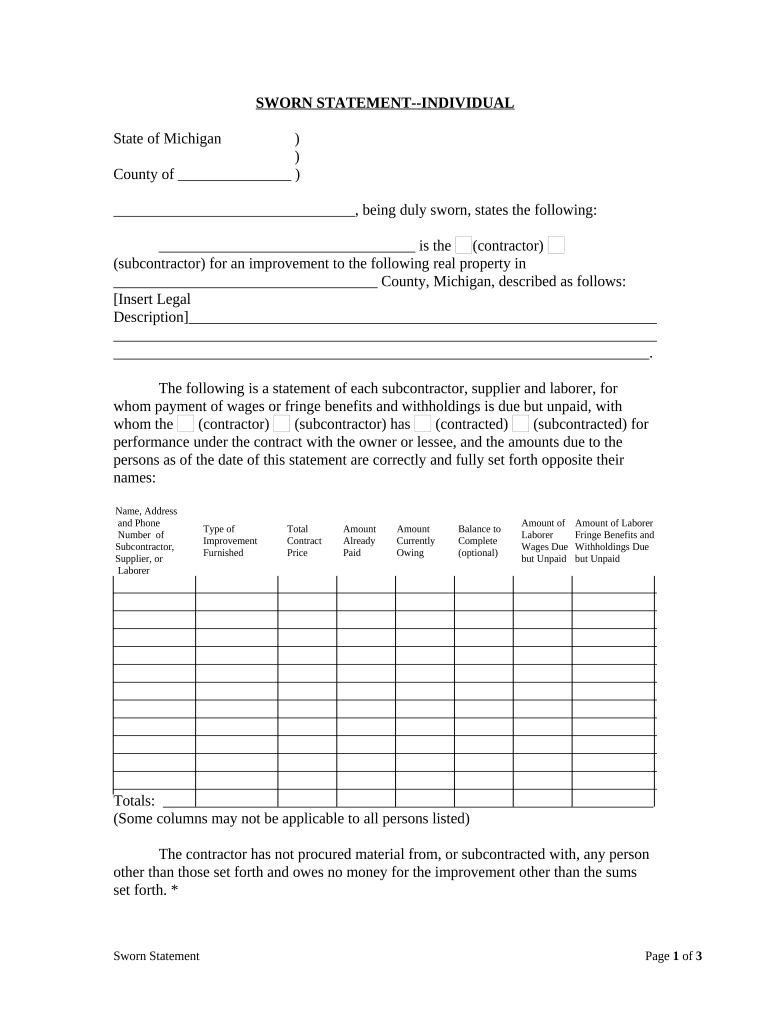
Sworn Statement Individual Michigan Form


What is the Sworn Statement Individual Michigan?
The Sworn Statement Individual Michigan is a legal document utilized to affirm the truthfulness of the information provided by an individual under oath. This form is often required in various legal and administrative contexts, such as court proceedings or when applying for certain benefits. By signing this document, individuals declare that the statements made within it are accurate and complete to the best of their knowledge, thereby subjecting themselves to potential legal consequences for any false claims.
How to use the Sworn Statement Individual Michigan
To effectively use the Sworn Statement Individual Michigan, individuals must first identify the specific context in which the form is required. This may include legal proceedings, financial transactions, or other official matters. Once the purpose is established, the individual should accurately fill out the form with all necessary information, ensuring clarity and precision. After completing the form, it must be signed in the presence of a notary public or other authorized official to validate the sworn statement.
Steps to complete the Sworn Statement Individual Michigan
Completing the Sworn Statement Individual Michigan involves several important steps:
- Gather all relevant information needed for the form.
- Fill out the form accurately, ensuring all sections are completed.
- Review the document for any errors or omissions.
- Sign the form in the presence of a notary public or authorized official.
- Submit the completed form to the relevant authority or organization as required.
Legal use of the Sworn Statement Individual Michigan
The Sworn Statement Individual Michigan holds significant legal weight when properly executed. It serves as a formal declaration that can be used in court or other legal settings to support claims made by the individual. This form is often required to provide evidence of facts or circumstances, and its validity is upheld by state laws. Failure to comply with the requirements for using this form can result in legal penalties or the rejection of the document.
Key elements of the Sworn Statement Individual Michigan
Several key elements must be included in the Sworn Statement Individual Michigan to ensure its validity:
- The individual's full name and contact information.
- A clear statement of the facts being sworn to.
- The date and location where the statement is made.
- The signature of the individual making the statement.
- The signature and seal of a notary public or authorized official.
State-specific rules for the Sworn Statement Individual Michigan
Michigan has specific regulations governing the use of sworn statements. These rules dictate the proper format, required signatures, and any additional documentation that may be necessary. It is crucial for individuals to familiarize themselves with these regulations to ensure compliance and avoid potential issues. Understanding the state's requirements helps in the accurate completion and submission of the sworn statement.
Quick guide on how to complete sworn statement individual michigan
Complete Sworn Statement Individual Michigan effortlessly across any device
Digital document management has become increasingly popular among businesses and individuals. It offers an ideal eco-friendly alternative to traditional printed and signed papers, as you can easily locate the appropriate form and securely save it online. airSlate SignNow provides all the necessary tools to create, modify, and eSign your documents promptly without delays. Manage Sworn Statement Individual Michigan on any platform using airSlate SignNow's Android or iOS applications and enhance any document-related process today.
The simplest way to edit and eSign Sworn Statement Individual Michigan with ease
- Obtain Sworn Statement Individual Michigan and click Get Form to begin.
- Utilize the tools we offer to fill out your form.
- Highlight important sections of your documents or conceal sensitive information with tools specifically designed for that purpose by airSlate SignNow.
- Create your eSignature with the Sign feature, which takes mere seconds and holds the same legal significance as a conventional wet ink signature.
- Review all the details and click on the Done button to save your changes.
- Choose how you would like to send your form, whether by email, SMS, or invite link, or download it to your computer.
Say goodbye to lost or misplaced documents, tiring form searches, or errors that necessitate the printing of new copies. airSlate SignNow meets all your document management needs in just a few clicks from any device you prefer. Edit and eSign Sworn Statement Individual Michigan and ensure effective communication at every stage of the form preparation process with airSlate SignNow.
Create this form in 5 minutes or less
Create this form in 5 minutes!
People also ask
-
What is a Sworn Statement Individual Michigan?
A Sworn Statement Individual Michigan is a legal declaration made by an individual in Michigan affirming certain facts or statements are true. This form is often required in various legal and financial transactions and provides a level of assurance to parties involved. Having an accurate sworn statement is crucial for compliance and legal protection.
-
How can airSlate SignNow help with my Sworn Statement Individual Michigan?
airSlate SignNow simplifies the process of creating and signing your Sworn Statement Individual Michigan by offering a user-friendly platform for eSigning and document management. You can easily draft, send, and manage your sworn statements electronically, ensuring they are legally binding and efficiently handled. Our platform also ensures compliance with Michigan state regulations.
-
What are the pricing options for airSlate SignNow?
airSlate SignNow offers flexible pricing plans to suit various business needs, including options tailored for small businesses and enterprises. Pricing is based on features and the number of users required. By choosing our solutions, you ensure value for creating and managing Sworn Statement Individual Michigan efficiently and affordably.
-
What features does airSlate SignNow provide for Sworn Statements?
With airSlate SignNow, you get powerful features like templates for Sworn Statement Individual Michigan, advanced eSigning capabilities, and secure document storage. The platform also includes real-time tracking and notification features, ensuring you stay informed throughout the signing process. These functionalities collectively make the creation of sworn statements smooth and reliable.
-
Is airSlate SignNow secure for sensitive documents like Sworn Statements?
Yes, airSlate SignNow employs industry-standard security measures, including encryption and secure access protocols, to protect sensitive documents like your Sworn Statement Individual Michigan. Our platform complies with various regulations and ensures that your data remains confidential and protected at all times. You can trust us to handle your important documents securely.
-
Can I integrate airSlate SignNow with other applications?
Absolutely! airSlate SignNow offers seamless integrations with various applications, such as Google Drive, Salesforce, and more. This allows you to streamline your workflows involving Sworn Statement Individual Michigan and connect with tools you already use in your business operations. Integration enhances efficiency and ensures data is synchronized across platforms.
-
How long does it take to get my Sworn Statement Individual Michigan signed?
The speed at which your Sworn Statement Individual Michigan is signed depends on the availability of the signers. With airSlate SignNow’s intuitive interface and electronic capabilities, documents can often be signed within minutes. This adds convenience and accelerates the overall process compared to traditional methods.
Get more for Sworn Statement Individual Michigan
- Parkeerverbod aanvragen aalst form
- Non collusion certificate form
- Application for leave genl 59 form
- Cross curricular reading comprehension worksheets d 7 of 36 form
- Mnimpreso de autorizacin de empadronamiento v 1 0 doc palmademallorca form
- Fep blue tier exception form
- Alarm monitoring agreement template 787739022 form
- Aircraft purchase agreement template form
Find out other Sworn Statement Individual Michigan
- Electronic signature Wisconsin Sports Residential Lease Agreement Myself
- Help Me With Sign Arizona Banking Document
- How Do I Sign Arizona Banking Form
- How Can I Sign Arizona Banking Form
- How Can I Sign Arizona Banking Form
- Can I Sign Colorado Banking PPT
- How Do I Sign Idaho Banking Presentation
- Can I Sign Indiana Banking Document
- How Can I Sign Indiana Banking PPT
- How To Sign Maine Banking PPT
- Help Me With Sign Massachusetts Banking Presentation
- Can I Sign Michigan Banking PDF
- Can I Sign Michigan Banking PDF
- Help Me With Sign Minnesota Banking Word
- How To Sign Missouri Banking Form
- Help Me With Sign New Jersey Banking PDF
- How Can I Sign New Jersey Banking Document
- Help Me With Sign New Mexico Banking Word
- Help Me With Sign New Mexico Banking Document
- How Do I Sign New Mexico Banking Form