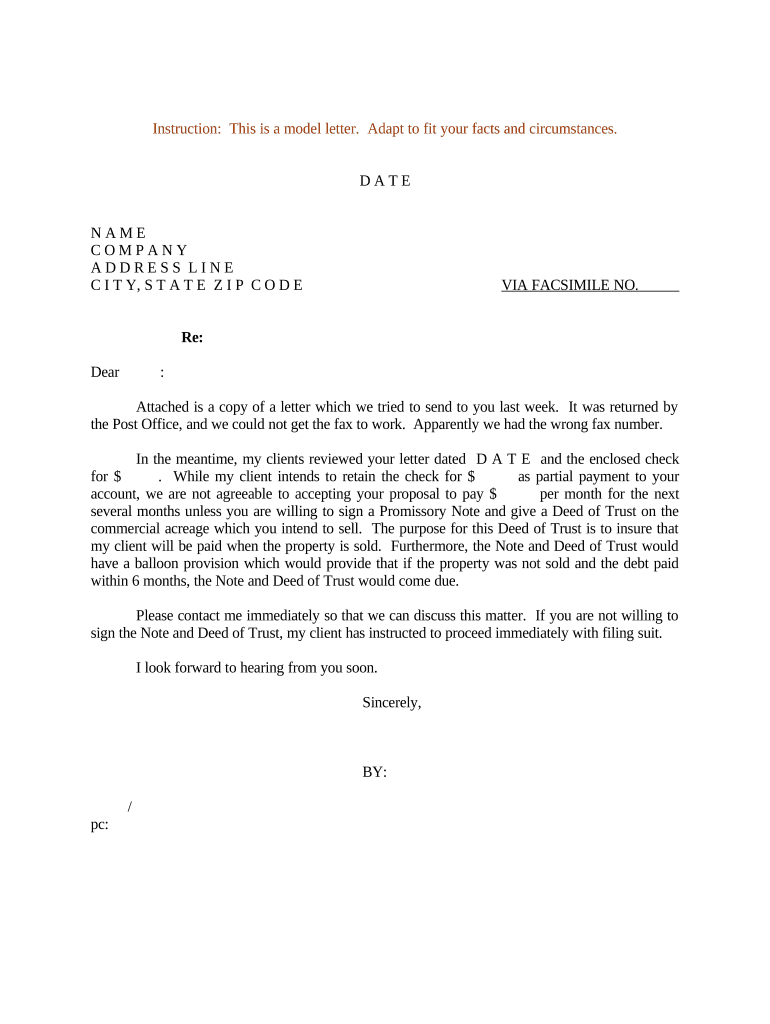
Sample Letter Trust Form


What is the Sample Letter Trust
A sample letter trust serves as a legal document outlining the terms and conditions under which a trust is established. This type of trust is typically used to manage assets on behalf of beneficiaries, ensuring that the assets are distributed according to the trustor's wishes. The letter deed trust specifies the roles of the trustee, beneficiaries, and any stipulations regarding the management and distribution of assets. Understanding the components of a letter deed trust is crucial for anyone looking to create or manage a trust effectively.
Key Elements of the Sample Letter Trust
Several key elements define a sample letter trust, making it essential for legal compliance and effective management. These elements include:
- Trustor: The individual who creates the trust and transfers assets into it.
- Trustee: The person or entity responsible for managing the trust assets and ensuring that the terms of the trust are followed.
- Beneficiaries: Individuals or entities who will receive benefits from the trust, such as income or assets.
- Asset Description: A detailed list of the assets included in the trust, which can range from real estate to financial accounts.
- Distribution Terms: Specific instructions on how and when the assets will be distributed to the beneficiaries.
Steps to Complete the Sample Letter Trust
Completing a sample letter trust involves several important steps to ensure that the document is legally valid and meets the needs of the trustor. The following steps provide a clear pathway:
- Identify the trustor and the assets to be included in the trust.
- Select a trustworthy individual or institution to act as the trustee.
- Clearly outline the beneficiaries and their respective shares of the trust assets.
- Draft the trust document, ensuring all key elements are included.
- Review the document for accuracy and compliance with state laws.
- Sign the document in the presence of a notary public to validate it.
- Distribute copies of the signed trust document to all relevant parties.
Legal Use of the Sample Letter Trust
The legal use of a sample letter trust is governed by state laws, which can vary significantly. Generally, a letter deed trust must comply with the Uniform Trust Code (UTC) and any specific state regulations. This compliance ensures that the trust is recognized by courts and can be enforced as intended. Additionally, maintaining proper records and adhering to the terms outlined in the trust document is crucial for legal validity.
Examples of Using the Sample Letter Trust
There are various scenarios where a sample letter trust can be effectively utilized. Common examples include:
- Estate planning, where individuals wish to manage their assets after death.
- Providing for minor children, ensuring they receive financial support until they reach adulthood.
- Charitable giving, where assets are designated to specific charities or causes.
- Asset protection, shielding assets from creditors or legal claims.
Who Issues the Form
The sample letter trust is typically created by the trustor, who may also seek assistance from legal professionals to ensure that the document meets all necessary legal requirements. While there is no specific issuing authority for this form, legal advisors can provide templates and guidance tailored to individual needs and state laws. It is advisable to consult with an attorney specializing in estate planning or trust law when drafting a letter deed trust.
Quick guide on how to complete sample letter trust
Effortlessly Complete Sample Letter Trust on Any Device
Managing documents online has gained popularity among businesses and individuals alike. It offers an ideal environmentally-friendly option compared to traditional printed and signed documents since you can obtain the correct form and securely store it online. airSlate SignNow equips you with all the necessary tools to swiftly create, modify, and eSign your documents without any delays. Manage Sample Letter Trust on any device using the airSlate SignNow apps for Android or iOS and enhance your document-centric processes today.
The Easiest Method to Modify and eSign Sample Letter Trust Without Any Hassle
- Obtain Sample Letter Trust and click Get Form to begin.
- Utilize the provided tools to complete your form.
- Emphasize important sections of your documents or redact sensitive information with tools that airSlate SignNow specifically offers for that purpose.
- Generate your signature using the Sign tool, which takes mere seconds and carries the same legal authority as a conventional wet ink signature.
- Review the information and click on the Done button to save your changes.
- Select your preferred method of delivering the form, whether by email, SMS, invitation link, or download it to your PC.
Say goodbye to lost or mislaid files, tedious form navigation, or mistakes that necessitate printing new document copies. airSlate SignNow addresses all your document management needs with just a few clicks from any device you prefer. Edit and eSign Sample Letter Trust to ensure exceptional communication throughout the document preparation process with airSlate SignNow.
Create this form in 5 minutes or less
Create this form in 5 minutes!
People also ask
-
What is a letter deed trust?
A letter deed trust is a legal document that outlines the terms and conditions of a trust agreement. It serves to provide clarity on the management and distribution of assets, ensuring that all parties understand their rights and obligations. This document is essential for effective estate planning and asset protection.
-
How can airSlate SignNow help with my letter deed trust?
airSlate SignNow simplifies the process of creating and signing your letter deed trust. With our eSignature features, you can securely send the document to all involved parties for quick and legally binding signatures. This streamlines the approval process, making it easier to manage your trust documentation.
-
What are the benefits of using airSlate SignNow for a letter deed trust?
Using airSlate SignNow for your letter deed trust offers numerous benefits, including enhanced security, ease of use, and time-saving efficiencies. Our platform allows for cloud storage and easy access to your documents from anywhere, optimizing your workflow and ensuring your trust is managed properly.
-
Is there a cost associated with using airSlate SignNow to manage a letter deed trust?
Yes, there is a cost associated with using airSlate SignNow, but it is designed to be cost-effective for businesses of all sizes. Our pricing plans are flexible, allowing you to choose the one that best fits your needs and budget, making it an affordable option for managing your letter deed trust.
-
Can I integrate airSlate SignNow with other applications for my letter deed trust?
Absolutely! airSlate SignNow offers various integrations with popular applications, allowing you to connect your existing workflows seamlessly. This way, you can manage your letter deed trust alongside your other business documents, enhancing your overall productivity.
-
What features does airSlate SignNow provide for creating a letter deed trust?
airSlate SignNow provides features like customizable templates, electronic signatures, and comprehensive document tracking that make creating a letter deed trust easy. Additionally, our user-friendly interface allows you to quickly edit and share your document, helping you stay organized throughout the process.
-
How secure is my letter deed trust with airSlate SignNow?
Security is a top priority at airSlate SignNow. We utilize advanced encryption methods and secure servers to protect your letter deed trust and any sensitive information within it. You can rest assured that your documents are safe and compliant with industry standards.
Get more for Sample Letter Trust
- Exemption permit 2006 form
- 2010 f 1120 form
- Fl f 1120 instructions 2013 form
- Rt 6 florida administrative code form
- Section i notices of development of proposed rules and negotiated 6967060 form
- 12b 5150 public use forms florida administrative code elaws
- Enrollment and authorization for e services bprogramb florida bb form
- Download form dr 15air formupack
Find out other Sample Letter Trust
- eSignature North Dakota Real Estate Quitclaim Deed Later
- eSignature Minnesota Sports Rental Lease Agreement Free
- eSignature Minnesota Sports Promissory Note Template Fast
- eSignature Minnesota Sports Forbearance Agreement Online
- eSignature Oklahoma Real Estate Business Plan Template Free
- eSignature South Dakota Police Limited Power Of Attorney Online
- How To eSignature West Virginia Police POA
- eSignature Rhode Island Real Estate Letter Of Intent Free
- eSignature Rhode Island Real Estate Business Letter Template Later
- eSignature South Dakota Real Estate Lease Termination Letter Simple
- eSignature Tennessee Real Estate Cease And Desist Letter Myself
- How To eSignature New Mexico Sports Executive Summary Template
- Can I eSignature Utah Real Estate Operating Agreement
- eSignature Vermont Real Estate Warranty Deed Online
- eSignature Vermont Real Estate Operating Agreement Online
- eSignature Utah Real Estate Emergency Contact Form Safe
- eSignature Washington Real Estate Lease Agreement Form Mobile
- How Can I eSignature New York Sports Executive Summary Template
- eSignature Arkansas Courts LLC Operating Agreement Now
- How Do I eSignature Arizona Courts Moving Checklist