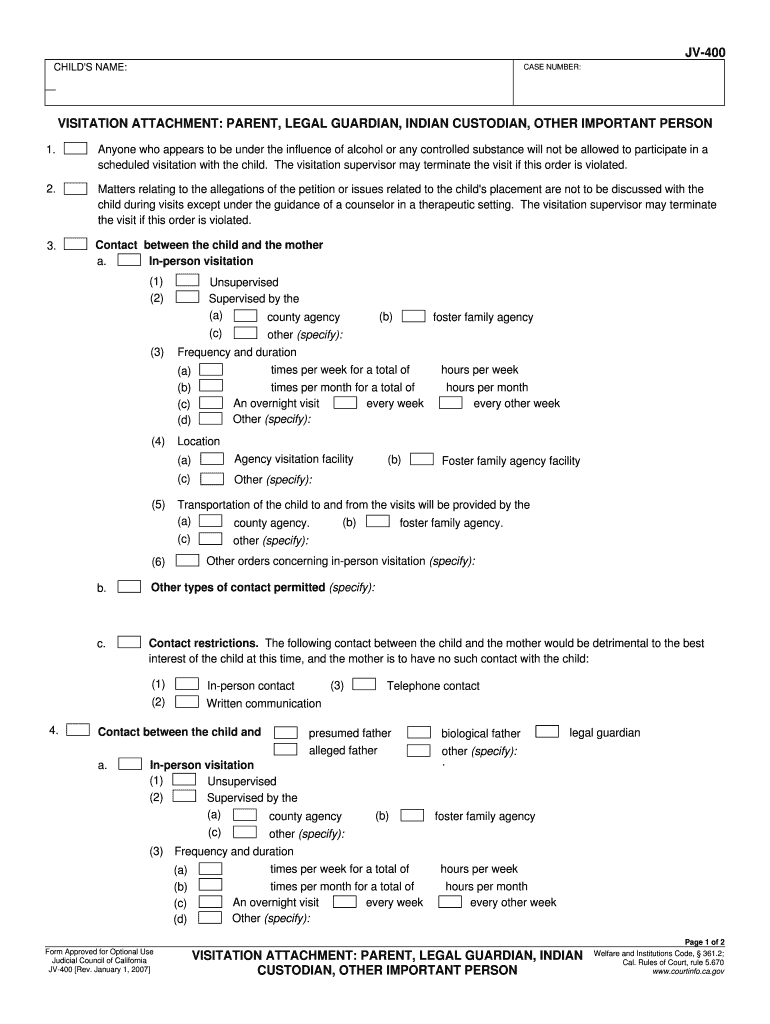
Jv 400 Form


What is the JV 400?
The JV 400 form, also known as the visitation per form, is a legal document used in the United States to establish and outline visitation rights for children. This form is particularly relevant in custody cases where a guardian or parent seeks to formalize the terms under which visitation will occur. The JV 400 ensures that all parties involved have a clear understanding of the visitation schedule, responsibilities, and any specific conditions that must be adhered to during visits.
How to Complete the JV 400
Completing the JV 400 requires careful attention to detail to ensure that all necessary information is accurately provided. Begin by filling out the child's details, including their full name and date of birth. Next, include the names and addresses of both the custodial and non-custodial parents or guardians. It is essential to specify the visitation schedule, detailing the days and times when visits will occur. Additionally, any special conditions, such as supervision requirements or restrictions, should be clearly outlined. Once completed, all parties should review the document to confirm accuracy before signing.
Legal Use of the JV 400
The JV 400 form is legally binding when properly executed and signed by all relevant parties. For the document to be enforceable, it must comply with state laws governing child custody and visitation. This includes ensuring that the form is filed with the appropriate court and that all procedural requirements are met. The JV 400 serves as a formal agreement that can be presented in court if disputes arise regarding visitation rights. Understanding the legal implications of this form is crucial for all parties involved in custody arrangements.
Steps to Obtain the JV 400
Obtaining the JV 400 form is a straightforward process. The form can typically be accessed through state court websites or family law offices. It is advisable to check with local court resources to ensure that you are using the most current version of the form. In some cases, legal assistance may be beneficial to navigate the complexities of custody laws and to ensure that the form is filled out correctly. Once the form is obtained, it can be completed and submitted according to local court procedures.
Key Elements of the JV 400
Several key elements must be included in the JV 400 to ensure its effectiveness. These elements include:
- Child's Information: Full name and date of birth.
- Parent or Guardian Information: Names and addresses of all parties involved.
- Visitation Schedule: Specific days and times for visitation.
- Conditions of Visitation: Any required supervision or restrictions.
- Signatures: Signatures of all parties involved, indicating agreement.
Examples of Using the JV 400
The JV 400 can be utilized in various scenarios involving child visitation. For instance, it may be used in cases where a non-custodial parent seeks to establish a consistent visitation schedule. It can also serve as a tool for grandparents or other relatives seeking visitation rights. By clearly outlining the terms of visitation, the JV 400 helps prevent misunderstandings and provides a framework for maintaining healthy relationships between children and their caregivers.
Quick guide on how to complete jv 400
Complete Jv 400 effortlessly on any device
Online document management has gained popularity among businesses and individuals. It offers an ideal eco-friendly substitute to traditional printed and signed documents, allowing you to find the correct form and securely save it online. airSlate SignNow provides all the resources you need to create, modify, and eSign your documents quickly without delays. Manage Jv 400 on any platform with airSlate SignNow Android or iOS applications and enhance any document-focused process today.
How to modify and eSign Jv 400 with ease
- Find Jv 400 and click Get Form to begin.
- Utilize the tools we provide to complete your document.
- Mark important sections of the documents or redact sensitive information with tools that airSlate SignNow offers specifically for that purpose.
- Generate your signature with the Sign tool, which takes moments and holds the same legal validity as a conventional wet ink signature.
- Review all the details and click on the Done button to save your changes.
- Choose how you would like to share your form, via email, text message (SMS), or invite link, or download it to your computer.
Eliminate the stress of missing or lost documents, tedious form searches, or errors that require reprinting new copies. airSlate SignNow meets all your document management needs in just a few clicks from any device of your choice. Edit and eSign Jv 400 and ensure effective communication at every stage of the form preparation process with airSlate SignNow.
Create this form in 5 minutes or less
Create this form in 5 minutes!
How to create an eSignature for the jv 400
How to make an eSignature for your PDF file in the online mode
How to make an eSignature for your PDF file in Chrome
The way to make an eSignature for putting it on PDFs in Gmail
The way to create an electronic signature straight from your smartphone
The best way to make an electronic signature for a PDF file on iOS devices
The way to create an electronic signature for a PDF document on Android
People also ask
-
What is child person visitation and how does airSlate SignNow facilitate it?
Child person visitation refers to the legal right of a non-custodial parent to spend time with their child. airSlate SignNow simplifies this process by allowing users to securely sign and send visitation agreements online, ensuring that all necessary documents are legally binding and easily accessible.
-
How can I create a child person visitation agreement using airSlate SignNow?
To create a child person visitation agreement, simply log in to your airSlate SignNow account, choose a template or create a new document, and fill in the required information. You can then send it for electronic signatures, making the process quick and efficient for all parties involved in the child person visitation.
-
What are the pricing plans for airSlate SignNow focused on child person visitation agreements?
airSlate SignNow offers competitive pricing plans that cater to different user needs, including individuals needing child person visitation agreements. Plans start at an affordable rate, providing users with unlimited document signing and storage, ensuring a cost-effective solution for managing legal agreements.
-
Is airSlate SignNow compliant with legal requirements for child person visitation documents?
Yes, airSlate SignNow ensures that all documents, including those related to child person visitation, comply with local and federal laws. Our platform employs advanced security measures and provides a legally binding eSignature, making it a reliable choice for formal agreements.
-
What features does airSlate SignNow offer for managing child person visitation documents?
airSlate SignNow offers a range of features to assist in developing and managing child person visitation documents, including easy document editing, secure eSignatures, and customizable templates. Users can track the signing process and receive notifications, ensuring that all parties stay informed throughout the agreement's lifecycle.
-
Can airSlate SignNow integrate with other software for child person visitation management?
Absolutely! airSlate SignNow can easily integrate with various third-party applications, enhancing your experience in managing child person visitation documents. This integration allows for seamless data transfer, further streamlining your workflow and ensuring you have all necessary tools at your disposal.
-
How does airSlate SignNow ensure the security of sensitive child person visitation documents?
airSlate SignNow prioritizes document security by employing state-of-the-art encryption and secure access protocols. All child person visitation documents are stored safely, ensuring that only authorized users can access the signed agreements, giving you peace of mind regarding sensitive information.
Get more for Jv 400
- Prefix root word and suffix study sheet answer key form
- Caes1000 exemption form
- Appeal withdrawal form allegheny county alleghenycounty
- Rent increase notification sample letter ontario form
- Physician assistant notice employment supervisory control form
- Settlement plan canada sample 43634406 form
- Family secrets final indictment illinois police and sheriff39s news form
- Affidavit death of joint tenant realtor info form
Find out other Jv 400
- Can I Sign Nevada Life Sciences PPT
- Help Me With Sign New Hampshire Non-Profit Presentation
- How To Sign Alaska Orthodontists Presentation
- Can I Sign South Dakota Non-Profit Word
- Can I Sign South Dakota Non-Profit Form
- How To Sign Delaware Orthodontists PPT
- How Can I Sign Massachusetts Plumbing Document
- How To Sign New Hampshire Plumbing PPT
- Can I Sign New Mexico Plumbing PDF
- How To Sign New Mexico Plumbing Document
- How To Sign New Mexico Plumbing Form
- Can I Sign New Mexico Plumbing Presentation
- How To Sign Wyoming Plumbing Form
- Help Me With Sign Idaho Real Estate PDF
- Help Me With Sign Idaho Real Estate PDF
- Can I Sign Idaho Real Estate PDF
- How To Sign Idaho Real Estate PDF
- How Do I Sign Hawaii Sports Presentation
- How Do I Sign Kentucky Sports Presentation
- Can I Sign North Carolina Orthodontists Presentation