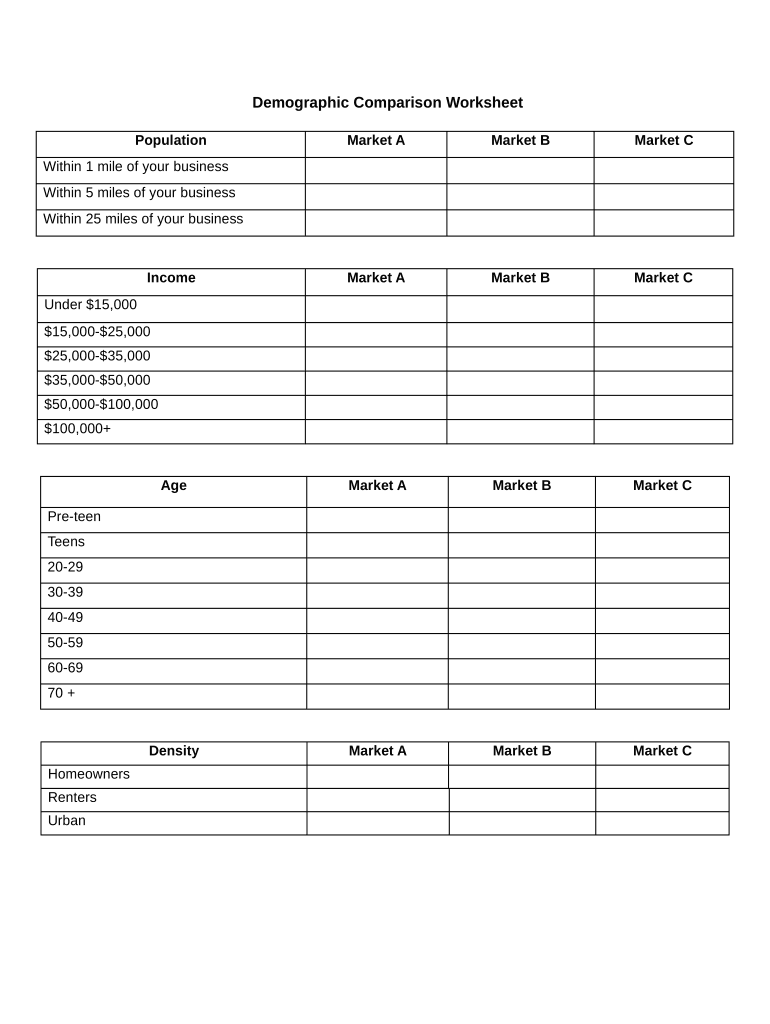
Demographic Comparison Worksheet Form


What is the Demographic Comparison Worksheet
The Demographic Comparison Worksheet is a structured tool designed to collect and analyze demographic data. This form typically includes sections for various demographic factors such as age, gender, ethnicity, and socioeconomic status. It is often used by organizations, researchers, and businesses to assess population characteristics and trends. By utilizing this worksheet, users can gain insights into demographic distributions and make informed decisions based on the data collected.
How to use the Demographic Comparison Worksheet
Using the Demographic Comparison Worksheet involves several straightforward steps. First, gather the necessary demographic data relevant to your analysis. Next, input the data into the corresponding sections of the worksheet, ensuring accuracy and consistency. After completing the entries, review the data for any discrepancies. Finally, analyze the results to draw conclusions or make recommendations based on the demographic comparisons.
Steps to complete the Demographic Comparison Worksheet
Completing the Demographic Comparison Worksheet can be achieved through a systematic approach:
- Identify the demographic categories you need to analyze.
- Collect the relevant data from reliable sources.
- Input the data into the worksheet, following the prescribed format.
- Double-check the entries for accuracy.
- Utilize analytical tools or methods to interpret the data.
Legal use of the Demographic Comparison Worksheet
The legal use of the Demographic Comparison Worksheet is essential for ensuring compliance with various regulations. It is crucial to handle personal data responsibly, adhering to privacy laws such as the Health Insurance Portability and Accountability Act (HIPAA) and the California Consumer Privacy Act (CCPA). Organizations must ensure that the data collected is used solely for the intended purposes and that individuals' confidentiality is maintained throughout the process.
Key elements of the Demographic Comparison Worksheet
Several key elements define the structure and functionality of the Demographic Comparison Worksheet:
- Demographic Categories: Clearly defined sections for age, gender, ethnicity, and other relevant factors.
- Data Entry Fields: Spaces for users to input quantitative and qualitative data.
- Analysis Tools: Features that facilitate data comparison and visualization.
- Instructions: Clear guidelines on how to complete the worksheet effectively.
Examples of using the Demographic Comparison Worksheet
Examples of using the Demographic Comparison Worksheet can vary widely based on the context:
- Businesses may use it to assess customer demographics for targeted marketing.
- Researchers could apply it to study population trends in public health.
- Non-profit organizations might utilize it to understand community needs and allocate resources effectively.
Quick guide on how to complete demographic comparison worksheet
Complete Demographic Comparison Worksheet effortlessly on any device
Digital document management has become increasingly popular among businesses and individuals. It offers an excellent eco-friendly alternative to conventional printed and signed paperwork, as you can obtain the necessary form and securely save it online. airSlate SignNow equips you with all the resources you need to create, modify, and eSign your documents quickly and without delays. Manage Demographic Comparison Worksheet on any platform with airSlate SignNow Android or iOS applications and streamline any document-centric process today.
How to alter and eSign Demographic Comparison Worksheet with ease
- Obtain Demographic Comparison Worksheet and then click Get Form to begin.
- Utilize the tools available to complete your form.
- Mark important sections of the documents or obscure sensitive information with tools that airSlate SignNow offers specifically for this purpose.
- Create your eSignature using the Sign feature, which takes seconds and carries the same legal validity as a traditional wet ink signature.
- Review the information and then click the Done button to save your changes.
- Choose how you want to send your form, via email, SMS, or invite link, or download it to your computer.
Eliminate the worry of lost or misplaced documents, tedious form searches, or errors that necessitate printing new copies. airSlate SignNow fulfills all your document management needs in just a few clicks from any device you prefer. Edit and eSign Demographic Comparison Worksheet and ensure effective communication at any stage of the form preparation process with airSlate SignNow.
Create this form in 5 minutes or less
Create this form in 5 minutes!
People also ask
-
What is a Demographic Comparison Worksheet?
A Demographic Comparison Worksheet is a tool that allows users to visually compare the demographic data of different groups. This worksheet is essential for analyzing trends and making informed decisions in research or marketing strategies.
-
How can I create a Demographic Comparison Worksheet using airSlate SignNow?
You can easily create a Demographic Comparison Worksheet in airSlate SignNow by utilizing our template features. Simply customize your document with fields for the demographic data you wish to compare, and then share it for collaboration and eSigning.
-
What are the benefits of using a Demographic Comparison Worksheet?
Using a Demographic Comparison Worksheet helps streamline data analysis and presentation. It simplifies comparing key metrics such as age, income, and location, helping businesses tailor their strategies effectively based on demographic insights.
-
Is the Demographic Comparison Worksheet template customizable?
Yes, the Demographic Comparison Worksheet template within airSlate SignNow is fully customizable. You can modify the fields, add your branding, and include any additional information necessary to fit your specific analysis needs.
-
How much does it cost to access the Demographic Comparison Worksheet feature?
The cost to access the Demographic Comparison Worksheet feature depends on your chosen pricing plan with airSlate SignNow. We offer several affordable plans that cater to individual users and businesses, ensuring you get the best value for your needs.
-
Can I integrate other tools with the Demographic Comparison Worksheet?
Absolutely! The Demographic Comparison Worksheet can be integrated with various applications such as CRM systems and data analysis tools. These integrations enhance functionality, allowing for seamless data sharing and workflow management.
-
Who can benefit from using a Demographic Comparison Worksheet?
A Demographic Comparison Worksheet is beneficial for marketers, researchers, and business analysts. Anyone needing to present or analyze demographic data can use this worksheet to drive insights and decision-making processes.
Get more for Demographic Comparison Worksheet
Find out other Demographic Comparison Worksheet
- eSignature Nebraska Photo Licensing Agreement Online
- How To eSign Arizona Profit and Loss Statement
- How To eSign Hawaii Profit and Loss Statement
- How To eSign Illinois Profit and Loss Statement
- How To eSign New York Profit and Loss Statement
- How To eSign Ohio Profit and Loss Statement
- How Do I eSign Ohio Non-Compete Agreement
- eSign Utah Non-Compete Agreement Online
- eSign Tennessee General Partnership Agreement Mobile
- eSign Alaska LLC Operating Agreement Fast
- How Can I eSign Hawaii LLC Operating Agreement
- eSign Indiana LLC Operating Agreement Fast
- eSign Michigan LLC Operating Agreement Fast
- eSign North Dakota LLC Operating Agreement Computer
- How To eSignature Louisiana Quitclaim Deed
- eSignature Maine Quitclaim Deed Now
- eSignature Maine Quitclaim Deed Myself
- eSignature Maine Quitclaim Deed Free
- eSignature Maine Quitclaim Deed Easy
- How Do I eSign South Carolina LLC Operating Agreement