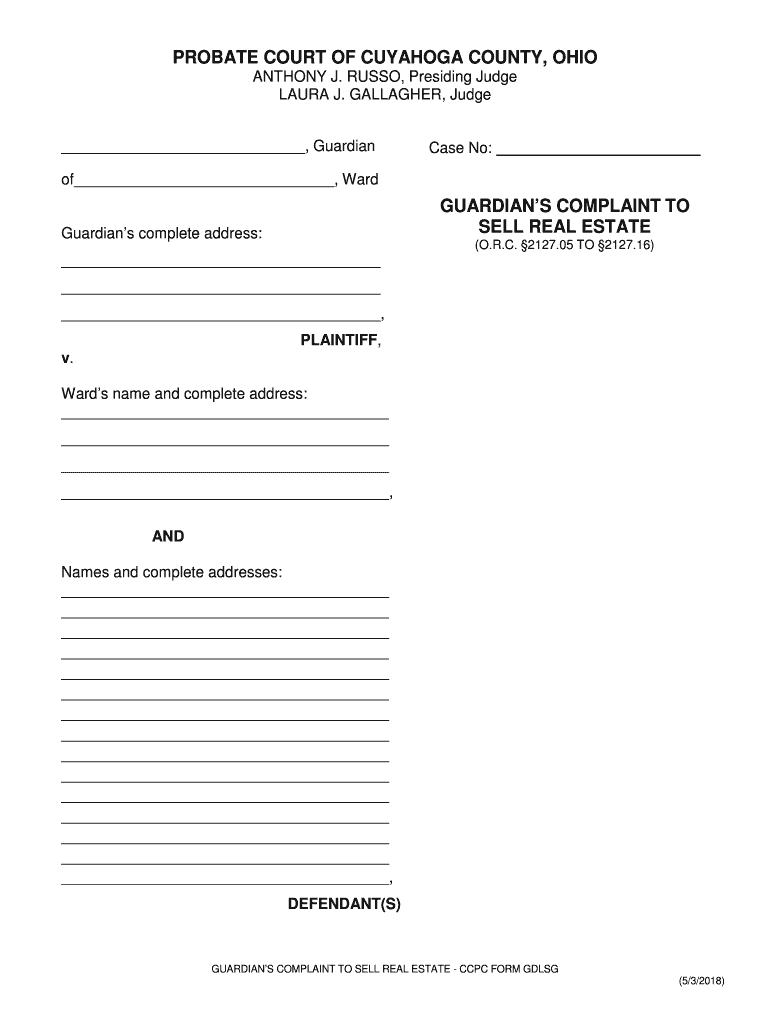
Probate Court of Cuyahoga County, Ohio Guardian's Complaint to Form


What is the Probate Court of Cuyahoga County, Ohio Guardian's Complaint?
The Guardian's Complaint is a formal legal document used within the Probate Court of Cuyahoga County, Ohio. This document initiates a legal proceeding where a guardian seeks approval or permission from the court regarding decisions made on behalf of a ward, typically an individual who is unable to manage their own affairs due to age, disability, or other reasons. The complaint outlines the guardian's relationship to the ward, the reasons for seeking guardianship, and any specific requests or actions the guardian wishes to undertake.
Steps to Complete the Probate Court of Cuyahoga County, Ohio Guardian's Complaint
Completing the Guardian's Complaint involves several key steps to ensure accuracy and compliance with court requirements. Begin by gathering necessary information about the ward, including personal details and reasons for guardianship. Next, fill out the complaint form with clear and concise language, detailing the guardian's responsibilities and the specific requests being made. After completing the form, review it for accuracy and completeness. Finally, submit the complaint to the Probate Court, either online, by mail, or in person, depending on the court's submission guidelines.
How to Obtain the Probate Court of Cuyahoga County, Ohio Guardian's Complaint
The Guardian's Complaint form can be obtained directly from the Probate Court of Cuyahoga County's official website or by visiting the court in person. The court typically provides downloadable forms in PDF format, which can be printed and filled out. If assistance is needed, court staff may be available to guide individuals through the process of accessing and completing the necessary forms.
Required Documents for the Probate Court of Cuyahoga County, Ohio Guardian's Complaint
When filing a Guardian's Complaint, several documents are typically required to support the application. These may include:
- Proof of the ward's incapacity, such as medical records or evaluations.
- Identification documents for both the guardian and the ward.
- Any previous court orders related to the ward's care or guardianship.
- Financial statements or information regarding the ward’s assets, if applicable.
It is essential to check with the Probate Court for any specific documentation requirements that may apply.
Form Submission Methods for the Probate Court of Cuyahoga County, Ohio Guardian's Complaint
The Guardian's Complaint can be submitted to the Probate Court of Cuyahoga County through various methods. Individuals may choose to file the form online via the court's electronic filing system, which allows for a streamlined submission process. Alternatively, the form can be mailed to the court's address or delivered in person during business hours. Each submission method has its own guidelines, so it is important to follow the court's instructions carefully to ensure proper filing.
Key Elements of the Probate Court of Cuyahoga County, Ohio Guardian's Complaint
Understanding the key elements of the Guardian's Complaint is crucial for successful completion. Essential components typically include:
- The full names and addresses of both the guardian and the ward.
- A detailed description of the ward's condition and the reasons for seeking guardianship.
- Specific requests or actions the guardian intends to take on behalf of the ward.
- A statement of the guardian's qualifications and ability to fulfill the role.
Each of these elements plays a vital role in the court's evaluation of the complaint.
Quick guide on how to complete cuyahoga county quit claim deed form
Complete cuyahoga county quit claim deed form effortlessly on any device
Online document management has become increasingly favored by organizations and individuals alike. It offers an ideal eco-friendly alternative to conventional printed and signed paperwork, allowing you to obtain the correct form and securely store it online. airSlate SignNow equips you with all the necessary tools to create, modify, and eSign your documents quickly without delays. Handle cuyahoga county guardianship forms on any device using airSlate SignNow’s Android or iOS applications and streamline your document-related tasks today.
The easiest way to modify and eSign cuyahoga county probate court seamlessly
- Locate guardianship cuyahoga county and then click Get Form to initiate.
- Leverage the tools we offer to complete your document.
- Highlight pertinent sections of your documents or obscure sensitive details with the tools that airSlate SignNow provides specifically for this purpose.
- Create your signature with the Sign feature, which takes mere seconds and carries the same legal validity as an authentic wet ink signature.
- Review the details and then click the Done button to save your changes.
- Decide how you wish to send your form, via email, SMS, or invitation link, or download it to your computer.
Eliminate concerns about lost or misplaced files, tedious form searches, or mistakes that require printing new document copies. airSlate SignNow addresses all your document management needs with just a few clicks from any device of your preference. Modify and eSign cuyahoga county probate court guardianship and ensure exceptional communication at every stage of the form preparation procedure with airSlate SignNow.
Create this form in 5 minutes or less
Related searches to probate court of cuyahoga county
Create this form in 5 minutes!
How to create an eSignature for the probate court cuyahoga county
The way to generate an eSignature for your PDF document in the online mode
The way to generate an eSignature for your PDF document in Chrome
How to make an electronic signature for putting it on PDFs in Gmail
How to generate an electronic signature right from your mobile device
The way to create an electronic signature for a PDF document on iOS devices
How to generate an electronic signature for a PDF on Android devices
People also ask probate court of cuyahoga county ohio forms
-
What are Cuyahoga County guardianship forms?
Cuyahoga County guardianship forms are legal documents required for establishing a guardianship in Cuyahoga County. These forms enable individuals to petition the court for the appointment of a guardian, ensuring the care and protection of incapacitated individuals.
-
How can airSlate SignNow help with Cuyahoga County guardianship forms?
airSlate SignNow simplifies the process of completing Cuyahoga County guardianship forms by providing an intuitive platform for eSigning and managing documents. Users can easily fill out forms electronically and securely share them with relevant parties, streamlining the submission process.
-
What is the cost of using airSlate SignNow for Cuyahoga County guardianship forms?
The pricing for airSlate SignNow is competitive and varies based on the plan you choose. We offer flexible subscription options tailored to your needs, allowing you to efficiently manage Cuyahoga County guardianship forms without breaking the bank.
-
Are there any features specific to Cuyahoga County guardianship forms in airSlate SignNow?
Yes, airSlate SignNow provides specific features that cater to Cuyahoga County guardianship forms, including customizable templates and collaboration tools. These features enhance user experience, making it easy to fill out, eSign, and track the status of your guardianship forms.
-
Can I integrate airSlate SignNow with other applications for handling Cuyahoga County guardianship forms?
Absolutely! airSlate SignNow integrates seamlessly with various applications, allowing users to manage Cuyahoga County guardianship forms alongside their existing tools. This enhances productivity and provides a more cohesive workflow for handling documentation.
-
What are the benefits of using airSlate SignNow for Cuyahoga County guardianship forms?
Using airSlate SignNow for Cuyahoga County guardianship forms offers several advantages including time efficiency, cost savings, and improved accuracy. The platform's electronic signing capabilities eliminate the need for physical paperwork, making the process faster and more secure.
-
How secure is data handling when using airSlate SignNow for Cuyahoga County guardianship forms?
Security is a top priority at airSlate SignNow. When handling Cuyahoga County guardianship forms, all data is encrypted and protected with industry-standard security protocols to ensure that your documents remain private and secure throughout the signing process.
Get more for cuyahoga county guardianship forms
Find out other cuyahoga county probate court
- Electronic signature Oregon Legal Last Will And Testament Online
- Electronic signature Life Sciences Document Pennsylvania Simple
- Electronic signature Legal Document Pennsylvania Online
- How Can I Electronic signature Pennsylvania Legal Last Will And Testament
- Electronic signature Rhode Island Legal Last Will And Testament Simple
- Can I Electronic signature Rhode Island Legal Residential Lease Agreement
- How To Electronic signature South Carolina Legal Lease Agreement
- How Can I Electronic signature South Carolina Legal Quitclaim Deed
- Electronic signature South Carolina Legal Rental Lease Agreement Later
- Electronic signature South Carolina Legal Rental Lease Agreement Free
- How To Electronic signature South Dakota Legal Separation Agreement
- How Can I Electronic signature Tennessee Legal Warranty Deed
- Electronic signature Texas Legal Lease Agreement Template Free
- Can I Electronic signature Texas Legal Lease Agreement Template
- How To Electronic signature Texas Legal Stock Certificate
- How Can I Electronic signature Texas Legal POA
- Electronic signature West Virginia Orthodontists Living Will Online
- Electronic signature Legal PDF Vermont Online
- How Can I Electronic signature Utah Legal Separation Agreement
- Electronic signature Arizona Plumbing Rental Lease Agreement Myself