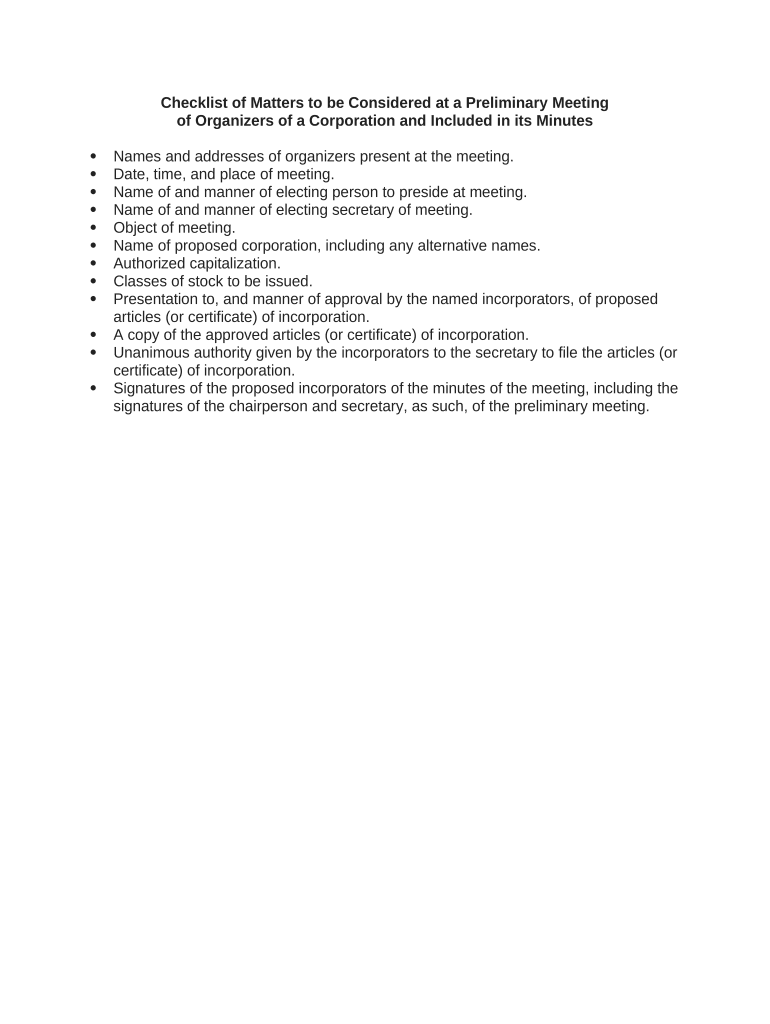
Checklist Minutes Form


What is the checklist minutes?
The checklist minutes serve as a formal record of decisions made during meetings of a corporation. This document outlines the key points discussed, resolutions passed, and actions assigned to ensure accountability. It is crucial for maintaining transparency and compliance with legal requirements. By documenting these minutes, corporations can establish a clear history of their activities, which is essential for both internal governance and external audits.
How to use the checklist minutes
Using the checklist minutes involves several steps to ensure that the document accurately reflects the proceedings of a meeting. First, designate a person responsible for taking notes during the meeting. This individual should capture key discussions, decisions, and any votes that occur. After the meeting, review the notes for accuracy and clarity. Once finalized, distribute the checklist minutes to all relevant parties, ensuring that they are aware of their responsibilities. Keeping these minutes accessible is important for future reference and compliance.
Steps to complete the checklist minutes
Completing the checklist minutes involves a systematic approach. Start by preparing an outline that includes the meeting date, attendees, and agenda items. During the meeting, take detailed notes on discussions, decisions made, and any action items assigned. After the meeting, organize these notes into a coherent format, ensuring that all essential details are included. Once the draft is prepared, circulate it for review among attendees to confirm accuracy. After incorporating any feedback, finalize the document and store it securely for future reference.
Legal use of the checklist minutes
Checklist minutes are legally binding documents that can be used to demonstrate compliance with corporate governance standards. To ensure their legal validity, it is essential to follow specific guidelines. This includes accurately recording all decisions made during meetings and ensuring that the minutes are signed by the authorized individuals. Additionally, maintaining a consistent format and storing these documents in a secure location is vital for legal protection. Adhering to state-specific regulations regarding corporate documentation further enhances their legal standing.
Key elements of the checklist minutes
Key elements of checklist minutes include several critical components that provide a comprehensive overview of the meeting. These elements typically consist of:
- Date and time of the meeting
- Names of attendees and absentees
- Agenda items discussed
- Decisions made and resolutions passed
- Action items assigned, including responsible parties and deadlines
- Next meeting date, if applicable
Incorporating these elements ensures that the checklist minutes serve their purpose effectively, providing a clear record of corporate activities.
Examples of using the checklist minutes
Checklist minutes can be utilized in various scenarios within a corporation. For instance, during board meetings, these minutes can document strategic decisions such as approving budgets or initiating new projects. In committee meetings, they can outline specific tasks assigned to members, ensuring accountability. Additionally, checklist minutes can be used to track compliance with regulatory requirements by providing evidence of discussions and decisions made regarding corporate governance. These examples highlight the versatility and importance of maintaining accurate checklist minutes.
Quick guide on how to complete checklist minutes
Manage Checklist Minutes seamlessly across all devices
Digital document management has gained traction among companies and individuals alike. It offers an ideal eco-conscious substitute for conventional printed and signed forms, allowing you to retrieve the appropriate document and securely save it online. airSlate SignNow equips you with all the tools necessary to create, edit, and electronically sign your documents promptly without any delays. Handle Checklist Minutes on any device using the airSlate SignNow Android or iOS applications and simplify your document-related tasks today.
Steps to edit and electronically sign Checklist Minutes with ease
- Find Checklist Minutes and click on Get Form to begin.
- Use the tools we provide to complete your document.
- Emphasize important sections of the files or conceal sensitive information using the tools that airSlate SignNow specifically provides for that purpose.
- Create your electronic signature with the Sign tool, which takes only a few seconds and holds the same legal validity as a conventional handwritten signature.
- Review the details and click on the Done button to save your modifications.
- Select your preferred method to share your document, whether by email, text message (SMS), or invitation link, or download it to your computer.
Eliminate the hassle of lost or misplaced documents, tedious form searches, or errors that necessitate printing new copies. airSlate SignNow caters to all your document management needs in just a few clicks from any device you choose. Edit and electronically sign Checklist Minutes and guarantee outstanding communication at every stage of the document preparation process with airSlate SignNow.
Create this form in 5 minutes or less
Create this form in 5 minutes!
People also ask
-
What is a checklist corporation?
A checklist corporation refers to a company that utilizes a systematic approach to ensure all necessary steps are completed in its operational processes. By implementing an effective checklist corporation strategy, businesses can streamline their tasks, reduce errors, and enhance overall productivity.
-
How does airSlate SignNow support checklist corporations?
airSlate SignNow provides tools that allow checklist corporations to easily send and eSign documents, ensuring that all required approvals and verifications are completed efficiently. With our solution, checklist corporations can manage their workflows digitally, promoting transparency and accountability in their operations.
-
What features does airSlate SignNow offer for checklist corporations?
airSlate SignNow offers a range of features tailored for checklist corporations, including customizable templates, secure eSignature capabilities, and automated reminders. These features enable checklist corporations to track their progress and ensure compliance with their operational guidelines.
-
Is airSlate SignNow cost-effective for checklist corporations?
Yes, airSlate SignNow is designed to be a cost-effective solution for checklist corporations. By reducing paper usage and streamlining the eSigning process, checklist corporations can save not only on materials but also on time, thus lowering overall operational costs.
-
Can checklist corporations integrate airSlate SignNow with other tools?
Absolutely! airSlate SignNow integrates seamlessly with various tools and platforms, enhancing the workflow for checklist corporations. This integration allows businesses to connect their existing systems, making it easier to manage documentation and approval processes.
-
What are the benefits of using airSlate SignNow for checklist corporations?
Using airSlate SignNow, checklist corporations benefit from increased efficiency, improved document security, and enhanced collaboration among team members. These advantages help checklist corporations maintain their operational integrity while providing a quick and reliable method for managing important documents.
-
How can checklist corporations ensure compliance using airSlate SignNow?
Checklist corporations can ensure compliance by using airSlate SignNow's audit trail feature, which provides a detailed record of all document interactions. This transparency helps checklist corporations maintain strict adherence to regulations and internal policies.
Get more for Checklist Minutes
Find out other Checklist Minutes
- Sign Nebraska Real Estate Letter Of Intent Online
- Sign Nebraska Real Estate Limited Power Of Attorney Mobile
- How Do I Sign New Mexico Sports Limited Power Of Attorney
- Sign Ohio Sports LLC Operating Agreement Easy
- Sign New Jersey Real Estate Limited Power Of Attorney Computer
- Sign New Mexico Real Estate Contract Safe
- How To Sign South Carolina Sports Lease Termination Letter
- How Can I Sign New York Real Estate Memorandum Of Understanding
- Sign Texas Sports Promissory Note Template Online
- Sign Oregon Orthodontists Last Will And Testament Free
- Sign Washington Sports Last Will And Testament Free
- How Can I Sign Ohio Real Estate LLC Operating Agreement
- Sign Ohio Real Estate Quitclaim Deed Later
- How Do I Sign Wisconsin Sports Forbearance Agreement
- How To Sign Oregon Real Estate Resignation Letter
- Can I Sign Oregon Real Estate Forbearance Agreement
- Sign Pennsylvania Real Estate Quitclaim Deed Computer
- How Do I Sign Pennsylvania Real Estate Quitclaim Deed
- How Can I Sign South Dakota Orthodontists Agreement
- Sign Police PPT Alaska Online