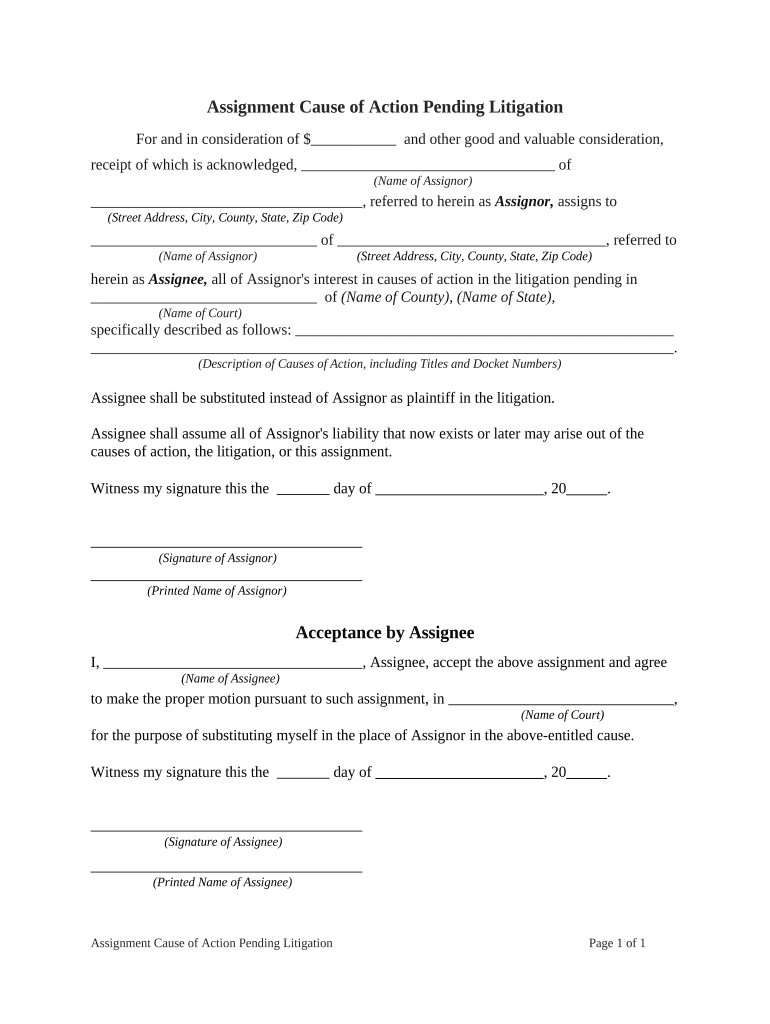
Assignment Cause of Action Pending Litigation Form


Understanding the Assignment of Cause of Action Form
The assignment of cause of action form is a legal document used to transfer the rights to pursue a legal claim from one party to another. This form is particularly relevant in situations where a party wishes to assign their rights to another individual or entity, often in the context of litigation. Understanding the specifics of this form is crucial for ensuring that the transfer of rights is legally binding and recognized by the courts. The form typically outlines the details of the original claim, the parties involved, and the nature of the assignment.
Steps to Complete the Assignment of Cause of Action Form
Completing the assignment of cause of action form involves several key steps to ensure accuracy and compliance with legal standards. First, gather all necessary information, including the details of the original claim and the parties involved. Next, fill out the form carefully, ensuring that all sections are completed accurately. It is important to include signatures from both the assignor and the assignee, as these validate the assignment. Finally, consider having the form notarized to enhance its legal standing and provide additional verification of the identities of the parties involved.
Legal Considerations for the Assignment of Cause of Action Form
When using the assignment of cause of action form, several legal considerations must be taken into account. The assignment must comply with applicable state laws, which may vary regarding the transfer of legal rights. Additionally, the form should clearly state the scope of the assignment, including any limitations or conditions. It is also essential to ensure that the original claim is assignable; some claims may be non-transferable due to statutory restrictions or contractual obligations. Consulting with a legal professional can provide clarity on these matters.
Examples of Using the Assignment of Cause of Action Form
There are various scenarios in which the assignment of cause of action form may be utilized. For instance, in personal injury cases, an injured party may assign their rights to a third party, such as a law firm, to pursue compensation on their behalf. Similarly, in business disputes, a company may assign its rights to a claim against another business to a collection agency. Each example illustrates the versatility of the form in facilitating the transfer of legal rights in different contexts.
State-Specific Rules for the Assignment of Cause of Action Form
Each state in the U.S. may have specific rules governing the assignment of cause of action forms. These rules can dictate how the form must be executed, any required disclosures, and the enforceability of the assignment. For example, some states may require that the assignment be in writing and signed by all parties involved, while others may have additional requirements for certain types of claims. It is important to be aware of these state-specific regulations to ensure that the assignment is valid and enforceable.
Digital vs. Paper Version of the Assignment of Cause of Action Form
With the rise of digital documentation, the assignment of cause of action form can be completed and signed electronically. Digital versions offer several advantages, including ease of access, reduced paper usage, and streamlined submission processes. However, it is essential to ensure that the electronic format complies with legal standards for eSignatures, such as those outlined in the ESIGN Act and UETA. Paper versions remain valid, but digital forms can enhance efficiency and convenience in handling legal documents.
Quick guide on how to complete assignment cause of action pending litigation
Effortlessly Prepare Assignment Cause Of Action Pending Litigation on Any Device
Digital document management has gained immense popularity among companies and individuals alike. It serves as a perfect environmentally-friendly alternative to traditional printed and signed paperwork, allowing you to locate the appropriate form and securely store it online. airSlate SignNow equips you with all the necessary tools to quickly create, modify, and electronically sign your documents without any delays. Manage Assignment Cause Of Action Pending Litigation on any device with the airSlate SignNow mobile apps for Android or iOS and streamline any document-related task today.
How to Edit and eSign Assignment Cause Of Action Pending Litigation with Ease
- Obtain Assignment Cause Of Action Pending Litigation and click on Get Form to begin.
- Utilize the tools we provide to complete your form.
- Emphasize pertinent sections of the documents or obscure sensitive information using tools that airSlate SignNow provides specifically for that purpose.
- Create your electronic signature using the Sign feature, which takes mere seconds and carries the same legal validity as a conventional wet ink signature.
- Review all the details and click on the Done button to save your changes.
- Select your preferred method of delivering your form, via email, text message (SMS), or invitation link, or download it to your computer.
Say goodbye to lost or misplaced documents, tedious form searching, or mistakes that require new copies to be printed. airSlate SignNow meets all your document management needs in just a few clicks from any device of your choice. Edit and electronically sign Assignment Cause Of Action Pending Litigation and ensure seamless communication at every stage of the form preparation process with airSlate SignNow.
Create this form in 5 minutes or less
Create this form in 5 minutes!
People also ask
-
What is an assignment of cause of action form?
An assignment of cause of action form is a legal document used to transfer the rights to pursue a claim or cause of action from one party to another. This form is essential in various legal contexts, ensuring that the assignee can pursue the claim effectively. Utilizing airSlate SignNow, you can create and eSign this form quickly and securely.
-
How does airSlate SignNow simplify the assignment of cause of action form process?
airSlate SignNow offers an intuitive platform for generating, sending, and eSigning the assignment of cause of action form. Our user-friendly interface allows you to create customizable templates, making the entire process both fast and efficient. You can easily track document status and receive notifications when the form is signed.
-
Is there a free trial available for the assignment of cause of action form on airSlate SignNow?
Yes, airSlate SignNow provides a free trial that allows you to explore all our features, including the assignment of cause of action form. This trial gives you access to create and eSign documents without any commitment. Experience how our solution can enhance your document management before making a purchasing decision.
-
What are the benefits of using airSlate SignNow for the assignment of cause of action form?
Using airSlate SignNow for the assignment of cause of action form offers numerous benefits, such as increased efficiency, secure signing, and reduced paperwork. Our platform ensures that your documents are legally binding and easy to manage. Additionally, you gain access to real-time tracking and document storage for complete organization.
-
What features does airSlate SignNow offer for managing the assignment of cause of action form?
airSlate SignNow includes a variety of features for managing the assignment of cause of action form, including customizable templates, automated workflows, and multi-party eSigning. You can also integrate with popular applications to streamline your process further. These features allow you to enhance productivity while maintaining compliance.
-
Can I integrate airSlate SignNow with other software for the assignment of cause of action form?
Absolutely! airSlate SignNow allows for easy integration with various software solutions, enhancing your ability to manage the assignment of cause of action form. Whether you're using CRM systems, cloud storage, or productivity tools, our integrations ensure a seamless workflow. This flexibility can signNowly improve your efficiency.
-
What are the pricing options for using airSlate SignNow for the assignment of cause of action form?
airSlate SignNow offers various pricing plans to suit different business needs, including options specifically for managing the assignment of cause of action form. Our plans are competitively priced and include a wide range of features, ensuring you get the best value. You can choose the plan that fits your organization's size and requirements.
Get more for Assignment Cause Of Action Pending Litigation
Find out other Assignment Cause Of Action Pending Litigation
- eSign California Construction Promissory Note Template Easy
- eSign Colorado Construction LLC Operating Agreement Simple
- Can I eSign Washington Charity LLC Operating Agreement
- eSign Wyoming Charity Living Will Simple
- eSign Florida Construction Memorandum Of Understanding Easy
- eSign Arkansas Doctors LLC Operating Agreement Free
- eSign Hawaii Construction Lease Agreement Mobile
- Help Me With eSign Hawaii Construction LLC Operating Agreement
- eSign Hawaii Construction Work Order Myself
- eSign Delaware Doctors Quitclaim Deed Free
- eSign Colorado Doctors Operating Agreement Computer
- Help Me With eSign Florida Doctors Lease Termination Letter
- eSign Florida Doctors Lease Termination Letter Myself
- eSign Hawaii Doctors Claim Later
- eSign Idaho Construction Arbitration Agreement Easy
- eSign Iowa Construction Quitclaim Deed Now
- How Do I eSign Iowa Construction Quitclaim Deed
- eSign Louisiana Doctors Letter Of Intent Fast
- eSign Maine Doctors Promissory Note Template Easy
- eSign Kentucky Construction Claim Online