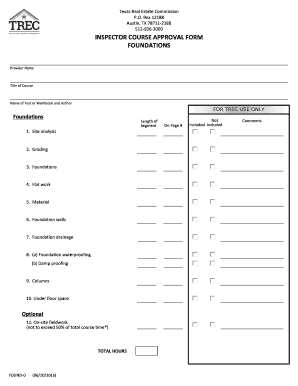
Real Estate Finance TREC Form


What is the Real Estate Finance TREC
The Real Estate Finance TREC is a crucial form used in real estate transactions in Texas. It serves as a standardized document that outlines the financial aspects of a real estate deal, including loan terms, interest rates, and repayment schedules. This form is essential for both buyers and sellers as it ensures transparency and clarity regarding the financial obligations involved in the transaction. Understanding the Real Estate Finance TREC is vital for anyone involved in real estate, as it helps to facilitate smooth and legally compliant transactions.
How to use the Real Estate Finance TREC
Using the Real Estate Finance TREC involves several steps to ensure that all necessary information is accurately captured. First, gather all relevant financial information, including loan amounts and interest rates. Next, fill out the form with precise details, ensuring that all parties involved review the information for accuracy. Once completed, the form must be signed by all relevant parties. Utilizing digital tools can streamline this process, allowing for efficient completion and secure storage of the document.
Steps to complete the Real Estate Finance TREC
Completing the Real Estate Finance TREC involves a structured approach to ensure accuracy and compliance. Follow these steps:
- Gather necessary financial documents, including income statements and credit reports.
- Fill in the form with accurate loan details, including principal amounts and interest rates.
- Review the completed form with all parties to confirm the accuracy of the information.
- Obtain signatures from all parties involved in the transaction.
- Store the completed form securely, either digitally or in physical form.
Legal use of the Real Estate Finance TREC
The legal use of the Real Estate Finance TREC is governed by Texas real estate laws. For the form to be considered legally binding, it must be filled out correctly and signed by all parties involved. Compliance with state regulations is essential, as any discrepancies may lead to disputes or legal challenges. Additionally, using a reliable eSignature platform can enhance the legal standing of the document, ensuring it meets all necessary legal requirements.
Key elements of the Real Estate Finance TREC
Several key elements must be included in the Real Estate Finance TREC to ensure its effectiveness and legality. These elements include:
- Loan amount: The total sum being financed.
- Interest rate: The percentage charged on the loan amount.
- Repayment terms: The schedule for loan repayment, including due dates.
- Borrower information: Details about the individual or entity taking the loan.
- Lender information: Information about the financial institution providing the loan.
Form Submission Methods (Online / Mail / In-Person)
The Real Estate Finance TREC can be submitted through various methods, depending on the preferences of the parties involved. Options include:
- Online submission: Utilizing digital platforms for eSigning and submission.
- Mail: Sending a physical copy of the completed form to the appropriate parties.
- In-person: Delivering the form directly to the relevant office or individual.
Quick guide on how to complete real estate finance trec 433445813
Prepare Real Estate Finance TREC seamlessly on any device
Digital document management has gained traction among organizations and individuals alike. It offers an ideal eco-friendly alternative to conventional printed and signed papers, allowing you to obtain the correct form and securely store it online. airSlate SignNow equips you with all the tools necessary to create, edit, and eSign your documents swiftly without delays. Manage Real Estate Finance TREC on any platform using the airSlate SignNow Android or iOS applications and simplify any document-related task today.
The easiest way to adjust and eSign Real Estate Finance TREC effortlessly
- Locate Real Estate Finance TREC and then click Get Form to begin.
- Utilize the tools we provide to fill out your document.
- Mark important areas of your documents or conceal sensitive information using tools that airSlate SignNow offers specifically for that purpose.
- Generate your eSignature with the Sign feature, which takes mere seconds and holds the same legal validity as a traditional wet ink signature.
- Review the details and then click the Done button to save your changes.
- Select your preferred method of sending your form, whether by email, SMS, or invitation link, or download it to your computer.
Eliminate worries about lost or misplaced files, tedious form searches, or mistakes that necessitate printing new document copies. airSlate SignNow meets all your document management needs in just a few clicks from any device you prefer. Adjust and eSign Real Estate Finance TREC and ensure outstanding communication at any stage of the form preparation process with airSlate SignNow.
Create this form in 5 minutes or less
Create this form in 5 minutes!
How to create an eSignature for the real estate finance trec 433445813
The way to generate an electronic signature for your PDF document in the online mode
The way to generate an electronic signature for your PDF document in Chrome
The way to make an electronic signature for putting it on PDFs in Gmail
The way to create an electronic signature straight from your mobile device
The best way to make an electronic signature for a PDF document on iOS devices
The way to create an electronic signature for a PDF document on Android devices
People also ask
-
What is the significance of Real Estate Finance TREC in document management?
Real Estate Finance TREC plays a crucial role in ensuring that all real estate transactions comply with Texas Real Estate Commission regulations. Utilizing airSlate SignNow for your document management can streamline this process, reduce potential errors, and maintain compliance effectively.
-
How does airSlate SignNow facilitate Real Estate Finance TREC compliance?
airSlate SignNow provides businesses with tools to create, send, and eSign documents that meet Real Estate Finance TREC standards. Its compliance features ensure that all aspects of document handling align with regulatory requirements, making it a reliable solution for real estate professionals.
-
What pricing options are available for airSlate SignNow focusing on Real Estate Finance TREC?
airSlate SignNow offers flexible pricing plans tailored to the needs of real estate professionals who require compliance with Real Estate Finance TREC. Whether you’re a solo agent or a large brokerage, you can choose from plans that fit your budget while providing access to essential features.
-
Can airSlate SignNow integrate with CRM systems for Real Estate Finance TREC needs?
Yes, airSlate SignNow seamlessly integrates with various CRM systems to enhance your Real Estate Finance TREC processes. This integration allows you to manage leads and documents in one place, ensuring a smoother workflow and improved productivity in managing real estate transactions.
-
What are the key features of airSlate SignNow that support Real Estate Finance TREC?
Key features of airSlate SignNow that support Real Estate Finance TREC include secure eSigning, customizable templates, and comprehensive document tracking. These tools ensure that you can manage your real estate documents quickly while remaining compliant with TREC regulations.
-
How can airSlate SignNow improve efficiency for real estate professionals dealing with Real Estate Finance TREC?
By automating document workflows and providing an easy-to-use interface, airSlate SignNow improves efficiency for real estate professionals dealing with Real Estate Finance TREC. This efficiency allows agents to focus more on client relationships rather than administrative tasks.
-
Is training available for using airSlate SignNow in relation to Real Estate Finance TREC?
Yes, airSlate offers training and resources specifically designed for users focusing on Real Estate Finance TREC. These resources provide guidance on how to use the platform effectively, ensuring that users can maximize its features and remain compliant.
Get more for Real Estate Finance TREC
- St edwards university inernational students cpt form
- Form application for employer sponsored migration to australia 47es applying on this form making a valid application this form
- Wage loss verification form claimant i2 investigations i2
- Form lb 30 expenditure summary pdf oregon gov oregon
- Deal or no deal worksheet answer key form
- Bul 5757 3 form
- Authorized representative for withholding agent form
- Furniture lease agreement template form
Find out other Real Estate Finance TREC
- eSignature Washington Insurance Work Order Fast
- eSignature Utah High Tech Warranty Deed Free
- How Do I eSignature Utah High Tech Warranty Deed
- eSignature Arkansas Legal Affidavit Of Heirship Fast
- Help Me With eSignature Colorado Legal Cease And Desist Letter
- How To eSignature Connecticut Legal LLC Operating Agreement
- eSignature Connecticut Legal Residential Lease Agreement Mobile
- eSignature West Virginia High Tech Lease Agreement Template Myself
- How To eSignature Delaware Legal Residential Lease Agreement
- eSignature Florida Legal Letter Of Intent Easy
- Can I eSignature Wyoming High Tech Residential Lease Agreement
- eSignature Connecticut Lawers Promissory Note Template Safe
- eSignature Hawaii Legal Separation Agreement Now
- How To eSignature Indiana Legal Lease Agreement
- eSignature Kansas Legal Separation Agreement Online
- eSignature Georgia Lawers Cease And Desist Letter Now
- eSignature Maryland Legal Quitclaim Deed Free
- eSignature Maryland Legal Lease Agreement Template Simple
- eSignature North Carolina Legal Cease And Desist Letter Safe
- How Can I eSignature Ohio Legal Stock Certificate