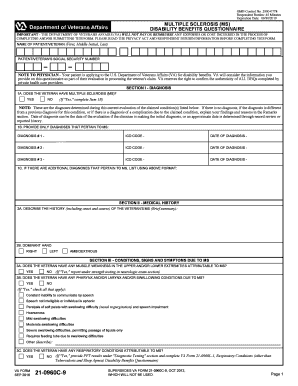
Multiple Sclerosis Questionnaire Form 2016-2026


What is the Multiple Sclerosis Questionnaire Form
The Multiple Sclerosis Questionnaire Form is a specialized document designed to gather essential information about individuals diagnosed with multiple sclerosis (MS). This form is critical for healthcare providers and the Department of Veterans Affairs (VA) to assess the impact of the condition on the patient's daily life and overall health. It typically includes questions regarding symptoms, treatment history, and functional limitations, allowing for a comprehensive evaluation of the patient's needs and eligibility for benefits.
How to use the Multiple Sclerosis Questionnaire Form
To effectively use the Multiple Sclerosis Questionnaire Form, individuals should first ensure that they have the most current version of the document. It is advisable to read through the entire form to understand the questions and the information required. Patients should answer all questions as accurately and thoroughly as possible, providing detailed descriptions where necessary. Once completed, the form can be submitted to the appropriate healthcare provider or the VA for review.
Steps to complete the Multiple Sclerosis Questionnaire Form
Completing the Multiple Sclerosis Questionnaire Form involves several key steps:
- Obtain the latest version of the form from the VA or a healthcare provider.
- Read through the instructions carefully to understand what information is needed.
- Gather any necessary medical records or documentation that may assist in answering the questions.
- Fill out the form, ensuring all sections are completed accurately.
- Review the completed form for any errors or omissions.
- Submit the form to the designated authority, either online or via mail.
Legal use of the Multiple Sclerosis Questionnaire Form
The Multiple Sclerosis Questionnaire Form is legally recognized as a valid document when completed and submitted according to the guidelines set forth by the VA and relevant healthcare authorities. It is important to ensure that all information provided is truthful and accurate, as any discrepancies could lead to complications in benefit eligibility or medical assessments. The form serves as a formal record that can be used in legal contexts, particularly when applying for disability benefits.
Key elements of the Multiple Sclerosis Questionnaire Form
Several key elements are essential to the Multiple Sclerosis Questionnaire Form:
- Personal Information: Basic details such as name, contact information, and date of birth.
- Medical History: Comprehensive background on the diagnosis, treatment, and symptoms experienced.
- Functional Assessment: Questions regarding daily activities and how MS affects them.
- Signature: A declaration that the information provided is accurate, often requiring the patient's signature and date.
Form Submission Methods
The Multiple Sclerosis Questionnaire Form can be submitted through various methods to ensure convenience and accessibility:
- Online Submission: Many healthcare providers and the VA offer online portals for electronic submission.
- Mail: The completed form can be printed and mailed to the appropriate address provided by the VA or healthcare facility.
- In-Person: Patients may also choose to deliver the form in person during their medical appointments.
Quick guide on how to complete multiple sclerosis questionnaire form
Complete Multiple Sclerosis Questionnaire Form effortlessly on any device
Digital document management has become increasingly favored by companies and individuals. It offers an ideal environmentally friendly substitute for conventional printed and signed documents, as you can obtain the required form and securely store it online. airSlate SignNow provides you with all the tools necessary to create, modify, and electronically sign your documents promptly without delays. Manage Multiple Sclerosis Questionnaire Form on any platform with airSlate SignNow Android or iOS applications and enhance any document-centric process today.
The easiest way to modify and electronically sign Multiple Sclerosis Questionnaire Form without hassle
- Obtain Multiple Sclerosis Questionnaire Form and click on Get Form to begin.
- Utilize the tools we offer to fill out your document.
- Emphasize important sections of the documents or obscure confidential information with tools that airSlate SignNow supplies specifically for that purpose.
- Create your signature with the Sign tool, which takes seconds and holds the same legal validity as a conventional wet ink signature.
- Review all the details and click on the Done button to save your modifications.
- Choose your preferred method of delivering your form, whether it be by email, SMS, invitation link, or download it to your computer.
Eliminate concerns about lost or misplaced documents, tedious form searches, or mistakes that necessitate printing new document copies. airSlate SignNow meets all your document management needs in just a few clicks from any device you prefer. Adjust and electronically sign Multiple Sclerosis Questionnaire Form and ensure excellent communication throughout your form preparation process with airSlate SignNow.
Create this form in 5 minutes or less
Find and fill out the correct multiple sclerosis questionnaire form
Create this form in 5 minutes!
How to create an eSignature for the multiple sclerosis questionnaire form
How to make an electronic signature for your PDF document online
How to make an electronic signature for your PDF document in Google Chrome
The best way to make an electronic signature for signing PDFs in Gmail
How to create an eSignature from your smart phone
The best way to generate an electronic signature for a PDF document on iOS
How to create an eSignature for a PDF file on Android OS
People also ask
-
What is a multiple sclerosis questionnaire PDF, and why is it important?
A multiple sclerosis questionnaire PDF is a downloadable document designed to assess symptoms and experiences related to multiple sclerosis. It helps healthcare providers gather essential information for diagnosis and management. Completing this questionnaire can lead to better personalized care plans.
-
How can I easily create a multiple sclerosis questionnaire PDF using airSlate SignNow?
With airSlate SignNow, you can easily create a multiple sclerosis questionnaire PDF by using our user-friendly template tools. Simply customize existing templates or build your own questionnaire from scratch. This streamlines the process of gathering crucial patient information.
-
Is airSlate SignNow cost-effective for managing multiple sclerosis questionnaire PDFs?
Yes, airSlate SignNow offers a cost-effective solution for managing multiple sclerosis questionnaire PDFs. With flexible pricing options tailored to businesses of all sizes, you can efficiently send, sign, and store documents without breaking the bank. This is particularly beneficial for healthcare practices.
-
Are there any notable features for handling multiple sclerosis questionnaire PDFs?
AirSlate SignNow provides key features for handling multiple sclerosis questionnaire PDFs, including e-signatures, secure document storage, and real-time tracking. This ensures that you can efficiently manage patient documents while keeping sensitive information safe. The intuitive interface aids in enhancing workflow productivity.
-
How does airSlate SignNow integrate with other tools for managing multiple sclerosis questionnaire PDFs?
AirSlate SignNow seamlessly integrates with various tools and platforms, allowing for efficient management of multiple sclerosis questionnaire PDFs. This includes integration with popular CRMs, healthcare software, and email services, ensuring that you can work within your existing ecosystem without disruption.
-
What are the benefits of using airSlate SignNow for multiple sclerosis questionnaire PDFs?
Using airSlate SignNow for multiple sclerosis questionnaire PDFs offers numerous benefits, including improved efficiency and reduced paperwork. The platform simplifies document e-signing and tracking, enhancing communication with patients. This results in better patient engagement and streamlined workflows.
-
Can I track responses to multiple sclerosis questionnaire PDFs sent through airSlate SignNow?
Absolutely! AirSlate SignNow allows you to track responses to multiple sclerosis questionnaire PDFs in real-time. You'll receive notifications when patients complete the questionnaire, helping you stay updated on their input and enabling timely follow-ups for further assessments.
Get more for Multiple Sclerosis Questionnaire Form
- Credit application rj schinner form
- Eli amp his wicked sons form
- Help to buy property information form south east
- Bchafl form
- Form ct 2658 e certificate of exemption from partnership estimated tax paid on behalf of corporate partners revised 1223
- Form n 35 rev s corporation income tax return forms fillable
- Er tax form
- Form n 323 rev carryover of tax credits forms
Find out other Multiple Sclerosis Questionnaire Form
- How To eSign Rhode Island Overtime Authorization Form
- eSign Florida Payroll Deduction Authorization Safe
- eSign Delaware Termination of Employment Worksheet Safe
- Can I eSign New Jersey Job Description Form
- Can I eSign Hawaii Reference Checking Form
- Help Me With eSign Hawaii Acknowledgement Letter
- eSign Rhode Island Deed of Indemnity Template Secure
- eSign Illinois Car Lease Agreement Template Fast
- eSign Delaware Retainer Agreement Template Later
- eSign Arkansas Attorney Approval Simple
- eSign Maine Car Lease Agreement Template Later
- eSign Oregon Limited Power of Attorney Secure
- How Can I eSign Arizona Assignment of Shares
- How To eSign Hawaii Unlimited Power of Attorney
- How To eSign Louisiana Unlimited Power of Attorney
- eSign Oklahoma Unlimited Power of Attorney Now
- How To eSign Oregon Unlimited Power of Attorney
- eSign Hawaii Retainer for Attorney Easy
- How To eSign Texas Retainer for Attorney
- eSign Hawaii Standstill Agreement Computer