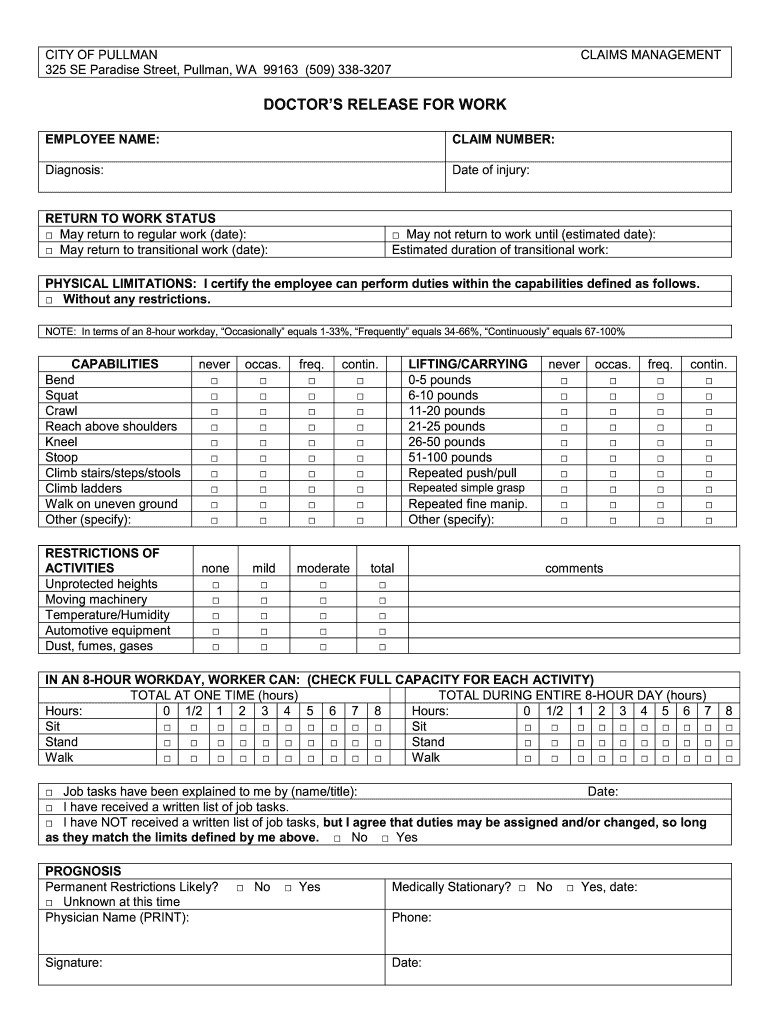
Doctor's Release for Work Form


What is the doctor's release for work?
A doctor's release for work is a formal document provided by a healthcare professional that certifies an individual's ability to return to work after a medical condition or injury. This document typically includes the patient's name, the date of the examination, the nature of the medical issue, and the doctor's recommendations regarding the patient's work capabilities. It serves as an important tool for employers to ensure that employees are fit to resume their duties safely.
How to obtain the doctor's release for work
To obtain a doctor's release for work, an individual must first schedule an appointment with their healthcare provider. During the visit, the doctor will evaluate the patient's health status and determine if they are ready to return to work. If the doctor concludes that the patient is fit for duty, they will complete the necessary documentation, which may include specific conditions or limitations regarding the employee's work. It is essential to communicate openly with the healthcare provider about any ongoing symptoms or concerns.
Steps to complete the doctor's release for work
Completing a doctor's release for work involves several key steps:
- Schedule a medical appointment with your healthcare provider.
- Discuss your medical history and current health status with the doctor.
- Undergo any necessary examinations or tests as recommended by the healthcare provider.
- Request a written release form if the doctor determines you are fit to return to work.
- Review the completed form for accuracy and ensure it includes all necessary details.
- Submit the doctor's release to your employer as per their guidelines.
Key elements of the doctor's release for work
A doctor's release for work should contain several critical elements to be effective:
- Patient Information: Full name and date of birth of the individual receiving the release.
- Doctor's Information: Name, contact information, and signature of the healthcare provider.
- Date of Examination: The date when the patient was evaluated.
- Medical Condition: A brief description of the medical issue that warranted the release.
- Return to Work Date: The date when the patient is cleared to resume work duties.
- Limitations or Restrictions: Any specific conditions or modifications needed for the employee's return.
Legal use of the doctor's release for work
The legal use of a doctor's release for work is governed by various employment laws and regulations. Employers are required to respect the confidentiality of medical information and must handle the release in accordance with the Health Insurance Portability and Accountability Act (HIPAA). Additionally, the release serves as a protective measure for both the employee and employer, ensuring that the employee is fit to perform their job without risking their health or safety.
Examples of using the doctor's release for work
There are several scenarios in which a doctor's release for work may be necessary:
- After recovering from surgery, an employee may need a release to return to their job.
- An individual who has experienced a serious illness, such as pneumonia, may require a doctor's note to confirm their fitness for work.
- Employees returning from extended leave due to a mental health condition may need to provide documentation from their therapist or psychiatrist.
Quick guide on how to complete doctors release for work
Effortlessly prepare Doctor's Release For Work on any device
The management of online documents has become increasingly favored by businesses and individuals alike. It serves as an ideal environmentally friendly alternative to conventional printed and signed paperwork, allowing you to obtain the necessary forms and store them securely online. airSlate SignNow provides all the tools required to swiftly create, modify, and electronically sign your documents without delays. Manage Doctor's Release For Work on any platform using airSlate SignNow's Android or iOS applications and streamline any document-related task today.
The simplest way to modify and eSign Doctor's Release For Work seamlessly
- Find Doctor's Release For Work and click Get Form to begin.
- Utilize the tools we offer to complete your document.
- Emphasize important sections of the documents or redact sensitive information using tools provided specifically for that purpose by airSlate SignNow.
- Generate your signature with the Sign tool, which takes mere seconds and carries the same legal validity as a conventional handwritten signature.
- Review the information and hit the Done button to save your changes.
- Select your preferred method for sending your form, whether by email, SMS, or invitation link, or download it to your computer.
Say goodbye to lost or misplaced documents, painstaking form searches, or mistakes that require printing new copies. airSlate SignNow caters to all your document management needs with just a few clicks from any device of your choice. Alter and eSign Doctor's Release For Work to ensure exceptional communication at every stage of your form preparation with airSlate SignNow.
Create this form in 5 minutes or less
Create this form in 5 minutes!
How to create an eSignature for the doctors release for work
The best way to make an eSignature for your PDF document online
The best way to make an eSignature for your PDF document in Google Chrome
The way to make an electronic signature for signing PDFs in Gmail
The way to generate an electronic signature straight from your smart phone
How to make an electronic signature for a PDF document on iOS
The way to generate an electronic signature for a PDF document on Android OS
People also ask
-
What is a doctor release form?
A doctor release form is a document that allows healthcare providers to share a patient’s medical records with authorized parties. This form is essential for ensuring that patients have control over who accesses their health information. Using airSlate SignNow, you can easily create and eSign a doctor release form efficiently.
-
How can airSlate SignNow help with doctor release forms?
airSlate SignNow streamlines the process of creating and managing doctor release forms by providing templates that can be customized to meet specific needs. Users can eSign documents securely and track their status in real-time. This makes it easier for medical professionals to manage patient information and comply with regulations.
-
Is there a cost associated with using airSlate SignNow for doctor release forms?
Yes, airSlate SignNow offers various pricing plans suitable for different needs, including options for individual users and businesses. These plans include features for creating, sending, and managing doctor release forms among other document types. You can choose a plan that best fits your budget and requirements.
-
Can I integrate airSlate SignNow with other software for managing doctor release forms?
Absolutely! airSlate SignNow offers integrations with numerous third-party applications, enhancing your workflow when handling doctor release forms. This seamless integration allows for better data management and synchronizes your existing systems to optimize functionality.
-
What features does airSlate SignNow provide for eSigning doctor release forms?
airSlate SignNow provides features such as secure eSigning, document templates, and automated workflows specifically designed for doctor release forms. Users can invite multiple signers, set signing orders, and receive notifications, ensuring a smooth process. This feature set puts you in control of your document management.
-
What are the benefits of using airSlate SignNow for doctor release forms?
Using airSlate SignNow for doctor release forms offers numerous benefits, including enhanced security, faster processing times, and improved compliance with regulations. The platform is user-friendly, making it easy for both healthcare providers and patients to navigate. Additionally, it helps reduce paper waste and storage needs.
-
How secure are the doctor release forms signed through airSlate SignNow?
Security is a top priority at airSlate SignNow. All doctor release forms signed through the platform are protected with advanced encryption technologies, ensuring that your sensitive information remains confidential. Furthermore, airSlate SignNow complies with industry standards for data protection and HIPAA regulations.
Get more for Doctor's Release For Work
- Form 414 general information texas secretary of state sos state tx
- Usapa da form 31
- 11 4 fertilization and the formation of the embryo answer key
- City of detroit pf hra claim formvmt comment
- Mri safety screening form
- Selling agent commission verification first integrity title firstintegritytitle form
- Illinois1call form
- Sublease termination agreement template form
Find out other Doctor's Release For Work
- Help Me With eSignature Tennessee Banking PDF
- How Can I eSignature Virginia Banking PPT
- How Can I eSignature Virginia Banking PPT
- Can I eSignature Washington Banking Word
- Can I eSignature Mississippi Business Operations Document
- How To eSignature Missouri Car Dealer Document
- How Can I eSignature Missouri Business Operations PPT
- How Can I eSignature Montana Car Dealer Document
- Help Me With eSignature Kentucky Charity Form
- How Do I eSignature Michigan Charity Presentation
- How Do I eSignature Pennsylvania Car Dealer Document
- How To eSignature Pennsylvania Charity Presentation
- Can I eSignature Utah Charity Document
- How Do I eSignature Utah Car Dealer Presentation
- Help Me With eSignature Wyoming Charity Presentation
- How To eSignature Wyoming Car Dealer PPT
- How To eSignature Colorado Construction PPT
- How To eSignature New Jersey Construction PDF
- How To eSignature New York Construction Presentation
- How To eSignature Wisconsin Construction Document