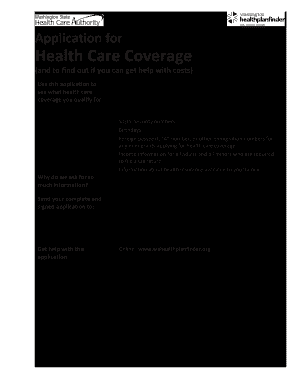
Washington Hca Form 2018


What is the Washington HCA Form
The Washington HCA form, also known as the HCA 18-001P, is a crucial document used in the state of Washington for health care applications. This form is part of the process for individuals seeking to apply for health care coverage under the Washington Health Care Authority. It collects essential information about the applicant, including personal details, income, and household composition. Understanding the purpose of this form is vital for ensuring that applicants can access the health care services they need.
How to Use the Washington HCA Form
Using the Washington HCA form involves several key steps to ensure accurate completion and submission. First, gather all necessary personal information, including Social Security numbers, income details, and any relevant documentation. Next, carefully fill out the form, ensuring that all sections are completed accurately. After completing the form, review it for any errors or omissions. Finally, submit the form through the designated method, whether online, by mail, or in person, depending on your preference and situation.
Steps to Complete the Washington HCA Form
Completing the Washington HCA form requires attention to detail. Begin by reading the instructions provided with the form. Follow these steps:
- Fill in your personal information, including your name, address, and date of birth.
- Provide details about your household members, including their relationship to you and their income.
- Indicate your current health coverage status, if applicable.
- Sign and date the form to certify that the information provided is accurate and complete.
Once completed, ensure that you keep a copy of the form for your records before submission.
Legal Use of the Washington HCA Form
The Washington HCA form is legally binding when filled out and submitted according to state regulations. It is essential to provide truthful information, as any discrepancies or false statements can lead to penalties or denial of coverage. The form must be signed by the applicant or an authorized representative to validate its contents. Compliance with legal requirements ensures that applicants can receive the health care benefits they are entitled to under Washington state law.
Eligibility Criteria
Eligibility for the Washington HCA form is determined by several factors, including income level, household size, and residency status. Applicants must meet specific income thresholds based on the Federal Poverty Level (FPL) to qualify for health care coverage. Additionally, applicants must be residents of Washington state and provide proof of their identity and residency. Understanding these criteria is essential for applicants to assess their eligibility before filling out the form.
Form Submission Methods
The Washington HCA form can be submitted through various methods to accommodate different preferences. Applicants may choose to submit the form online through the Washington Health Care Authority's official website, ensuring a quick and efficient process. Alternatively, the form can be mailed to the appropriate address or delivered in person at designated offices. Each submission method has its own timelines and requirements, so it is important to choose the one that best suits your needs.
Quick guide on how to complete washington hca form
Complete Washington Hca Form seamlessly on any device
Digital document management has become increasingly favored by organizations and individuals alike. It offers an ideal eco-friendly alternative to traditional printed and signed documents, allowing you to obtain the necessary form and securely store it online. airSlate SignNow equips you with all the resources needed to create, edit, and eSign your documents swiftly and without interruptions. Handle Washington Hca Form on any device using the airSlate SignNow Android or iOS applications and simplify any document-related process today.
How to alter and eSign Washington Hca Form with ease
- Locate Washington Hca Form and click on Get Form to begin.
- Utilize the tools we provide to complete your form.
- Emphasize important sections of your documents or redact sensitive information with specialized tools that airSlate SignNow offers for this purpose.
- Generate your signature using the Sign feature, which takes mere seconds and carries the same legal validity as a conventional wet ink signature.
- Verify all details and click on the Done button to save your modifications.
- Choose how you wish to share your form, via email, SMS, or invitation link, or download it to your computer.
Eliminate concerns about lost or misplaced documents, tiresome form searching, or errors that necessitate printing new copies. airSlate SignNow fulfills your document management needs in just a few clicks from any device you prefer. Modify and eSign Washington Hca Form and guarantee excellent communication at every stage of the form preparation process with airSlate SignNow.
Create this form in 5 minutes or less
Find and fill out the correct washington hca form
Create this form in 5 minutes!
How to create an eSignature for the washington hca form
The best way to make an eSignature for your PDF document in the online mode
The best way to make an eSignature for your PDF document in Chrome
The way to make an electronic signature for putting it on PDFs in Gmail
The way to generate an electronic signature straight from your mobile device
How to make an electronic signature for a PDF document on iOS devices
The way to generate an electronic signature for a PDF document on Android devices
People also ask
-
What is the Washington HCA form?
The Washington HCA form is a Health Care Authority form that allows individuals to manage their health care decisions and medical treatments. By using the Washington HCA form, you can ensure your wishes are documented and honored by your healthcare providers.
-
How can airSlate SignNow help with the Washington HCA form?
airSlate SignNow provides a straightforward platform for easily completing and eSigning the Washington HCA form. Our solution ensures that your documents are securely signed and saved, making it simple to manage crucial health decisions.
-
Is there a cost to use airSlate SignNow for the Washington HCA form?
Yes, airSlate SignNow offers various pricing plans suited for different needs, including options for individuals and businesses. Regardless of the choice, the investment provides an accessible way to handle essential documents like the Washington HCA form efficiently.
-
What features does airSlate SignNow offer for the Washington HCA form?
airSlate SignNow includes features such as customizable templates, secure cloud storage, and automated reminders to ensure that your Washington HCA form is completed timely. Additionally, you can track the status of the document and receive notifications when it has been eSigned.
-
Can I integrate third-party applications with airSlate SignNow for the Washington HCA form?
Yes, airSlate SignNow offers integrations with popular applications such as Google Drive, Dropbox, and various CRM systems. This integration capability allows you to streamline the workflow around the Washington HCA form by connecting it with your existing tools.
-
How does airSlate SignNow ensure the security of my Washington HCA form?
airSlate SignNow employs robust encryption and security protocols to protect your Washington HCA form and other sensitive documents. Your data is secured in compliance with industry standards, giving you peace of mind.
-
What are the benefits of using airSlate SignNow for the Washington HCA form?
Using airSlate SignNow for the Washington HCA form means you gain an efficient, cost-effective solution for document management. You save time with electronic signatures and eliminate the hassle of printing and mailing paper forms.
Get more for Washington Hca Form
- South dakota driver evaluation request form
- Paid family leave form sample
- Physical education waiver okaloosa county school district form
- Land transfer tax affidavit form
- Transfer agent verification form finra
- Illinois attorney general charitable trust form
- Surrender commercial lease agreement template form
- Surrender of lease agreement template form
Find out other Washington Hca Form
- How Can I eSign Connecticut Lawers Presentation
- Help Me With eSign Hawaii Lawers Word
- How Can I eSign Hawaii Lawers Document
- How To eSign Hawaii Lawers PPT
- Help Me With eSign Hawaii Insurance PPT
- Help Me With eSign Idaho Insurance Presentation
- Can I eSign Indiana Insurance Form
- How To eSign Maryland Insurance PPT
- Can I eSign Arkansas Life Sciences PDF
- How Can I eSign Arkansas Life Sciences PDF
- Can I eSign Connecticut Legal Form
- How Do I eSign Connecticut Legal Form
- How Do I eSign Hawaii Life Sciences Word
- Can I eSign Hawaii Life Sciences Word
- How Do I eSign Hawaii Life Sciences Document
- How Do I eSign North Carolina Insurance Document
- How Can I eSign Hawaii Legal Word
- Help Me With eSign Hawaii Legal Document
- How To eSign Hawaii Legal Form
- Help Me With eSign Hawaii Legal Form