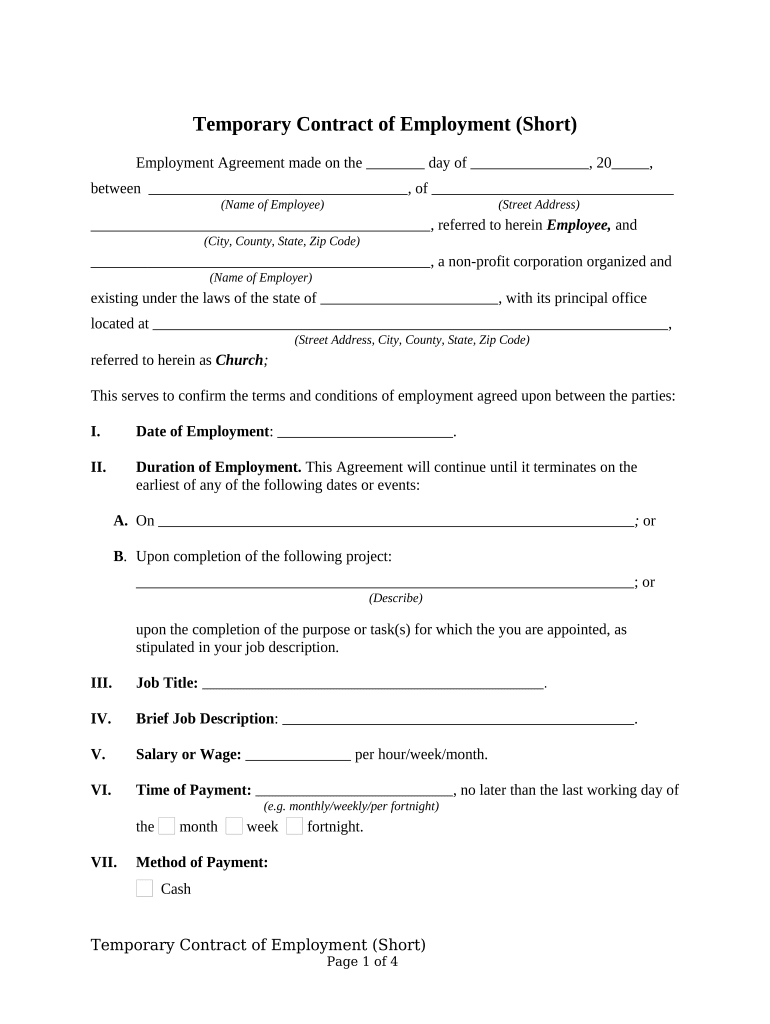
Employment Short Form


What is the Employment Short Form
The employment short form is a simplified document used primarily for employment-related purposes, such as tax reporting and verification of employment status. It typically collects essential information from employees, including personal details, employment history, and tax identification numbers. This form streamlines the process of gathering necessary information for payroll and tax purposes, ensuring compliance with federal and state regulations.
How to Use the Employment Short Form
To use the employment short form effectively, begin by obtaining the correct version of the form, which may vary based on your employment type or state requirements. Next, fill out the form with accurate information, ensuring that all fields are completed as required. After completing the form, review it for any errors or omissions before submitting it to the appropriate employer or agency. Utilizing electronic tools for this process can enhance efficiency and reduce the risk of errors.
Steps to Complete the Employment Short Form
Completing the employment short form involves several key steps:
- Gather necessary personal information, including your full name, address, and Social Security number.
- Provide details about your employment history, including previous employers and job titles.
- Fill in any required tax information, such as withholding allowances.
- Review the completed form for accuracy and completeness.
- Submit the form electronically or by mail, as per the instructions provided.
Legal Use of the Employment Short Form
The employment short form must adhere to legal standards to be considered valid. This includes compliance with federal and state laws governing employment documentation and tax reporting. When completed accurately, the form serves as a legal record of employment status and tax obligations. It is crucial to use a reliable electronic signature solution to ensure that the form is legally binding and meets all necessary compliance requirements.
Key Elements of the Employment Short Form
Several key elements are essential for the employment short form to fulfill its purpose:
- Personal Information: This includes the employee's name, address, and Social Security number.
- Employment Details: Information about job title, department, and employment dates.
- Tax Information: Data related to tax withholding and exemptions.
- Signature: A signature or electronic signature is required to validate the form.
Examples of Using the Employment Short Form
Common scenarios for using the employment short form include:
- New employees completing the form for payroll setup.
- Employees updating their tax information after a life event, such as marriage or the birth of a child.
- Employers needing to verify employment status for loan applications or background checks.
Quick guide on how to complete employment short form
Complete Employment Short Form effortlessly on any device
Digital document management has gained traction among companies and individuals alike. It serves as an ideal eco-friendly substitute for traditional printed and signed files, allowing you to locate the appropriate form and securely save it online. airSlate SignNow equips you with all the tools necessary to create, edit, and electronically sign your documents swiftly without delays. Manage Employment Short Form on any device with airSlate SignNow's Android or iOS applications and enhance any document-centric operation today.
How to edit and electronically sign Employment Short Form with ease
- Find Employment Short Form and click Get Form to initiate.
- Utilize the tools we provide to complete your form.
- Emphasize key sections of your documents or redact sensitive information using the tools that airSlate SignNow offers specifically for that purpose.
- Generate your eSignature with the Sign feature, which takes moments and carries the same legal authority as a conventional ink signature.
- Verify all the details and click on the Done button to save your edits.
- Select how you wish to share your form, via email, SMS, invitation link, or download it to your computer.
Eliminate concerns about lost or misplaced files, tedious form navigation, or errors that require reprinting new document copies. airSlate SignNow meets your document management needs in just a few clicks from any device of your choice. Edit and electronically sign Employment Short Form while ensuring seamless communication at every step of the form preparation process with airSlate SignNow.
Create this form in 5 minutes or less
Create this form in 5 minutes!
People also ask
-
What is an employment short form?
An employment short form is a streamlined document used to collect essential information from new employees. It simplifies the onboarding process by focusing on key details needed for employment, such as personal information and tax forms. With airSlate SignNow, you can easily create and manage these employment short forms digitally.
-
How does airSlate SignNow simplify employment short form creation?
airSlate SignNow offers intuitive templates that make it easy to create employment short forms tailored to your business needs. You can customize sections, add fields for digital signatures, and ensure compliance with hiring regulations. This functionality reduces the time spent on paperwork, allowing you to focus on your new hires.
-
Is airSlate SignNow cost-effective for handling employment short forms?
Yes, airSlate SignNow provides a cost-effective solution for managing employment short forms by eliminating the need for physical document storage and manual processing. With various pricing plans, businesses can find an option that fits their budget. Additionally, the time savings can translate into financial advantages for your organization.
-
What integrations does airSlate SignNow offer for employment short forms?
airSlate SignNow seamlessly integrates with various HR and project management tools, making it easier to manage employment short forms alongside your existing workflows. Popular integrations include platforms like Salesforce, Google Workspace, and Microsoft Office. This connectivity enhances efficiency and helps maintain a cohesive data management system.
-
Can I track the status of employment short forms sent through airSlate SignNow?
Absolutely! With airSlate SignNow, you can track the status of your employment short forms in real time. You'll receive notifications for when documents are viewed, signed, and completed, ensuring that your onboarding process runs smoothly and you don't miss any crucial steps.
-
What benefits does eSigning bring to employment short forms?
eSigning employment short forms through airSlate SignNow offers numerous benefits, including speed, convenience, and security. It eliminates the need for physical signatures, allowing candidates to sign documents from anywhere at any time. This convenience not only accelerates the hiring process but also enhances the experience for new employees.
-
Can I customize employment short forms in airSlate SignNow?
Yes, airSlate SignNow allows for full customization of employment short forms to meet your specific requirements. You can add fields for various data points, include customized terms, and adjust the layout to reflect your brand. This flexibility ensures the form captures all necessary information while maintaining a professional appearance.
Get more for Employment Short Form
- How to dissolve an llc in california form 3552 instructions
- Fillable online august 18 b2015b lake county fax email form
- Your 2020 w 2 what you need to know form
- 2019 form nyc dof att s corp fill online printable
- 2020 michigan adjustments of capital gains and losses mi 1041d 2020 michigan adjustments of capital gains and losses mi 1041d form
- Pennsylvania form pa 40 pennsylvania income tax return
- 2021 form or stt 1 oregon quarterly statewide transit tax withholding return 150 206 003
- N final return check this box if you have ceased operations in nyc form
Find out other Employment Short Form
- Can I Electronic signature Massachusetts Separation Agreement
- Can I Electronic signature North Carolina Separation Agreement
- How To Electronic signature Wyoming Affidavit of Domicile
- Electronic signature Wisconsin Codicil to Will Later
- Electronic signature Idaho Guaranty Agreement Free
- Electronic signature North Carolina Guaranty Agreement Online
- eSignature Connecticut Outsourcing Services Contract Computer
- eSignature New Hampshire Outsourcing Services Contract Computer
- eSignature New York Outsourcing Services Contract Simple
- Electronic signature Hawaii Revocation of Power of Attorney Computer
- How Do I Electronic signature Utah Gift Affidavit
- Electronic signature Kentucky Mechanic's Lien Free
- Electronic signature Maine Mechanic's Lien Fast
- Can I Electronic signature North Carolina Mechanic's Lien
- How To Electronic signature Oklahoma Mechanic's Lien
- Electronic signature Oregon Mechanic's Lien Computer
- Electronic signature Vermont Mechanic's Lien Simple
- How Can I Electronic signature Virginia Mechanic's Lien
- Electronic signature Washington Mechanic's Lien Myself
- Electronic signature Louisiana Demand for Extension of Payment Date Simple