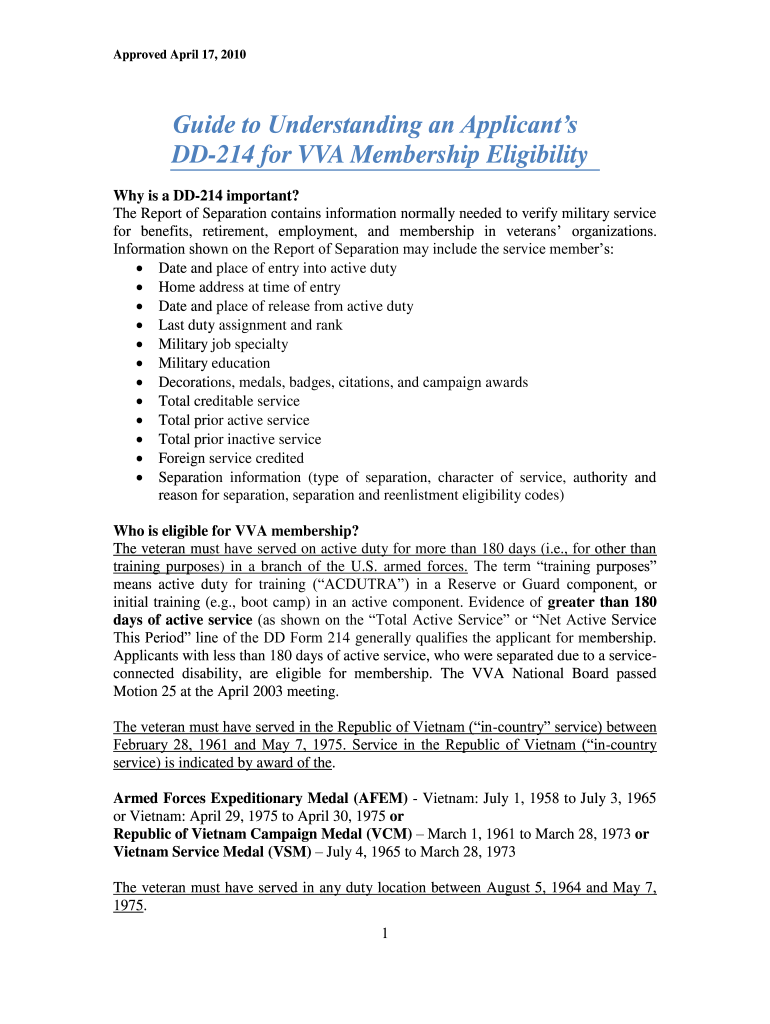
Guide Dd 214 Form


What is the Guide DD 214 Form
The Guide DD 214 Form is an essential document issued by the U.S. Department of Defense. It serves as a record of a service member's military service, detailing their time in active duty, reserve duty, and any relevant deployments. This form is crucial for veterans seeking benefits, including education, healthcare, and employment opportunities. Understanding the significance of the DD 214 is vital for veterans and their families, as it outlines eligibility for various programs and services.
How to Obtain the Guide DD 214 Form
Veterans can obtain their Guide DD 214 Form through several methods. The most common way is to request it from the National Archives, which maintains military service records. This can be done online via the National Archives website or by submitting a written request. Additionally, veterans can contact their branch of service for assistance. It is important to have personal information ready, including service dates and social security number, to expedite the process.
Steps to Complete the Guide DD 214 Form
Completing the Guide DD 214 Form requires careful attention to detail. First, gather all necessary personal information, including your full name, service number, and dates of service. Next, accurately fill out each section of the form, ensuring that all information is current and correct. If you are unsure about any section, consider consulting a veteran service officer for guidance. Once completed, review the form for accuracy before submission.
Legal Use of the Guide DD 214 Form
The Guide DD 214 Form holds legal significance as it serves as proof of military service. This document is often required when applying for veterans' benefits, including VA loans, education assistance, and healthcare services. It is essential to ensure that the form is filled out correctly and submitted to the appropriate agencies to avoid delays in accessing these benefits. Understanding the legal implications of the DD 214 can help veterans navigate the benefits system more effectively.
Key Elements of the Guide DD 214 Form
The Guide DD 214 Form includes several key elements that provide important information about a service member's military history. These elements typically include the service member's name, branch of service, service dates, discharge type, and any awards or decorations received. Additionally, the form may contain information about the character of service, which can impact eligibility for certain benefits. Familiarizing yourself with these elements is crucial for understanding your military record.
Examples of Using the Guide DD 214 Form
The Guide DD 214 Form is utilized in various scenarios by veterans. For instance, when applying for a VA home loan, lenders often require a copy of the DD 214 to verify military service. Similarly, veterans seeking educational benefits through the GI Bill must submit this form to demonstrate eligibility. Additionally, the DD 214 may be needed when applying for state-specific veterans' benefits or when seeking employment in companies that prioritize hiring veterans.
Digital vs. Paper Version of the Guide DD 214 Form
Both digital and paper versions of the Guide DD 214 Form are available, each with its advantages. The digital version allows for easier access and quicker submission, making it convenient for veterans who prefer online processes. Conversely, the paper version may be preferred by those who are more comfortable with traditional methods. Regardless of the format, it is essential to ensure that the information provided is accurate and up-to-date to avoid complications with benefits applications.
Quick guide on how to complete guide dd 214 form
Effortlessly Prepare Guide Dd 214 Form on Any Device
The management of documents online has become increasingly popular among businesses and individuals. It serves as an excellent environmentally-friendly alternative to traditional printed and signed forms, allowing you to obtain the necessary document and securely store it online. airSlate SignNow provides you with all the tools required to create, modify, and electronically sign your documents swiftly and without delays. Manage Guide Dd 214 Form on any platform with airSlate SignNow's Android or iOS applications and enhance any document-related process today.
How to Modify and eSign Guide Dd 214 Form with Ease
- Obtain Guide Dd 214 Form and click Get Form to begin.
- Utilize the tools available to complete your document.
- Emphasize relevant sections of the documents or obscure sensitive information using tools specifically designed for that purpose by airSlate SignNow.
- Create your signature with the Sign tool, which takes only seconds and carries the same legal significance as a conventional wet-ink signature.
- Review all the details and click the Done button to save your updates.
- Select your preferred method to send your form, whether by email, SMS, invitation link, or download it to your computer.
Eliminate concerns about lost or misfiled documents, tedious searches for forms, or errors that necessitate creating new document copies. airSlate SignNow addresses your document management needs in just a few clicks from any preferred device. Adjust and eSign Guide Dd 214 Form and ensure outstanding communication at every stage of your document preparation process with airSlate SignNow.
Create this form in 5 minutes or less
Create this form in 5 minutes!
How to create an eSignature for the guide dd 214 form
The best way to create an electronic signature for a PDF document in the online mode
The best way to create an electronic signature for a PDF document in Chrome
How to generate an eSignature for putting it on PDFs in Gmail
The way to generate an eSignature from your mobile device
The way to create an eSignature for a PDF document on iOS devices
The way to generate an eSignature for a PDF file on Android devices
People also ask
-
What is a printable blank dd214?
A printable blank dd214 is an official document that records a service member's military discharge information. It can be filled out and printed for various purposes, such as applying for benefits or verifying military service. This document is essential for veterans seeking access to services such as education and healthcare.
-
How can I obtain a printable blank dd214?
You can obtain a printable blank dd214 by visiting the official U.S. Department of Defense website or through airSlate SignNow. Our platform allows you to easily access and fill out the document online, ensuring you have a reliable and up-to-date version of your dd214.
-
Are there any costs associated with obtaining a printable blank dd214?
Obtaining a printable blank dd214 through the official channels is typically free. However, if you use the airSlate SignNow platform, there might be minimal costs associated with additional services such as eSigning or document management. It's best to check our pricing page for detailed information on any fees.
-
What features does airSlate SignNow offer for working with a printable blank dd214?
airSlate SignNow offers several features that make working with a printable blank dd214 seamless. You can easily fill out, eSign, and share your completed dd214 document directly from our platform. Our intuitive interface ensures that you can manage your important documents efficiently.
-
What are the benefits of using airSlate SignNow for a printable blank dd214?
Using airSlate SignNow for a printable blank dd214 streamlines the document completion process. You benefit from secure storage, easy sharing options, and the ability to eSign documents remotely. This convenience can save you signNow time and effort, especially when dealing with paperwork.
-
Can I integrate airSlate SignNow with other applications for my printable blank dd214?
Yes, airSlate SignNow offers integration options with various applications to enhance your workflow. You can integrate it with popular tools such as Google Drive, Dropbox, and others to sync your printable blank dd214 seamlessly. This makes it easier to manage your documents across different platforms.
-
Is my data secure when using airSlate SignNow to process a printable blank dd214?
Absolutely! airSlate SignNow prioritizes user data security. Your printable blank dd214 and other documents are protected with bank-level encryption, ensuring that your sensitive information remains confidential and secure during the signing and storage process.
Get more for Guide Dd 214 Form
- Vtr 301 request for pencil tracing of vehicle identification number txdmv form
- How to read police report codes ontario form
- Maryland speed monitoring system report sms 1 comptroller of form
- Should schools relax cell phone policies answer key form
- Massachusetts legal last will and testament form for widow or widower with minor children
- Health mo govseniorshcbsprovider reassessment informationhome ampamp community based
- Chkd doctors note form
- Coastal virginia spine and pain center virginia beach va form
Find out other Guide Dd 214 Form
- How To Integrate Sign in Banking
- How To Use Sign in Banking
- Help Me With Use Sign in Banking
- Can I Use Sign in Banking
- How Do I Install Sign in Banking
- How To Add Sign in Banking
- How Do I Add Sign in Banking
- How Can I Add Sign in Banking
- Can I Add Sign in Banking
- Help Me With Set Up Sign in Government
- How To Integrate eSign in Banking
- How To Use eSign in Banking
- How To Install eSign in Banking
- How To Add eSign in Banking
- How To Set Up eSign in Banking
- How To Save eSign in Banking
- How To Implement eSign in Banking
- How To Set Up eSign in Construction
- How To Integrate eSign in Doctors
- How To Use eSign in Doctors