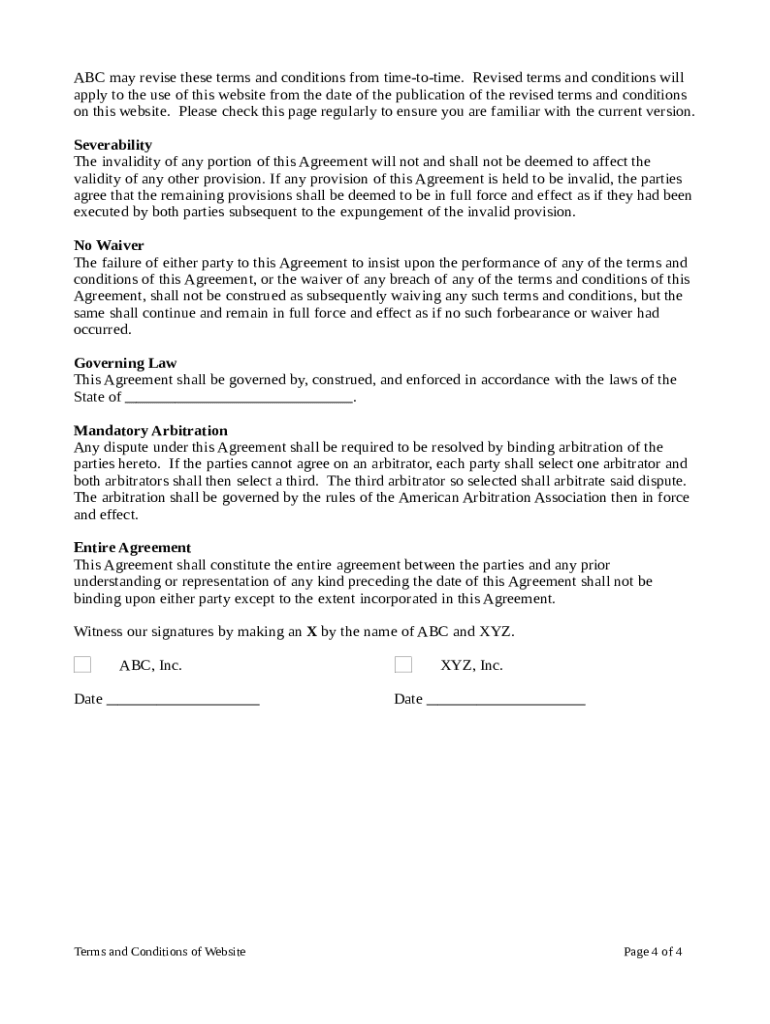
Terms Conditions Website Template Form


What is the terms conditions website template?
The terms conditions website template is a structured document that outlines the rules and guidelines for using a website. It serves as a legal agreement between the website owner and its users, detailing the rights and responsibilities of both parties. This template typically includes sections on user obligations, intellectual property rights, limitations of liability, and dispute resolution procedures. By using this template, businesses can ensure clarity and transparency in their online interactions, helping to protect their interests and those of their users.
How to use the terms conditions website template
Using the terms conditions website template involves several straightforward steps. First, download the template from a reliable source. Next, customize the content to reflect your specific business practices and policies. This may include adding details about your services, payment terms, and user responsibilities. After customization, review the document to ensure it complies with applicable laws and regulations. Finally, publish the terms on your website, making them easily accessible to users, often through a dedicated link in the footer.
Key elements of the terms conditions website template
A well-crafted terms conditions website template should include several essential elements. These typically encompass:
- Introduction: A brief overview of the agreement and its purpose.
- User obligations: Clear expectations regarding user conduct and responsibilities.
- Intellectual property: Statements regarding ownership of content and trademarks.
- Limitation of liability: Disclaimers that protect the website owner from certain legal claims.
- Dispute resolution: Procedures for resolving conflicts, including arbitration or mediation options.
- Governing law: Specification of the jurisdiction that governs the terms.
Steps to complete the terms conditions website template
Completing the terms conditions website template involves a systematic approach. Start by reviewing the template to understand its structure. Next, gather information about your business practices, including services offered and user interactions. Fill in the template with this information, ensuring clarity and accuracy. After completing the document, consult with a legal professional to verify compliance with relevant laws. Finally, finalize the document and make it available on your website for users to review.
Legal use of the terms conditions website template
The legal use of a terms conditions website template hinges on its compliance with applicable laws and regulations. To ensure legality, the document must accurately reflect your business practices and include all necessary legal provisions. It is advisable to consult with a legal expert to review the template before publication. Additionally, regularly updating the terms is crucial to reflect any changes in business operations or legal requirements, maintaining their relevance and enforceability.
Quick guide on how to complete terms conditions website template
Prepare Terms Conditions Website Template with ease on any platform
Digital document management has become increasingly popular among businesses and individuals. It offers an ideal eco-friendly substitute for traditional printed and signed documents, allowing you to access the right form and securely save it online. airSlate SignNow equips you with all the tools necessary to create, edit, and eSign your documents quickly and efficiently. Manage Terms Conditions Website Template on any platform with airSlate SignNow's Android or iOS applications and simplify any document-related process today.
The easiest way to modify and eSign Terms Conditions Website Template effortlessly
- Find Terms Conditions Website Template and click on Get Form to begin.
- Use the tools we provide to complete your document.
- Highlight pertinent sections of the documents or redact sensitive information with tools that airSlate SignNow offers specifically for that purpose.
- Create your signature with the Sign tool, which takes seconds and carries the same legal validity as a conventional wet ink signature.
- Review the details and click on the Done button to save your modifications.
- Select how you'd like to share your form, via email, text (SMS), an invite link, or download it to your computer.
Say goodbye to lost or misplaced files, tedious form searching, or errors that require printing new document copies. airSlate SignNow meets all your document management needs with just a few clicks from any device. Modify and eSign Terms Conditions Website Template and ensure outstanding communication at every stage of the form preparation process with airSlate SignNow.
Create this form in 5 minutes or less
Create this form in 5 minutes!
People also ask
-
What is a terms conditions website template?
A terms conditions website template is a pre-designed document that outlines the rules and guidelines for using a website. It helps protect the website owner legally while informing users of their rights and responsibilities. Implementing a terms conditions website template ensures your online presence is compliant with applicable laws.
-
How can I customize a terms conditions website template?
Customizing a terms conditions website template is straightforward with our intuitive editor. You can easily edit the text to suit your business needs and add specific clauses relevant to your services. This flexibility ensures your terms are applicable to your unique operations.
-
Is the terms conditions website template optimized for SEO?
Yes, our terms conditions website template is optimized for SEO, which means it uses best practices to enhance visibility on search engines. By including relevant keywords, like 'terms conditions website template', this ensures that potential customers can easily find your website. Adopting an effective SEO strategy is crucial for driving traffic.
-
Are there any costs associated with using the terms conditions website template?
Our terms conditions website template is available at a transparent pricing model, which includes various subscriptions to cater to different business sizes. The cost is a small investment compared to potential legal fees for non-compliance. You can choose a plan that fits your budget while securing your website legally.
-
What features does your terms conditions website template offer?
Our terms conditions website template includes features like easy customization, compliance guidelines, and the ability to integrate with other business documents. It also comes with user-friendly formatting for digital display, ensuring it’s readable on all devices. This makes managing your website's legal requirements seamless.
-
Can I integrate the terms conditions website template with my existing documentation?
Absolutely! The terms conditions website template can be easily integrated into your existing documentation. It allows for alignment with other legal documents such as privacy policies and disclaimers, creating a cohesive legal framework for your website. This integration enhances consistency and user trust.
-
How does having a terms conditions website template benefit my business?
Having a terms conditions website template benefits your business by providing legal protection and clarity to your users. It establishes expectations and reduces the risk of disputes, fostering a trustworthy relationship with your customers. This proactive approach can improve customer satisfaction and loyalty.
Get more for Terms Conditions Website Template
- Office of health care quality programs maryland department form
- Dhs 11000 14 identification access control card request document form
- Civics flash cards for the naturalization test uscis form
- Form 4 notice of change in representation ontariocourtforms on
- Application for certificate of competency small form
- Transcript request form s2021 fordham university
- Sba disaster business loan application business loan application form
- Moving company damage claim form
Find out other Terms Conditions Website Template
- Help Me With Sign Wyoming High Tech Presentation
- How Do I Sign Florida Insurance PPT
- How To Sign Indiana Insurance Document
- Can I Sign Illinois Lawers Form
- How To Sign Indiana Lawers Document
- How To Sign Michigan Lawers Document
- How To Sign New Jersey Lawers PPT
- How Do I Sign Arkansas Legal Document
- How Can I Sign Connecticut Legal Document
- How Can I Sign Indiana Legal Form
- Can I Sign Iowa Legal Document
- How Can I Sign Nebraska Legal Document
- How To Sign Nevada Legal Document
- Can I Sign Nevada Legal Form
- How Do I Sign New Jersey Legal Word
- Help Me With Sign New York Legal Document
- How Do I Sign Texas Insurance Document
- How Do I Sign Oregon Legal PDF
- How To Sign Pennsylvania Legal Word
- How Do I Sign Wisconsin Legal Form