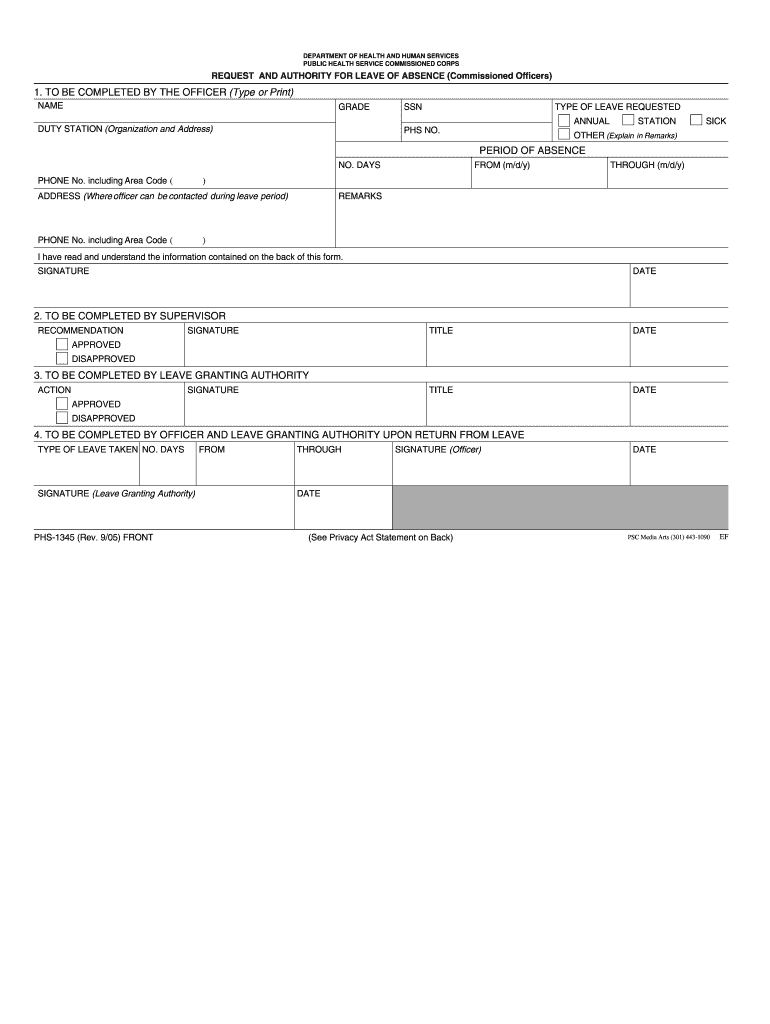
Absence Commissioned Template Form


What is the Absence Commissioned Template
The absence commissioned template is a standardized document used to formally request leave from an organization. This template outlines the necessary details regarding the absence, including the reason for the leave, the duration, and any required approvals. It serves as an official record for both the employee and the employer, ensuring clarity and compliance with organizational policies. The template is designed to streamline the process of submitting leave requests, making it easier for employees to communicate their needs while providing employers with essential information for planning and resource management.
How to Use the Absence Commissioned Template
Using the absence commissioned template involves several straightforward steps. First, download the template from a trusted source. Next, fill in the required information, such as your name, position, and the dates of your intended absence. Be sure to provide a clear reason for your leave, as this helps your supervisor understand the context of your request. Once completed, submit the form according to your organization’s protocol, which may involve emailing it to your supervisor or uploading it to a designated platform. Keeping a copy for your records is also advisable.
Steps to Complete the Absence Commissioned Template
Completing the absence commissioned template can be broken down into a few key steps:
- Download the template: Obtain the latest version of the absence commissioned template from your organization or a reliable source.
- Fill in personal details: Enter your full name, job title, and department.
- Specify the leave dates: Clearly indicate the start and end dates of your absence.
- Provide a reason: Include a brief explanation for your leave request, such as personal, medical, or family reasons.
- Review for accuracy: Double-check all information for correctness before submission.
- Submit the form: Follow your organization’s submission guidelines to ensure proper processing.
Legal Use of the Absence Commissioned Template
The absence commissioned template is legally recognized when filled out and submitted according to established guidelines. It is essential to ensure that the form complies with any relevant employment laws and organizational policies. This includes adhering to regulations regarding leave entitlements and ensuring that the request is processed in a timely manner. Proper documentation can protect both the employee and employer in case of disputes regarding leave entitlements or compliance with labor laws.
Key Elements of the Absence Commissioned Template
Several key elements should be included in the absence commissioned template to ensure it is effective and compliant:
- Employee information: Name, position, and contact details.
- Leave details: Specific dates of absence and total duration.
- Reason for leave: A brief description of the purpose of the absence.
- Signature: A space for the employee’s signature to validate the request.
- Supervisor approval: A section for the supervisor to sign and date the form, confirming approval.
Examples of Using the Absence Commissioned Template
There are various scenarios in which the absence commissioned template may be utilized. For instance, an employee may use the template to request leave for medical reasons, such as surgery or recovery time. Alternatively, it can be used for personal matters, such as family emergencies or bereavement. In each case, the template provides a clear and organized way to communicate the request, ensuring that all necessary information is conveyed to the employer for consideration.
Quick guide on how to complete absence commissioned template
Complete Absence Commissioned Template effortlessly on any device
Online document management has gained popularity among companies and individuals. It offers an ideal eco-friendly substitute for traditional printed and signed documents, as you can easily locate the appropriate form and securely save it online. airSlate SignNow equips you with all the tools necessary to create, modify, and eSign your documents swiftly without delays. Manage Absence Commissioned Template on any device using airSlate SignNow's Android or iOS apps and streamline any document-related process today.
How to adjust and eSign Absence Commissioned Template with ease
- Locate Absence Commissioned Template and click on Get Form to begin.
- Employ the tools we provide to complete your document.
- Emphasize relevant sections of the documents or obscure sensitive information using the tools that airSlate SignNow offers specifically for this purpose.
- Create your eSignature with the Sign tool, which takes just seconds and holds the same legal significance as a conventional wet ink signature.
- Review the information and click on the Done button to save your modifications.
- Choose your preferred method to send your form, whether by email, text message (SMS), or invite link, or download it to your computer.
Eliminate concerns over lost or mislaid documents, tedious form searching, or errors that require printing new copies. airSlate SignNow meets all your document management needs in just a few clicks from any device you prefer. Modify and eSign Absence Commissioned Template and ensure excellent communication at every stage of the form preparation process with airSlate SignNow.
Create this form in 5 minutes or less
Create this form in 5 minutes!
How to create an eSignature for the absence commissioned template
How to generate an eSignature for your PDF file online
How to generate an eSignature for your PDF file in Google Chrome
How to make an eSignature for signing PDFs in Gmail
The way to make an eSignature straight from your mobile device
The best way to create an electronic signature for a PDF file on iOS
The way to make an eSignature for a PDF document on Android devices
People also ask
-
What is an absence commissioned form?
An absence commissioned form is a digital document that allows organizations to formally request and approve employee absences. With airSlate SignNow, you can easily create, send, and eSign these forms, streamlining the process for both employers and employees.
-
How can airSlate SignNow help with absence commissioned forms?
airSlate SignNow simplifies the management of absence commissioned forms by providing customizable templates and a user-friendly interface. This solution helps to reduce paperwork, speed up approvals, and ensures that all necessary signatures are collected securely and efficiently.
-
Is there a cost associated with using airSlate SignNow for absence commissioned forms?
Yes, airSlate SignNow offers various pricing plans designed to meet different business needs. Our cost-effective solution allows you to select the plan that fits your budget while providing full access to features for managing absence commissioned forms.
-
Can I customize the absence commissioned form in airSlate SignNow?
Absolutely! airSlate SignNow allows users to customize absence commissioned forms to suit their specific requirements. You can tweak the layout, include necessary fields, and apply branding to make the forms fit seamlessly within your organization’s workflow.
-
What features does airSlate SignNow offer for managing absence commissioned forms?
airSlate SignNow includes features such as template creation, document tracking, secure eSigning, and real-time notifications to effectively manage absence commissioned forms. These functionalities ensure that your requests are handled promptly, with complete visibility throughout the process.
-
How secure are the absence commissioned forms created with airSlate SignNow?
Security is a top priority at airSlate SignNow. We use advanced encryption methods and adhere to strict compliance standards to ensure that all absence commissioned forms are secure and sensitive information is protected throughout the signing process.
-
Does airSlate SignNow integrate with other software for absence commissioned forms?
Yes, airSlate SignNow seamlessly integrates with various business applications, making it easier to manage absence commissioned forms within your existing workflow. This versatility enhances productivity by allowing you to connect with tools you already use, such as HR software and project management platforms.
Get more for Absence Commissioned Template
Find out other Absence Commissioned Template
- How To eSign Hawaii Construction Word
- How Can I eSign Hawaii Construction Word
- How Can I eSign Hawaii Construction Word
- How Do I eSign Hawaii Construction Form
- How Can I eSign Hawaii Construction Form
- How To eSign Hawaii Construction Document
- Can I eSign Hawaii Construction Document
- How Do I eSign Hawaii Construction Form
- How To eSign Hawaii Construction Form
- How Do I eSign Hawaii Construction Form
- How To eSign Florida Doctors Form
- Help Me With eSign Hawaii Doctors Word
- How Can I eSign Hawaii Doctors Word
- Help Me With eSign New York Doctors PPT
- Can I eSign Hawaii Education PDF
- How To eSign Hawaii Education Document
- Can I eSign Hawaii Education Document
- How Can I eSign South Carolina Doctors PPT
- How Can I eSign Kansas Education Word
- How To eSign Kansas Education Document