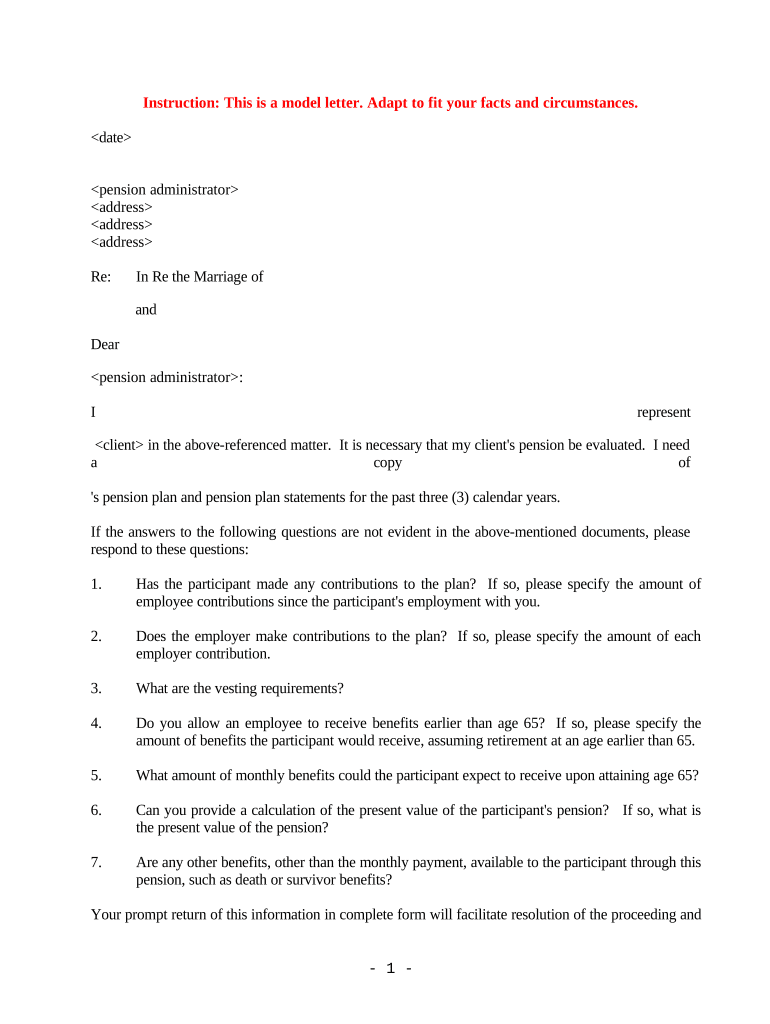
Letter Pension Form


What is the Letter Pension
The letter pension is a formal document that individuals use to request their pension benefits from a retirement plan or pension fund. This letter serves as an official communication to the pension administrator or relevant financial institution, outlining the individual's intent to access their pension funds. It typically includes personal information, such as the individual's name, address, and account details, along with a clear request for the pension amount or benefits being sought.
Key Elements of the Letter Pension
A well-structured letter pension should contain several critical components to ensure clarity and compliance. These elements include:
- Personal Information: Full name, address, and contact details of the individual requesting the pension.
- Pension Account Information: Specific details about the pension plan, including account number and type of plan.
- Statement of Intent: A clear declaration of the request for pension benefits, including the desired amount or type of benefits.
- Signature: A handwritten or electronic signature to authenticate the request.
- Date: The date the letter is written, which is important for record-keeping and processing timelines.
Steps to Complete the Letter Pension
Completing a letter pension involves several straightforward steps to ensure it meets all necessary requirements. Follow these steps:
- Gather Information: Collect all relevant personal and account information needed for the letter.
- Draft the Letter: Write the letter, ensuring to include all key elements mentioned above.
- Review for Accuracy: Double-check the letter for any errors or missing information.
- Sign the Letter: Provide your signature to validate the request.
- Submit the Letter: Send the letter to the appropriate pension administrator or institution via the preferred submission method.
Legal Use of the Letter Pension
When requesting pension benefits, it is essential to ensure that the letter pension complies with relevant legal standards. In the United States, electronic signatures are legally recognized under the ESIGN Act and UETA, provided that the signer intends to sign and the document meets specific criteria. Using a reliable electronic signature platform can enhance the legal validity of your letter pension, ensuring it is accepted by the pension fund or administrator.
Examples of Using the Letter Pension
There are various scenarios in which a letter pension may be utilized. Common examples include:
- Retirement: An individual reaching retirement age may submit a letter pension to request their retirement benefits.
- Withdrawal: A former employee may request a lump-sum withdrawal of their pension funds.
- Beneficiary Claims: A beneficiary may use the letter to claim pension benefits following the death of the account holder.
Required Documents
Along with the letter pension, certain documents may be required to process the request effectively. These can include:
- Proof of identity, such as a government-issued ID.
- Documentation of employment history related to the pension plan.
- Any forms or identification numbers specific to the pension plan.
Quick guide on how to complete letter pension
Complete Letter Pension effortlessly on any device
Digital document management has gained traction among companies and individuals alike. It offers an excellent eco-friendly substitute for traditional printed and signed documents, as you can easily locate the correct form and securely save it online. airSlate SignNow supplies you with all the necessary tools to create, edit, and eSign your documents swiftly without any delays. Manage Letter Pension on any platform with airSlate SignNow's Android or iOS applications and streamline your document-related tasks today.
The simplest method to edit and eSign Letter Pension without any hassle
- Find Letter Pension and click on Get Form to begin.
- Make use of the tools we offer to complete your document.
- Highlight pertinent sections of the documents or obscure sensitive information with tools that airSlate SignNow provides specifically for that purpose.
- Create your signature using the Sign tool, which takes moments and has the same legal validity as a traditional handwritten signature.
- Review all the information and click on the Done button to save your changes.
- Choose how you wish to send your form, via email, text message (SMS), invitation link, or download it to your computer.
Say goodbye to lost or misfiled documents, time-consuming form searches, or mistakes that require printing new document copies. airSlate SignNow meets your document management needs in just a few clicks from your preferred device. Edit and eSign Letter Pension and ensure seamless communication at every stage of your form preparation process with airSlate SignNow.
Create this form in 5 minutes or less
Create this form in 5 minutes!
People also ask
-
What is a sample letter pension, and how can it help me?
A sample letter pension is a template that can guide you in writing a formal request for your pension details or benefits. Utilizing a well-structured sample letter pension can save you time and ensure that you include all necessary information, increasing the chances of a prompt response from the pension provider.
-
How does airSlate SignNow facilitate sending a sample letter pension?
airSlate SignNow simplifies the process of sending a sample letter pension by allowing users to upload, edit, and send documents digitally. With its intuitive interface, you can quickly personalize your sample letter pension and securely eSign it, ensuring that your communication is both professional and efficient.
-
Are there any costs associated with using airSlate SignNow for a sample letter pension?
airSlate SignNow offers flexible pricing plans that cater to various business needs, including options for individual users. This makes it cost-effective to send your sample letter pension without the hassle of traditional mailing costs, letting you focus on what matters most - your pension details.
-
Can I integrate airSlate SignNow with other tools while sending a sample letter pension?
Yes, airSlate SignNow integrates seamlessly with various applications such as Google Drive, Microsoft Office, and CRMs. This functionality allows you to pull up your sample letter pension directly and integrate it into your existing workflows, making document management more efficient.
-
What features does airSlate SignNow offer for creating a sample letter pension?
airSlate SignNow offers a range of features that are perfect for crafting your sample letter pension, such as customizable templates, cloud storage, and secure eSignature options. The user-friendly interface enables you to quickly adapt any sample letter pension to suit your specific requirements.
-
Is the sample letter pension process secure with airSlate SignNow?
Absolutely! airSlate SignNow prioritizes security and compliance, ensuring that your sample letter pension is sent and stored securely. Features such as encryption, audit trails, and secure access control help safeguard your sensitive pension information.
-
Can I track the status of my sample letter pension after sending it?
Yes, airSlate SignNow provides tracking capabilities that allow you to monitor the status of your sample letter pension. You will receive notifications when the document is viewed, signed, or completed, ensuring you stay informed throughout the entire process.
Get more for Letter Pension
- Fillable online t rkiye cumhuriyeti ziraat bankasi a form
- Dol esa forms
- Wh 530 mspa application for a farm labor contractor or farm form
- Expires 0831 form
- Certification of a serious health condition form
- Previous editions unusable owcp 1168 revised 0 0 page 1 form
- Please review the following important information before
- Boat records request wa state licensing dol official form
Find out other Letter Pension
- Send Sign PDF Free
- How To Send Sign PDF
- Send Sign Word Online
- Send Sign Word Now
- Send Sign Word Free
- Send Sign Word Android
- Send Sign Word iOS
- Send Sign Word iPad
- How To Send Sign Word
- Can I Send Sign Word
- How Can I Send Sign Word
- Send Sign Document Online
- Send Sign Document Computer
- Send Sign Document Myself
- Send Sign Document Secure
- Send Sign Document iOS
- Send Sign Document iPad
- How To Send Sign Document
- Fax Sign PDF Online
- How To Fax Sign PDF