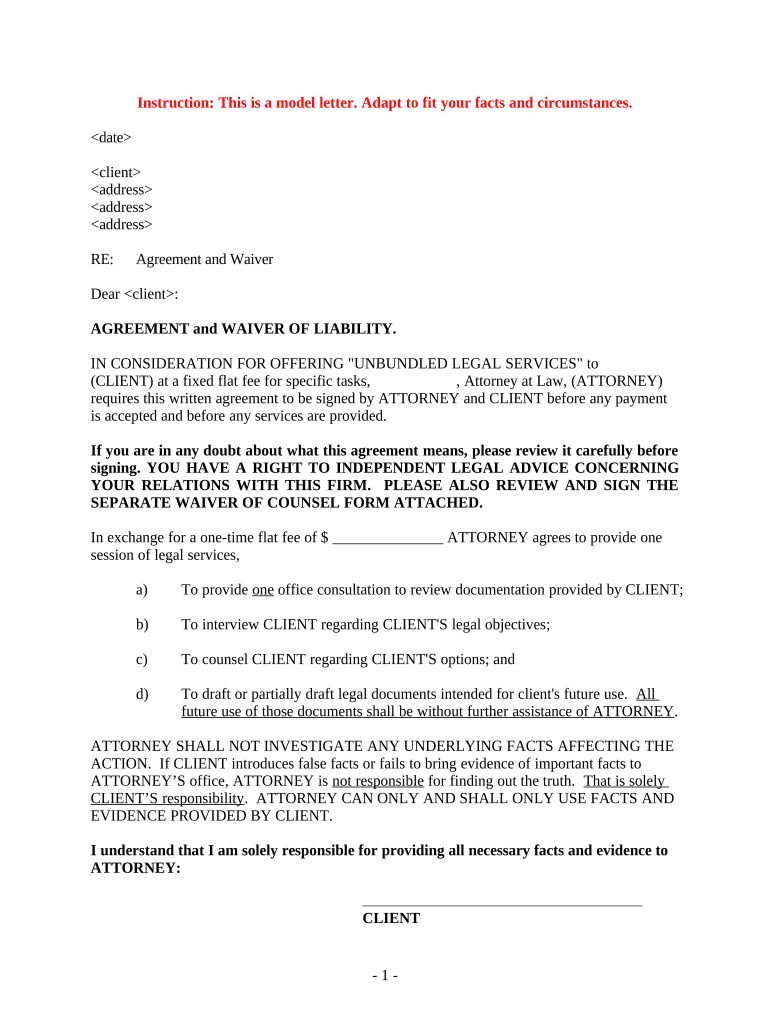
Letter Employment Agreement Form


What is the Letter Employment Agreement
A letter employment agreement is a formal document that outlines the terms and conditions of employment between an employer and an employee. This agreement serves as a written record of the employment relationship, detailing aspects such as job responsibilities, compensation, benefits, and duration of employment. It is essential for both parties to understand their rights and obligations, as it can help prevent misunderstandings and disputes in the future.
Key elements of the Letter Employment Agreement
When drafting a letter regarding employment, several key elements should be included to ensure clarity and legal validity:
- Job Title and Description: Clearly define the position and specific duties of the employee.
- Compensation: Specify the salary or hourly wage, payment schedule, and any bonuses or commissions.
- Benefits: Outline health insurance, retirement plans, vacation time, and other perks.
- Duration: Indicate whether the employment is at-will or for a fixed term.
- Termination Conditions: Describe the conditions under which either party may terminate the agreement.
- Confidentiality and Non-Compete Clauses: Include any agreements regarding confidentiality and restrictions on future employment.
Steps to complete the Letter Employment Agreement
Completing a letter employment agreement involves several steps to ensure that all necessary information is accurately captured:
- Gather Information: Collect all relevant details about the position, including job title, salary, and benefits.
- Draft the Agreement: Use a clear and concise format to outline the terms of employment.
- Review with Legal Counsel: It is advisable to have the agreement reviewed by a legal expert to ensure compliance with employment laws.
- Present to the Employee: Share the draft with the employee for their review and input.
- Finalize and Sign: Once both parties agree to the terms, sign the document to make it legally binding.
Legal use of the Letter Employment Agreement
For a letter employment agreement to be legally binding, it must adhere to specific legal standards. This includes compliance with federal and state employment laws, such as wage and hour laws, anti-discrimination regulations, and labor standards. Additionally, both parties should have the capacity to enter into a contract, meaning they must be of legal age and sound mind. Proper execution, including signatures and dates, also enhances the document's enforceability.
How to use the Letter Employment Agreement
The letter employment agreement serves multiple purposes during the employment relationship. It acts as a reference point for both the employer and employee regarding job expectations and responsibilities. In the event of disputes, this document can provide clarity and serve as evidence in legal proceedings. Employers may also use it to outline company policies and procedures that employees are expected to follow, reinforcing a professional work environment.
Examples of using the Letter Employment Agreement
There are various scenarios where a letter regarding employment is utilized:
- New Hires: Issuing a letter employment agreement to new employees to clarify their roles and responsibilities.
- Promotions: Providing an updated agreement for employees who receive promotions, reflecting their new job title and compensation.
- Contract Workers: Using the agreement for temporary or contract workers to outline the terms of their engagement.
Quick guide on how to complete letter employment agreement
Effortlessly Prepare Letter Employment Agreement on Any Device
Digital document management has gained traction among businesses and individuals alike. It serves as an excellent environmentally friendly substitute for conventional printed and signed paperwork, allowing you to obtain the necessary form and securely store it online. airSlate SignNow equips you with all the resources needed to create, modify, and electronically sign your documents quickly without any lag. Manage Letter Employment Agreement across any platform with airSlate SignNow’s Android or iOS applications and enhance any document-driven task today.
How to Edit and Electronically Sign Letter Employment Agreement with Ease
- Find Letter Employment Agreement and then click Get Form to begin.
- Utilize the tools we offer to complete your form.
- Highlight important sections of your documents or redact sensitive data with tools specifically designed for this purpose by airSlate SignNow.
- Forge your electronic signature using the Sign feature, which takes mere seconds and carries the same legal validity as a traditional handwritten signature.
- Review the details and then click the Done button to save your changes.
- Select your preferred method for sending your form, whether via email, SMS, an invitation link, or download it to your computer.
Say goodbye to lost or misplaced documents, tedious form searches, or errors that require reprinting document copies. airSlate SignNow addresses all your document management needs in just a few clicks from your selected device. Modify and electronically sign Letter Employment Agreement to ensure exceptional communication throughout any stage of the document preparation process with airSlate SignNow.
Create this form in 5 minutes or less
Create this form in 5 minutes!
People also ask
-
What is a letter regarding employment?
A letter regarding employment is a formal document that provides details about an individual's job status, roles, and responsibilities. It is often requested for various purposes such as loans, new job applications, or verification of employment.
-
How can airSlate SignNow help me with a letter regarding employment?
airSlate SignNow offers a platform to create, send, and eSign a letter regarding employment efficiently. You can easily customize templates to fit your specific needs, ensuring all necessary information is included and properly formatted.
-
What features does airSlate SignNow provide for creating letters regarding employment?
airSlate SignNow includes features such as drag-and-drop document editing, customizable templates, and secure eSignature options. These features streamline the process of creating a comprehensive letter regarding employment, enhancing both accuracy and professionalism.
-
Is there a free trial available for airSlate SignNow?
Yes, airSlate SignNow offers a free trial, allowing you to explore its capabilities without commitment. During the trial, you can create and send letters regarding employment to see how it simplifies your document management.
-
What are the pricing plans for airSlate SignNow?
airSlate SignNow offers various pricing plans tailored to different business needs. These plans range from basic features for startups to advanced options for larger companies, all designed to effectively manage documents like letters regarding employment at a competitive cost.
-
Can I integrate airSlate SignNow with other software applications?
Absolutely! airSlate SignNow supports integrations with popular software applications such as Google Drive, Microsoft Office, and CRM systems. This compatibility enables seamless workflow when managing items like a letter regarding employment across different platforms.
-
How secure is sending a letter regarding employment via airSlate SignNow?
airSlate SignNow prioritizes document security with robust features including encryption and secure cloud storage. When sending a letter regarding employment through the platform, you can be confident that your information is protected against unauthorized access.
Get more for Letter Employment Agreement
Find out other Letter Employment Agreement
- Sign Georgia Education Business Plan Template Now
- Sign Louisiana Education Business Plan Template Mobile
- Sign Kansas Education Rental Lease Agreement Easy
- Sign Maine Education Residential Lease Agreement Later
- How To Sign Michigan Education LLC Operating Agreement
- Sign Mississippi Education Business Plan Template Free
- Help Me With Sign Minnesota Education Residential Lease Agreement
- Sign Nevada Education LLC Operating Agreement Now
- Sign New York Education Business Plan Template Free
- Sign Education Form North Carolina Safe
- Sign North Carolina Education Purchase Order Template Safe
- Sign North Dakota Education Promissory Note Template Now
- Help Me With Sign North Carolina Education Lease Template
- Sign Oregon Education Living Will Easy
- How To Sign Texas Education Profit And Loss Statement
- Sign Vermont Education Residential Lease Agreement Secure
- How Can I Sign Washington Education NDA
- Sign Wisconsin Education LLC Operating Agreement Computer
- Sign Alaska Finance & Tax Accounting Purchase Order Template Computer
- Sign Alaska Finance & Tax Accounting Lease Termination Letter Free