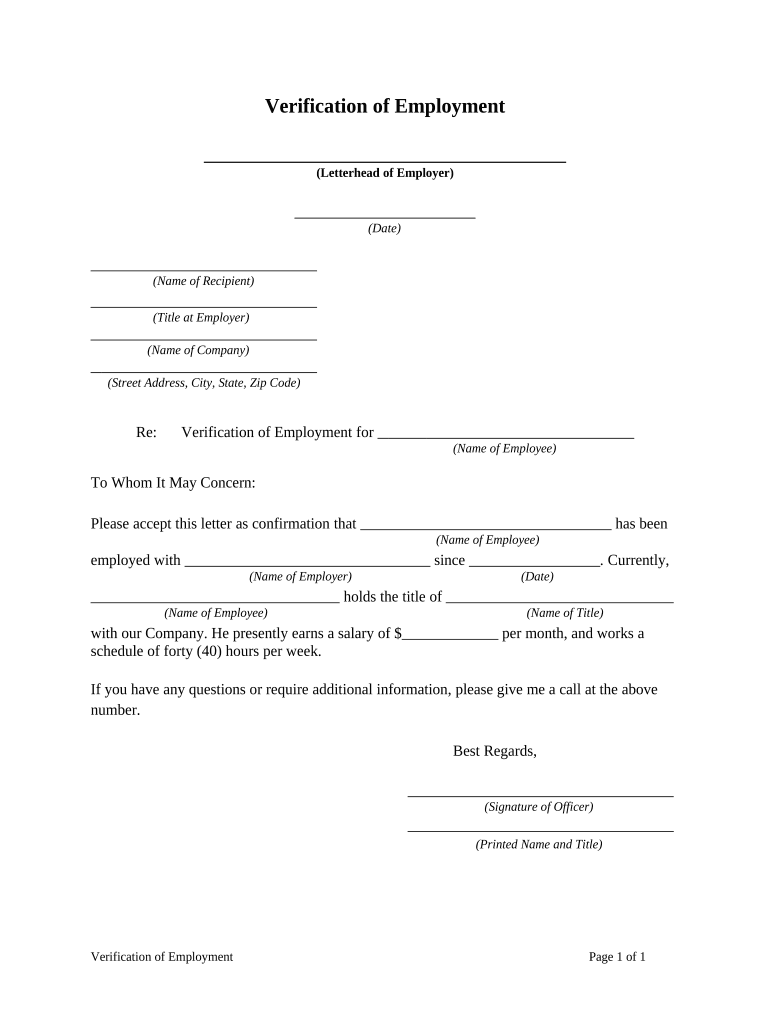
Verification Employment Form


What is the verification of employment?
The verification of employment form is a document used by employers to confirm an individual's employment status, job title, and duration of employment. This form is often required by lenders, landlords, or other entities that need to verify a person's employment for various purposes, such as applying for loans or rental agreements. It serves as an official record that validates a person's claims about their employment history.
Key elements of the verification of employment
When completing a verification of employment form, several key elements should be included to ensure it is comprehensive and useful. These elements typically include:
- Employee's full name: The complete name of the individual being verified.
- Employer's details: The name, address, and contact information of the employer.
- Job title: The official title of the employee's position.
- Employment dates: The start date and, if applicable, the end date of employment.
- Salary information: Current or past salary details may be included, depending on the requester's needs.
- Signature: The signature of the employer or authorized representative verifying the information.
Steps to complete the verification of employment
Completing a verification of employment form involves several straightforward steps. Follow this process to ensure accuracy and compliance:
- Gather necessary information about the employee, including their full name, job title, and employment dates.
- Fill out the form with accurate details, ensuring that all required fields are completed.
- Review the information for accuracy, checking for any potential errors or omissions.
- Sign the form to validate the information provided, ensuring that it is signed by an authorized representative.
- Submit the completed form to the requesting party, either electronically or via traditional mail, as specified.
Legal use of the verification of employment
The verification of employment form holds legal significance as it serves as an official document that can be used in various legal contexts. To ensure its legal validity, it must comply with applicable laws and regulations regarding employment verification. This includes adhering to privacy laws that protect employee information, such as the Fair Credit Reporting Act (FCRA). Properly completed forms can be used in legal proceedings, lending decisions, and other situations where employment verification is necessary.
Who issues the verification of employment form?
The verification of employment form is typically issued by the employer or the human resources department of an organization. Employers are responsible for providing accurate and truthful information about their employees. In some cases, third-party verification services may also be utilized to provide employment verification on behalf of the employer, particularly when dealing with large volumes of requests or when the employer prefers to outsource this function.
Examples of using the verification of employment
Verification of employment forms are used in various scenarios, including:
- Loan applications: Lenders often require employment verification to assess an applicant's financial stability.
- Rental agreements: Landlords may request this form to confirm a tenant's ability to pay rent based on their employment status.
- Background checks: Employers may use the form to verify the employment history of potential hires.
Quick guide on how to complete verification employment
Effortlessly Complete Verification Employment on Any Device
Digital document management has gained popularity among companies and individuals. It offers an ideal environmentally friendly alternative to conventional printed and signed paperwork, allowing you to obtain the correct format and securely store it online. airSlate SignNow provides you with all the tools necessary to create, edit, and electronically sign your documents quickly and efficiently. Manage Verification Employment on any device with airSlate SignNow apps for Android or iOS and simplify your document-related tasks today.
The easiest method to modify and electronically sign Verification Employment without hassle
- Locate Verification Employment and click on Get Form to initiate the process.
- Utilize the tools we provide to fill out your form.
- Highlight important sections of your documents or redact sensitive information with tools that airSlate SignNow offers specifically for that purpose.
- Generate your signature using the Sign tool, which takes just seconds and holds the same legal validity as a traditional ink signature.
- Review all the details and click on the Done button to save your changes.
- Select your preferred method to send your form, whether by email, SMS, or invitation link, or download it directly to your computer.
Say goodbye to lost or misplaced documents, tedious form searches, or mistakes that require printing new copies. airSlate SignNow addresses your needs in document management with just a few clicks from any device. Edit and electronically sign Verification Employment while ensuring smooth communication at every stage of the form preparation process with airSlate SignNow.
Create this form in 5 minutes or less
Create this form in 5 minutes!
People also ask
-
What is a printable employment verification form?
A printable employment verification form is a document used by employers to confirm an employee's job status, salary, and employment duration. With airSlate SignNow, you can create, customize, and manage this form efficiently to ensure your verification processes are seamless. This form is essential for both employers and employees during applications for loans, rentals, or job changes.
-
How do I create a printable employment verification form using airSlate SignNow?
To create a printable employment verification form, sign up for an account on airSlate SignNow. From there, you can easily use our template library or design your own document from scratch, ensuring it meets your specific needs. Once completed, you can print or share the form directly from our platform.
-
Is there a cost associated with using airSlate SignNow for printable employment verification forms?
airSlate SignNow offers various pricing plans to suit different business needs. You can start with a free trial to explore the features, including the creation of printable employment verification forms, before committing to a subscription. The cost is competitive, especially for businesses looking to streamline document management.
-
Can I customize the printable employment verification form?
Yes, you can fully customize the printable employment verification form on airSlate SignNow. Our platform allows you to add your company's logo, change the layout, and include specific fields tailored to your requirements. This flexibility ensures that your form reflects your brand while capturing all necessary information.
-
What are the benefits of using a printable employment verification form?
Using a printable employment verification form streamlines the verification process, making it easier for employers to confirm employment details quickly. It also helps maintain records and improve communication with third parties needing verification. Additionally, airSlate SignNow ensures that your forms are legally compliant and securely stored.
-
Are there integrations available for my printable employment verification form?
Yes, airSlate SignNow offers integrations with popular applications like Google Drive, Salesforce, and other CRM systems. These integrations help you manage your printable employment verification forms more efficiently within your existing workflows. By connecting with your favorite tools, you can enhance productivity and data management.
-
How secure is the information on my printable employment verification form?
Security is a top priority at airSlate SignNow. We implement advanced encryption methods and secure access protocols to protect all data related to your printable employment verification forms. This ensures that sensitive employee information is safeguarded against unauthorized access or bsignNowes.
Get more for Verification Employment
Find out other Verification Employment
- Electronic signature Doctors PDF Louisiana Now
- How To Electronic signature Massachusetts Doctors Quitclaim Deed
- Electronic signature Minnesota Doctors Last Will And Testament Later
- How To Electronic signature Michigan Doctors LLC Operating Agreement
- How Do I Electronic signature Oregon Construction Business Plan Template
- How Do I Electronic signature Oregon Construction Living Will
- How Can I Electronic signature Oregon Construction LLC Operating Agreement
- How To Electronic signature Oregon Construction Limited Power Of Attorney
- Electronic signature Montana Doctors Last Will And Testament Safe
- Electronic signature New York Doctors Permission Slip Free
- Electronic signature South Dakota Construction Quitclaim Deed Easy
- Electronic signature Texas Construction Claim Safe
- Electronic signature Texas Construction Promissory Note Template Online
- How To Electronic signature Oregon Doctors Stock Certificate
- How To Electronic signature Pennsylvania Doctors Quitclaim Deed
- Electronic signature Utah Construction LLC Operating Agreement Computer
- Electronic signature Doctors Word South Dakota Safe
- Electronic signature South Dakota Doctors Confidentiality Agreement Myself
- How Do I Electronic signature Vermont Doctors NDA
- Electronic signature Utah Doctors Promissory Note Template Secure