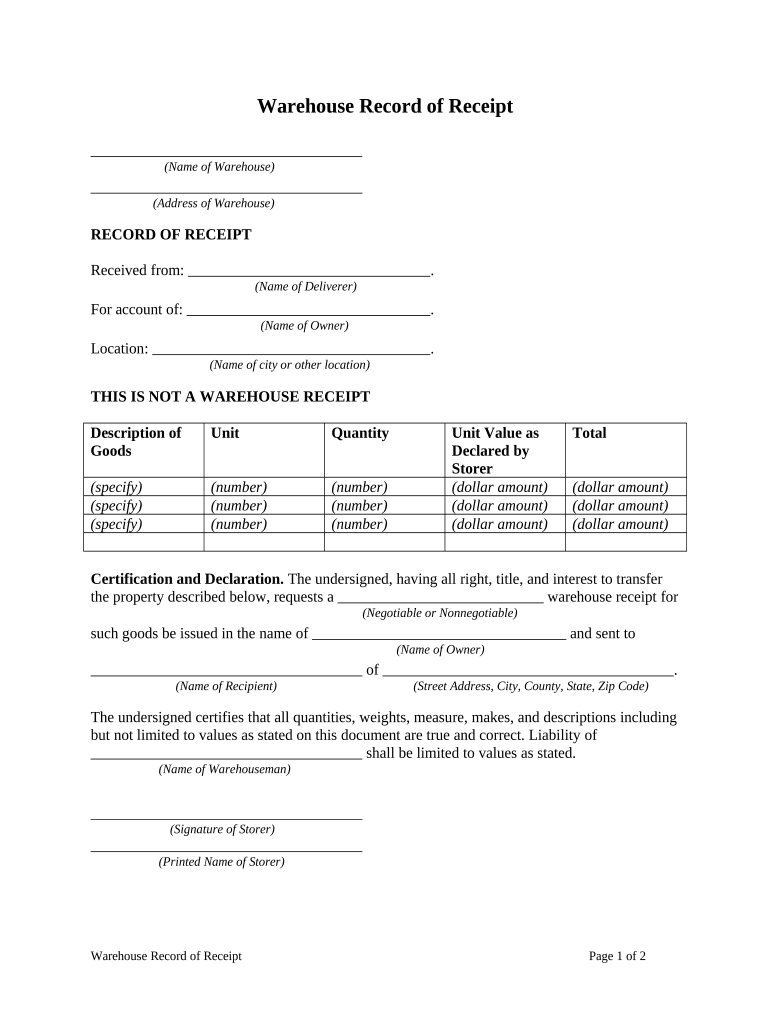
Record Receipt Form


What is the Record Receipt Form
The record receipt form is an essential document used to acknowledge the receipt of goods, services, or payments. It serves as proof of transaction and is often utilized in various business and legal contexts. This form is particularly important in situations where verification of receipt is necessary for accounting, tax purposes, or compliance with contractual obligations. By providing a clear record, it helps prevent disputes and ensures transparency between parties involved in the transaction.
How to use the Record Receipt Form
Using the record receipt form involves several straightforward steps. First, ensure that all relevant details are accurately filled out, including the names of the parties involved, the date of the transaction, and a description of the items or services received. Next, both parties should sign the form to confirm their agreement to the transaction. This signed document can then be stored for future reference or submitted to relevant authorities if required. Utilizing electronic signature tools can simplify this process, making it easier to manage and store the form securely.
Steps to complete the Record Receipt Form
Completing the record receipt form requires careful attention to detail. Follow these steps:
- Begin by entering the date of the transaction at the top of the form.
- Clearly list the names and contact information of both the sender and the recipient.
- Provide a detailed description of the goods or services received, including quantities and any relevant identification numbers.
- Include the total amount paid, if applicable, and any payment method used.
- Ensure both parties sign and date the form to validate the transaction.
Once completed, the form should be securely stored or shared with the involved parties as needed.
Legal use of the Record Receipt Form
The record receipt form holds legal significance as it serves as evidence of a transaction. For it to be legally binding, it must be filled out accurately and signed by both parties. Compliance with relevant laws, such as the Uniform Commercial Code (UCC), is crucial to ensure its enforceability in court. Additionally, using a reliable electronic signature platform can enhance the legal standing of the form by providing a secure and verifiable method of signing.
Key elements of the Record Receipt Form
Several key elements must be included in the record receipt form to ensure its effectiveness:
- Date: The date of the transaction should be prominently displayed.
- Parties involved: Clearly identify the sender and recipient with full names and contact information.
- Description: Provide a detailed description of the items or services received.
- Signatures: Both parties must sign the form to validate the transaction.
- Total amount: If applicable, include the total amount paid and the payment method.
Inclusion of these elements helps ensure clarity and reduces the potential for disputes.
Examples of using the Record Receipt Form
The record receipt form can be utilized in various scenarios, such as:
- Retail transactions, where customers receive a receipt for purchased goods.
- Service agreements, where clients acknowledge receipt of services rendered.
- Business transactions, where companies confirm the receipt of products or payments.
- Legal settlements, where parties document the exchange of funds or assets.
These examples illustrate the form's versatility and importance in maintaining accurate records across different sectors.
Quick guide on how to complete record receipt form
Effortlessly complete Record Receipt Form on any device
Digital document management has gained signNow traction among organizations and individuals. It offers an ideal environmentally-friendly substitute for traditional printed and signed paperwork, as you can easily locate the necessary form and securely save it online. airSlate SignNow provides all the features you need to create, modify, and eSign your documents swiftly without any holdups. Manage Record Receipt Form on any device using airSlate SignNow's Android or iOS applications and enhance any document-related task today.
Streamlined process to modify and eSign Record Receipt Form effortlessly
- Find Record Receipt Form and click Get Form to begin.
- Utilize the tools we provide to finalize your document.
- Emphasize pertinent sections of the paperwork or obscure sensitive details with features specifically designed for that purpose by airSlate SignNow.
- Generate your eSignature using the Sign feature, which takes mere seconds and holds the same legal validity as a conventional wet ink signature.
- Review the information and then click on the Done button to save your modifications.
- Select how you wish to distribute your form, via email, SMS, invitation link, or download it to your computer.
Eliminate worries about lost or misplaced files, tedious form retrieval, or errors that necessitate printing additional document copies. airSlate SignNow meets your document management requirements in just a few clicks from any device you prefer. Edit and eSign Record Receipt Form and guarantee exceptional communication at every stage of the form preparation process with airSlate SignNow.
Create this form in 5 minutes or less
Create this form in 5 minutes!
People also ask
-
What is a record receipt form and how can airSlate SignNow help?
A record receipt form is a document that acknowledges the receipt of goods or services. With airSlate SignNow, businesses can easily create, send, and eSign these forms, streamlining the entire acknowledgment process and enhancing record-keeping efficiency.
-
How much does it cost to use airSlate SignNow for record receipt forms?
airSlate SignNow offers various pricing plans to fit different business needs. Our cost-effective solution includes features for creating and managing record receipt forms without breaking the bank, ensuring that businesses of all sizes can benefit.
-
What features does airSlate SignNow provide for record receipt forms?
airSlate SignNow includes features such as customizable templates for record receipt forms, secure eSignature capabilities, and real-time tracking. These tools ensure a seamless experience when managing important documents and obtaining confirmations.
-
Can I integrate airSlate SignNow with other applications for my record receipt forms?
Yes, airSlate SignNow integrates seamlessly with various applications such as CRM systems, cloud storage solutions, and project management tools. This allows users to streamline their workflow and easily incorporate record receipt forms into their existing processes.
-
What are the benefits of using airSlate SignNow for record receipt forms?
Using airSlate SignNow for record receipt forms simplifies the document management process. It enhances efficiency by reducing manual tasks, minimizes errors, and accelerates the signing process, enabling faster transaction times.
-
Is it easy to create a record receipt form with airSlate SignNow?
Absolutely! airSlate SignNow offers user-friendly tools that make it simple to create custom record receipt forms. The intuitive interface allows anyone to generate professional forms within minutes, even without technical expertise.
-
How secure is the information in record receipt forms created with airSlate SignNow?
airSlate SignNow prioritizes security, employing encryption and secure cloud storage to protect your data. All record receipt forms are stored securely, ensuring that sensitive information remains confidential and protected from unauthorized access.
Get more for Record Receipt Form
- Purchase agreement michigan form
- Minnesota standard residential purchase agreement 2020 form
- Sbi net banking form pdf
- Mohost assessment form
- Mobilization plan for construction project excel form
- Philippine marines recruitment 2021 form
- Fingerprint referral form
- Robert gordon university taught postgraduate application form
Find out other Record Receipt Form
- How To Electronic signature Arkansas Construction Word
- How Do I Electronic signature Arkansas Construction Document
- Can I Electronic signature Delaware Construction PDF
- How Can I Electronic signature Ohio Business Operations Document
- How Do I Electronic signature Iowa Construction Document
- How Can I Electronic signature South Carolina Charity PDF
- How Can I Electronic signature Oklahoma Doctors Document
- How Can I Electronic signature Alabama Finance & Tax Accounting Document
- How To Electronic signature Delaware Government Document
- Help Me With Electronic signature Indiana Education PDF
- How To Electronic signature Connecticut Government Document
- How To Electronic signature Georgia Government PDF
- Can I Electronic signature Iowa Education Form
- How To Electronic signature Idaho Government Presentation
- Help Me With Electronic signature Hawaii Finance & Tax Accounting Document
- How Can I Electronic signature Indiana Government PDF
- How Can I Electronic signature Illinois Finance & Tax Accounting PPT
- How To Electronic signature Maine Government Document
- How To Electronic signature Louisiana Education Presentation
- How Can I Electronic signature Massachusetts Government PDF