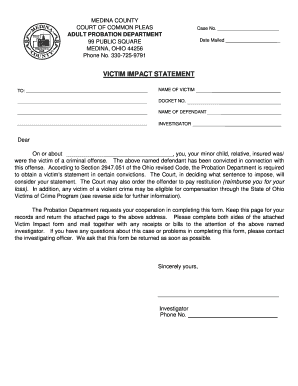
Impact Statement Template Form


What is the Impact Statement Template
The impact statement template is a structured document designed to help individuals articulate the effects of a crime or incident on their lives. It serves as a formal means for victims to express their feelings and experiences, particularly in legal settings. This template can be utilized in various contexts, including court proceedings, to provide a clear narrative of how an event has impacted the victim emotionally, physically, and financially.
Key elements of the Impact Statement Template
An effective impact statement template typically includes several essential components:
- Personal Information: This section gathers basic details about the victim, including name, address, and contact information.
- Description of the Incident: A brief overview of the event that led to the need for the impact statement.
- Emotional Impact: Victims can describe their feelings and emotional struggles resulting from the incident, such as anxiety, depression, or fear.
- Physical Impact: Any physical injuries or health issues that arose from the incident should be documented here.
- Financial Impact: This section addresses the financial repercussions, including medical bills, lost wages, or other related expenses.
- Conclusion: A summary that reinforces the overall impact on the victim’s life and may include a request for restitution or consideration during sentencing.
How to use the Impact Statement Template
Using the impact statement template involves several straightforward steps. First, gather all necessary personal information and details about the incident. Next, fill in each section of the template, ensuring that you provide honest and thorough responses. It is crucial to reflect on the emotional, physical, and financial impacts in a clear and concise manner. Once completed, review the statement for accuracy and clarity. Finally, submit the statement to the appropriate legal authority or court as required.
Examples of using the Impact Statement Template
Impact statements can vary widely based on individual circumstances. For instance, a victim of a car accident might detail how the incident resulted in physical injuries, emotional distress, and financial burdens due to medical expenses. Another example could involve a victim of a crime describing the long-term psychological effects, such as PTSD, and how it has altered their daily life. Utilizing the impact statement template allows for these personal experiences to be communicated effectively in legal settings.
Legal use of the Impact Statement Template
The impact statement template is often used in legal contexts, particularly during sentencing hearings. Courts recognize the importance of understanding the victim's perspective and how the crime has affected their life. When properly completed, the impact statement can influence the court's decisions regarding sentencing and restitution. It is essential to ensure that the statement adheres to any specific legal requirements or guidelines set forth by the court to maintain its validity.
Steps to complete the Impact Statement Template
Completing the impact statement template involves a systematic approach:
- Gather Information: Collect all relevant personal and incident details.
- Fill Out the Template: Complete each section thoughtfully, focusing on the emotional, physical, and financial impacts.
- Review and Edit: Check for clarity, accuracy, and completeness.
- Submit: Deliver the completed statement to the relevant legal authority or court.
Quick guide on how to complete impact statement template
Complete Impact Statement Template effortlessly on any device
Online document management has gained popularity among organizations and individuals. It offers an excellent eco-friendly alternative to traditional printed and signed paperwork, as you can obtain the correct form and securely store it online. airSlate SignNow provides all the tools necessary to create, edit, and eSign your documents swiftly without delays. Manage Impact Statement Template on any platform using airSlate SignNow's Android or iOS apps and enhance any document-related operation today.
How to edit and eSign Impact Statement Template with ease
- Obtain Impact Statement Template and click on Get Form to begin.
- Use the tools we offer to complete your document.
- Highlight important sections of the documents or redact sensitive information with tools that airSlate SignNow specifically provides for that purpose.
- Create your signature with the Sign tool, which takes seconds and holds the same legal validity as a traditional wet ink signature.
- Review the information and click on the Done button to save your changes.
- Choose how you would like to share your form: via email, SMS, or invitation link, or download it to your computer.
Forget about lost or misplaced documents, tedious form searching, or errors that necessitate printing new document copies. airSlate SignNow addresses all your document management needs in just a few clicks from any device you prefer. Modify and eSign Impact Statement Template and ensure excellent communication at any point in the document preparation process with airSlate SignNow.
Create this form in 5 minutes or less
Create this form in 5 minutes!
How to create an eSignature for the impact statement template
How to create an electronic signature for a PDF online
How to create an electronic signature for a PDF in Google Chrome
How to create an e-signature for signing PDFs in Gmail
How to create an e-signature right from your smartphone
How to create an e-signature for a PDF on iOS
How to create an e-signature for a PDF on Android
People also ask
-
What are impact statement examples and why are they important?
Impact statement examples are concise summaries that describe the effects of a project's outcomes on stakeholders. They are important as they help organizations communicate their value and the significance of their work effectively, especially when seeking funding or partnerships.
-
How can airSlate SignNow help in creating impactful statements?
With airSlate SignNow, users can easily manage and streamline the document workflow for developing impact statement examples. The platform's intuitive features enable teams to collaborate, review, and finalize these statements efficiently, ensuring a polished end product.
-
What features does airSlate SignNow offer for drafting impact statement examples?
airSlate SignNow offers features like document templates, electronic signatures, and automated workflows, all of which simplify the drafting process of impact statement examples. These tools allow organizations to create, edit, and send documents quickly while maintaining accuracy and compliance.
-
Are there any examples of successful impact statements from users of airSlate SignNow?
While specific user examples can vary, many organizations have reported success by utilizing airSlate SignNow to produce compelling impact statement examples. These statements have helped secure funding and improve stakeholder engagement through clear communication of their missions and impacts.
-
What is the pricing structure for airSlate SignNow?
airSlate SignNow offers flexible pricing plans that cater to businesses of all sizes, making it a cost-effective solution for creating impact statement examples. Users can choose from different tiers based on their needs, ensuring access to features that best suit their documentation process.
-
Can airSlate SignNow integrate with other tools for drafting impact statement examples?
Yes, airSlate SignNow integrates with various tools such as Google Drive, Salesforce, and Microsoft Office, enabling users to enhance their drafting process for impact statement examples. These integrations allow for seamless file sharing and collaboration across platforms.
-
How does airSlate SignNow ensure the security of my impact statement examples?
airSlate SignNow prioritizes security by employing advanced encryption and compliance measures to protect your documents, including impact statement examples. This ensures that sensitive information remains confidential and is only accessible to authorized users.
Get more for Impact Statement Template
- Sample transmittal letter to secretary of states office to file articles of incorporation minnesota minnesota form
- Hearing notice form
- Js 44 civil cover sheet federal district court minnesota form
- Guardian ad litem 497312759 form
- Mn lead based paint form
- Mn lead based paint disclosure form
- Mn lease agreement template form
- Sample cover letter for filing of llc articles or certificate with secretary of state minnesota form
Find out other Impact Statement Template
- eSign Nevada Car Dealer Warranty Deed Myself
- How To eSign New Hampshire Car Dealer Purchase Order Template
- eSign New Jersey Car Dealer Arbitration Agreement Myself
- eSign North Carolina Car Dealer Arbitration Agreement Now
- eSign Ohio Car Dealer Business Plan Template Online
- eSign Ohio Car Dealer Bill Of Lading Free
- How To eSign North Dakota Car Dealer Residential Lease Agreement
- How Do I eSign Ohio Car Dealer Last Will And Testament
- Sign North Dakota Courts Lease Agreement Form Free
- eSign Oregon Car Dealer Job Description Template Online
- Sign Ohio Courts LLC Operating Agreement Secure
- Can I eSign Michigan Business Operations POA
- eSign Car Dealer PDF South Dakota Computer
- eSign Car Dealer PDF South Dakota Later
- eSign Rhode Island Car Dealer Moving Checklist Simple
- eSign Tennessee Car Dealer Lease Agreement Form Now
- Sign Pennsylvania Courts Quitclaim Deed Mobile
- eSign Washington Car Dealer Bill Of Lading Mobile
- eSign Wisconsin Car Dealer Resignation Letter Myself
- eSign Wisconsin Car Dealer Warranty Deed Safe