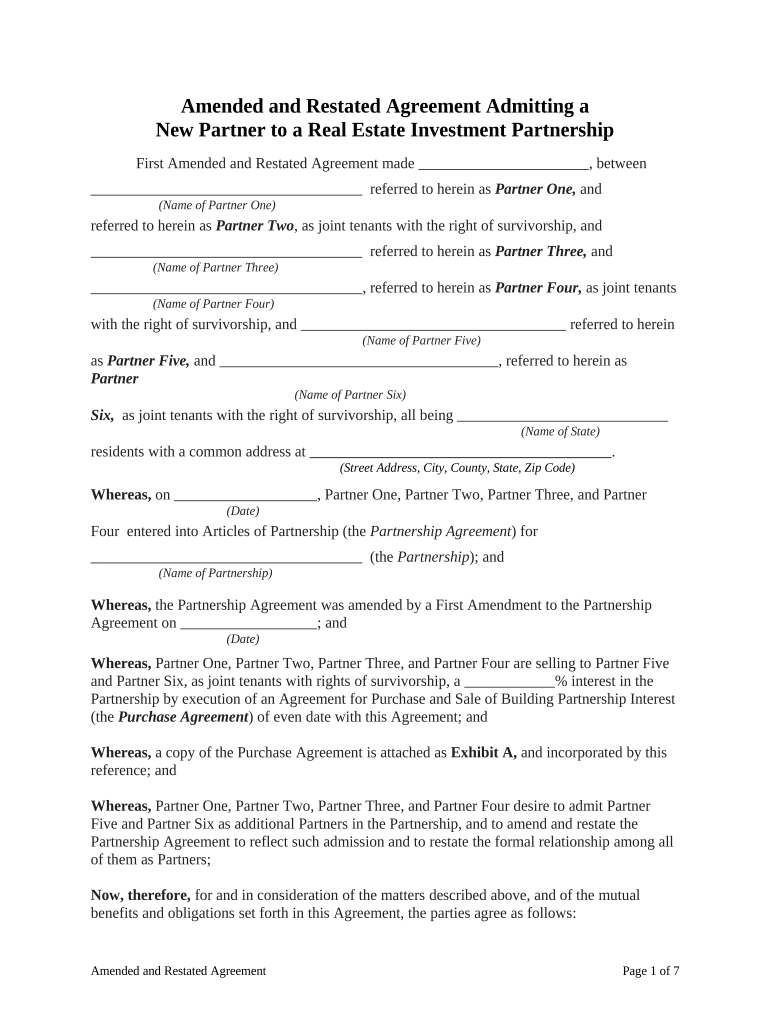
Restated Agreement Form


What is the restated agreement?
A restated agreement is a legal document that consolidates and updates the terms of an existing agreement between parties. It serves to clarify, modify, or replace previous provisions while maintaining the original intent of the agreement. This type of document is often used in investment partnerships to reflect changes in terms, conditions, or parties involved. By restating the agreement, all parties can ensure they are on the same page regarding their rights and obligations.
Key elements of the restated agreement
When creating a restated agreement, several key elements must be included to ensure its validity and effectiveness:
- Identification of parties: Clearly state the names and addresses of all parties involved in the agreement.
- Recitals: Provide background information and context for the agreement, explaining the purpose of the restatement.
- Definitions: Include definitions of key terms used throughout the document to avoid ambiguity.
- Amendments: Detail any changes made to the original agreement, specifying what has been modified or removed.
- Effective date: Indicate the date when the restated agreement becomes effective.
- Signatures: Ensure that all parties sign the document to acknowledge their agreement to the terms outlined.
Steps to complete the restated agreement
Completing a restated agreement involves several important steps:
- Review the original agreement: Analyze the existing document to identify areas that need updating or clarification.
- Draft the restated agreement: Incorporate the necessary changes and ensure that all key elements are included.
- Consult legal counsel: It may be beneficial to have a legal professional review the document to ensure compliance with applicable laws.
- Distribute the draft: Share the draft with all parties involved for their input and approval.
- Finalize the document: Make any necessary revisions based on feedback and prepare the final version for signatures.
- Sign and date the agreement: Ensure that all parties sign the document, indicating their acceptance of the terms.
Legal use of the restated agreement
The legal use of a restated agreement is essential for ensuring that all parties are bound by the updated terms. To be considered legally binding, the agreement must meet certain criteria:
- Mutual consent: All parties must agree to the terms outlined in the restated agreement.
- Consideration: There must be something of value exchanged between the parties.
- Compliance with laws: The agreement must adhere to relevant state and federal laws, including regulations specific to investment partnerships.
How to obtain the restated agreement
Obtaining a restated agreement typically involves the following steps:
- Identify the need: Determine if a restated agreement is necessary based on changes in circumstances or terms.
- Gather documentation: Collect all relevant documents, including the original agreement and any amendments.
- Engage legal assistance: Consider consulting a lawyer to help draft the restated agreement to ensure it meets legal standards.
- Draft and review: Create the restated agreement and have all parties review it for accuracy and completeness.
Examples of using the restated agreement
Restated agreements can be utilized in various scenarios, especially in investment partnerships. Some common examples include:
- Change in partnership structure: When new partners join or existing partners exit, a restated agreement can reflect these changes.
- Modification of profit-sharing arrangements: If the terms of profit distribution need to be adjusted, a restated agreement can outline the new terms.
- Updating compliance provisions: As laws and regulations evolve, a restated agreement can ensure that the partnership remains compliant.
Quick guide on how to complete restated agreement
Effortlessly Prepare Restated Agreement on Any Device
Online document management has gained traction among businesses and individuals. It offers an ideal environmentally friendly option to conventional printed and signed documents, as you can obtain the correct form and securely keep it online. airSlate SignNow equips you with all the necessary tools to create, edit, and electronically sign your documents quickly and easily. Manage Restated Agreement on any device using the airSlate SignNow Android or iOS applications and streamline any document-related process today.
How to Edit and Electronically Sign Restated Agreement with Ease
- Find Restated Agreement and click on Get Form to initiate the process.
- Utilize the tools we offer to complete your document.
- Highlight pertinent sections of your documents or obscure confidential information with tools specifically provided by airSlate SignNow for that purpose.
- Create your electronic signature using the Sign tool, which takes just seconds and carries the same legal validity as a conventional wet ink signature.
- Review all the details and click on the Done button to save your changes.
- Choose your preferred method to send your form, whether by email, SMS, or invite link, or download it to your computer.
Say goodbye to lost or misplaced documents, tedious form searches, or errors that necessitate printing new document copies. airSlate SignNow fulfills all your document management needs in just a few clicks from any device you prefer. Edit and electronically sign Restated Agreement to ensure excellent communication at any phase of the form preparation process with airSlate SignNow.
Create this form in 5 minutes or less
Create this form in 5 minutes!
People also ask
-
What is a restated agreement?
A restated agreement is a legal document that consolidates and updates previous agreements into a single, comprehensive document. This eliminates confusion and ensures all parties are aware of the current terms. By utilizing airSlate SignNow, you can easily create and manage restated agreements for streamlined document workflows.
-
How does airSlate SignNow handle restated agreements?
airSlate SignNow allows users to create, edit, and eSign restated agreements seamlessly. Our platform supports document versioning, ensuring you always have access to the most up-to-date terms. This feature enhances collaboration and reduces the time spent on managing multiple agreements.
-
What are the key benefits of using airSlate SignNow for restated agreements?
Using airSlate SignNow for restated agreements provides numerous benefits, including enhanced efficiency, reduced turnaround times, and improved organization. With our intuitive interface, you can easily customize templates and ensure compliance with updated legal requirements. Additionally, our secure eSignature feature adds an extra layer of authenticity to your agreements.
-
Can I integrate airSlate SignNow with other software for managing restated agreements?
Yes, airSlate SignNow offers robust integrations with various CRM, document management, and productivity tools. This means you can seamlessly manage your restated agreements alongside your existing software ecosystem. Integrations help to enhance workflows and ensure that all relevant data is easily accessible.
-
What is the pricing structure for airSlate SignNow when creating restated agreements?
airSlate SignNow offers flexible pricing plans to accommodate businesses of all sizes. The pricing structure is designed to provide value while offering essential features for creating and managing restated agreements. You can choose a plan that best fits your needs, ensuring you pay only for the services you require.
-
Is it easy to edit a restated agreement using airSlate SignNow?
Absolutely! Editing a restated agreement with airSlate SignNow is user-friendly and efficient. You can easily make changes to the document while maintaining version control, ensuring that everyone involved is on the same page with the latest updates.
-
How do I ensure my restated agreements are legally binding?
AirSlate SignNow utilizes secure eSignature technology, which complies with electronic signature laws in many jurisdictions. When you use our platform to create and sign a restated agreement, you can be confident that it holds legal validity. This ensures that your agreements are not only efficient but also legally binding.
Get more for Restated Agreement
Find out other Restated Agreement
- Electronic signature Delaware Joint Venture Agreement Template Free
- Electronic signature Hawaii Joint Venture Agreement Template Simple
- Electronic signature Idaho Web Hosting Agreement Easy
- Electronic signature Illinois Web Hosting Agreement Secure
- Electronic signature Texas Joint Venture Agreement Template Easy
- How To Electronic signature Maryland Web Hosting Agreement
- Can I Electronic signature Maryland Web Hosting Agreement
- Electronic signature Michigan Web Hosting Agreement Simple
- Electronic signature Missouri Web Hosting Agreement Simple
- Can I eSignature New York Bulk Sale Agreement
- How Do I Electronic signature Tennessee Web Hosting Agreement
- Help Me With Electronic signature Hawaii Debt Settlement Agreement Template
- Electronic signature Oregon Stock Purchase Agreement Template Later
- Electronic signature Mississippi Debt Settlement Agreement Template Later
- Electronic signature Vermont Stock Purchase Agreement Template Safe
- Electronic signature California Stock Transfer Form Template Mobile
- How To Electronic signature Colorado Stock Transfer Form Template
- Electronic signature Georgia Stock Transfer Form Template Fast
- Electronic signature Michigan Stock Transfer Form Template Myself
- Electronic signature Montana Stock Transfer Form Template Computer