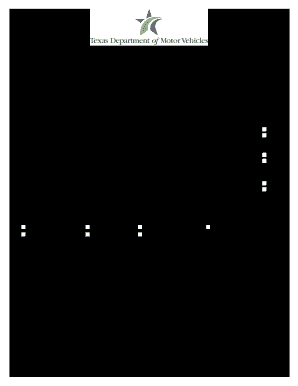
Lf601 Contract 04 13 2015-2026


What is the Lf601 Contract 04 13
The Lf601 Contract 04 13 is a specific form utilized for documenting ownership information related to various transactions. This form is essential for establishing legal ownership and ensuring that all parties involved have a clear understanding of the terms associated with the ownership transfer. It typically includes details such as the names of the parties, the description of the asset, and any relevant dates. Understanding the purpose and structure of the Lf601 form is crucial for anyone involved in property transactions or ownership changes.
Steps to complete the Lf601 Contract 04 13
Completing the Lf601 Contract 04 13 involves several key steps to ensure accuracy and compliance. Begin by gathering all necessary information, including the names and addresses of the parties involved, a detailed description of the asset, and any pertinent dates. Next, carefully fill out the form, ensuring that all sections are completed accurately. After filling out the form, review it for any errors or omissions. Finally, ensure that all parties sign the document, as signatures are vital for the contract’s validity.
Legal use of the Lf601 Contract 04 13
The legal use of the Lf601 Contract 04 13 is governed by various regulations that ensure its enforceability. To be considered legally binding, the form must be completed in accordance with applicable laws, which include proper signatures and the inclusion of all necessary information. Additionally, it is essential to comply with electronic signature laws if the form is completed digitally. Understanding these legal requirements helps protect the interests of all parties involved and ensures that the ownership transfer is recognized by relevant authorities.
Key elements of the Lf601 Contract 04 13
Several key elements must be included in the Lf601 Contract 04 13 to ensure its effectiveness. These elements typically encompass the identification of the parties involved, a clear description of the asset or property, the terms of the ownership transfer, and any conditions that may apply. Additionally, the form should include spaces for signatures and dates, which are crucial for validating the agreement. Ensuring that all these elements are present and accurate is vital for the contract’s legal standing.
How to obtain the Lf601 Contract 04 13
The Lf601 Contract 04 13 can be obtained through various channels, depending on the specific requirements of the transaction. Typically, it can be accessed online through official government websites or legal resources that provide templates for such forms. Additionally, legal professionals may offer assistance in obtaining and completing the form. It is important to ensure that the version of the form is up-to-date and complies with current regulations to avoid any issues during the ownership transfer process.
Form Submission Methods (Online / Mail / In-Person)
Submitting the Lf601 Contract 04 13 can be done through multiple methods, depending on the preferences of the parties involved and the requirements of the jurisdiction. The form can often be submitted online through designated portals, which may offer a streamlined process for electronic filing. Alternatively, it can be mailed to the appropriate authority or submitted in person at designated offices. Understanding the submission options available ensures that the form is processed efficiently and in compliance with legal standards.
Quick guide on how to complete lf601 contract 04 13
Complete Lf601 Contract 04 13 effortlessly on any device
Digital document management has gained increasing popularity among businesses and individuals alike. It offers a perfect eco-friendly substitute for traditional printed and signed paperwork, allowing you to locate the necessary form and securely store it online. airSlate SignNow equips you with all the tools required to create, modify, and eSign your documents promptly without delays. Manage Lf601 Contract 04 13 on any platform using airSlate SignNow's Android or iOS applications and enhance any document-based task today.
How to edit and eSign Lf601 Contract 04 13 with ease
- Obtain Lf601 Contract 04 13 and click Get Form to begin.
- Utilize the tools available to complete your document.
- Highlight pertinent sections of your documents or obscure sensitive data with tools that airSlate SignNow offers specifically for this purpose.
- Create your eSignature with the Sign tool, which takes mere seconds and holds the same legal validity as a traditional wet ink signature.
- Review the information and click on the Done button to save your modifications.
- Choose how you would like to share your form, via email, SMS, or invitation link, or download it to your PC.
Eliminate concerns about lost or misplaced documents, laborious form searches, and mistakes that necessitate printing new document copies. airSlate SignNow meets your document management needs in just a few clicks from any device you prefer. Edit and eSign Lf601 Contract 04 13 and ensure clear communication at any stage of your form preparation process with airSlate SignNow.
Create this form in 5 minutes or less
Find and fill out the correct lf601 contract 04 13
Create this form in 5 minutes!
How to create an eSignature for the lf601 contract 04 13
How to generate an electronic signature for your PDF document online
How to generate an electronic signature for your PDF document in Google Chrome
The way to make an electronic signature for signing PDFs in Gmail
The way to generate an electronic signature straight from your smart phone
How to make an electronic signature for a PDF document on iOS
The way to generate an electronic signature for a PDF document on Android OS
People also ask
-
What is the form lf601 used for?
The form lf601 is designed for electronic signatures and document management. It allows users to efficiently collect signatures on important documents while ensuring compliance with legal standards. Utilizing airSlate SignNow, businesses can streamline their workflow and enhance productivity by managing the form lf601 digitally.
-
How much does it cost to use airSlate SignNow for form lf601?
Pricing for using airSlate SignNow for the form lf601 varies based on your subscription plan. We offer a range of affordable options tailored to suit different business needs. By choosing airSlate SignNow, you gain access to powerful features at competitive rates, making it a cost-effective solution.
-
What features does airSlate SignNow offer for the form lf601?
AirSlate SignNow provides a variety of features for the form lf601, including easy document creation, secure eSigning, and real-time tracking. These tools enable users to manage their documents seamlessly and ensure that all signatures are collected promptly. Enhanced security features also help protect sensitive information throughout the process.
-
Can I integrate form lf601 with other applications?
Yes, airSlate SignNow allows for seamless integration of the form lf601 with numerous third-party applications. This includes popular CRM and project management tools, which enhance your workflow and boost efficiency. Integrating your existing systems with airSlate SignNow makes it easier to manage documents and approvals.
-
What are the benefits of using the form lf601 with airSlate SignNow?
Using the form lf601 with airSlate SignNow offers numerous benefits, such as improved efficiency, reduced turnaround time for signatures, and enhanced document security. Businesses can streamline their documentation processes, reduce paper waste, and minimize errors in documentation. This ultimately leads to better customer satisfaction and a more sustainable operation.
-
Is the form lf601 compliant with legal regulations?
Absolutely, the form lf601 complies with all relevant legal regulations, including the ESIGN Act and UETA. AirSlate SignNow ensures that all electronic signatures are legally binding and secure. This compliance allows businesses to confidently use the form lf601 in their document workflows without legal concerns.
-
How easy is it to use the form lf601 within airSlate SignNow?
The form lf601 is incredibly user-friendly within airSlate SignNow, designed with simplicity in mind. Users can quickly create, send, and sign documents using an intuitive interface. Additionally, support and resources are available to assist new users in getting started effectively.
Get more for Lf601 Contract 04 13
- Potential beneficiary statutory declaration form
- Covid 19 distribution request form aba retirement funds
- Application for certificate of continued occupancy pdf form
- General information ampamp instructions swiss re
- Admissionconcurrent review fax form
- Mm5 e request for the recording of a change in ownership form
- Remplissable en ligne remplissable adresse postale b form
- Wealth management cover sheet us bank form
Find out other Lf601 Contract 04 13
- eSignature Washington Insurance Work Order Fast
- eSignature Utah High Tech Warranty Deed Free
- How Do I eSignature Utah High Tech Warranty Deed
- eSignature Arkansas Legal Affidavit Of Heirship Fast
- Help Me With eSignature Colorado Legal Cease And Desist Letter
- How To eSignature Connecticut Legal LLC Operating Agreement
- eSignature Connecticut Legal Residential Lease Agreement Mobile
- eSignature West Virginia High Tech Lease Agreement Template Myself
- How To eSignature Delaware Legal Residential Lease Agreement
- eSignature Florida Legal Letter Of Intent Easy
- Can I eSignature Wyoming High Tech Residential Lease Agreement
- eSignature Connecticut Lawers Promissory Note Template Safe
- eSignature Hawaii Legal Separation Agreement Now
- How To eSignature Indiana Legal Lease Agreement
- eSignature Kansas Legal Separation Agreement Online
- eSignature Georgia Lawers Cease And Desist Letter Now
- eSignature Maryland Legal Quitclaim Deed Free
- eSignature Maryland Legal Lease Agreement Template Simple
- eSignature North Carolina Legal Cease And Desist Letter Safe
- How Can I eSignature Ohio Legal Stock Certificate