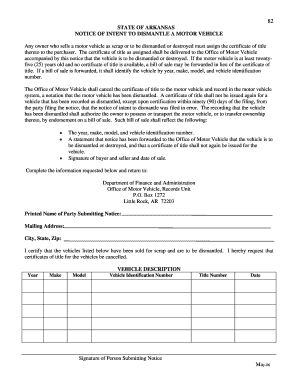
Arkansas Notice Vehicle Form


What is the Arkansas Notice Vehicle
The Arkansas Notice Vehicle is a crucial document used to inform relevant authorities about the status of a motor vehicle. This form is particularly important when a vehicle has been dismantled or is no longer in use. It serves as a formal notification to the Arkansas Department of Finance and Administration (DFA) regarding the vehicle's change in status. By submitting this notice, vehicle owners can ensure compliance with state regulations and avoid potential penalties associated with unreported vehicle changes.
How to use the Arkansas Notice Vehicle
Using the Arkansas Notice Vehicle involves several straightforward steps. First, gather the necessary information about the vehicle, including its identification number, make, model, and year. Next, complete the notice form accurately, providing all required details. Once the form is filled out, it can be submitted through various methods, including online, by mail, or in person at designated offices. It is essential to retain a copy of the submitted notice for personal records, as this serves as proof of compliance.
Steps to complete the Arkansas Notice Vehicle
Completing the Arkansas Notice Vehicle requires careful attention to detail. Follow these steps to ensure accuracy:
- Obtain the official notice form from the Arkansas DFA website or local office.
- Fill in the vehicle's details, including the vehicle identification number (VIN), make, model, and year.
- Indicate the reason for the notice, such as dismantling or transfer of ownership.
- Review the completed form for any errors or omissions.
- Submit the form through your preferred method: online, by mail, or in person.
Legal use of the Arkansas Notice Vehicle
The legal use of the Arkansas Notice Vehicle is governed by state regulations that mandate proper notification of vehicle status changes. This form must be submitted to ensure that the vehicle is officially recognized as dismantled, preventing any future legal complications. Failure to submit this notice can lead to penalties, including fines or complications with vehicle registration. Therefore, it is vital for vehicle owners to understand their responsibilities and comply with the legal requirements associated with this document.
Key elements of the Arkansas Notice Vehicle
Several key elements must be included in the Arkansas Notice Vehicle to ensure its validity. These elements include:
- The vehicle identification number (VIN) for accurate identification.
- The make, model, and year of the vehicle.
- The owner's name and contact information.
- The reason for submitting the notice, such as dismantling or sale.
- The date of the notice submission.
Who Issues the Form
The Arkansas Notice Vehicle form is issued by the Arkansas Department of Finance and Administration (DFA). This state agency is responsible for overseeing vehicle registrations and ensuring compliance with motor vehicle laws. Vehicle owners can obtain the form directly from the DFA's website or through local offices, ensuring they have the most current version of the document for submission.
Quick guide on how to complete arkansas notice vehicle
Complete Arkansas Notice Vehicle effortlessly on any device
Online document management has become increasingly popular among businesses and individuals. It offers an ideal eco-friendly alternative to traditional printed and signed papers, as you can easily find the right form and securely store it online. airSlate SignNow provides all the tools needed to create, modify, and eSign your documents swiftly without delays. Manage Arkansas Notice Vehicle on any device with airSlate SignNow's Android or iOS applications and enhance any document-focused process today.
The simplest method to modify and eSign Arkansas Notice Vehicle with ease
- Find Arkansas Notice Vehicle and click Get Form to begin.
- Utilize the features we provide to complete your document.
- Emphasize pertinent sections of the documents or obscure sensitive information with tools that airSlate SignNow offers specifically for this purpose.
- Create your eSignature using the Sign tool, which takes mere seconds and carries the same legal validity as a conventional wet ink signature.
- Review the information and click on the Done button to save your modifications.
- Decide how you wish to send your form, via email, text message (SMS), or invite link, or download it to your computer.
Eliminate concerns about lost or misplaced files, tedious document searches, or mistakes that require reprinting new copies. airSlate SignNow meets your document management needs in just a few clicks from any device you prefer. Modify and eSign Arkansas Notice Vehicle and ensure excellent communication at every stage of the document preparation process with airSlate SignNow.
Create this form in 5 minutes or less
Create this form in 5 minutes!
How to create an eSignature for the arkansas notice vehicle
The best way to generate an electronic signature for a PDF online
The best way to generate an electronic signature for a PDF in Google Chrome
The way to create an eSignature for signing PDFs in Gmail
How to make an eSignature straight from your smartphone
The way to make an eSignature for a PDF on iOS
How to make an eSignature for a PDF document on Android
People also ask
-
What is the purpose of certificate dismantled make create in airSlate SignNow?
The certificate dismantled make create feature in airSlate SignNow allows users to electronically manage and sign documents with enhanced security. This means you can ensure your documents are verified and tamper-proof, creating a trustworthy digital environment for all transactions.
-
How does airSlate SignNow handle document security?
airSlate SignNow employs advanced encryption measures to protect your documents, especially when you use the certificate dismantled make create function. This ensures that your sensitive information remains confidential and secure throughout the signing process.
-
What are the pricing options for airSlate SignNow?
airSlate SignNow offers various pricing plans designed to fit different business needs. Each plan provides access to features like certificate dismantled make create, allowing you to choose an option that suits your budget and workflow requirements.
-
Can I integrate airSlate SignNow with other applications?
Yes, airSlate SignNow supports numerous integrations with popular applications. This enhances the functionality of the certificate dismantled make create capability, allowing you to streamline your digital workflows seamlessly across platforms.
-
What benefits does the certificate dismantled make create feature offer?
The certificate dismantled make create feature offers numerous benefits, including faster document turnaround times and reduced paper waste. By opting for this digital solution, businesses can improve efficiency while maintaining compliance and security in their document management.
-
Is there a mobile app for airSlate SignNow?
Yes, airSlate SignNow offers a mobile app, enabling you to access the certificate dismantled make create capabilities on-the-go. This flexibility allows for convenient signing and document management, no matter where you are.
-
How do I get started with airSlate SignNow?
Getting started with airSlate SignNow is easy. Simply sign up for an account, and you'll soon be able to explore features like certificate dismantled make create, allowing you to optimize your document signing process right away.
Get more for Arkansas Notice Vehicle
Find out other Arkansas Notice Vehicle
- How To Integrate Sign in Banking
- How To Use Sign in Banking
- Help Me With Use Sign in Banking
- Can I Use Sign in Banking
- How Do I Install Sign in Banking
- How To Add Sign in Banking
- How Do I Add Sign in Banking
- How Can I Add Sign in Banking
- Can I Add Sign in Banking
- Help Me With Set Up Sign in Government
- How To Integrate eSign in Banking
- How To Use eSign in Banking
- How To Install eSign in Banking
- How To Add eSign in Banking
- How To Set Up eSign in Banking
- How To Save eSign in Banking
- How To Implement eSign in Banking
- How To Set Up eSign in Construction
- How To Integrate eSign in Doctors
- How To Use eSign in Doctors