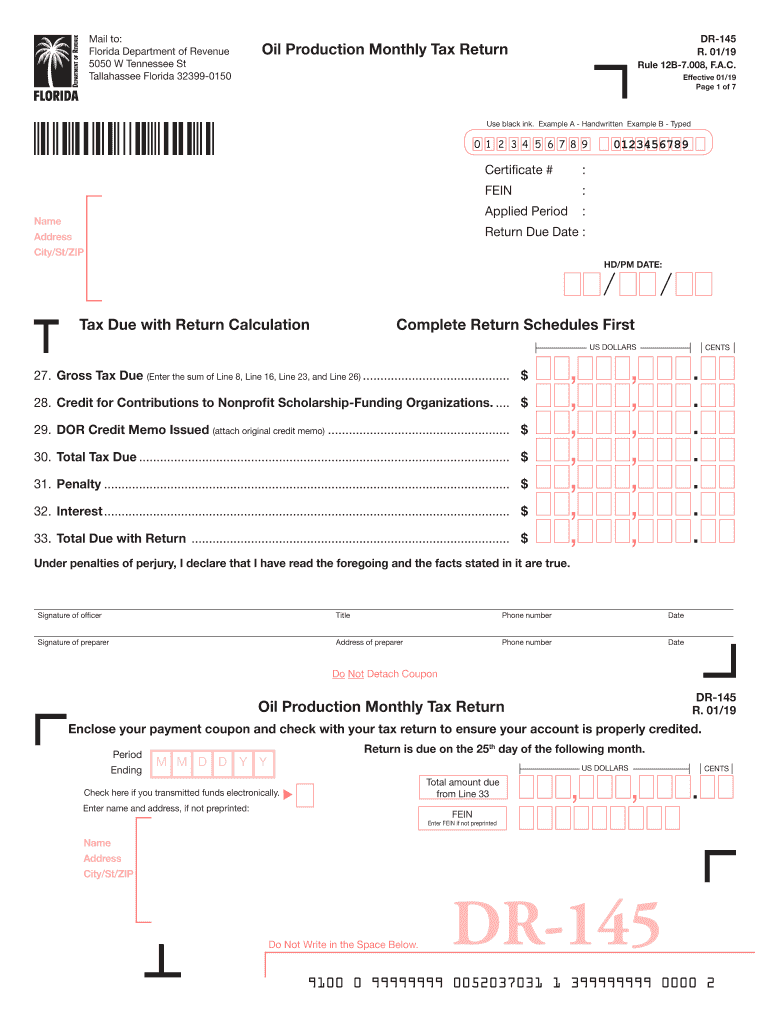
Florida Dr 145 2019


What is the Florida DR 145?
The Florida DR 145 is a tax form utilized primarily for the purpose of documenting and reporting specific tax-related information. It is essential for individuals and businesses in Florida to understand the function of this form, as it plays a crucial role in ensuring compliance with state tax regulations. The DR 145 form is specifically designed to gather information related to sales tax, which is a vital aspect of financial reporting for businesses operating within the state.
How to Use the Florida DR 145
Using the Florida DR 145 effectively involves several steps to ensure accurate and complete submission. First, gather all necessary financial records, including sales receipts and tax exemption certificates. Next, carefully fill out the form, ensuring that all required fields are completed accurately. It is important to double-check the information for any errors before submission. Finally, submit the completed form to the appropriate state tax authority, either online or via traditional mail, depending on the submission options available.
Steps to Complete the Florida DR 145
Completing the Florida DR 145 requires a systematic approach:
- Collect all relevant financial documents, including sales records and any applicable tax exemption certificates.
- Obtain the latest version of the Florida DR 145 form, ensuring you have the correct form for the tax year.
- Fill out the form, providing accurate information in each section, including sales amounts and tax collected.
- Review the completed form for accuracy and completeness to avoid any potential issues.
- Submit the form by the designated deadline, ensuring it reaches the appropriate tax authority.
Legal Use of the Florida DR 145
The legal use of the Florida DR 145 is governed by state tax laws, which outline the requirements for reporting sales tax. Proper completion and submission of this form are essential for compliance, as failure to do so may result in penalties or fines. The form serves as a legal document that validates the tax information reported by businesses, making it crucial to adhere to all legal stipulations associated with its use.
Key Elements of the Florida DR 145
Understanding the key elements of the Florida DR 145 is vital for accurate reporting. The form typically includes sections for the taxpayer's information, total sales, taxable sales, and the amount of sales tax collected. Each section must be filled out with precision to ensure that the information aligns with the financial records maintained by the business. Additionally, the form may require signatures or certifications to validate the information provided.
Who Issues the Florida DR 145?
The Florida Department of Revenue is the authoritative body responsible for issuing the Florida DR 145 form. This department oversees the administration of state tax laws and ensures that all tax forms, including the DR 145, are updated regularly to reflect current regulations. Businesses and individuals seeking to use this form should always refer to the Department of Revenue for the most recent version and guidelines for completion.
Quick guide on how to complete florida dr 145
Prepare Florida Dr 145 effortlessly on any device
Online document management has gained popularity among both businesses and individuals. It serves as an ideal eco-friendly substitute for traditional printed and signed documents, allowing you to obtain the necessary form and securely store it online. airSlate SignNow provides you with all the tools you need to create, modify, and electronically sign your documents quickly without delays. Manage Florida Dr 145 on any device using the airSlate SignNow apps for Android or iOS and enhance any document-related workflow today.
The simplest way to modify and electronically sign Florida Dr 145 with ease
- Locate Florida Dr 145 and click on Get Form to begin.
- Use the tools we offer to complete your form.
- Highlight important sections of the documents or obscure sensitive information with tools that airSlate SignNow provides specifically for that purpose.
- Generate your signature using the Sign tool, which takes seconds and holds the same legal validity as a conventional wet signature.
- Review the information and click on the Done button to save your changes.
- Select how you would like to send your form, via email, text message (SMS), or invitation link, or download it to your computer.
Say goodbye to lost or misplaced files, exhaustive form searches, or errors that necessitate reprinting document copies. airSlate SignNow addresses all your document management needs in just a few clicks from any device you prefer. Edit and electronically sign Florida Dr 145 to ensure excellent communication throughout the document preparation process with airSlate SignNow.
Create this form in 5 minutes or less
Find and fill out the correct florida dr 145
Create this form in 5 minutes!
How to create an eSignature for the florida dr 145
How to generate an eSignature for your PDF online
How to generate an eSignature for your PDF in Google Chrome
How to generate an electronic signature for signing PDFs in Gmail
How to make an eSignature straight from your smartphone
The best way to create an electronic signature for a PDF on iOS
How to make an eSignature for a PDF document on Android
People also ask
-
What is the significance of florida dr 145 in the airSlate SignNow platform?
Florida dr 145 represents a specific feature set tailored for users in Florida. With airSlate SignNow, this ensures local compliance and streamlined document workflows, helping businesses efficiently manage their eSigning needs.
-
How does airSlate SignNow pricing cater to users interested in florida dr 145?
AirSlate SignNow offers competitive pricing plans that include features suited for businesses at florida dr 145. These plans are designed to accommodate diverse business needs, ensuring you get the best value for your eSigning requirements.
-
What features does airSlate SignNow provide that benefit users at florida dr 145?
Users at florida dr 145 can take advantage of features like customizable templates, automated workflows, and secure cloud storage. These tools simplify document management and enhance productivity for businesses in the region.
-
How can airSlate SignNow improve document turnaround times for florida dr 145 businesses?
By utilizing airSlate SignNow, businesses located at florida dr 145 can signNowly reduce document turnaround times. Our platform's intuitive interface allows for fast eSigning, ensuring that contracts and agreements are executed promptly.
-
What integrations does airSlate SignNow offer for businesses near florida dr 145?
AirSlate SignNow seamlessly integrates with various applications commonly used by businesses near florida dr 145. This includes CRM systems, cloud storage services, and productivity tools, allowing users to streamline their eSigning processes.
-
Are there any benefits to using airSlate SignNow for eSigning at florida dr 145?
Yes, using airSlate SignNow for eSigning at florida dr 145 ensures faster, more secure transactions. Our platform offers advanced security features and easy accessibility, providing peace of mind while handling sensitive documents.
-
Is airSlate SignNow suitable for both small and large businesses at florida dr 145?
Absolutely! AirSlate SignNow is designed to cater to both small and large businesses at florida dr 145. Our flexible solutions can scale according to the size and demands of your business, ensuring everyone can benefit from our eSigning services.
Get more for Florida Dr 145
Find out other Florida Dr 145
- How Can I eSign Rhode Island Real Estate Rental Lease Agreement
- How Do I eSign California Police Living Will
- Can I eSign South Dakota Real Estate Quitclaim Deed
- How To eSign Tennessee Real Estate Business Associate Agreement
- eSign Michigan Sports Cease And Desist Letter Free
- How To eSign Wisconsin Real Estate Contract
- How To eSign West Virginia Real Estate Quitclaim Deed
- eSign Hawaii Police Permission Slip Online
- eSign New Hampshire Sports IOU Safe
- eSign Delaware Courts Operating Agreement Easy
- eSign Georgia Courts Bill Of Lading Online
- eSign Hawaii Courts Contract Mobile
- eSign Hawaii Courts RFP Online
- How To eSign Hawaii Courts RFP
- eSign Hawaii Courts Letter Of Intent Later
- eSign Hawaii Courts IOU Myself
- eSign Hawaii Courts IOU Safe
- Help Me With eSign Hawaii Courts Cease And Desist Letter
- How To eSign Massachusetts Police Letter Of Intent
- eSign Police Document Michigan Secure