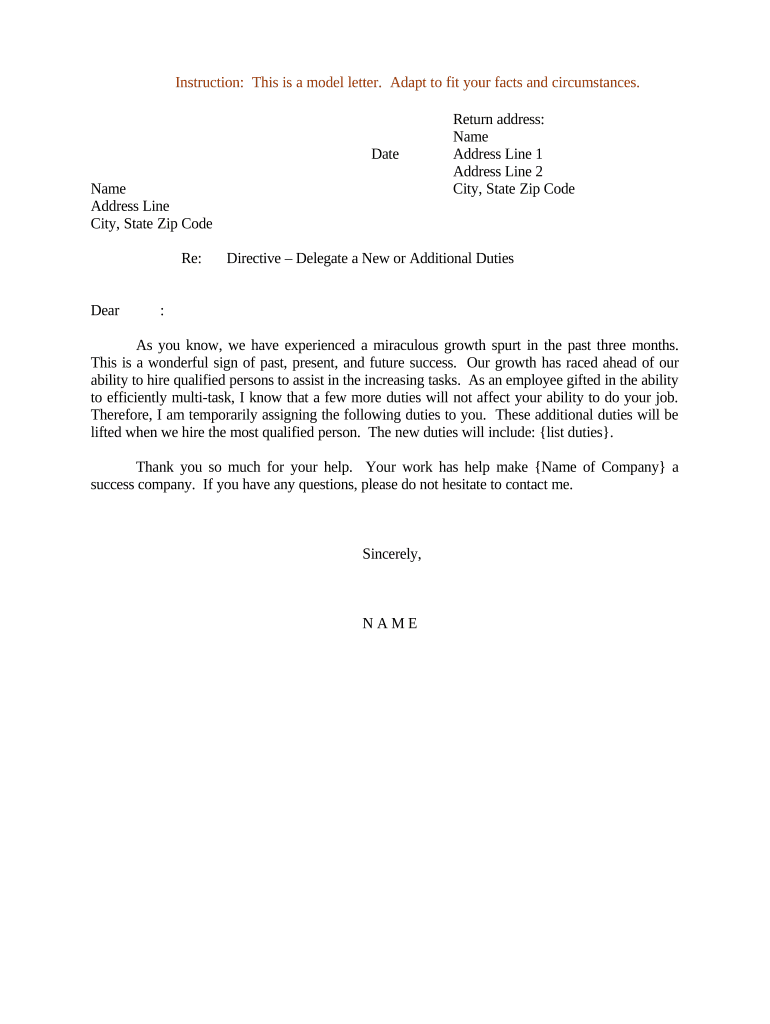
Delegate Duties Form


Understanding Delegate Duties
Delegate duties refer to the responsibilities assigned to an individual to act on behalf of another person or entity. This can include making decisions, signing documents, or managing tasks that the delegator is unable to perform. In a business context, delegate duties are often formalized through a letter delegate, which serves as a legal document outlining the scope of authority granted to the delegate. Understanding these duties is crucial for ensuring that the delegate acts within the bounds of their authority and that the delegator's interests are protected.
Steps to Complete the Delegate Duties
Completing delegate duties involves several key steps to ensure that the process is clear and legally binding. First, the delegator should clearly define the responsibilities being delegated. Next, a letter delegate should be drafted, specifying the scope of authority, duration, and any limitations. Once the document is prepared, both parties should review and sign it to formalize the agreement. Finally, it is advisable to keep a copy of the signed letter delegate for record-keeping and future reference.
Legal Use of Delegate Duties
For delegate duties to be legally recognized, the letter delegate must comply with relevant laws and regulations. In the United States, eSignatures are legally binding under the ESIGN Act and UETA, provided that certain criteria are met. This includes the intention to sign, consent to do business electronically, and the ability to retain a copy of the signed document. Ensuring compliance with these legal frameworks protects both the delegator and the delegate, making the document enforceable in a court of law.
Key Elements of a Delegate Duties Letter
A well-crafted letter delegate should include several key elements to ensure clarity and legality. These elements typically consist of:
- Identifying Information: Names and contact details of both the delegator and the delegate.
- Scope of Authority: A detailed description of the specific duties being delegated.
- Duration: The time frame during which the delegate will have authority.
- Limitations: Any restrictions on the delegate’s authority should be clearly stated.
- Signatures: Both parties must sign the document to validate the agreement.
Examples of Using Delegate Duties
Delegate duties can be applied in various scenarios, including:
- Business Transactions: A manager may delegate signing authority for contracts to a subordinate.
- Legal Matters: An individual may authorize someone to represent them in legal proceedings.
- Healthcare Decisions: A person may delegate authority to make medical decisions in case of incapacitation.
Required Documents for Delegate Duties
When establishing delegate duties, certain documents are typically required. These may include:
- The letter delegate itself, outlining the terms of the delegation.
- Any identification documents for both the delegator and the delegate to verify identity.
- Supporting documentation that may be necessary for specific duties, such as legal forms or contracts.
Quick guide on how to complete delegate duties
Complete Delegate Duties effortlessly on any device
Online document management has become increasingly popular with businesses and individuals. It serves as an excellent eco-friendly alternative to traditional printed and signed paperwork, as you can easily find the appropriate form and store it securely online. airSlate SignNow provides you with all the tools necessary to create, modify, and eSign your documents swiftly without delays. Manage Delegate Duties on any device using airSlate SignNow's Android or iOS applications and streamline any document-related task today.
The easiest way to edit and eSign Delegate Duties without hassle
- Obtain Delegate Duties and click on Get Form to begin.
- Utilize the tools we provide to fill out your form.
- Emphasize important sections of your documents or redact sensitive information with tools specifically offered by airSlate SignNow for that purpose.
- Create your eSignature using the Sign tool, which only takes seconds and carries the same legal validity as a conventional wet ink signature.
- Review the information and click on the Done button to save your modifications.
- Select your preferred method to send your form, whether by email, text message (SMS), invitation link, or download it to your computer.
Put an end to lost or misplaced documents, cumbersome form searches, or errors that necessitate printing new copies. airSlate SignNow meets your document management requirements in a few clicks from any device you prefer. Edit and eSign Delegate Duties and ensure exceptional communication throughout the document preparation process with airSlate SignNow.
Create this form in 5 minutes or less
Create this form in 5 minutes!
People also ask
-
What is a letter delegate and how does it work with airSlate SignNow?
A letter delegate is a key feature that allows users to authorize someone else to sign documents on their behalf. With airSlate SignNow, you can easily set up letter delegates for your documents, ensuring a smooth and efficient signing process that enhances collaboration.
-
How can I set up a letter delegate in airSlate SignNow?
To set up a letter delegate in airSlate SignNow, simply navigate to the account settings and select 'Delegates' from the menu. From there, you can add individuals and assign them the authority to sign documents as your letter delegate, making your workflow even more streamlined.
-
Are there any fees associated with using the letter delegate feature?
The letter delegate feature is included in all airSlate SignNow pricing plans, allowing you to assign delegates without any additional costs. Our service provides a cost-effective solution for businesses looking to simplify their document signing processes.
-
What are the benefits of using letter delegates in airSlate SignNow?
Utilizing letter delegates in airSlate SignNow facilitates faster document approval and signing, which in turn accelerates your business workflows. This feature not only saves time but enhances transparency and accountability in the signing process.
-
Can letter delegates sign documents on any device?
Yes, letter delegates can sign documents on any device with airSlate SignNow, whether it's a desktop, tablet, or smartphone. This flexibility ensures that your documents can be signed anytime, anywhere, making it easier for your teams to collaborate.
-
Is it secure to assign a letter delegate in airSlate SignNow?
Absolutely! Assigning a letter delegate in airSlate SignNow is secure, as our platform employs advanced encryption and authentication protocols. This ensures that your documents remain safe while allowing designated individuals to sign on your behalf.
-
Can I revoke a letter delegate's signing authority at any time?
Yes, with airSlate SignNow, you can easily revoke a letter delegate's signing authority whenever you need. This gives you complete control over who has access to sign documents on your behalf, maintaining the integrity of your approval process.
Get more for Delegate Duties
Find out other Delegate Duties
- How To eSignature Wisconsin Construction Document
- Help Me With eSignature Arkansas Education Form
- Can I eSignature Louisiana Education Document
- Can I eSignature Massachusetts Education Document
- Help Me With eSignature Montana Education Word
- How To eSignature Maryland Doctors Word
- Help Me With eSignature South Dakota Education Form
- How Can I eSignature Virginia Education PDF
- How To eSignature Massachusetts Government Form
- How Can I eSignature Oregon Government PDF
- How Can I eSignature Oklahoma Government Document
- How To eSignature Texas Government Document
- Can I eSignature Vermont Government Form
- How Do I eSignature West Virginia Government PPT
- How Do I eSignature Maryland Healthcare / Medical PDF
- Help Me With eSignature New Mexico Healthcare / Medical Form
- How Do I eSignature New York Healthcare / Medical Presentation
- How To eSignature Oklahoma Finance & Tax Accounting PPT
- Help Me With eSignature Connecticut High Tech Presentation
- How To eSignature Georgia High Tech Document