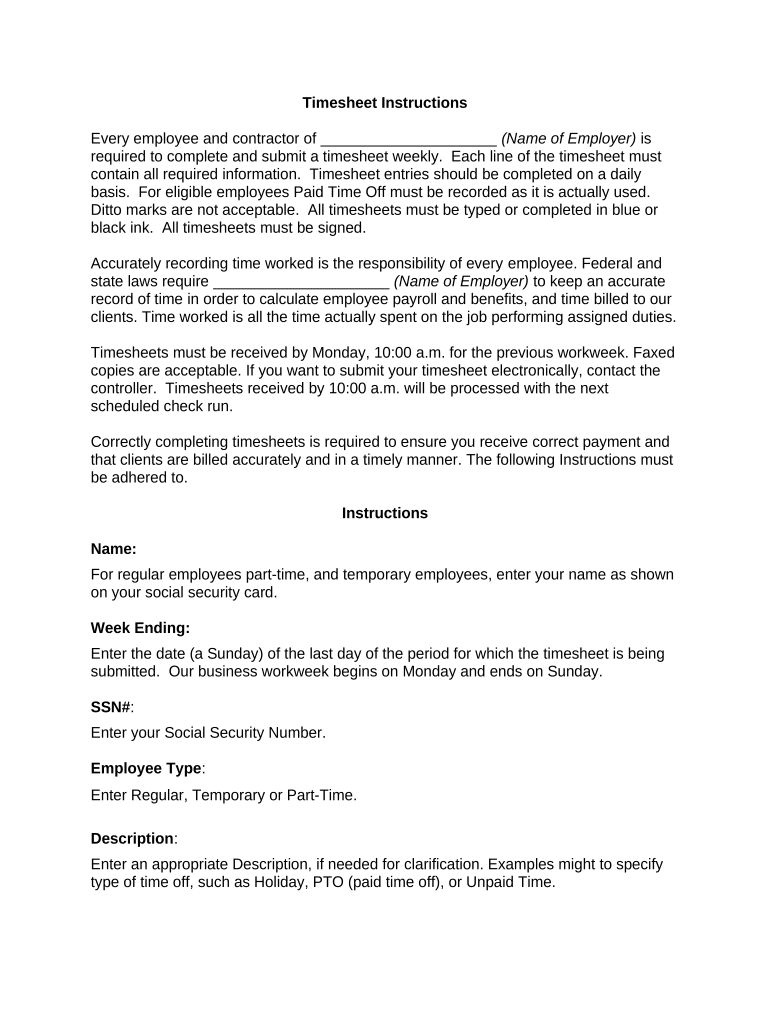
Time Sheet Instructions Form


What is the Time Sheet Instructions
The time sheet instructions form serves as a crucial document for tracking employee hours worked. It typically outlines the process for recording time spent on various tasks, ensuring accurate payroll processing. This form is essential for both employees and employers to maintain transparency and accountability in work hours. It may include sections for daily or weekly time entries, project codes, and approval signatures, depending on the organization's requirements.
How to use the Time Sheet Instructions
Using the time sheet instructions involves several straightforward steps. First, familiarize yourself with the specific format required by your employer. This may include designated fields for dates, hours worked, and descriptions of tasks. Next, accurately fill in your time entries, ensuring that you adhere to any guidelines provided, such as rounding rules or overtime calculations. Finally, submit the completed form to your supervisor or payroll department for processing.
Steps to complete the Time Sheet Instructions
Completing the time sheet instructions involves a series of organized steps:
- Gather all necessary information, including your work schedule and any project details.
- Access the time sheet form, either digitally or in print.
- Fill in the required fields, ensuring accuracy in the hours recorded.
- Review your entries for any errors or omissions.
- Obtain any necessary approvals from supervisors.
- Submit the completed form according to your employer's specified method.
Legal use of the Time Sheet Instructions
The legal use of the time sheet instructions form is vital for compliance with labor laws. Accurate time tracking helps ensure that employees are compensated fairly for their work. Employers must maintain these records to comply with regulations set forth by the Fair Labor Standards Act (FLSA) and other relevant laws. Proper documentation can protect both employees and employers in case of disputes regarding hours worked or pay rates.
Key elements of the Time Sheet Instructions
Key elements of the time sheet instructions form typically include:
- Employee Information: Name, employee ID, and department.
- Time Entries: Dates, hours worked, and descriptions of tasks performed.
- Approval Section: Signature lines for supervisors or managers.
- Comments or Notes: Space for additional information or clarifications.
Form Submission Methods
Submitting the time sheet instructions form can be done through various methods, depending on the employer's preferences. Common submission methods include:
- Online Submission: Using a digital platform or software for electronic submission.
- Email: Sending a scanned copy of the completed form via email.
- In-Person Submission: Handing in a printed version directly to the payroll department.
Quick guide on how to complete time sheet instructions
Complete Time Sheet Instructions effortlessly on any device
Digital document management has gained popularity among businesses and individuals. It offers an ideal eco-friendly alternative to conventional printed and signed documents, as you can access the necessary form and securely store it online. airSlate SignNow provides you with all the tools required to create, modify, and eSign your documents quickly without delays. Handle Time Sheet Instructions on any platform using airSlate SignNow Android or iOS applications and streamline any document-centric process today.
The simplest method to adjust and eSign Time Sheet Instructions with ease
- Locate Time Sheet Instructions and click Get Form to begin.
- Utilize the tools we offer to complete your form.
- Mark relevant sections of your documents or redact sensitive information with tools that airSlate SignNow offers specifically for that purpose.
- Create your signature using the Sign tool, which takes seconds and carries the same legal validity as a traditional wet ink signature.
- Verify all the information and then click the Done button to finalize your changes.
- Choose how to send your form, via email, SMS, or invitation link, or download it to your PC.
Eliminate concerns about lost or misplaced files, tedious form searching, or mistakes that necessitate printing new document copies. airSlate SignNow meets all your document management needs in just a few clicks from any device you choose. Edit and eSign Time Sheet Instructions to ensure exceptional communication throughout your form preparation process with airSlate SignNow.
Create this form in 5 minutes or less
Create this form in 5 minutes!
People also ask
-
What are time sheet instructions and how can airSlate SignNow help?
Time sheet instructions provide guidance on how to accurately fill out and submit your time sheets. With airSlate SignNow, you can easily create, send, and eSign time sheets, ensuring that all instructions are clear and accessible for your team.
-
How does airSlate SignNow streamline time sheet submissions?
AirSlate SignNow streamlines time sheet submissions by providing an intuitive interface that simplifies the eSigning process. By following our time sheet instructions, users can fill out and submit their time sheets quickly, reducing administrative delays and improving overall efficiency.
-
Are there any costs associated with using airSlate SignNow for time sheet management?
Yes, airSlate SignNow offers various pricing plans to cater to different business needs. Our pricing is competitive and includes features like customizable time sheet instructions, unlimited eSignatures, and integrations with popular applications to help manage your time tracking effortlessly.
-
Can I integrate airSlate SignNow with other time tracking tools?
Absolutely! airSlate SignNow seamlessly integrates with several time tracking tools, allowing you to manage your time sheet instructions and submissions more effectively. This integration ensures you have a unified process across all platforms, making it easier to track hours and complete payroll.
-
What benefits does airSlate SignNow offer for managing time sheets?
With airSlate SignNow, businesses benefit from enhanced accuracy and efficiency in managing time sheets. Our time sheet instructions and automated workflows help reduce errors, ensure compliance, and provide a clear audit trail for all submitted time sheets.
-
How can I ensure my team follows the time sheet instructions correctly?
To ensure your team follows the time sheet instructions correctly, airSlate SignNow allows you to create customized templates that include detailed guidance. Additionally, our platform supports reminders and notifications to help keep everyone on track with their submissions.
-
Is airSlate SignNow mobile-friendly for filling out time sheets?
Yes, airSlate SignNow is mobile-friendly, allowing users to fill out and sign time sheets on-the-go. Our platform’s responsive design ensures that time sheet instructions are accessible on any device, enhancing convenience and flexibility for your team.
Get more for Time Sheet Instructions
Find out other Time Sheet Instructions
- How To Integrate Sign in Banking
- How To Use Sign in Banking
- Help Me With Use Sign in Banking
- Can I Use Sign in Banking
- How Do I Install Sign in Banking
- How To Add Sign in Banking
- How Do I Add Sign in Banking
- How Can I Add Sign in Banking
- Can I Add Sign in Banking
- Help Me With Set Up Sign in Government
- How To Integrate eSign in Banking
- How To Use eSign in Banking
- How To Install eSign in Banking
- How To Add eSign in Banking
- How To Set Up eSign in Banking
- How To Save eSign in Banking
- How To Implement eSign in Banking
- How To Set Up eSign in Construction
- How To Integrate eSign in Doctors
- How To Use eSign in Doctors