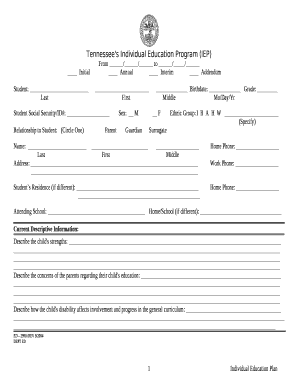
Tennessee's Individual Education Program IEP Form


What is the Tennessee's Individual Education Program IEP
The Tennessee's Individual Education Program (IEP) is a legally binding document tailored for students with disabilities. It outlines specific educational goals and the services required to support the student's learning needs. The IEP is created through a collaborative process involving educators, parents, and specialists, ensuring that the program is personalized to address the unique challenges faced by the student. This document not only details the educational objectives but also specifies the accommodations and modifications necessary for the student to succeed in the academic environment.
How to obtain the Tennessee's Individual Education Program IEP
To obtain a Tennessee's Individual Education Program IEP, parents or guardians should first contact their child's school. The process begins with a formal request for an evaluation to determine eligibility for special education services. If the student qualifies, an IEP meeting will be scheduled, where the team will discuss the student's strengths, needs, and the required services. Parents are encouraged to actively participate in this meeting, as their insights are vital in shaping the IEP. Once finalized, the IEP will be provided to the parents, ensuring they have a copy for their records.
Steps to complete the Tennessee's Individual Education Program IEP
Completing the Tennessee's Individual Education Program IEP involves several key steps:
- Evaluation: The school conducts assessments to determine the student's eligibility for special education services.
- IEP Meeting: A meeting is scheduled with educators, specialists, and parents to discuss the evaluation results and develop the IEP.
- Drafting the IEP: The team collaboratively creates the IEP, detailing educational goals, services, and accommodations.
- Review and Approval: Parents review the draft, provide feedback, and approve the final IEP.
- Implementation: The school implements the IEP, ensuring that all services and accommodations are provided as outlined.
- Annual Review: The IEP is reviewed at least once a year to assess progress and make necessary adjustments.
Key elements of the Tennessee's Individual Education Program IEP
The Tennessee's Individual Education Program IEP includes several critical elements that ensure it meets the student's needs:
- Present Levels of Performance: A description of the student’s current academic and functional performance.
- Annual Goals: Specific, measurable goals that the student is expected to achieve within the year.
- Special Education Services: A detailed list of services and supports the student will receive.
- Accommodations and Modifications: Adjustments to the learning environment or teaching methods to support the student.
- Transition Planning: Strategies to prepare the student for post-secondary life, including education, employment, and independent living.
Legal use of the Tennessee's Individual Education Program IEP
The Tennessee's Individual Education Program IEP is governed by federal and state laws that ensure the rights of students with disabilities are protected. Under the Individuals with Disabilities Education Act (IDEA), schools are required to provide a free appropriate public education (FAPE) to eligible students. The IEP serves as the foundation for this legal obligation, ensuring that the educational needs of the student are met. Compliance with the IEP is essential, as failure to do so can result in legal consequences for the educational institution.
State-specific rules for the Tennessee's Individual Education Program IEP
Tennessee has specific regulations that govern the development and implementation of the IEP. These rules include timelines for evaluations, requirements for parental involvement, and guidelines for the content of the IEP. Additionally, the state mandates that IEPs must be reviewed annually, and any changes to the IEP must be documented and agreed upon by the IEP team. Understanding these state-specific rules is crucial for parents and educators to ensure compliance and advocate effectively for the student’s educational rights.
Quick guide on how to complete tennessees individual education program iep
Complete Tennessee's Individual Education Program IEP effortlessly on any device
Online document administration has become increasingly popular among businesses and individuals. It offers an ideal eco-friendly substitute for traditional printed and signed documents, as you can access the necessary forms and securely store them online. airSlate SignNow provides you with all the tools you need to create, edit, and eSign your documents quickly and without delays. Manage Tennessee's Individual Education Program IEP on any platform using airSlate SignNow Android or iOS applications and enhance any document-centered workflow today.
The easiest way to modify and eSign Tennessee's Individual Education Program IEP without breaking a sweat
- Obtain Tennessee's Individual Education Program IEP and click on Get Form to begin.
- Utilize the tools we provide to complete your document.
- Highlight relevant sections of the documents or redact sensitive information with tools that airSlate SignNow offers specifically for that purpose.
- Create your eSignature with the Sign tool, which takes seconds and holds the same legal validity as a conventional wet ink signature.
- Review the information and click on the Done button to save your changes.
- Select how you wish to send your form, via email, text message (SMS), invitation link, or download it to your computer.
Eliminate concerns about lost or misplaced documents, tedious form searches, or errors that require printing new document copies. airSlate SignNow fulfills your document management needs in just a few clicks from any device you prefer. Alter and eSign Tennessee's Individual Education Program IEP and ensure outstanding communication at every stage of your form preparation process with airSlate SignNow.
Create this form in 5 minutes or less
Create this form in 5 minutes!
How to create an eSignature for the tennessees individual education program iep
How to create an electronic signature for a PDF online
How to create an electronic signature for a PDF in Google Chrome
How to create an e-signature for signing PDFs in Gmail
How to create an e-signature right from your smartphone
How to create an e-signature for a PDF on iOS
How to create an e-signature for a PDF on Android
People also ask
-
What is Tennessee's Individual Education Program IEP?
Tennessee's Individual Education Program IEP is a tailored educational plan designed for students with disabilities. It outlines specific learning goals and the services the student will receive, ensuring they get the support needed for their success.
-
How can airSlate SignNow help with Tennessee's Individual Education Program IEP?
airSlate SignNow streamlines the flow of documents related to Tennessee's Individual Education Program IEP by allowing easy eSigning and sending of necessary forms. This ensures that educators and parents can quickly finalize legal documents pertaining to the IEP process.
-
What features does airSlate SignNow offer for IEP management?
airSlate SignNow provides features like customizable templates for Tennessee's Individual Education Program IEP documents, secure document storage, and easy sharing options. These tools simplify compliance and enhance communication among educators, parents, and administrators.
-
Is airSlate SignNow cost-effective for small schools managing IEPs?
Yes, airSlate SignNow is designed to be a cost-effective solution, perfect for small schools managing Tennessee's Individual Education Program IEPs. With various pricing plans, schools can choose an option that fits their budget while ensuring they have access to essential document management tools.
-
Can airSlate SignNow be integrated with other platforms used for IEP management?
Absolutely! airSlate SignNow offers integration capabilities with various educational platforms and software used for managing Tennessee's Individual Education Program IEPs. This interoperability ensures a seamless workflow and enhances data management efficiency.
-
How secure is airSlate SignNow for handling IEP documents?
airSlate SignNow places a high emphasis on security, utilizing advanced encryption methods to protect documents including those related to Tennessee's Individual Education Program IEP. Users can feel confident that sensitive information is safeguarded during eSigning and sharing.
-
What are the benefits of using airSlate SignNow for IEP documentation?
Using airSlate SignNow for Tennessee's Individual Education Program IEP documentation saves time, reduces paperwork, and enhances accuracy in the IEP process. Its user-friendly interface also makes it easier for all parties involved to stay organized and informed.
Get more for Tennessee's Individual Education Program IEP
- Final notice of default for past due payments in connection with contract for deed minnesota form
- Assignment of contract for deed by seller minnesota form
- Notice of assignment of contract for deed minnesota form
- Contract for sale and purchase of real estate with no broker for residential home sale agreement minnesota form
- Buyers home inspection checklist minnesota form
- Sellers information for appraiser provided to buyer minnesota
- Handbook real estate 497311869 form
- Mn subcontractors form
Find out other Tennessee's Individual Education Program IEP
- Electronic signature California Car Lease Agreement Template Free
- How Can I Electronic signature Florida Car Lease Agreement Template
- Electronic signature Kentucky Car Lease Agreement Template Myself
- Electronic signature Texas Car Lease Agreement Template Easy
- Electronic signature New Mexico Articles of Incorporation Template Free
- Electronic signature New Mexico Articles of Incorporation Template Easy
- Electronic signature Oregon Articles of Incorporation Template Simple
- eSignature Montana Direct Deposit Enrollment Form Easy
- How To Electronic signature Nevada Acknowledgement Letter
- Electronic signature New Jersey Acknowledgement Letter Free
- Can I eSignature Oregon Direct Deposit Enrollment Form
- Electronic signature Colorado Attorney Approval Later
- How To Electronic signature Alabama Unlimited Power of Attorney
- Electronic signature Arizona Unlimited Power of Attorney Easy
- Can I Electronic signature California Retainer Agreement Template
- How Can I Electronic signature Missouri Unlimited Power of Attorney
- Electronic signature Montana Unlimited Power of Attorney Secure
- Electronic signature Missouri Unlimited Power of Attorney Fast
- Electronic signature Ohio Unlimited Power of Attorney Easy
- How Can I Electronic signature Oklahoma Unlimited Power of Attorney