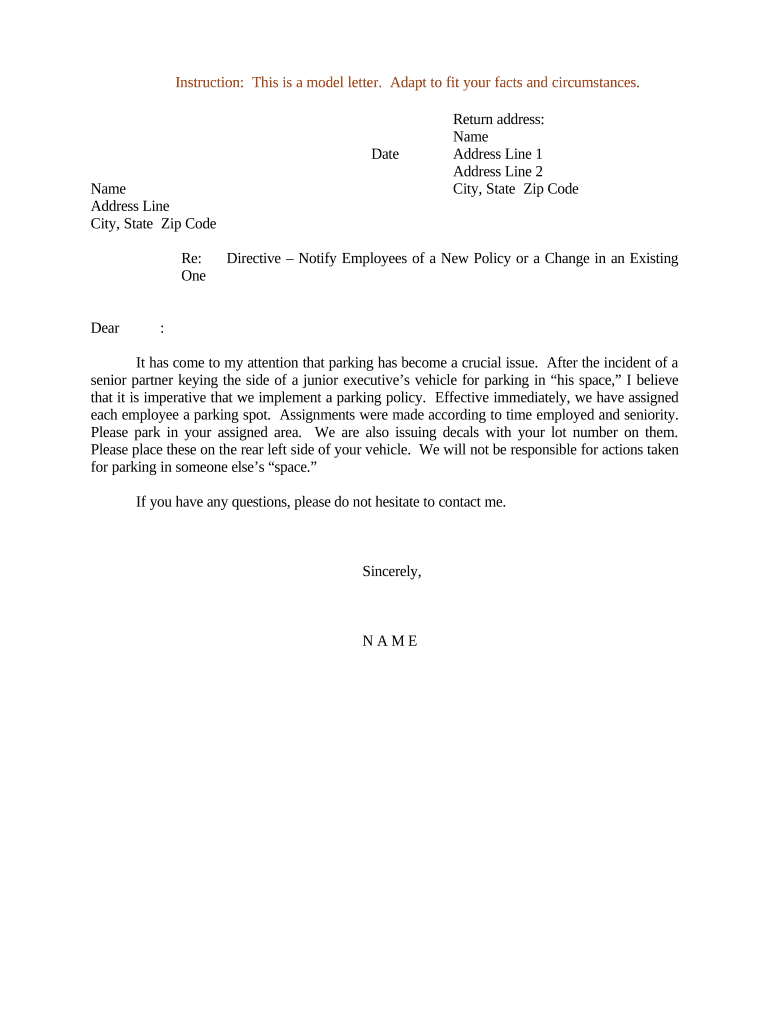
Notify or Change Form


Key elements of the letter to bring furloughed employees back to work
When drafting a letter to bring furloughed employees back to work, it is essential to include several key elements to ensure clarity and compliance. Start with a clear subject line that indicates the purpose of the letter. Include the date and the recipient's name and address at the top. The body should express appreciation for the employee's past contributions, outline the reasons for their return, and provide details about the new work schedule and any changes in roles or responsibilities.
Additionally, address any health and safety protocols that will be in place, especially in light of ongoing concerns related to workplace safety. It is also important to mention any support available for employees during the transition back to work, such as training or resources. Finally, conclude with an invitation for the employee to reach out with questions or concerns, fostering open communication.
Steps to complete the letter to bring furloughed employees back to work
Completing a letter to bring furloughed employees back to work involves several straightforward steps. First, gather all necessary information regarding the employee's previous role, the reasons for their furlough, and any changes that may affect their return. Next, draft the letter by following the key elements outlined above, ensuring that the tone remains professional and supportive.
Once the draft is complete, review it for clarity and accuracy. It may be beneficial to have a colleague or supervisor review the letter for feedback. After finalizing the content, prepare the letter for delivery. If using electronic signatures, ensure that the document is formatted correctly for digital signing. Finally, send the letter to the employee and keep a copy for your records.
Legal use of the letter to bring furloughed employees back to work
When drafting a letter to bring furloughed employees back to work, it is important to consider legal implications. Ensure that the letter complies with federal and state employment laws, including any relevant labor regulations. The letter should clearly communicate the terms of reemployment, including any changes in compensation or benefits.
Additionally, be aware of any collective bargaining agreements that may apply if the employees are part of a union. It is advisable to consult with legal counsel to ensure that the letter meets all legal requirements and protects both the employer and employee's rights. This proactive approach can help prevent misunderstandings and potential disputes.
Examples of letters to bring furloughed employees back to work
Providing examples of letters can be a useful reference for employers drafting their own communications. A sample letter might begin with a warm greeting, followed by an acknowledgment of the employee's contributions and the circumstances surrounding their furlough. It should then detail the specifics of their return, such as the start date and any modifications to their role.
Another example could focus on reinforcing the company's commitment to employee safety, outlining any new health protocols in place. Including a personal note or an offer for a one-on-one discussion can further enhance the message, making it more personal and supportive.
Required documents for bringing furloughed employees back to work
In addition to the letter itself, there may be several required documents to facilitate the return of furloughed employees. Employers should prepare updated employment contracts or offer letters that reflect any changes in terms of employment. It may also be necessary to provide documentation related to health and safety protocols, such as training materials or guidelines for returning to the workplace.
Additionally, if there are any changes to benefits or compensation, provide the relevant documentation for employees to review. Ensuring that all necessary paperwork is ready will help streamline the process and demonstrate a commitment to transparency and support during the transition.
Who issues the letter to bring furloughed employees back to work
The responsibility for issuing the letter to bring furloughed employees back to work typically falls on the human resources department or the direct supervisor of the employee. It is crucial that the person drafting the letter has a clear understanding of the company's policies, the employee's previous role, and any changes that may affect their return.
In some cases, senior management may also be involved in the communication process, especially if the furlough was part of a larger organizational strategy. Ensuring that the letter is signed by an authorized representative can lend credibility and formality to the communication.
Quick guide on how to complete notify or change
Complete Notify Or Change effortlessly on any device
Digital document management has become increasingly popular among businesses and individuals. It offers an ideal eco-friendly substitute for conventional printed and signed papers, as you can access the correct form and safely store it online. airSlate SignNow equips you with all the tools necessary to create, modify, and electronically sign your documents quickly without delays. Manage Notify Or Change on any platform with airSlate SignNow Android or iOS applications and simplify any document-related task today.
How to update and eSign Notify Or Change with ease
- Locate Notify Or Change and click Get Form to begin.
- Utilize the tools we provide to complete your form.
- Emphasize essential sections of the documents or obscure sensitive information with tools specifically offered by airSlate SignNow for that purpose.
- Generate your eSignature using the Sign feature, which takes moments and carries the same legal significance as a traditional handwritten signature.
- Review the information and click the Done button to save your modifications.
- Choose your preferred way to submit your form, whether by email, SMS, or invite link, or download it to your computer.
Eliminate the hassle of lost or misplaced files, tedious form searching, or errors that necessitate printing new document versions. airSlate SignNow meets all your document management demands in just a few clicks from any device you select. Edit and eSign Notify Or Change and facilitate excellent communication at every stage of your form preparation process with airSlate SignNow.
Create this form in 5 minutes or less
Create this form in 5 minutes!
People also ask
-
What are letter samples to bring furloughed employees back to work?
Letter samples to bring furloughed employees back to work are templates that organizations can use to formally notify employees about their return. These samples typically include important information about work schedules, expectations, and any changes that may have occurred during the furlough period. Utilizing effective letter samples can streamline the communication process and ensure clarity.
-
How can airSlate SignNow help with letter samples to bring furloughed employees back to work?
airSlate SignNow offers a user-friendly platform that allows businesses to create, send, and eSign letter samples to bring furloughed employees back to work efficiently. You can customize templates to fit your specific needs, ensuring consistent messaging throughout your communications. This helps save time while maintaining professionalism.
-
Are there costs associated with using airSlate SignNow for letter samples to bring furloughed employees back to work?
Yes, there are pricing plans available for airSlate SignNow, designed to meet various business needs. The cost often reflects the features you require, such as the number of users and the volume of documents processed. Custom plans may also be available to ensure you have access to all necessary tools for sending letter samples to bring furloughed employees back to work.
-
What features are included in the airSlate SignNow platform for managing employee communication?
airSlate SignNow includes features such as customizable templates, document tracking, and eSigning capabilities that facilitate the process of sending letter samples to bring furloughed employees back to work. You also benefit from secure cloud storage, allowing easy access and management of communications and contracts related to employee returns.
-
Can I integrate airSlate SignNow with other software for better management of employee communications?
Absolutely! airSlate SignNow integrates seamlessly with various software solutions, including CRM systems, project management tools, and HR platforms. This integration enhances the coordination of letter samples to bring furloughed employees back to work, making your communication process more efficient and effective.
-
How does eSigning on airSlate SignNow simplify the process of sending letters to employees?
eSigning on airSlate SignNow allows employers to quickly obtain legally binding signatures on letter samples to bring furloughed employees back to work, eliminating the need for physical interactions. This feature speeds up the entire process while providing a secure and efficient way to finalize documents. It also ensures that all signed letters are easily retrievable for record-keeping.
-
Is airSlate SignNow user-friendly for those unfamiliar with eSigning and digital documents?
Yes, airSlate SignNow is designed with user experience in mind, making it simple for anyone, regardless of technical knowledge, to navigate. Users can easily create, send, and manage letter samples to bring furloughed employees back to work without extensive training. The intuitive interface is focused on allowing users to complete tasks quickly and effectively.
Get more for Notify Or Change
- Ar 25 50 sample memoampquot keyword found websites listing form
- Ngb wtc form 100 ampquotarmy national guard warrior training
- Dph 11 004 oal approval california department of public form
- Authorization washington state department of social and form
- Health insurance transaction form ps 404
- Iscissa illinois department of human services form
- Uniform disclosure statement assisted livingresidential care facility
- Form db 681 ampquotself insurers annual report for calendar year
Find out other Notify Or Change
- Can I Electronic signature Utah Non-Profit PPT
- How Do I Electronic signature Nebraska Legal Form
- Help Me With Electronic signature Nevada Legal Word
- How Do I Electronic signature Nevada Life Sciences PDF
- How Can I Electronic signature New York Life Sciences Word
- How Can I Electronic signature North Dakota Legal Word
- How To Electronic signature Ohio Legal PDF
- How To Electronic signature Ohio Legal Document
- How To Electronic signature Oklahoma Legal Document
- How To Electronic signature Oregon Legal Document
- Can I Electronic signature South Carolina Life Sciences PDF
- How Can I Electronic signature Rhode Island Legal Document
- Can I Electronic signature South Carolina Legal Presentation
- How Can I Electronic signature Wyoming Life Sciences Word
- How To Electronic signature Utah Legal PDF
- How Do I Electronic signature Arkansas Real Estate Word
- How Do I Electronic signature Colorado Real Estate Document
- Help Me With Electronic signature Wisconsin Legal Presentation
- Can I Electronic signature Hawaii Real Estate PPT
- How Can I Electronic signature Illinois Real Estate Document