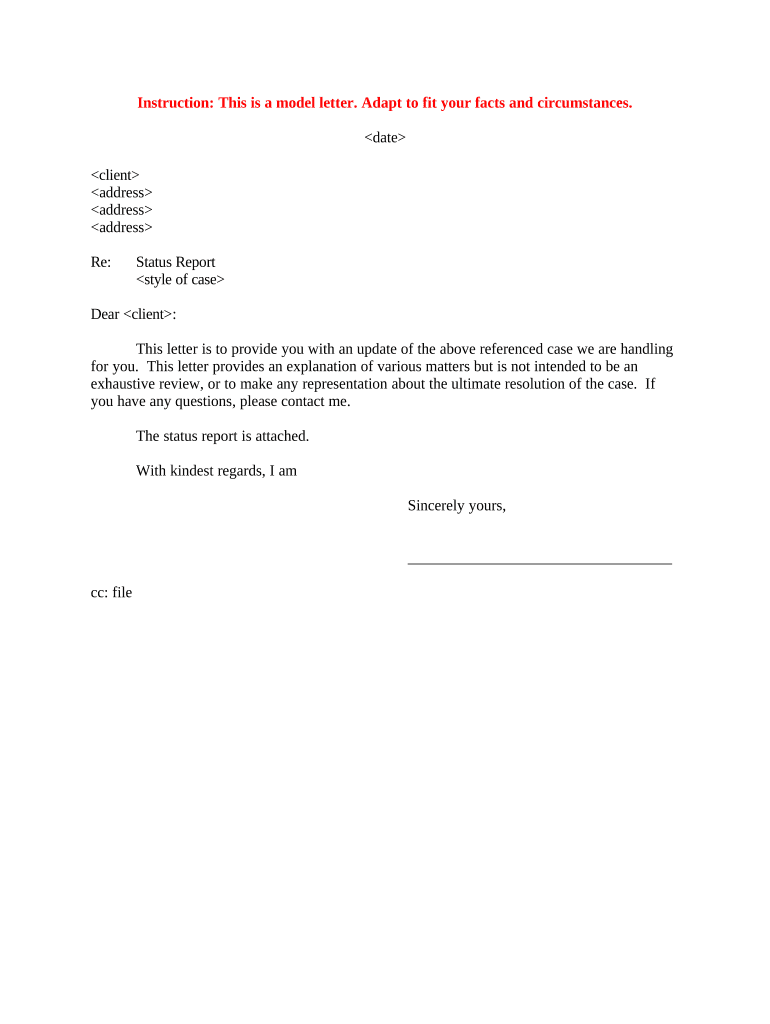
Status Update Letter Sample Form


What is the status update letter sample?
A status update letter sample serves as a formal communication tool used to inform relevant parties about the current status of a project, application, or situation. This type of letter is often utilized in professional settings, such as business updates, project management, or client communications. It provides clarity and transparency, ensuring that all stakeholders are aware of progress, challenges, and next steps. The letter typically includes key details such as the purpose of the update, specific accomplishments, any obstacles encountered, and future plans. By using a status update letter, individuals and organizations can maintain effective communication and foster trust among team members and clients.
Key elements of the status update letter sample
When drafting a status update letter, several key elements should be included to ensure clarity and effectiveness. These elements typically consist of:
- Subject Line: Clearly state the purpose of the letter.
- Date: Include the date of the update to provide context.
- Recipient Information: Address the letter to the appropriate individual or group.
- Introduction: Briefly introduce the purpose of the letter and what it will cover.
- Current Status: Provide a detailed overview of the current situation, including any relevant metrics or milestones.
- Challenges: Discuss any obstacles that have arisen and how they are being addressed.
- Next Steps: Outline the upcoming actions planned to move forward.
- Closing: End with a professional closing statement and your contact information.
How to use the status update letter sample
Using a status update letter sample can streamline the process of crafting your own letter. Start by reviewing the sample to understand its structure and tone. Tailor the content to fit your specific situation by replacing placeholder text with relevant information. Ensure that you maintain a professional tone and adhere to the key elements outlined in the previous section. Once your letter is complete, proofread it for clarity and accuracy before sending it to the intended recipients. Utilizing a sample can help you save time and ensure that your communication is effective and professional.
Steps to complete the status update letter sample
Completing a status update letter involves several straightforward steps:
- Identify the purpose of your letter and the audience you are addressing.
- Gather all necessary information related to the status you are updating, including accomplishments and challenges.
- Begin drafting your letter using the key elements as a guideline.
- Be clear and concise, focusing on the most important details that your audience needs to know.
- Review and edit your letter for grammar, punctuation, and clarity.
- Send the letter via your chosen method, ensuring it reaches the intended recipients promptly.
Legal use of the status update letter sample
While a status update letter is primarily a communication tool, it can also have legal implications, especially in business contexts. To ensure that your letter is legally sound, consider the following:
- Use clear and precise language to avoid misunderstandings.
- Document any commitments or promises made within the letter to hold parties accountable.
- Maintain a record of all correspondence, including the status update letter, for future reference.
- Be mindful of confidentiality and privacy regulations when sharing sensitive information.
Examples of using the status update letter sample
Status update letters can be applied in various scenarios, including:
- Project management updates to stakeholders about progress and timelines.
- Client communications to inform them of changes or developments in their service.
- Internal team updates to keep members informed of departmental changes.
- Application status updates to inform applicants about the progress of their submissions.
Each example highlights the importance of maintaining transparency and communication in professional relationships.
Quick guide on how to complete status update letter sample
Complete Status Update Letter Sample effortlessly on any device
Online document management has gained popularity among businesses and individuals. It serves as a perfect eco-friendly alternative to conventional printed and signed documents, allowing you to locate the necessary form and securely save it online. airSlate SignNow equips you with all the tools needed to create, edit, and eSign your documents rapidly without delays. Manage Status Update Letter Sample on any platform using airSlate SignNow's Android or iOS applications and streamline any document-related process today.
The easiest way to edit and eSign Status Update Letter Sample seamlessly
- Obtain Status Update Letter Sample and click Get Form to begin.
- Utilize the tools we offer to fill out your form.
- Highlight signNow sections of the documents or obscure sensitive information with tools that airSlate SignNow provides specifically for that purpose.
- Create your signature with the Sign tool, which takes mere seconds and carries the same legal validity as a conventional wet ink signature.
- Review all the details and click on the Done button to save your modifications.
- Choose how you wish to send your form—via email, text message (SMS), invitation link, or download it to your computer.
Put an end to lost or misplaced documents, tedious form searching, or mistakes that require reprinting new document copies. airSlate SignNow meets your document management needs in just a few clicks from any device you prefer. Edit and eSign Status Update Letter Sample and ensure outstanding communication at every stage of the form preparation process with airSlate SignNow.
Create this form in 5 minutes or less
Create this form in 5 minutes!
People also ask
-
What is an update letter example?
An update letter example is a template or format used to communicate important changes or updates within a business or organization. This format helps ensure clarity and professionalism, making it easier for recipients to understand the updates being communicated.
-
How can airSlate SignNow help with sending update letters?
airSlate SignNow offers a user-friendly platform to create, send, and eSign update letters effectively. With our solution, you can easily customize your update letter example, ensuring that your updates are delivered quickly and efficiently to all stakeholders.
-
Are there any costs associated with using airSlate SignNow for update letters?
Yes, airSlate SignNow provides various pricing plans tailored to different business needs. Each plan allows users to leverage features like creating and sending update letters, tracking document status, and more, ensuring a great value for your investment.
-
Can I integrate airSlate SignNow with other tools for managing update letters?
Absolutely! airSlate SignNow offers several integrations with popular software tools such as CRM systems and project management applications. This allows for seamless management of your update letter example and ensures that all communications are tracked efficiently.
-
What are the benefits of using an update letter example in business communications?
Using an update letter example helps maintain clear communication regarding changes within the organization. It ensures that all employees and stakeholders are well-informed, promoting transparency and minimizing misunderstandings about important updates.
-
Is it easy to customize an update letter example with airSlate SignNow?
Yes, airSlate SignNow provides intuitive customization tools that make creating an update letter example straightforward. You can easily add your branding, adjust layouts, and include personalized messages to suit your specific communication needs.
-
Can I track the delivery of my update letters sent through airSlate SignNow?
Yes, airSlate SignNow offers tracking features that allow you to see when your update letter example has been sent, viewed, and signed. This ensures you can monitor engagement and follow up effectively when necessary.
Get more for Status Update Letter Sample
- Pennsylvania application for the supplemental nutrition form
- 650 8997 10 18 satop comparablle program completion form
- California medical mileage expense form download fillable
- Application for calfresh cash aid andor medi form
- Form 402p
- South carolina medicaid application form fill online
- Masshealth adult disability supplement form
- Ordering birth certificates kansas department of health form
Find out other Status Update Letter Sample
- Can I Electronic signature Nevada Government Stock Certificate
- Can I Electronic signature Massachusetts Education Quitclaim Deed
- Can I Electronic signature New Jersey Government LLC Operating Agreement
- Electronic signature New Jersey Government Promissory Note Template Online
- Electronic signature Michigan Education LLC Operating Agreement Myself
- How To Electronic signature Massachusetts Finance & Tax Accounting Quitclaim Deed
- Electronic signature Michigan Finance & Tax Accounting RFP Now
- Electronic signature Oklahoma Government RFP Later
- Electronic signature Nebraska Finance & Tax Accounting Business Plan Template Online
- Electronic signature Utah Government Resignation Letter Online
- Electronic signature Nebraska Finance & Tax Accounting Promissory Note Template Online
- Electronic signature Utah Government Quitclaim Deed Online
- Electronic signature Utah Government POA Online
- How To Electronic signature New Jersey Education Permission Slip
- Can I Electronic signature New York Education Medical History
- Electronic signature Oklahoma Finance & Tax Accounting Quitclaim Deed Later
- How To Electronic signature Oklahoma Finance & Tax Accounting Operating Agreement
- Electronic signature Arizona Healthcare / Medical NDA Mobile
- How To Electronic signature Arizona Healthcare / Medical Warranty Deed
- Electronic signature Oregon Finance & Tax Accounting Lease Agreement Online