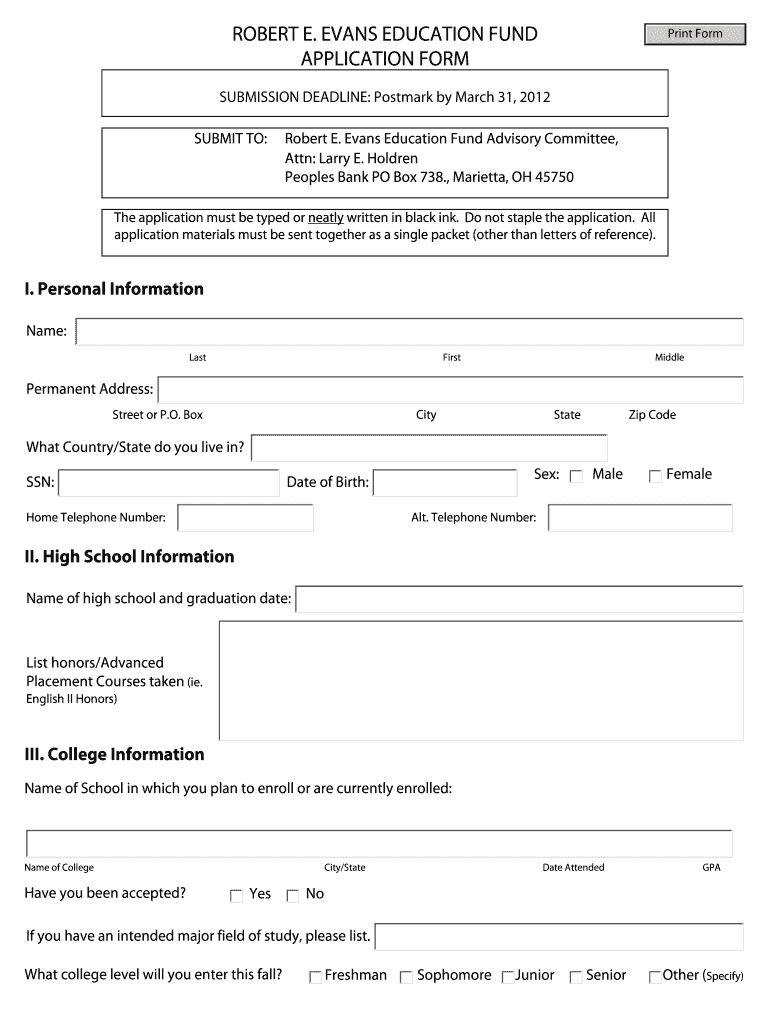
Robert E Evans Education Fund Application Form Fort Frye Local 2012


What is the Robert E Evans Education Fund Application Form Fort Frye Local
The Robert E Evans Education Fund Application Form Fort Frye Local is a specific application designed to assist students within the Fort Frye Local School District in obtaining financial support for their educational pursuits. This fund aims to provide financial assistance to eligible students, helping them to cover tuition fees, educational materials, and other related expenses. The application form collects essential information regarding the applicant's educational background, financial need, and personal details to determine eligibility for funding.
How to use the Robert E Evans Education Fund Application Form Fort Frye Local
Using the Robert E Evans Education Fund Application Form Fort Frye Local involves several straightforward steps. First, ensure you have the correct version of the form, which can typically be obtained from the school district's website or administrative office. Next, fill out the form with accurate information, including personal details, educational history, and financial information. Once completed, review the form for any errors before submitting it according to the specified submission methods, which may include online submission, mailing, or in-person delivery.
Steps to complete the Robert E Evans Education Fund Application Form Fort Frye Local
Completing the Robert E Evans Education Fund Application Form requires careful attention to detail. Follow these steps:
- Obtain the application form from the appropriate source.
- Fill in your personal information, including your name, address, and contact details.
- Provide educational background details, such as the school you attend and your current grade level.
- Detail your financial situation, including income sources and any other financial aid received.
- Review the completed form for accuracy and completeness.
- Submit the form by the deadline through the designated submission method.
Eligibility Criteria
To qualify for assistance through the Robert E Evans Education Fund, applicants must meet specific eligibility criteria. Generally, applicants should be students enrolled in the Fort Frye Local School District, demonstrating a financial need for educational support. Additional criteria may include academic performance, community involvement, and future educational goals. It is essential to review the eligibility requirements outlined in the application form to ensure compliance.
Required Documents
When applying for the Robert E Evans Education Fund, certain documents may be required to support your application. Commonly required documents include:
- A completed application form.
- Proof of enrollment in a Fort Frye Local School District institution.
- Financial documentation, such as tax returns or income statements.
- Letters of recommendation or personal statements, if specified.
Form Submission Methods (Online / Mail / In-Person)
The Robert E Evans Education Fund Application Form can be submitted through various methods, depending on the guidelines provided by the Fort Frye Local School District. Common submission methods include:
- Online submission through the district's designated portal.
- Mailing the completed form to the appropriate administrative office.
- Delivering the form in person to the school's guidance office or designated location.
Quick guide on how to complete robert e evans education fund application form fort frye local
The simplest method to acquire and endorse Robert E Evans Education Fund Application Form Fort Frye Local
Across the entirety of your enterprise, ineffective procedures related to paper approvals can consume signNow amounts of productive time. Endorsing documents such as Robert E Evans Education Fund Application Form Fort Frye Local is an inherent aspect of operations in any sector, which is why the effectiveness of each agreement’s lifecycle signNowly impacts the overall performance of the organization. With airSlate SignNow, endorsing your Robert E Evans Education Fund Application Form Fort Frye Local is as straightforward and swift as possible. This platform provides you access to the latest version of nearly any form. Even better, you can endorse it instantly without the requirement to install external software on your computer or to print anything physically.
Steps to acquire and endorse your Robert E Evans Education Fund Application Form Fort Frye Local
- Browse our collection by category or use the search bar to locate the form you require.
- Examine the form preview by clicking on Learn more to confirm it’s the correct one.
- Hit Get form to begin editing immediately.
- Fill out your form and incorporate any essential information using the toolbar.
- Upon completion, click the Sign tool to endorse your Robert E Evans Education Fund Application Form Fort Frye Local.
- Choose the signature method that is most suitable for you: Draw, Generate initials, or include an image of your handwritten signature.
- Click Done to finalize editing and move on to document-sharing options if needed.
With airSlate SignNow, you have everything necessary to manage your documentation efficiently. You can find, fill out, edit, and even share your Robert E Evans Education Fund Application Form Fort Frye Local within a single tab without any complications. Streamline your processes with a singular, intelligent eSignature solution.
Create this form in 5 minutes or less
Find and fill out the correct robert e evans education fund application form fort frye local
FAQs
-
How do I get admission to Bhawanipur Education Society College if I have missed the last date for filling out the application form for the UG programme?
You can contact to the Dean of the college or system control room of http://college.So that they can help you further and in most of the cases they consider these things.
Create this form in 5 minutes!
How to create an eSignature for the robert e evans education fund application form fort frye local
How to create an electronic signature for your Robert E Evans Education Fund Application Form Fort Frye Local online
How to generate an electronic signature for your Robert E Evans Education Fund Application Form Fort Frye Local in Chrome
How to create an eSignature for signing the Robert E Evans Education Fund Application Form Fort Frye Local in Gmail
How to make an electronic signature for the Robert E Evans Education Fund Application Form Fort Frye Local right from your smartphone
How to generate an electronic signature for the Robert E Evans Education Fund Application Form Fort Frye Local on iOS devices
How to generate an eSignature for the Robert E Evans Education Fund Application Form Fort Frye Local on Android OS
People also ask
-
What is the Robert E Evans Education Fund Application Form Fort Frye Local?
The Robert E Evans Education Fund Application Form Fort Frye Local is a document designed to help students apply for educational funding offered by the Fort Frye Local School District. It streamlines the application process, ensuring that applicants can easily fill out and submit the required information.
-
How can I access the Robert E Evans Education Fund Application Form Fort Frye Local?
The Robert E Evans Education Fund Application Form Fort Frye Local can be accessed through the official Fort Frye Local School District website. You can also leverage airSlate SignNow’s electronic signature solution to fill and submit the form online efficiently.
-
What are the benefits of using airSlate SignNow for the Robert E Evans Education Fund Application Form Fort Frye Local?
Using airSlate SignNow allows you to fill out the Robert E Evans Education Fund Application Form Fort Frye Local quickly and securely. The platform offers easy eSigning features, document tracking, and integration capabilities to enhance your application experience.
-
Is there a fee for submitting the Robert E Evans Education Fund Application Form Fort Frye Local?
There is typically no fee associated with submitting the Robert E Evans Education Fund Application Form Fort Frye Local; however, any additional processing or service fees incurred through using platforms like airSlate SignNow may apply. It's best to check with the funding office for any specific costs.
-
Can I edit the Robert E Evans Education Fund Application Form Fort Frye Local after submission?
Once the Robert E Evans Education Fund Application Form Fort Frye Local is submitted, it generally cannot be edited. If changes are necessary, you may need to contact the district's funding office to inquire about their policies on resubmission.
-
How does airSlate SignNow ensure the security of the Robert E Evans Education Fund Application Form Fort Frye Local?
airSlate SignNow provides top-notch security features, including encryption and secure cloud storage, to protect your Robert E Evans Education Fund Application Form Fort Frye Local. This ensures that your personal and financial information remains confidential throughout the application process.
-
Can I track the status of my Robert E Evans Education Fund Application Form Fort Frye Local?
Yes, by using airSlate SignNow, you can track the status of your Robert E Evans Education Fund Application Form Fort Frye Local easily. The platform offers notifications and updates, so you will be informed every step of the way.
Get more for Robert E Evans Education Fund Application Form Fort Frye Local
- Minnesota subcontractor form
- Quitclaim deed by two individuals to husband and wife minnesota form
- Warranty deed from two individuals to husband and wife minnesota form
- Minnesota corporation company form
- Mn response form
- Quitclaim deed by two individuals to llc minnesota form
- Warranty deed from two individuals to llc minnesota form
- Mn response 497311945 form
Find out other Robert E Evans Education Fund Application Form Fort Frye Local
- Electronic signature Utah Government Resignation Letter Online
- Electronic signature Nebraska Finance & Tax Accounting Promissory Note Template Online
- Electronic signature Utah Government Quitclaim Deed Online
- Electronic signature Utah Government POA Online
- How To Electronic signature New Jersey Education Permission Slip
- Can I Electronic signature New York Education Medical History
- Electronic signature Oklahoma Finance & Tax Accounting Quitclaim Deed Later
- How To Electronic signature Oklahoma Finance & Tax Accounting Operating Agreement
- Electronic signature Arizona Healthcare / Medical NDA Mobile
- How To Electronic signature Arizona Healthcare / Medical Warranty Deed
- Electronic signature Oregon Finance & Tax Accounting Lease Agreement Online
- Electronic signature Delaware Healthcare / Medical Limited Power Of Attorney Free
- Electronic signature Finance & Tax Accounting Word South Carolina Later
- How Do I Electronic signature Illinois Healthcare / Medical Purchase Order Template
- Electronic signature Louisiana Healthcare / Medical Quitclaim Deed Online
- Electronic signature Louisiana Healthcare / Medical Quitclaim Deed Computer
- How Do I Electronic signature Louisiana Healthcare / Medical Limited Power Of Attorney
- Electronic signature Maine Healthcare / Medical Letter Of Intent Fast
- How To Electronic signature Mississippi Healthcare / Medical Month To Month Lease
- Electronic signature Nebraska Healthcare / Medical RFP Secure