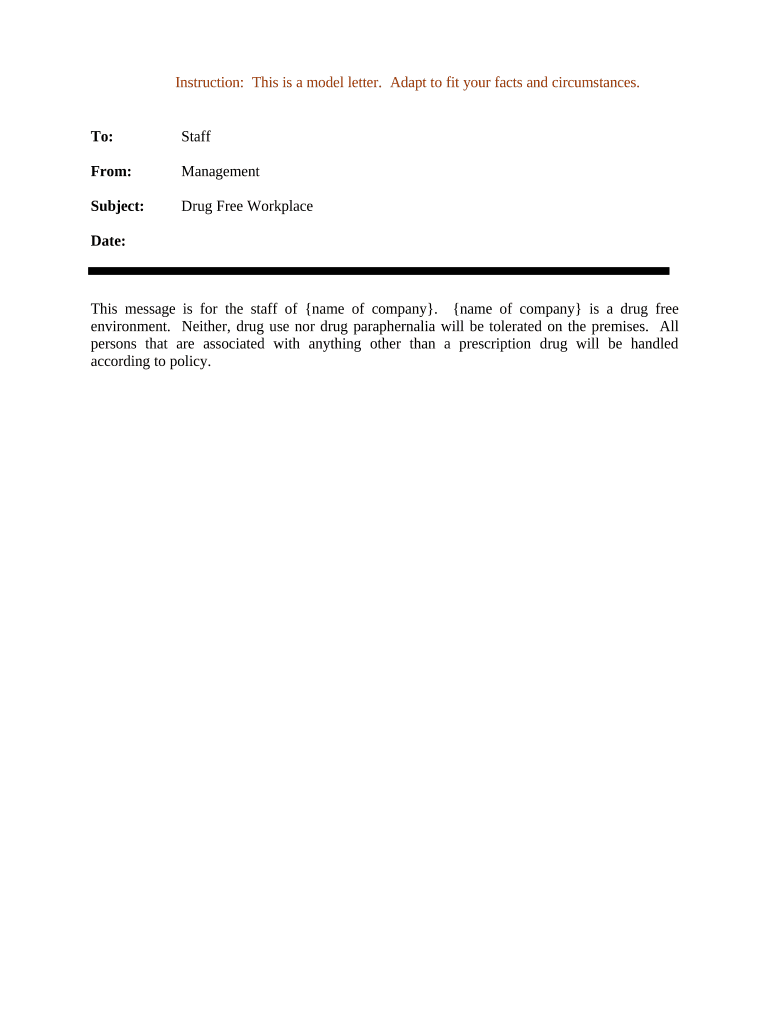
Sample Letter Workplace Form


What is the Sample Letter Workplace
The sample letter workplace is a formal document used within a professional environment to communicate various messages, such as requests, notifications, or confirmations. This letter can serve multiple purposes, including addressing workplace policies, employee performance, or administrative matters. It is essential for maintaining clear communication and ensuring that all parties understand their responsibilities and expectations.
How to Use the Sample Letter Workplace
Using the sample letter workplace involves several steps to ensure clarity and professionalism. First, identify the purpose of the letter and gather all necessary information. Next, format the letter correctly, including the date, recipient's address, and a clear subject line. Use a respectful tone and concise language to convey your message effectively. Finally, proofread the letter for any errors before sending it to the intended recipient.
Steps to Complete the Sample Letter Workplace
Completing a sample letter workplace requires careful attention to detail. Follow these steps:
- Determine the purpose of the letter and the key points to address.
- Choose an appropriate format, including a header with your contact information.
- Write a clear and concise opening statement that outlines the letter's intent.
- Include body paragraphs that provide necessary details and supporting information.
- Conclude with a polite closing statement and your signature.
Legal Use of the Sample Letter Workplace
To ensure legal validity, the sample letter workplace must adhere to specific guidelines. It should include accurate information and be signed by the appropriate parties. Additionally, the letter should comply with relevant workplace laws and regulations, such as employment agreements or company policies. Using electronic signatures can enhance the legitimacy of the document, provided it meets the standards set by laws like ESIGN and UETA.
Key Elements of the Sample Letter Workplace
Several key elements make up an effective sample letter workplace:
- Header: Contains the sender's contact information and date.
- Recipient's Information: Includes the name and address of the person receiving the letter.
- Subject Line: Clearly states the purpose of the letter.
- Body: Provides detailed information and context.
- Closing: Ends with a courteous remark and the sender's signature.
Examples of Using the Sample Letter Workplace
Examples of the sample letter workplace include:
- A request for time off due to personal reasons.
- A notification of a change in company policy.
- A performance review summary addressed to an employee.
- A formal invitation to a company event.
Quick guide on how to complete sample letter workplace
Complete Sample Letter Workplace seamlessly on any device
Digital document management has become increasingly popular among businesses and individuals. It serves as a perfect environmentally friendly alternative to traditional printed and signed documents, allowing you to obtain the correct form and securely store it online. airSlate SignNow provides you with all the necessary tools to create, modify, and eSign your documents swiftly without any holdups. Manage Sample Letter Workplace on any device using airSlate SignNow’s Android or iOS applications and simplify any document-based operation today.
How to modify and eSign Sample Letter Workplace effortlessly
- Find Sample Letter Workplace and click Get Form to begin.
- Utilize the tools we offer to complete your form.
- Emphasize relevant sections of your documents or obscure sensitive information using tools specifically designed for that purpose by airSlate SignNow.
- Create your eSignature using the Sign tool, which takes mere seconds and holds the same legal validity as a conventional wet ink signature.
- Review the details and click the Done button to save your modifications.
- Select your preferred method of delivering your form, whether by email, SMS, or invite link, or download it directly to your PC.
Say goodbye to lost or misplaced files, tedious form hunts, or mistakes that require reprinting new document copies. airSlate SignNow meets your document management needs with just a few clicks from any device of your choice. Modify and eSign Sample Letter Workplace and ensure superb communication at every stage of your form preparation with airSlate SignNow.
Create this form in 5 minutes or less
Create this form in 5 minutes!
People also ask
-
What is airSlate SignNow and how does it enhance a letter workplace?
airSlate SignNow is a digital signature solution that simplifies the process of sending and signing documents in your letter workplace. It empowers businesses to create, send, and eSign documents easily, reducing the time and costs associated with traditional letter workflows. By integrating eSigning into your letter workplace, you can streamline your operations and enhance productivity.
-
What are the pricing options for airSlate SignNow for my letter workplace?
airSlate SignNow offers a range of pricing plans suitable for businesses of all sizes looking to enhance their letter workplace. Plans are designed to be cost-effective, ensuring you get full access to essential features without overspending. You can choose from monthly or annual subscriptions, giving you flexibility based on your workplace needs.
-
Can airSlate SignNow integrate with other tools I use in my letter workplace?
Yes, airSlate SignNow can seamlessly integrate with a variety of applications commonly used in letter workplaces, such as Google Drive, Salesforce, and Microsoft Office. This integration allows you to manage documents more effectively and ensures that your eSigning process fits into your existing workflow. Simplifying your letter workplace is as easy as integrating your favorite tools.
-
How can airSlate SignNow improve the efficiency of my letter workplace?
By implementing airSlate SignNow in your letter workplace, you can signNowly reduce the time spent on document preparation and signing. The platform allows for real-time collaboration and tracking, ensuring that all team members are in sync. This efficiency helps you close deals faster and enhances overall productivity in your letter workplace.
-
What security measures does airSlate SignNow have for documents in a letter workplace?
airSlate SignNow takes the security of your documents very seriously, employing multiple layers of encryption and compliance measures to protect sensitive information in your letter workplace. All transactions are securely stored and monitored, ensuring that your data remains confidential and safe from unauthorized access. Trusting airSlate SignNow means you’re safeguarding your activities in the letter workplace.
-
Is there a free trial available for airSlate SignNow to test in my letter workplace?
Yes, airSlate SignNow offers a free trial that allows you to explore its features and functionality in your letter workplace. This trial helps you understand how airSlate SignNow can meet your specific needs without any financial commitment. You can experience firsthand how easy it is to manage your documents and eSignature processes.
-
What features does airSlate SignNow offer to enhance eSigning in a letter workplace?
airSlate SignNow provides a variety of features tailored to improve eSigning in your letter workplace, including reusable templates, automated workflows, and an intuitive interface. These features are designed to streamline your document management process, making it easier to create, send, and track your letters. Enhancing the eSigning experience is essential for a modern letter workplace.
Get more for Sample Letter Workplace
- Patient assistance application 2020 form
- Guide provider form
- Offset request form
- Medical student members american college of surgeons form
- Our lone tree pediatricians at lone tree pediatrics form
- Camper sign up formdoc
- Empire form
- George mason university student health services allergy clinic studentemployee agreement form
Find out other Sample Letter Workplace
- eSign Ohio Lawers Agreement Computer
- eSign North Dakota Lawers Separation Agreement Online
- How To eSign North Dakota Lawers Separation Agreement
- eSign Kansas Insurance Moving Checklist Free
- eSign Louisiana Insurance Promissory Note Template Simple
- eSign Texas Lawers Contract Fast
- eSign Texas Lawers Lease Agreement Free
- eSign Maine Insurance Rental Application Free
- How Can I eSign Maryland Insurance IOU
- eSign Washington Lawers Limited Power Of Attorney Computer
- eSign Wisconsin Lawers LLC Operating Agreement Free
- eSign Alabama Legal Quitclaim Deed Online
- eSign Alaska Legal Contract Safe
- How To eSign Alaska Legal Warranty Deed
- eSign Alaska Legal Cease And Desist Letter Simple
- eSign Arkansas Legal LLC Operating Agreement Simple
- eSign Alabama Life Sciences Residential Lease Agreement Fast
- How To eSign Arkansas Legal Residential Lease Agreement
- Help Me With eSign California Legal Promissory Note Template
- eSign Colorado Legal Operating Agreement Safe