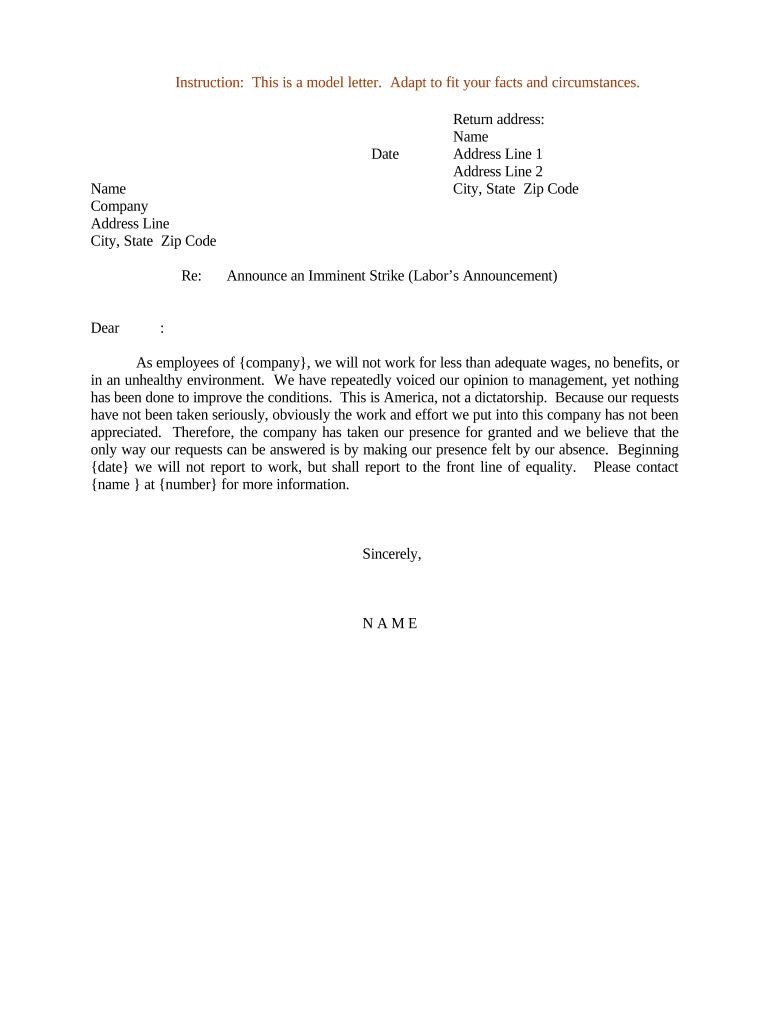
Sample Letter Announcement Form


What is the sample letter announcement?
The sample letter announcement is a formal communication used to inform relevant parties about a specific action or decision, often related to organizational changes or labor disputes. This document serves as an official notification, providing clarity and context regarding the situation at hand. It is essential for ensuring that all stakeholders are aware of the developments and can respond accordingly.
How to use the sample letter announcement
To effectively use the sample letter announcement, begin by clearly stating the purpose of the letter. Include details such as the date, the parties involved, and the specific issues being addressed. Ensure that the language is professional and straightforward, avoiding any ambiguity. This document can be distributed via email or printed and delivered in person, depending on the context and urgency of the announcement.
Steps to complete the sample letter announcement
Completing the sample letter announcement involves several key steps:
- Identify the purpose of the announcement and the audience.
- Draft the letter, ensuring to include all relevant details such as dates and specific actions.
- Review the document for clarity and accuracy, making adjustments as necessary.
- Obtain necessary approvals from relevant parties before distribution.
- Distribute the letter through the appropriate channels.
Legal use of the sample letter announcement
The legal use of the sample letter announcement hinges on its adherence to relevant laws and regulations. It is crucial to ensure that the content complies with labor laws and organizational policies. This includes providing adequate notice to affected parties and documenting the announcement for future reference. Proper execution can help mitigate potential disputes and ensure that the announcement is recognized as valid in legal contexts.
Key elements of the sample letter announcement
Key elements of an effective sample letter announcement include:
- Subject Line: A clear and concise subject that reflects the content.
- Date: The date of the announcement.
- Recipient Information: Names and titles of the individuals or groups receiving the letter.
- Body: A detailed explanation of the announcement, including reasons and implications.
- Contact Information: Details for recipients to reach out for further clarification.
Examples of using the sample letter announcement
Examples of using the sample letter announcement include:
- Notifying employees about a planned strike or labor action.
- Informing stakeholders of changes in company policy or structure.
- Communicating important deadlines or upcoming events that require attention.
Quick guide on how to complete sample letter announcement 497333509
Effortlessly Prepare Sample Letter Announcement on Any Device
The management of online documents has become increasingly favored by organizations and individuals alike. It offers an excellent eco-friendly substitute for traditional printed and signed forms, as you can access the necessary template and securely store it online. airSlate SignNow provides you with all the tools needed to create, edit, and electronically sign your documents efficiently without delays. Handle Sample Letter Announcement on any device using airSlate SignNow's Android or iOS applications and streamline any document-related process today.
How to Edit and Electronically Sign Sample Letter Announcement with Ease
- Locate Sample Letter Announcement and click Get Form to begin.
- Make use of the tools we provide to fill out your document.
- Emphasize important sections of your documents or redact sensitive information using the tools that airSlate SignNow offers specifically for that purpose.
- Create your electronic signature with the Sign tool, which only takes seconds and carries the same legal validity as a traditional handwritten signature.
- Review all the details and click the Done button to save your changes.
- Choose your preferred method of sending your form, whether by email, SMS, invite link, or download it to your computer.
Purge the worry of lost or misplaced documents, annoying form searches, or mistakes that necessitate printing new copies. airSlate SignNow takes care of all your document management needs in just a few clicks from any device you prefer. Edit and electronically sign Sample Letter Announcement and ensure seamless communication at every step of your form preparation process with airSlate SignNow.
Create this form in 5 minutes or less
Create this form in 5 minutes!
People also ask
-
What is a sample letter strike?
A sample letter strike is a template used to notify management or relevant parties about a planned strike. It details the reasons for the strike and the demands of employees. Using an effective sample letter strike can streamline communication and ensure clarity about the intentions behind the strike action.
-
How can airSlate SignNow help with creating a sample letter strike?
airSlate SignNow allows users to create, edit, and eSign documents, including a sample letter strike, easily and efficiently. You can customize templates to suit your specific needs, ensuring your message is communicated clearly. The platform also supports collaboration, making it easier to gather input from various stakeholders.
-
Is there a cost associated with using airSlate SignNow for a sample letter strike?
airSlate SignNow offers various pricing plans, including a free trial for new users. The costs depend on the features and number of users you need. This cost-effective solution ensures that you can efficiently manage all your document signing needs, including sample letter strikes, within your budget.
-
What features does airSlate SignNow offer for drafting a sample letter strike?
With airSlate SignNow, you can leverage features such as document templates, collaborative editing, and cloud storage. These tools simplify the process of drafting a sample letter strike and ensure it remains organized and accessible. Additionally, you can track changes, which is vital when multiple people are involved in the letter creation.
-
Can I integrate airSlate SignNow with other apps for better management of a sample letter strike?
Yes, airSlate SignNow offers integrations with various apps like Google Drive, Salesforce, and more. This allows you to import necessary data and manage your sample letter strike across different platforms seamlessly. Integrating these apps enhances the overall efficiency of your document management process.
-
How secure is my data when using airSlate SignNow for a sample letter strike?
Security is a top priority at airSlate SignNow. The platform employs advanced encryption and authentication measures to protect your documents, including sample letter strikes. You can rest assured that your sensitive information is protected from unauthorized access while using the service.
-
Are there any limitations on the number of sample letter strikes I can create with airSlate SignNow?
The limitations on creating sample letter strikes depend on the pricing plan you choose. Higher-tier plans allow for a greater number of documents and advanced features. Be sure to review the plan details to find the best fit for your needs concerning document creation and management.
Get more for Sample Letter Announcement
Find out other Sample Letter Announcement
- eSignature Louisiana Courts Cease And Desist Letter Online
- How Can I Electronic signature Arkansas Banking Lease Termination Letter
- eSignature Maryland Courts Rental Application Now
- eSignature Michigan Courts Affidavit Of Heirship Simple
- eSignature Courts Word Mississippi Later
- eSignature Tennessee Sports Last Will And Testament Mobile
- How Can I eSignature Nevada Courts Medical History
- eSignature Nebraska Courts Lease Agreement Online
- eSignature Nebraska Courts LLC Operating Agreement Easy
- Can I eSignature New Mexico Courts Business Letter Template
- eSignature New Mexico Courts Lease Agreement Template Mobile
- eSignature Courts Word Oregon Secure
- Electronic signature Indiana Banking Contract Safe
- Electronic signature Banking Document Iowa Online
- Can I eSignature West Virginia Sports Warranty Deed
- eSignature Utah Courts Contract Safe
- Electronic signature Maine Banking Permission Slip Fast
- eSignature Wyoming Sports LLC Operating Agreement Later
- Electronic signature Banking Word Massachusetts Free
- eSignature Wyoming Courts Quitclaim Deed Later