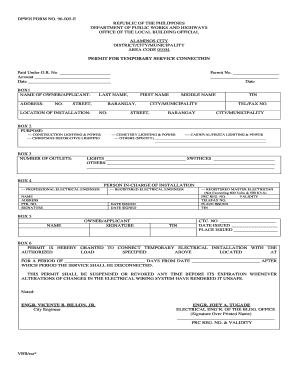
Dpwh Form No 96 001 E


What is the DPWH Leave Form No 96 001 E
The DPWH Leave Form No 96 001 E is a standardized document used by employees of the Department of Public Works and Highways (DPWH) in the Philippines to formally request leave from work. This form is essential for ensuring that leave requests are documented and processed according to the organization's policies. It captures important details such as the type of leave being requested, the duration, and the reason for the absence. Understanding this form is crucial for employees to ensure compliance with internal procedures and to facilitate smooth communication with management.
How to Use the DPWH Leave Form No 96 001 E
To effectively use the DPWH Leave Form No 96 001 E, employees should begin by downloading the form from the official DPWH website or obtaining it from their human resources department. Once the form is in hand, fill in the required fields, which typically include personal information, the type of leave requested, and the dates of absence. It is important to provide accurate and complete information to avoid delays in processing. After completing the form, submit it to the appropriate supervisor or HR representative for approval.
Steps to Complete the DPWH Leave Form No 96 001 E
Completing the DPWH Leave Form No 96 001 E involves several key steps:
- Download or obtain the form: Ensure you have the latest version of the form.
- Fill in personal information: Include your name, employee ID, and department.
- Specify the type of leave: Indicate whether you are requesting vacation, sick leave, or another type of leave.
- Provide dates: Clearly state the start and end dates of your requested leave.
- State the reason: Offer a brief explanation for your leave request.
- Review the form: Double-check for any errors or missing information.
- Submit the form: Hand it in to your supervisor or HR department for approval.
Legal Use of the DPWH Leave Form No 96 001 E
The DPWH Leave Form No 96 001 E is legally recognized as a formal request for leave within the organization. Proper use of this form ensures that the employee's rights are protected, and it establishes a record of the leave request. Adhering to the guidelines set forth by the DPWH regarding leave requests can help prevent misunderstandings and disputes regarding employee absences. It is essential for employees to familiarize themselves with the legal implications of their leave requests to ensure compliance with company policies.
Key Elements of the DPWH Leave Form No 96 001 E
Several key elements are essential for the DPWH Leave Form No 96 001 E to be valid:
- Employee Information: Personal details of the employee making the request.
- Type of Leave: Specific category of leave being requested.
- Duration: Clear indication of the leave period.
- Reason for Leave: Justification for the absence.
- Signature: Employee's signature to validate the request.
Form Submission Methods
The DPWH Leave Form No 96 001 E can typically be submitted through various methods, depending on the organization's policies. Common submission methods include:
- In-Person: Delivering the completed form directly to the supervisor or HR department.
- Email: Sending a scanned copy of the signed form via email, if permitted by the organization.
- Online Portal: Submitting the form through an internal HR management system, if available.
Quick guide on how to complete dpwh form no 96 001 e
Complete Dpwh Form No 96 001 E effortlessly on any device
Managing documents online has become increasingly favored by businesses and individuals alike. It offers an ideal eco-friendly substitute for conventional printed and signed papers, enabling you to locate the right form and securely keep it online. airSlate SignNow provides you with all the tools necessary to create, edit, and electronically sign your documents quickly without interruptions. Handle Dpwh Form No 96 001 E on any device using airSlate SignNow Android or iOS applications and streamline any document-centric process today.
How to edit and eSign Dpwh Form No 96 001 E with ease
- Locate Dpwh Form No 96 001 E and click Get Form to begin.
- Utilize the tools we provide to finalize your document.
- Highlight essential sections of the documents or redact sensitive information with tools that airSlate SignNow offers specifically for that purpose.
- Create your signature using the Sign tool, which takes seconds and carries the same legal standing as a traditional wet ink signature.
- Review all the information and click the Done button to save your modifications.
- Choose your preferred method to send your form, whether by email, text message (SMS), or invitation link, or download it to your computer.
Eliminate concerns about lost or misplaced documents, tedious form searching, or mistakes that necessitate printing new document versions. airSlate SignNow addresses all your document management needs in just a few clicks from a device of your choice. Edit and eSign Dpwh Form No 96 001 E and ensure excellent communication throughout the form preparation process with airSlate SignNow.
Create this form in 5 minutes or less
Create this form in 5 minutes!
How to create an eSignature for the dpwh form no 96 001 e
The way to make an eSignature for your PDF online
The way to make an eSignature for your PDF in Google Chrome
The way to generate an electronic signature for signing PDFs in Gmail
How to make an electronic signature from your smartphone
The way to make an electronic signature for a PDF on iOS
How to make an electronic signature for a PDF file on Android
People also ask
-
What is the dpwh 96 005 form and its purpose?
The dpwh 96 005 form is a document used by the Department of Public Works and Highways for various project-related requests. It ensures that all necessary information is submitted for processing, facilitating smoother project approvals and transactions.
-
How can airSlate SignNow help with the dpwh 96 005 form?
airSlate SignNow allows you to easily upload, send, and eSign the dpwh 96 005 form online. This streamlined process saves time and reduces the likelihood of errors, making document management for your projects hassle-free.
-
Is there a cost associated with using airSlate SignNow for the dpwh 96 005 form?
Yes, there are pricing plans available for using airSlate SignNow, which include access to features tailored for managing documents like the dpwh 96 005 form. You can choose a plan that fits your business needs and budget.
-
What features does airSlate SignNow offer for the dpwh 96 005 form?
airSlate SignNow provides features such as customizable templates, real-time tracking, and robust eSignature capabilities for the dpwh 96 005 form. These features ensure that you can manage your documents effectively and efficiently.
-
Are there integrations available for the dpwh 96 005 form with airSlate SignNow?
Yes, airSlate SignNow integrates seamlessly with various applications to manage the dpwh 96 005 form. This includes popular tools like Google Drive, Dropbox, and CRM systems, enhancing your overall workflow.
-
What are the benefits of using airSlate SignNow for the dpwh 96 005 form?
Using airSlate SignNow for the dpwh 96 005 form provides you with a secure, user-friendly platform that streamlines document processes. You'll benefit from faster turnaround times and improved collaboration with stakeholders.
-
Can I track the status of my dpwh 96 005 form submissions using airSlate SignNow?
Absolutely! airSlate SignNow allows you to track the status of your dpwh 96 005 form submissions in real-time. You will receive notifications and updates, ensuring you stay informed throughout the process.
Get more for Dpwh Form No 96 001 E
- Nisvs communications toolkit form
- Cdc39s national environmental public health tracking program form
- Guide licence application form pxw1 snb
- Cleaner contract template form
- No smok contract template form
- No suicide contract template form
- Non bind contract template form
- Non breed contract template form
Find out other Dpwh Form No 96 001 E
- How Do I eSign Idaho Finance & Tax Accounting Form
- Can I eSign Illinois Finance & Tax Accounting Presentation
- How To eSign Wisconsin Education PDF
- Help Me With eSign Nebraska Finance & Tax Accounting PDF
- How To eSign North Carolina Finance & Tax Accounting Presentation
- How To eSign North Dakota Finance & Tax Accounting Presentation
- Help Me With eSign Alabama Healthcare / Medical PDF
- How To eSign Hawaii Government Word
- Can I eSign Hawaii Government Word
- How To eSign Hawaii Government Document
- How To eSign Hawaii Government Document
- How Can I eSign Hawaii Government Document
- Can I eSign Hawaii Government Document
- How Can I eSign Hawaii Government Document
- How To eSign Hawaii Government Document
- How To eSign Hawaii Government Form
- How Can I eSign Hawaii Government Form
- Help Me With eSign Hawaii Healthcare / Medical PDF
- How To eSign Arizona High Tech Document
- How Can I eSign Illinois Healthcare / Medical Presentation