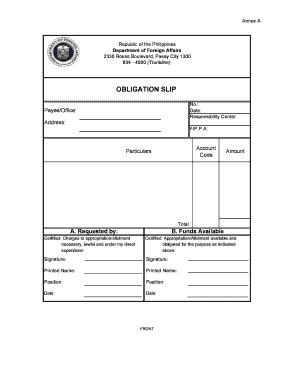
Obligation Slip Form


What is the obligation slip?
The obligation slip is a formal document used primarily in financial and governmental contexts to outline a commitment to allocate funds for specific purposes. It serves as a record of obligations incurred by an organization or individual, ensuring that funds are available for designated expenses. This document is often utilized in budgeting processes, allowing entities to track their financial commitments effectively.
How to use the obligation slip
Using the obligation slip involves several straightforward steps. First, identify the purpose for which the funds are being allocated. Next, fill out the necessary fields on the slip, including the amount, purpose, and date. Once completed, the slip should be signed by the appropriate authorities to validate the commitment. This document can then be submitted to the relevant financial department or stored for record-keeping purposes. Utilizing digital platforms for this process can enhance efficiency and ensure compliance with legal standards.
Steps to complete the obligation slip
Completing the obligation slip requires careful attention to detail. Follow these steps for accurate completion:
- Gather all necessary information regarding the financial commitment.
- Fill in the required fields, including the amount and purpose of the obligation.
- Include the date of the obligation and any relevant reference numbers.
- Ensure that the slip is signed by the authorized personnel.
- Submit the completed slip to the appropriate department or store it securely for future reference.
Legal use of the obligation slip
The obligation slip is legally binding when completed correctly and signed by authorized individuals. It must comply with relevant financial regulations and standards to ensure its validity. This includes adhering to guidelines set forth by governing bodies, which may vary by state or organization. Ensuring that the slip is filled out accurately and retains all necessary signatures is crucial for its legal standing.
Key elements of the obligation slip
Several key elements define the obligation slip and its effectiveness:
- Amount: The specific dollar amount being obligated.
- Purpose: A clear description of what the funds will be used for.
- Date: The date the obligation is being recorded.
- Signatures: Signatures from authorized personnel to validate the document.
- Reference Number: Any relevant identification number associated with the obligation.
Examples of using the obligation slip
Obligation slips can be utilized in various scenarios, including:
- Government agencies allocating funds for public projects.
- Businesses committing to expenses for upcoming projects or purchases.
- Non-profit organizations tracking donations and their intended uses.
- Educational institutions managing budgets for specific programs or events.
Quick guide on how to complete obligation slip
Effortlessly Prepare Obligation Slip on Any Device
Digital document management has gained traction among businesses and individuals alike. It offers an ideal environmentally friendly substitute for traditional printed and signed papers, allowing you to obtain the necessary form and securely store it online. airSlate SignNow provides you with all the tools required to generate, modify, and electronically sign your files rapidly without complications. Manage Obligation Slip on any device using airSlate SignNow's Android or iOS applications and simplify any document-related procedure today.
How to Modify and Electronically Sign Obligation Slip with Ease
- Find Obligation Slip and click Get Form to begin.
- Use the tools we offer to fill out your document.
- Emphasize pertinent sections of your documents or conceal sensitive information with tools specifically provided by airSlate SignNow for that purpose.
- Generate your electronic signature using the Sign feature, which takes mere seconds and carries the same legal validity as a conventional wet ink signature.
- Review the details and click the Done button to save your changes.
- Choose your preferred delivery method for your form, whether by email, text message (SMS), or invitation link, or download it to your computer.
Eliminate concerns about lost or misplaced papers, tedious form searching, or mistakes that necessitate printing new copies. airSlate SignNow addresses your document management needs in just a few clicks from any device you select. Modify and electronically sign Obligation Slip and ensure exceptional communication at every stage of your form preparation process with airSlate SignNow.
Create this form in 5 minutes or less
Create this form in 5 minutes!
How to create an eSignature for the obligation slip
The way to make an eSignature for a PDF file online
The way to make an eSignature for a PDF file in Google Chrome
The way to create an electronic signature for signing PDFs in Gmail
How to make an eSignature straight from your mobile device
The way to make an eSignature for a PDF file on iOS
How to make an eSignature for a PDF document on Android devices
People also ask
-
What is an obligation slip voucher?
An obligation slip voucher is a document that provides a detailed overview of a financial transaction. It serves as proof of an obligation between parties, outlining amounts due and payment terms. Using airSlate SignNow, you can easily create, send, and eSign obligation slip vouchers, streamlining your financial processes.
-
How can airSlate SignNow help me with obligation slip vouchers?
AirSlate SignNow offers a user-friendly platform where you can create and manage obligation slip vouchers. The software automates the signing process, ensuring each voucher is securely signed and stored. This increases efficiency, reduces paper usage, and helps maintain clear financial records.
-
What are the pricing options for airSlate SignNow to create obligation slip vouchers?
AirSlate SignNow provides various pricing plans tailored to the needs of businesses looking to create obligation slip vouchers. Plans start at a competitive monthly fee, offering essential features for smaller teams, while larger enterprises can leverage advanced functionalities. You can choose a plan that suits your business size and budget.
-
Are there any features specifically designed for obligation slip vouchers?
Yes, airSlate SignNow includes specific features for managing obligation slip vouchers, like templates, automated reminders, and eSignature capabilities. These features simplify the creation and management of vouchers, ensuring accuracy and compliance. By using these tools, you can enhance your financial documentation process.
-
Can I integrate airSlate SignNow with other tools for managing obligation slip vouchers?
Absolutely! AirSlate SignNow offers integrations with popular business tools, such as CRM systems and accounting software, which can help streamline the process of managing obligation slip vouchers. This connectivity allows for seamless data transfer and improved workflow efficiency, benefiting your entire team.
-
What are the benefits of using airSlate SignNow for obligation slip vouchers?
Using airSlate SignNow for obligation slip vouchers offers numerous benefits, including time savings, reduced errors, and enhanced security. The platform ensures that all documents are securely stored, easily retrievable, and compliant with legal standards. Additionally, the eSignature functionality accelerates the approval process, helping your business remain agile.
-
Is there a mobile app for managing obligation slip vouchers on the go?
Yes, airSlate SignNow includes a mobile app that allows you to manage obligation slip vouchers anytime and anywhere. The mobile app provides full access to create, edit, and eSign documents, ensuring that you can handle important financial tasks even while on the move. This flexibility is essential for busy professionals.
Get more for Obligation Slip
- Risk sharing networks in rural philippines unpan1 un form
- Adopt 050 info form fill out and sign
- Ssa 820 bk form
- Residential ownerseller affidavit virginia form
- Non renewal of fixed term contract template form
- Non suicide contract template form
- Non usive beat contract template form
- Non union actor contract template form
Find out other Obligation Slip
- How To eSignature Rhode Island Orthodontists LLC Operating Agreement
- Can I eSignature West Virginia Lawers Cease And Desist Letter
- eSignature Alabama Plumbing Confidentiality Agreement Later
- How Can I eSignature Wyoming Lawers Quitclaim Deed
- eSignature California Plumbing Profit And Loss Statement Easy
- How To eSignature California Plumbing Business Letter Template
- eSignature Kansas Plumbing Lease Agreement Template Myself
- eSignature Louisiana Plumbing Rental Application Secure
- eSignature Maine Plumbing Business Plan Template Simple
- Can I eSignature Massachusetts Plumbing Business Plan Template
- eSignature Mississippi Plumbing Emergency Contact Form Later
- eSignature Plumbing Form Nebraska Free
- How Do I eSignature Alaska Real Estate Last Will And Testament
- Can I eSignature Alaska Real Estate Rental Lease Agreement
- eSignature New Jersey Plumbing Business Plan Template Fast
- Can I eSignature California Real Estate Contract
- eSignature Oklahoma Plumbing Rental Application Secure
- How Can I eSignature Connecticut Real Estate Quitclaim Deed
- eSignature Pennsylvania Plumbing Business Plan Template Safe
- eSignature Florida Real Estate Quitclaim Deed Online