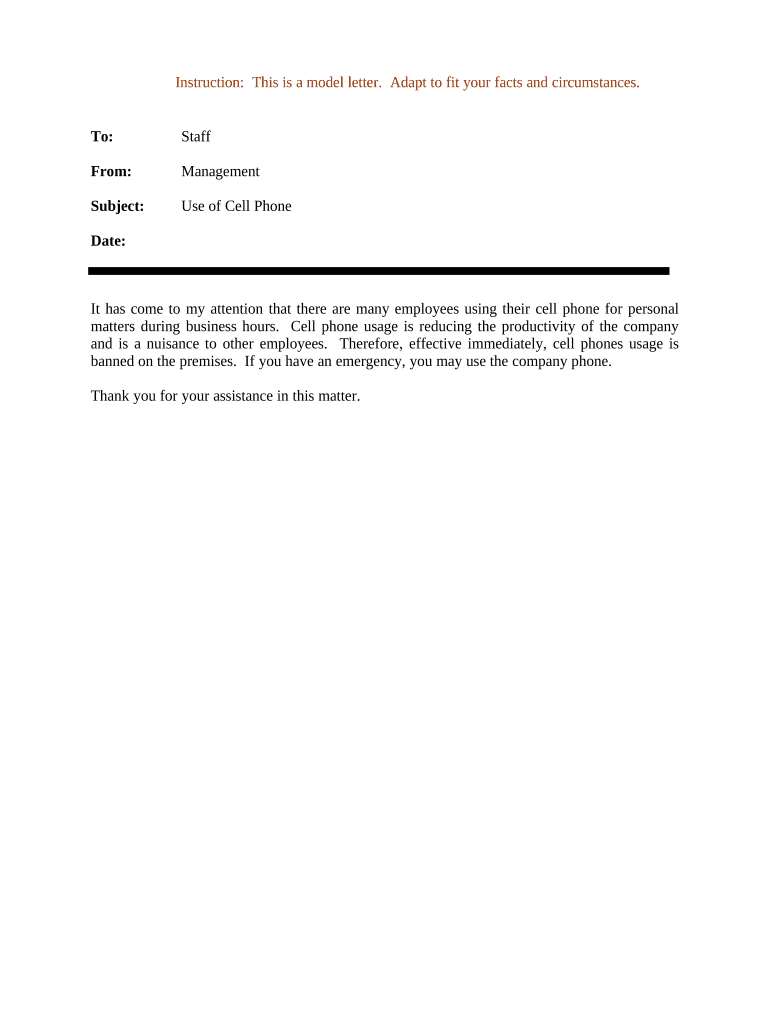
Letter Cell Phone Form


What is the letter cell phone?
The letter cell phone refers to a formal document that outlines the terms and conditions regarding the usage of a company-issued cell phone. This document serves as a policy and procedure for cell phone usage within an organization, ensuring that employees understand their responsibilities and the acceptable use of the device. It typically includes guidelines on personal use, security measures, and the consequences of misuse.
Key elements of the letter cell phone
When creating a letter cell phone, several key elements should be included to ensure clarity and compliance. These elements typically encompass:
- Purpose of the policy: A clear statement outlining the intent of the cell phone usage policy.
- Acceptable use: Guidelines detailing how employees can use the cell phones for work-related tasks and any restrictions on personal use.
- Security measures: Instructions on how to protect the device and sensitive information, including password requirements and reporting lost or stolen phones.
- Consequences of misuse: A description of potential disciplinary actions for violating the policy.
- Acknowledgment: A section where employees sign to confirm they understand and agree to the terms of the policy.
Steps to complete the letter cell phone
Completing a letter cell phone involves several steps to ensure that all necessary information is included. Here are the general steps to follow:
- Draft the policy: Begin by writing the policy, incorporating all key elements and ensuring it aligns with company goals.
- Review legal requirements: Ensure the policy complies with relevant laws and regulations regarding employee privacy and data protection.
- Consult stakeholders: Share the draft with relevant parties, such as HR and legal teams, for feedback and approval.
- Finalize the document: Make necessary revisions based on feedback and prepare the final version.
- Distribute to employees: Share the completed letter cell phone with all employees and provide training if necessary.
- Obtain signatures: Ensure employees sign the document to acknowledge their understanding and acceptance of the policy.
Legal use of the letter cell phone
The legal use of the letter cell phone is crucial for protecting both the organization and its employees. To ensure compliance, the document must adhere to relevant laws, such as the Electronic Communications Privacy Act and data protection regulations. It is essential to clearly outline the permissible use of the device and the privacy rights of employees. Additionally, the policy should address how the company will handle data security and employee monitoring, if applicable.
Examples of using the letter cell phone
Examples of how a letter cell phone can be utilized include:
- Employee onboarding: New hires receive the letter cell phone as part of their onboarding process, ensuring they understand their responsibilities.
- Policy updates: The document is revised and redistributed when changes occur in company policy or technology.
- Disciplinary actions: The letter cell phone serves as a reference point when addressing violations of the policy, providing a clear basis for any disciplinary measures.
Cell phone usage policy template
A cell phone usage policy template can streamline the process of creating a letter cell phone. This template typically includes sections for the purpose of the policy, acceptable use guidelines, security measures, and acknowledgment clauses. Organizations can customize the template to fit their specific needs and ensure that all relevant information is included. Utilizing a template helps maintain consistency and clarity across the organization.
Quick guide on how to complete letter cell phone
Prepare Letter Cell Phone effortlessly on any device
Digital document management has gained popularity among businesses and individuals alike. It serves as an ideal eco-friendly substitute for traditional printed and signed documents, as you can easily locate the necessary form and securely keep it online. airSlate SignNow equips you with all the resources required to create, modify, and eSign your documents swiftly without delays. Manage Letter Cell Phone on any platform with airSlate SignNow Android or iOS applications and enhance any document-related procedure today.
How to modify and eSign Letter Cell Phone with ease
- Obtain Letter Cell Phone and click Get Form to begin.
- Utilize the tools we provide to fill out your document.
- Emphasize key sections of your documents or obscure sensitive information with tools that airSlate SignNow offers specifically for that purpose.
- Generate your eSignature using the Sign feature, which takes mere seconds and carries the same legal authority as a conventional wet ink signature.
- Review the information and click on the Done button to save your modifications.
- Choose how you wish to share your form, through email, text message (SMS), invite link, or download it to your computer.
Eliminate concerns about lost or misfiled documents, tedious form searches, or mistakes that require reprinting new document copies. airSlate SignNow meets your document management needs in just a few clicks from any device of your choosing. Alter and eSign Letter Cell Phone and ensure effective communication at every stage of the form preparation process with airSlate SignNow.
Create this form in 5 minutes or less
Create this form in 5 minutes!
People also ask
-
What is the significance of letter cell phone usage in eSigning documents?
Letter cell phone usage is crucial in eSigning documents as it allows users to sign important paperwork directly from their mobile devices. This convenience enhances productivity and ensures that users can complete transactions anytime, anywhere. By integrating letter cell phone usage, airSlate SignNow streamlines workflows and improves overall user experience.
-
How does airSlate SignNow facilitate letter cell phone usage for users?
airSlate SignNow supports letter cell phone usage through its mobile-optimized platform, allowing users to access and sign documents on their smartphones effortlessly. The application provides a user-friendly interface, enabling customers to manage their documents without being tethered to a desktop. This feature ensures that important tasks can be completed on-the-go.
-
Is there a mobile app for airSlate SignNow that supports letter cell phone usage?
Yes, airSlate SignNow offers a mobile app that is specifically designed to support letter cell phone usage. With this app, users can easily upload, sign, and send documents directly from their smartphones. This mobile accessibility is essential for modern businesses looking to enhance their document management processes.
-
What are the pricing options for using airSlate SignNow with letter cell phone usage?
airSlate SignNow provides various pricing plans tailored to meet different business needs while promoting letter cell phone usage. There are affordable options for small businesses and scalable solutions for larger enterprises. Each plan allows users to access mobile features, ensuring that letter cell phone usage remains efficient across all tiers.
-
Are there any limitations with letter cell phone usage on airSlate SignNow?
While airSlate SignNow optimizes letter cell phone usage, certain advanced features may be more accessible through the desktop version. However, core functionalities like signing and sending documents are fully supported on mobile devices. Users can enjoy a comprehensive experience even when using letter cell phone usage.
-
Can I integrate airSlate SignNow with other applications to enhance letter cell phone usage?
Absolutely! airSlate SignNow supports integration with various applications, which can enhance letter cell phone usage for streamlined workflows. By connecting with tools like CRM systems or cloud storage solutions, users can maximize their document management capabilities right from their mobile devices.
-
What are the benefits of using airSlate SignNow for letter cell phone usage?
Using airSlate SignNow for letter cell phone usage offers numerous benefits, including increased flexibility and convenience in document signing. It allows users to manage their paperwork without being tied to a specific location, facilitating faster turnaround times. This adaptability can signNowly boost productivity for businesses utilizing mobile solutions.
Get more for Letter Cell Phone
Find out other Letter Cell Phone
- Can I eSignature Utah Charity Document
- How Do I eSignature Utah Car Dealer Presentation
- Help Me With eSignature Wyoming Charity Presentation
- How To eSignature Wyoming Car Dealer PPT
- How To eSignature Colorado Construction PPT
- How To eSignature New Jersey Construction PDF
- How To eSignature New York Construction Presentation
- How To eSignature Wisconsin Construction Document
- Help Me With eSignature Arkansas Education Form
- Can I eSignature Louisiana Education Document
- Can I eSignature Massachusetts Education Document
- Help Me With eSignature Montana Education Word
- How To eSignature Maryland Doctors Word
- Help Me With eSignature South Dakota Education Form
- How Can I eSignature Virginia Education PDF
- How To eSignature Massachusetts Government Form
- How Can I eSignature Oregon Government PDF
- How Can I eSignature Oklahoma Government Document
- How To eSignature Texas Government Document
- Can I eSignature Vermont Government Form