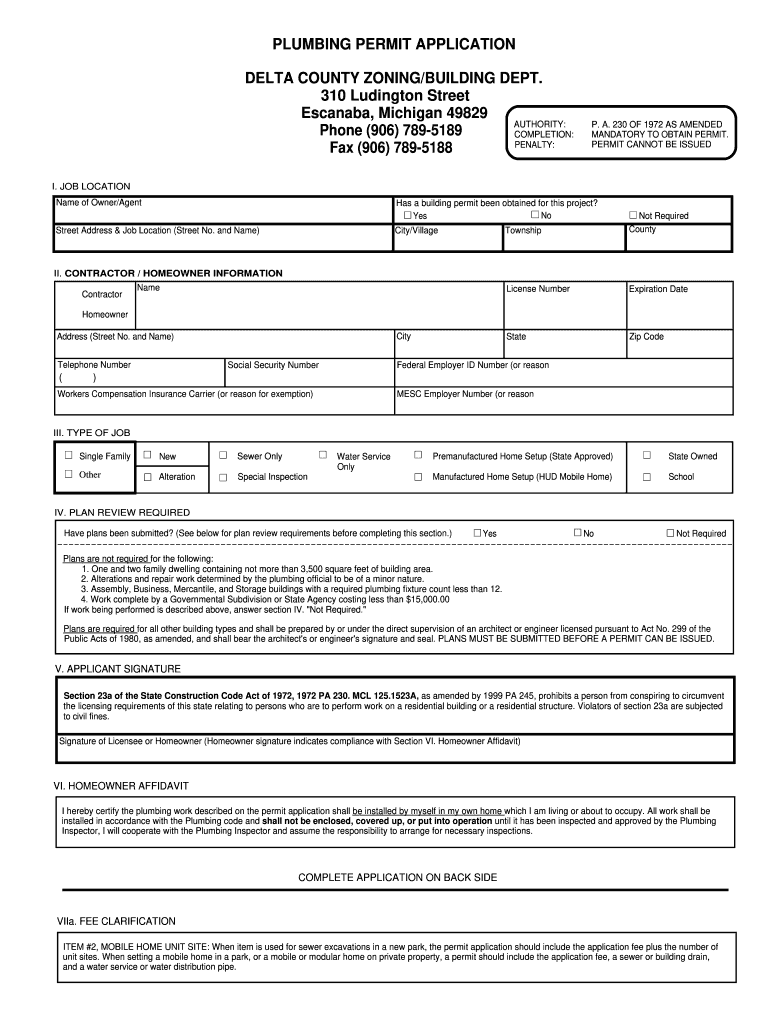
Delta County Building Permits Michigan Form


What is the Delta County Building Permit in Michigan?
The Delta County Building Permit is a legal document required for construction, renovation, or significant alterations to structures within Delta County, Michigan. This permit ensures that projects comply with local zoning laws, building codes, and safety regulations. Obtaining a permit is essential to avoid legal issues and ensure the safety and integrity of buildings. The permit process involves submitting detailed plans and specifications for the proposed work, which are reviewed by local authorities.
How to Obtain the Delta County Building Permit in Michigan
To obtain a Delta County Building Permit, applicants must follow a structured process. First, gather all necessary documentation, including site plans, construction drawings, and any relevant engineering reports. Next, submit these documents along with a completed application form to the Delta County Building Department. It is crucial to pay the required fees at the time of submission. After the application is reviewed, the department may request additional information or modifications before granting approval.
Steps to Complete the Delta County Building Permit Application
Completing the Delta County Building Permit application involves several key steps:
- Gather Documentation: Collect all necessary documents, including property deeds and construction plans.
- Fill Out the Application: Complete the application form with accurate information about the project.
- Submit the Application: Deliver the application and supporting documents to the Delta County Building Department.
- Pay Fees: Ensure all required fees are paid to avoid delays in processing.
- Await Approval: Monitor the status of your application and respond promptly to any requests for additional information.
Legal Use of the Delta County Building Permit in Michigan
The legal use of the Delta County Building Permit is crucial for ensuring compliance with local building codes and regulations. Once issued, the permit grants the holder the legal right to commence construction or renovation as specified in the application. It is important to display the permit on-site during construction and to adhere to all conditions outlined in the permit. Failure to comply can result in penalties, including fines or the revocation of the permit.
Required Documents for the Delta County Building Permit
When applying for a Delta County Building Permit, several documents are typically required:
- Completed Application Form: This form must be filled out accurately.
- Construction Plans: Detailed drawings that outline the proposed work.
- Site Plans: A layout of the property, including dimensions and existing structures.
- Engineering Reports: If applicable, these documents provide technical specifications for the project.
- Proof of Ownership: Documentation that verifies ownership of the property where the work will occur.
Form Submission Methods for the Delta County Building Permit
The Delta County Building Permit application can be submitted through various methods, including:
- Online Submission: Many counties offer an online portal for submitting applications and documents.
- Mail: Applications can be sent via postal mail to the Delta County Building Department.
- In-Person: Applicants may choose to submit their applications directly at the building department office.
Quick guide on how to complete delta county building permits michigan
Complete Delta County Building Permits Michigan effortlessly on any device
Managing documents online has become increasingly popular among businesses and individuals. It offers an excellent eco-friendly substitute for traditional printed and signed paperwork, as you can access the correct form and securely store it online. airSlate SignNow supplies you with all the resources needed to create, modify, and electronically sign your documents swiftly without delays. Handle Delta County Building Permits Michigan on any device with airSlate SignNow Android or iOS applications and streamline any document-related task today.
How to modify and electronically sign Delta County Building Permits Michigan easily
- Obtain Delta County Building Permits Michigan and then click Get Form to begin.
- Utilize the tools we offer to complete your form.
- Emphasize signNow parts of your documents or obscure sensitive information with tools that airSlate SignNow provides for that purpose.
- Generate your electronic signature using the Sign tool, which takes mere seconds and holds the same legal validity as a conventional wet ink signature.
- Review all the information and then click on the Done button to save your changes.
- Select how you would prefer to send your form, via email, SMS, or invitation link, or download it to your computer.
Disregard concerns about lost or misplaced files, monotonous form searches, or mistakes that necessitate printing new document copies. airSlate SignNow caters to your document management needs in just a few clicks from a device of your choosing. Modify and electronically sign Delta County Building Permits Michigan and ensure excellent communication throughout the form preparation process with airSlate SignNow.
Create this form in 5 minutes or less
Create this form in 5 minutes!
How to create an eSignature for the delta county building permits michigan
The best way to make an electronic signature for your PDF in the online mode
The best way to make an electronic signature for your PDF in Chrome
The best way to generate an electronic signature for putting it on PDFs in Gmail
The best way to generate an eSignature right from your smart phone
How to generate an electronic signature for a PDF on iOS devices
The best way to generate an eSignature for a PDF on Android OS
People also ask
-
What is airSlate SignNow and how does it benefit businesses in MI Delta County?
airSlate SignNow is a powerful eSignature solution designed to empower businesses in MI Delta County to streamline their document processes. It allows users to send, sign, and manage documents effortlessly, improving efficiency and reducing the turnaround time for contracts and agreements. With its easy-to-use interface, local businesses can enhance productivity while maintaining compliance.
-
How much does airSlate SignNow cost for businesses in MI Delta County?
Pricing for airSlate SignNow varies based on the plan you choose, with options tailored to meet the needs of businesses in MI Delta County, regardless of size. There are flexible pricing tier options that can accommodate everything from solo entrepreneurs to larger organizations, ensuring that local businesses find a plan that fits their budget.
-
What features of airSlate SignNow are particularly useful for companies in MI Delta County?
airSlate SignNow offers a variety of features that are highly beneficial for businesses in MI Delta County, including customizable templates, in-person signing, and advanced security options. These features make it easy for local companies to manage documents securely and efficiently, thereby enhancing their operations.
-
Can airSlate SignNow integrate with other software commonly used in MI Delta County?
Yes, airSlate SignNow provides seamless integration with a variety of popular software applications that businesses in MI Delta County may already be using, such as CRM systems, cloud storage services, and productivity tools. This integration capability allows organizations to centralize their operations and improve workflow.
-
What are the security measures in place for airSlate SignNow users in MI Delta County?
airSlate SignNow prioritizes security for its users, employing advanced encryption and authentication methods to protect documents. Businesses in MI Delta County can trust that their sensitive information is secure, helping them comply with industry regulations and maintain customer confidence.
-
How can airSlate SignNow improve customer satisfaction for businesses in MI Delta County?
By utilizing airSlate SignNow, businesses in MI Delta County can signNowly enhance their customer experience by enabling faster document turnaround and reducing the complexity of signing processes. This leads to improved satisfaction and stronger relationships with clients, as businesses can focus more on their services.
-
Is there a mobile app for airSlate SignNow available to users in MI Delta County?
Yes, airSlate SignNow offers a mobile app that allows users in MI Delta County to manage their documents and eSign on the go. This mobile accessibility ensures that local business professionals can stay productive and responsive, even when they are away from their desks.
Get more for Delta County Building Permits Michigan
Find out other Delta County Building Permits Michigan
- Electronic signature Texas Education Separation Agreement Fast
- Electronic signature Idaho Insurance Letter Of Intent Free
- How To Electronic signature Idaho Insurance POA
- Can I Electronic signature Illinois Insurance Last Will And Testament
- Electronic signature High Tech PPT Connecticut Computer
- Electronic signature Indiana Insurance LLC Operating Agreement Computer
- Electronic signature Iowa Insurance LLC Operating Agreement Secure
- Help Me With Electronic signature Kansas Insurance Living Will
- Electronic signature Insurance Document Kentucky Myself
- Electronic signature Delaware High Tech Quitclaim Deed Online
- Electronic signature Maine Insurance Quitclaim Deed Later
- Electronic signature Louisiana Insurance LLC Operating Agreement Easy
- Electronic signature West Virginia Education Contract Safe
- Help Me With Electronic signature West Virginia Education Business Letter Template
- Electronic signature West Virginia Education Cease And Desist Letter Easy
- Electronic signature Missouri Insurance Stock Certificate Free
- Electronic signature Idaho High Tech Profit And Loss Statement Computer
- How Do I Electronic signature Nevada Insurance Executive Summary Template
- Electronic signature Wisconsin Education POA Free
- Electronic signature Wyoming Education Moving Checklist Secure