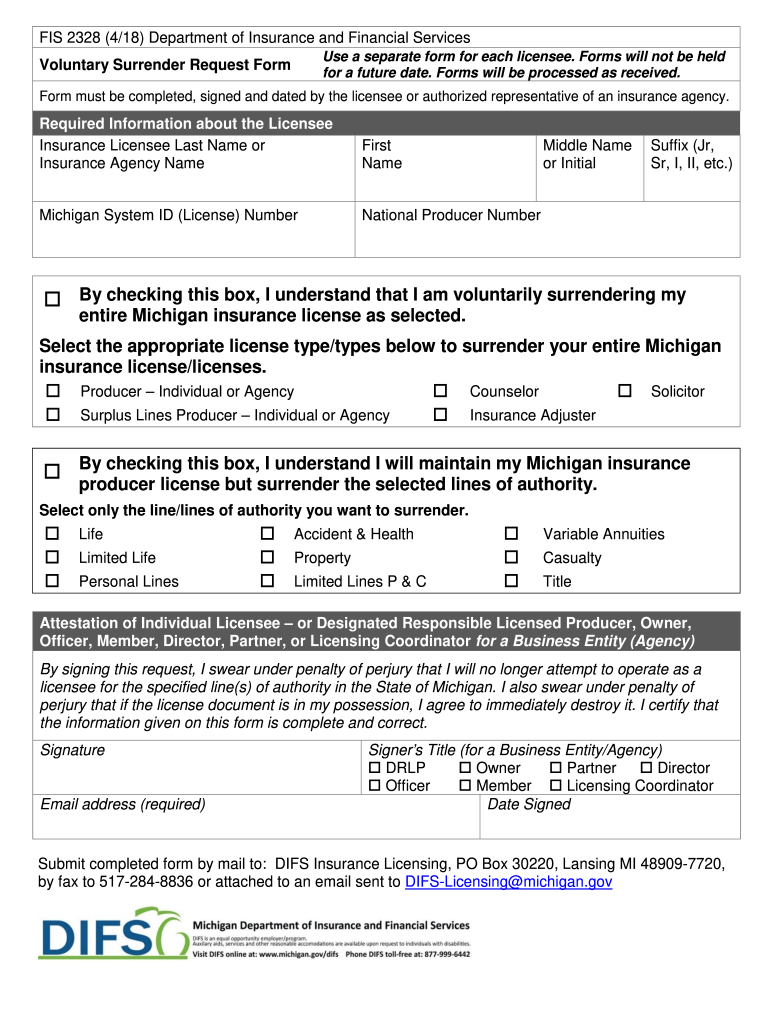
Voluntary Surrender Request Form FIS 2328 2018


What is the Voluntary Surrender Request Form FIS 2328
The Voluntary Surrender Request Form FIS 2328 is a legal document used by individuals or entities to voluntarily surrender certain rights or privileges. This form is often required in various administrative processes, including regulatory compliance and legal matters. By submitting this form, the signer acknowledges their intent to relinquish specific rights, which may include licenses, permits, or other regulatory approvals. Understanding the implications of this form is crucial, as it can have significant legal consequences.
How to use the Voluntary Surrender Request Form FIS 2328
Using the Voluntary Surrender Request Form FIS 2328 involves several straightforward steps. First, ensure you have the correct version of the form, which can typically be obtained from official sources or regulatory agencies. Next, fill out the form accurately, providing all required information, such as your name, address, and details of the rights being surrendered. After completing the form, it is essential to sign it, as a signature validates the request. Finally, submit the form according to the specified submission methods, which may include online, mail, or in-person options.
Steps to complete the Voluntary Surrender Request Form FIS 2328
Completing the Voluntary Surrender Request Form FIS 2328 requires careful attention to detail. Here are the essential steps:
- Obtain the latest version of the form from the appropriate agency.
- Read the instructions carefully to understand the requirements.
- Fill in your personal information accurately, ensuring all details are correct.
- Clearly specify the rights or privileges you are surrendering.
- Sign and date the form to confirm your request.
- Submit the form through the designated channels, following any additional instructions provided.
Legal use of the Voluntary Surrender Request Form FIS 2328
The legal use of the Voluntary Surrender Request Form FIS 2328 is governed by various regulations and statutes. For the form to be legally binding, it must be completed in accordance with the relevant laws. This includes ensuring that the signer has the authority to surrender the rights in question and that the form is submitted to the correct agency or authority. Additionally, compliance with electronic signature laws is essential if the form is completed digitally. Adhering to these legal requirements helps to prevent disputes and ensures the validity of the surrender.
Key elements of the Voluntary Surrender Request Form FIS 2328
Several key elements must be included in the Voluntary Surrender Request Form FIS 2328 to ensure its validity. These elements typically include:
- Personal Information: Full name, address, and contact details of the individual or entity submitting the form.
- Description of Rights: A clear and detailed description of the rights or privileges being surrendered.
- Signature: An authorized signature of the individual or representative of the entity, along with the date of signing.
- Submission Details: Information on how and where to submit the form, including any required documentation.
Form Submission Methods (Online / Mail / In-Person)
Submitting the Voluntary Surrender Request Form FIS 2328 can be done through various methods, depending on the agency's requirements. Common submission methods include:
- Online: Many agencies allow for electronic submission through their websites, providing a quick and efficient option.
- Mail: You may also send the completed form via postal service to the designated office, ensuring you allow sufficient time for delivery.
- In-Person: Some individuals prefer to submit the form in person, which can provide immediate confirmation of receipt.
Quick guide on how to complete voluntary surrender request form fis 2328
Complete Voluntary Surrender Request Form FIS 2328 effortlessly on any gadget
Digital document management has become increasingly popular among businesses and individuals. It offers an ideal environmentally friendly alternative to conventional printed and signed papers, allowing you to obtain the necessary form and securely store it online. airSlate SignNow provides all the resources you require to generate, modify, and eSign your documents swiftly without complications. Handle Voluntary Surrender Request Form FIS 2328 on any gadget using airSlate SignNow Android or iOS applications and enhance any document-related task today.
The simplest method to alter and eSign Voluntary Surrender Request Form FIS 2328 without exertion
- Locate Voluntary Surrender Request Form FIS 2328 and click on Get Form to begin.
- Utilize the tools we offer to complete your document.
- Emphasize pertinent sections of your documents or obscure sensitive information with tools specifically provided by airSlate SignNow for that purpose.
- Create your eSignature using the Sign tool, which takes only seconds and holds the same legal validity as a conventional wet ink signature.
- Review the details and click on the Done button to save your changes.
- Choose your preferred method to deliver your form, whether by email, SMS, invitation link, or download it to your computer.
Forget about lost or misplaced documents, tedious form searching, or errors that necessitate printing new document copies. airSlate SignNow fulfills your document management needs in just a few clicks from any device you prefer. Edit and eSign Voluntary Surrender Request Form FIS 2328 to guarantee effective communication at any stage of your form preparation process with airSlate SignNow.
Create this form in 5 minutes or less
Find and fill out the correct voluntary surrender request form fis 2328
Create this form in 5 minutes!
How to create an eSignature for the voluntary surrender request form fis 2328
The best way to make an electronic signature for your PDF file in the online mode
The best way to make an electronic signature for your PDF file in Chrome
The best way to make an eSignature for putting it on PDFs in Gmail
The best way to generate an eSignature from your smartphone
How to generate an electronic signature for a PDF file on iOS devices
The best way to generate an eSignature for a PDF file on Android
People also ask
-
What is the Voluntary Surrender Request Form FIS 2328?
The Voluntary Surrender Request Form FIS 2328 is a specific document used for relinquishing certain rights or licenses legally. With airSlate SignNow, you can create, send, and eSign this form efficiently, ensuring your process is streamlined and compliant.
-
How does airSlate SignNow simplify the use of the Voluntary Surrender Request Form FIS 2328?
airSlate SignNow simplifies the use of the Voluntary Surrender Request Form FIS 2328 by offering an intuitive platform for document creation and signing. Users can easily fill out the necessary fields and send the form for eSignature, saving time and reducing paperwork.
-
Is there a cost associated with using the Voluntary Surrender Request Form FIS 2328 on airSlate SignNow?
Yes, there is a pricing structure in place for using airSlate SignNow, which includes features for handling the Voluntary Surrender Request Form FIS 2328. Different plans are available depending on your business needs, all aimed at providing a cost-effective solution for document management.
-
What are the key benefits of using airSlate SignNow for the Voluntary Surrender Request Form FIS 2328?
Using airSlate SignNow for the Voluntary Surrender Request Form FIS 2328 offers numerous benefits. These include increased efficiency in document handling, enhanced security for sensitive information, and improved compliance with legal standards.
-
Can I integrate airSlate SignNow with other applications when using the Voluntary Surrender Request Form FIS 2328?
Absolutely! airSlate SignNow allows integration with various applications such as CRM systems, cloud storage, and project management tools. This makes it easy to incorporate the Voluntary Surrender Request Form FIS 2328 into your existing workflows.
-
How secure is the Voluntary Surrender Request Form FIS 2328 when using airSlate SignNow?
Security is a top priority for airSlate SignNow. The platform employs advanced encryption methods to protect the Voluntary Surrender Request Form FIS 2328 and ensures secure storage, allowing users to confidently manage their sensitive documents.
-
Is it easy to track the status of the Voluntary Surrender Request Form FIS 2328?
Yes, airSlate SignNow provides real-time tracking capabilities for the Voluntary Surrender Request Form FIS 2328. Users can monitor when the form is sent, viewed, and signed, making it easy to stay updated on document progress.
Get more for Voluntary Surrender Request Form FIS 2328
- 902 form
- Louisiana residential agreement to buy or sell 2010 form
- Navajo telecommunications regulatory commission certificate of convenience and necessity application 2011 form
- Stipulati reserving domicile form
- Application preliminary letters testamentary form
- Cigna group life insurance beneficiary form
- Online car cpnc form
- Form mt 170
Find out other Voluntary Surrender Request Form FIS 2328
- Can I Electronic signature Hawaii Banking Document
- Can I eSignature North Carolina Courts Presentation
- Can I eSignature Oklahoma Courts Word
- How To Electronic signature Alabama Business Operations Form
- Help Me With Electronic signature Alabama Car Dealer Presentation
- How Can I Electronic signature California Car Dealer PDF
- How Can I Electronic signature California Car Dealer Document
- How Can I Electronic signature Colorado Car Dealer Form
- How To Electronic signature Florida Car Dealer Word
- How Do I Electronic signature Florida Car Dealer Document
- Help Me With Electronic signature Florida Car Dealer Presentation
- Can I Electronic signature Georgia Car Dealer PDF
- How Do I Electronic signature Georgia Car Dealer Document
- Can I Electronic signature Georgia Car Dealer Form
- Can I Electronic signature Idaho Car Dealer Document
- How Can I Electronic signature Illinois Car Dealer Document
- How Can I Electronic signature North Carolina Banking PPT
- Can I Electronic signature Kentucky Car Dealer Document
- Can I Electronic signature Louisiana Car Dealer Form
- How Do I Electronic signature Oklahoma Banking Document