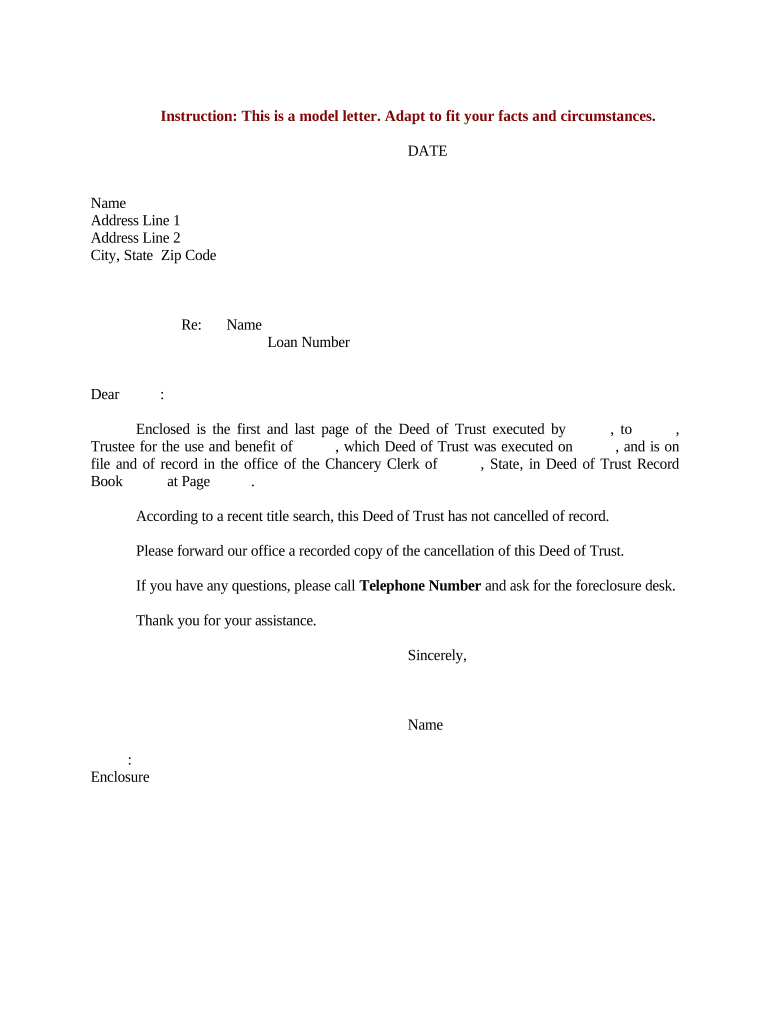
Sample Trust Deed India Form


Understanding the Sample Deed of Trust Form
The sample deed of trust form serves as a crucial legal document in real estate transactions, particularly in the United States. It outlines the agreement between the borrower, lender, and trustee, establishing the terms under which the property secures the loan. This form is essential for protecting the interests of all parties involved, ensuring that the lender has a claim to the property if the borrower defaults on the loan. Understanding its components is vital for anyone engaging in property transactions.
Key Elements of the Sample Deed of Trust Form
Several key elements must be included in a sample deed of trust form to ensure its legality and effectiveness. These elements typically include:
- Parties Involved: The names and addresses of the borrower, lender, and trustee must be clearly stated.
- Property Description: A detailed description of the property being secured, including its legal description.
- Loan Amount: The total amount of the loan secured by the deed of trust.
- Terms of the Loan: Specifics regarding the interest rate, payment schedule, and any conditions for default.
- Signatures: The signatures of all parties involved, along with the date of signing, are necessary for validation.
Steps to Complete the Sample Deed of Trust Form
Completing a sample deed of trust form involves several important steps to ensure accuracy and compliance with legal standards:
- Gather necessary information about all parties involved.
- Provide a clear description of the property, including its legal address.
- Specify the loan amount and terms, including interest rates and payment schedules.
- Ensure all parties review the document for accuracy.
- Obtain signatures from the borrower, lender, and trustee, ensuring they are dated.
- Consider having the document notarized for added legal protection.
Legal Use of the Sample Deed of Trust Form
The legal use of a sample deed of trust form is governed by state laws and regulations. It is essential to ensure that the form complies with local legal requirements, as these can vary significantly across different jurisdictions. A properly executed deed of trust provides the lender with a secured interest in the property, allowing them to initiate foreclosure proceedings if the borrower defaults. Understanding the legal implications is crucial for all parties involved.
Digital vs. Paper Version of the Sample Deed of Trust Form
With the increasing shift towards digital documentation, the sample deed of trust form can be completed and signed electronically. Digital versions offer several advantages, including ease of access, reduced paperwork, and the ability to store documents securely. However, it is important to ensure that the digital form complies with eSignature laws, such as the ESIGN Act and UETA, to maintain its legal validity. In contrast, paper versions may still be required in certain situations, particularly where local laws mandate physical documentation.
Obtaining the Sample Deed of Trust Form
Obtaining a sample deed of trust form is relatively straightforward. These forms can often be found through legal websites, real estate agencies, or local government offices. It is advisable to use a form that is specific to your state to ensure compliance with local laws. Additionally, consulting with a legal professional can provide guidance on the appropriate use and completion of the form, ensuring that all necessary elements are included.
Quick guide on how to complete sample trust deed india
Prepare Sample Trust Deed India effortlessly on any device
Online document management has gained traction among businesses and individuals. It offers an excellent environmentally friendly alternative to traditional printed and signed documents, as you can obtain the appropriate form and securely store it online. airSlate SignNow equips you with all the necessary resources to create, modify, and eSign your documents swiftly without any holdups. Manage Sample Trust Deed India on any platform using the airSlate SignNow Android or iOS applications and enhance any document-oriented procedure today.
How to adjust and eSign Sample Trust Deed India with ease
- Obtain Sample Trust Deed India and then click Get Form to begin.
- Utilize the tools we provide to complete your document.
- Emphasize relevant sections of your documents or obscure sensitive information with tools designed specifically for that purpose by airSlate SignNow.
- Create your eSignature using the Sign tool, which takes mere seconds and has the same legal validity as a conventional wet ink signature.
- Review all the details and then click the Done button to save your changes.
- Select how you wish to share your form, whether by email, SMS, or an invitation link, or download it to your computer.
Eliminate concerns about lost or misplaced documents, the hassle of searching for forms, or errors that require reprinting new document copies. airSlate SignNow addresses all your document management needs within a few clicks from any device of your preference. Modify and eSign Sample Trust Deed India and ensure excellent communication throughout any stage of your form preparation process with airSlate SignNow.
Create this form in 5 minutes or less
Create this form in 5 minutes!
People also ask
-
What is a sample deed of trust form?
A sample deed of trust form is a legal document that outlines the terms under which a borrower secures a loan using real property as collateral. Using a sample deed of trust form can simplify the process of preparing this important legal document. It's essential to ensure that the form is tailored to meet the specific requirements and laws of your state.
-
How can airSlate SignNow help me with a sample deed of trust form?
airSlate SignNow offers an intuitive platform to create, customize, and send a sample deed of trust form for electronic signatures. With our easy-to-use interface, you can quickly fill in necessary details and get it signed by all relevant parties. This streamlines the entire process, ensuring that your documents are handled efficiently.
-
Is there a cost associated with using a sample deed of trust form with airSlate SignNow?
Yes, there is a pricing structure for using airSlate SignNow to access and manage your sample deed of trust form. We offer various subscription plans tailored to different business needs, allowing you to choose the best fit for your budget. It's a cost-effective solution compared to traditional paper-based methods.
-
What features should I look for in a sample deed of trust form?
When selecting a sample deed of trust form, look for features like customizable fields, compliance with state-specific regulations, and eSignature capabilities. These features help ensure that the form meets your needs while simplifying the signing process. airSlate SignNow provides these essential features, making it easier to manage your documents.
-
Can I integrate airSlate SignNow with other applications when using a sample deed of trust form?
Yes, airSlate SignNow offers seamless integrations with various applications, enhancing your workflow when dealing with a sample deed of trust form. You can connect with CRM systems, cloud storage services, and other tools to streamline your document management. This integration capability ensures that your work is more efficient and organized.
-
What are the benefits of using a sample deed of trust form with airSlate SignNow?
Using a sample deed of trust form with airSlate SignNow provides benefits such as increased efficiency, reduced paperwork, and improved document management. You'll also enjoy the convenience of electronic signatures, which speeds up the approval process. Overall, our solution offers a modern approach to handling important legal documents.
-
How secure is my information when using a sample deed of trust form with airSlate SignNow?
airSlate SignNow prioritizes the security of your information, especially when dealing with sensitive documents like a sample deed of trust form. We employ advanced encryption methods and comply with industry standards to ensure your data remains secure. You can confidently manage your documents knowing that they are protected.
Get more for Sample Trust Deed India
- Ustr 301 pdf form
- Mental substance task force form
- Alaska civ 808 form
- Civ 792 request for hearing to vacate ex parte order civil forms
- P 360 request to close formal estate and approve
- Pg 105 notice of respondents rights before visitors interview 512 pdf fill in probateguardianship forms
- Alaska affidavit property print form
- Alaska landlord tenant act 2020 form
Find out other Sample Trust Deed India
- Can I eSignature Oregon Orthodontists LLC Operating Agreement
- How To eSignature Rhode Island Orthodontists LLC Operating Agreement
- Can I eSignature West Virginia Lawers Cease And Desist Letter
- eSignature Alabama Plumbing Confidentiality Agreement Later
- How Can I eSignature Wyoming Lawers Quitclaim Deed
- eSignature California Plumbing Profit And Loss Statement Easy
- How To eSignature California Plumbing Business Letter Template
- eSignature Kansas Plumbing Lease Agreement Template Myself
- eSignature Louisiana Plumbing Rental Application Secure
- eSignature Maine Plumbing Business Plan Template Simple
- Can I eSignature Massachusetts Plumbing Business Plan Template
- eSignature Mississippi Plumbing Emergency Contact Form Later
- eSignature Plumbing Form Nebraska Free
- How Do I eSignature Alaska Real Estate Last Will And Testament
- Can I eSignature Alaska Real Estate Rental Lease Agreement
- eSignature New Jersey Plumbing Business Plan Template Fast
- Can I eSignature California Real Estate Contract
- eSignature Oklahoma Plumbing Rental Application Secure
- How Can I eSignature Connecticut Real Estate Quitclaim Deed
- eSignature Pennsylvania Plumbing Business Plan Template Safe