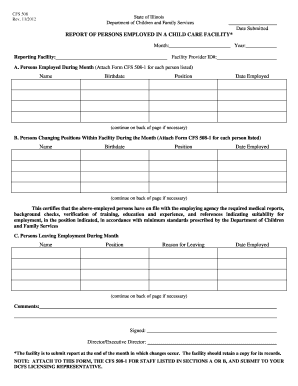
Cfs 508 Form


What is the CFS 508?
The CFS 508, also known as the CFS 508 1, is a form used primarily in Illinois for specific documentation related to child and family services. This form plays a crucial role in ensuring that the necessary information is collected and processed efficiently for various services provided by the Department of Children and Family Services (DCFS). It is essential for individuals and organizations involved in child welfare to understand the purpose and requirements of this form to facilitate compliance and effective service delivery.
How to Use the CFS 508
Using the CFS 508 involves several key steps to ensure that all required information is accurately captured. First, individuals must gather relevant documentation that supports the information being submitted. This includes identification details, case numbers, and any additional documentation required by DCFS. Once the necessary information is collected, users can fill out the form, ensuring that all fields are completed as per the guidelines provided by DCFS. After completing the form, it can be submitted electronically or via traditional mail, depending on the specific requirements outlined by the agency.
Steps to Complete the CFS 508
Completing the CFS 508 involves a systematic approach to ensure accuracy and compliance. Here are the steps to follow:
- Gather all necessary documentation, including identification and case-related information.
- Access the CFS 508 form through the appropriate channels, either online or in a physical format.
- Carefully fill out each section of the form, ensuring that all required fields are completed.
- Review the completed form for any errors or omissions before submission.
- Submit the form according to the specified guidelines, either electronically or by mail.
Legal Use of the CFS 508
The CFS 508 is legally binding when completed and submitted in accordance with the regulations set forth by the DCFS. It is essential that individuals understand the legal implications of the information provided on this form. Compliance with applicable laws and regulations, such as those governing child welfare and family services, ensures that the form is recognized as valid in legal contexts. This includes adherence to privacy laws and ensuring that all information is accurate and truthful to avoid potential legal repercussions.
Key Elements of the CFS 508
Several key elements are essential to the CFS 508, including:
- Identification Information: This includes details about the individual or organization submitting the form.
- Case Information: Relevant case numbers and details that link the form to specific services or cases.
- Signature: A signature is often required to validate the submission and confirm the accuracy of the information provided.
- Date of Submission: The date on which the form is submitted is crucial for tracking and compliance purposes.
Who Issues the Form?
The CFS 508 is issued by the Illinois Department of Children and Family Services. This agency is responsible for overseeing child welfare services in the state and provides the necessary forms and guidelines for individuals and organizations involved in these services. Understanding the issuing authority helps users navigate the requirements and ensures that they are following the correct procedures when completing and submitting the form.
Quick guide on how to complete cfs 508
Effortlessly Prepare Cfs 508 on Any Device
Digital document management has gained traction among businesses and individuals alike. It offers an ideal environmentally friendly substitute for conventional printed and signed paperwork, enabling users to find the necessary form and securely keep it online. airSlate SignNow equips you with all the tools needed to create, modify, and eSign your documents quickly without delay. Handle Cfs 508 on any device with airSlate SignNow's Android or iOS applications and enhance any document-related process today.
The Easiest Way to Modify and eSign Cfs 508 Smoothly
- Find Cfs 508 and select Get Form to begin.
- Utilize the tools we provide to complete your form.
- Emphasize important sections of your documents or obscure sensitive information using the tools that airSlate SignNow offers specifically for that purpose.
- Create your signature with the Sign tool, which takes mere seconds and holds the same legal validity as a standard wet ink signature.
- Review all the details and click the Done button to save your adjustments.
- Select your preferred method for sending your form, whether by email, SMS, or invite link, or download it to your computer.
Eliminate issues with lost or misplaced documents, tedious form searching, or mistakes necessitating the printing of new document copies. airSlate SignNow meets all your document management needs in just a few clicks from any device you prefer. Alter and eSign Cfs 508 and ensure outstanding communication at every stage of the form preparation process with airSlate SignNow.
Create this form in 5 minutes or less
Create this form in 5 minutes!
How to create an eSignature for the cfs 508
How to create an electronic signature for a PDF online
How to create an electronic signature for a PDF in Google Chrome
How to create an e-signature for signing PDFs in Gmail
How to create an e-signature right from your smartphone
How to create an e-signature for a PDF on iOS
How to create an e-signature for a PDF on Android
People also ask
-
What is cfs 508 1 and how does it relate to airSlate SignNow?
CFS 508 1 refers to the compliance and security standards that airSlate SignNow meets to ensure safe and reliable electronic signatures. By adhering to these standards, businesses can trust that their documents are handled in a secure manner, promoting efficiency in their e-signing processes.
-
How does airSlate SignNow's pricing model work for using cfs 508 1?
AirSlate SignNow offers a cost-effective pricing model that includes various plans to accommodate different business needs. The plans provide access to features that support cfs 508 1 compliance, making it easier for companies to manage their electronic signing requirements without breaking the bank.
-
What features does airSlate SignNow include to support cfs 508 1 compliance?
AirSlate SignNow incorporates several features designed to ensure cfs 508 1 compliance, such as secure document storage, encrypted transmissions, and audit trails. These features help businesses maintain the integrity and security of their documents throughout the e-signing process.
-
What are the benefits of using airSlate SignNow in relation to cfs 508 1?
The benefits of using airSlate SignNow in relation to cfs 508 1 include enhanced security for document handling, fast processing times, and improved efficiency in obtaining signatures. This ensures that businesses can operate effectively while complying with necessary legal standards.
-
Can airSlate SignNow integrate with other tools while maintaining cfs 508 1 compliance?
Yes, airSlate SignNow offers integrations with various business tools and applications, all while maintaining cfs 508 1 compliance. These integrations streamline workflows and enhance productivity without sacrificing security and compliance.
-
Is airSlate SignNow suitable for small businesses regarding cfs 508 1?
Absolutely! AirSlate SignNow is designed to be user-friendly and affordable, making it ideal for small businesses needing to comply with cfs 508 1. Smaller teams can securely manage their e-signature transactions without the complexity often associated with larger solutions.
-
How does airSlate SignNow ensure compliance with cfs 508 1 during the e-signing process?
AirSlate SignNow ensures cfs 508 1 compliance during the e-signing process by utilizing secure encryption, providing detailed audit trails, and offering consent management features. These processes confirm that all signatures captured are legal and binding under relevant regulations.
Get more for Cfs 508
- Withholding forms sc department of revenue
- Sc1040tc 2022 tax credits form
- S corporation sc department of revenue form
- Proposed collection requesting comments on form 1097 btc
- Abl 901c sc department of revenue form
- 53 v form
- Form dtf 41 offer in compromise for fixed and taxnygov
- Form st 130 business purchasers report of sales and use tax revised 1222
Find out other Cfs 508
- How To Integrate Sign in Banking
- How To Use Sign in Banking
- Help Me With Use Sign in Banking
- Can I Use Sign in Banking
- How Do I Install Sign in Banking
- How To Add Sign in Banking
- How Do I Add Sign in Banking
- How Can I Add Sign in Banking
- Can I Add Sign in Banking
- Help Me With Set Up Sign in Government
- How To Integrate eSign in Banking
- How To Use eSign in Banking
- How To Install eSign in Banking
- How To Add eSign in Banking
- How To Set Up eSign in Banking
- How To Save eSign in Banking
- How To Implement eSign in Banking
- How To Set Up eSign in Construction
- How To Integrate eSign in Doctors
- How To Use eSign in Doctors