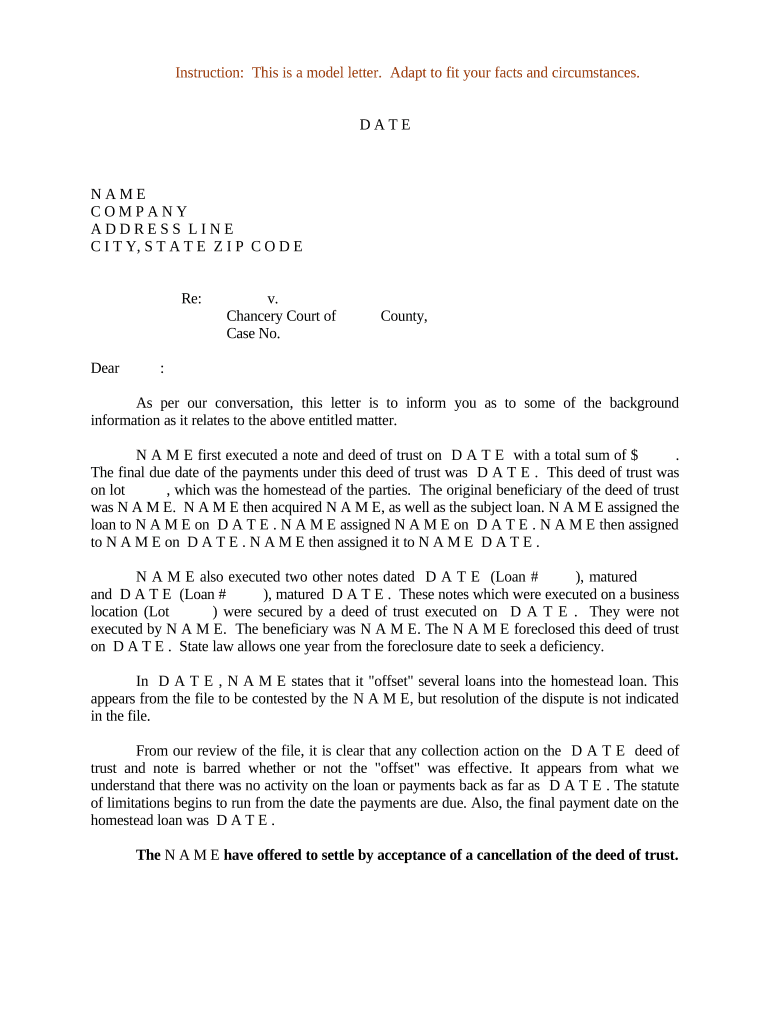
Sample Letter Deed Form


What is the Sample Letter Deed
A sample letter deed trust is a legal document that outlines the terms and conditions under which a trust is created. It serves as a formal agreement between the grantor, who establishes the trust, and the trustee, who manages the trust assets on behalf of the beneficiaries. This document is crucial for ensuring that the intentions of the grantor are clearly defined and legally enforceable. In the United States, a properly executed letter deed trust can provide significant tax benefits and help in estate planning by avoiding probate.
How to Use the Sample Letter Deed
Using a sample letter deed trust involves several steps to ensure that it meets legal requirements and accurately reflects the grantor's intentions. First, identify the assets to be placed in the trust and the beneficiaries who will receive them. Next, fill out the sample letter deed trust form with the necessary information, including the names of the grantor, trustee, and beneficiaries, as well as specific instructions regarding the management of the trust. Once completed, the document should be signed and dated by the grantor and trustee, preferably in the presence of a notary public to enhance its legal standing.
Steps to Complete the Sample Letter Deed
Completing a sample letter deed trust requires careful attention to detail. Follow these steps:
- Gather all necessary information, such as the names and addresses of the grantor, trustee, and beneficiaries.
- Clearly define the assets that will be included in the trust.
- Outline the terms of the trust, including how and when the assets will be distributed to beneficiaries.
- Fill out the sample letter deed trust form accurately, ensuring all information is correct.
- Sign the document in the presence of a notary public to validate the trust.
Key Elements of the Sample Letter Deed
Understanding the key elements of a sample letter deed trust is essential for its effectiveness. These elements typically include:
- Grantor: The individual creating the trust.
- Trustee: The person or entity responsible for managing the trust.
- Beneficiaries: Those who will receive the benefits of the trust.
- Trust assets: The property or assets placed into the trust.
- Terms of the trust: Specific instructions regarding the management and distribution of trust assets.
Legal Use of the Sample Letter Deed
The legal use of a sample letter deed trust is governed by state laws, which can vary significantly. It is important to ensure that the document complies with the specific legal requirements of the state where it will be executed. This includes proper execution, witnessing, and notarization. Additionally, the trust must be funded with the designated assets to be effective. Legal advice may be beneficial to navigate any complexities and ensure that the trust serves its intended purpose.
Examples of Using the Sample Letter Deed
Examples of using a sample letter deed trust can illustrate its practical applications. For instance, a parent may establish a trust to manage assets for their minor children, ensuring that funds are available for education expenses. Another example is a couple creating a trust to protect their assets from creditors while providing for their heirs. These scenarios highlight the versatility of letter deed trusts in various estate planning situations.
Quick guide on how to complete sample letter deed 497333801
Effortlessly Prepare Sample Letter Deed on Any Device
Managing documents online has become increasingly popular among businesses and individuals. It serves as an ideal eco-friendly alternative to conventional printed and signed papers, allowing you to locate the correct form and securely store it online. airSlate SignNow equips you with all the necessary tools to create, edit, and electronically sign your documents swiftly without delays. Handle Sample Letter Deed on any device with airSlate SignNow's Android or iOS applications and enhance your document-driven processes today.
How to Edit and Electronically Sign Sample Letter Deed with Ease
- Access Sample Letter Deed and click on Get Form to begin.
- Utilize our tools to fill out your document.
- Emphasize important sections of your documents or obscure sensitive information with the specialized tools that airSlate SignNow offers for that purpose.
- Create your signature using the Sign tool, which takes just seconds and holds the same legal validity as a conventional handwritten signature.
- Review all the details and click on the Done button to save your modifications.
- Select how you wish to send your form, whether by email, SMS, invitation link, or download it to your computer.
Eliminate concerns about lost or misplaced files, tedious form searches, or errors that necessitate the printing of new document copies. airSlate SignNow meets all your document management needs in just a few clicks from your device of choice. Edit and electronically sign Sample Letter Deed and ensure excellent communication at every stage of your form preparation process with airSlate SignNow.
Create this form in 5 minutes or less
Create this form in 5 minutes!
People also ask
-
What is a letter deed trust?
A letter deed trust is a legal document that outlines the distribution of assets and responsibilities among beneficiaries in a trust. It serves as a communication tool explaining the intentions of the grantor. Understanding the intricacies of a letter deed trust can help ensure that all parties involved are on the same page.
-
How can airSlate SignNow assist with a letter deed trust?
airSlate SignNow simplifies the process of creating and signing a letter deed trust by providing a user-friendly platform for eSigning documents. Users can easily upload their deed trust documents and send them for signatures securely. This streamlines the administrative work involved in managing a letter deed trust.
-
What are the pricing options for eSigning a letter deed trust with airSlate SignNow?
airSlate SignNow offers a variety of pricing plans to meet different needs, allowing businesses to choose the best fit for managing documents like a letter deed trust. Plans often include features such as unlimited eSigning and document storage. To find the most up-to-date pricing, visit the airSlate SignNow website.
-
Are there any special features for handling a letter deed trust in airSlate SignNow?
Yes, airSlate SignNow has features specifically designed for managing a letter deed trust, including customizable templates and automated workflows. Users can easily accommodate specific requirements related to trust documentation, ensuring compliance and accuracy. This enhances efficiency when processing a letter deed trust.
-
What are the benefits of using airSlate SignNow for a letter deed trust?
One of the key benefits of using airSlate SignNow for a letter deed trust is the speed of obtaining signatures, which can signNowly shorten the time involved in finalizing agreements. The platform also provides robust security measures to protect sensitive information, ensuring that your letter deed trust is secure throughout the signing process.
-
Can airSlate SignNow integrate with other applications for managing a letter deed trust?
Yes, airSlate SignNow offers integrations with a wide range of applications, enhancing the overall experience in managing a letter deed trust. This includes CRM systems, document management software, and cloud storage solutions. These integrations facilitate a seamless flow of information related to trust documentation.
-
Is support available for users managing a letter deed trust with airSlate SignNow?
Absolutely! airSlate SignNow provides extensive customer support for users dealing with a letter deed trust. Whether you have questions about document preparation or signing, their support team is readily available to assist you via multiple channels, ensuring you have all the help you need.
Get more for Sample Letter Deed
Find out other Sample Letter Deed
- eSignature Alabama Business Operations Cease And Desist Letter Now
- How To eSignature Iowa Banking Quitclaim Deed
- How To eSignature Michigan Banking Job Description Template
- eSignature Missouri Banking IOU Simple
- eSignature Banking PDF New Hampshire Secure
- How Do I eSignature Alabama Car Dealer Quitclaim Deed
- eSignature Delaware Business Operations Forbearance Agreement Fast
- How To eSignature Ohio Banking Business Plan Template
- eSignature Georgia Business Operations Limited Power Of Attorney Online
- Help Me With eSignature South Carolina Banking Job Offer
- eSignature Tennessee Banking Affidavit Of Heirship Online
- eSignature Florida Car Dealer Business Plan Template Myself
- Can I eSignature Vermont Banking Rental Application
- eSignature West Virginia Banking Limited Power Of Attorney Fast
- eSignature West Virginia Banking Limited Power Of Attorney Easy
- Can I eSignature Wisconsin Banking Limited Power Of Attorney
- eSignature Kansas Business Operations Promissory Note Template Now
- eSignature Kansas Car Dealer Contract Now
- eSignature Iowa Car Dealer Limited Power Of Attorney Easy
- How Do I eSignature Iowa Car Dealer Limited Power Of Attorney