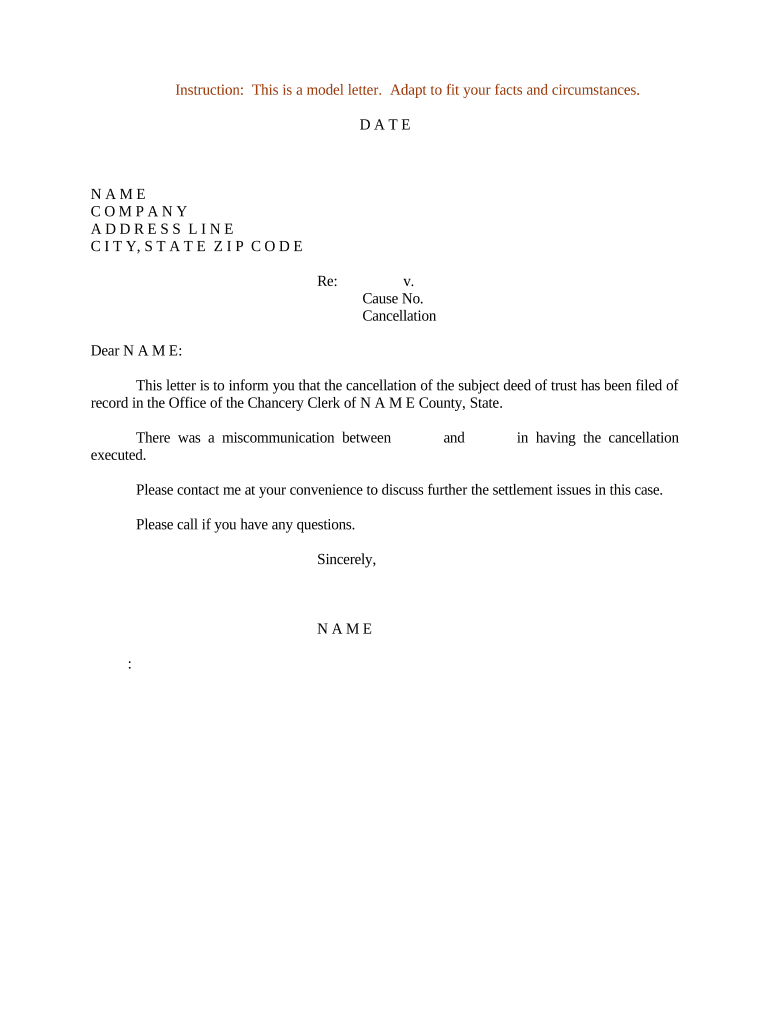
Letter Trust Form


What is the cancellation trust?
A cancellation trust is a legal instrument that allows individuals to revoke or cancel a trust agreement. This type of trust is often utilized in estate planning to ensure that assets are managed according to the grantor's wishes. When a cancellation trust is executed, it effectively nullifies the previous trust arrangement, allowing for the redistribution of assets or the establishment of a new trust. Understanding the implications of a cancellation trust is crucial, as it can affect tax liabilities and the management of assets.
Key elements of the cancellation trust
Several key elements define a cancellation trust. These include:
- Grantor: The individual who creates the trust and has the authority to cancel it.
- Trustee: The person or entity responsible for managing the trust's assets and ensuring compliance with the trust's terms.
- Beneficiaries: Individuals or entities designated to receive the trust's assets upon cancellation or distribution.
- Legal documentation: A formal cancellation document must be drafted and signed to ensure the trust is legally revoked.
- Compliance with state laws: Each state has specific regulations governing trusts, and compliance is essential for the cancellation to be valid.
Steps to complete the cancellation trust
Completing a cancellation trust involves several important steps:
- Review the existing trust document to understand its terms and conditions.
- Consult with a legal professional to ensure compliance with state laws and to understand the implications of cancellation.
- Draft a cancellation document that clearly states the intent to revoke the trust.
- Sign the cancellation document in the presence of a notary public, if required by state law.
- Notify all beneficiaries and the trustee about the cancellation to ensure transparency.
- File the cancellation document with the appropriate state agency, if necessary.
Legal use of the cancellation trust
The legal use of a cancellation trust is primarily to revoke a previously established trust. This can be necessary for various reasons, such as changes in personal circumstances or financial situations. It is essential to ensure that the cancellation is executed in accordance with state laws to avoid potential disputes or challenges from beneficiaries. Additionally, the cancellation trust must be properly documented to maintain legal validity and to ensure that all parties involved are informed of the changes.
Examples of using the cancellation trust
There are several scenarios in which a cancellation trust may be utilized:
- A grantor may decide to cancel a trust due to changes in family dynamics, such as divorce or the birth of a new child.
- Individuals may wish to revoke a trust to create a new one that better reflects their current financial situation or estate planning goals.
- A cancellation trust can be used to eliminate outdated provisions that no longer serve the grantor's intentions.
State-specific rules for the cancellation trust
Each state has its own set of rules and regulations governing the cancellation of trusts. It is crucial to understand these state-specific rules, as they can vary significantly. Some states may require specific forms to be filed, while others may have particular notarization or witness requirements. Consulting with a legal expert familiar with the laws in your state can help ensure that the cancellation trust is executed correctly and legally.
Quick guide on how to complete letter trust
Complete Letter Trust effortlessly on any device
Online document management has gained signNow traction among businesses and individuals alike. It serves as an ideal environmentally-friendly alternative to traditional printed and signed paperwork, allowing you to access the necessary forms and securely store them online. airSlate SignNow equips you with all the tools required to create, modify, and electronically sign your documents swiftly and without delays. Handle Letter Trust on any platform with the airSlate SignNow Android or iOS applications and simplify any document-related process today.
The simplest way to modify and eSign Letter Trust without any effort
- Find Letter Trust and click on Get Form to initiate the process.
- Utilize the tools we offer to complete your document.
- Select relevant sections of your documents or redact sensitive information using tools provided by airSlate SignNow specifically for this purpose.
- Create your eSignature with the Sign tool, which takes mere seconds and holds the same legal validity as a conventional ink signature.
- Review all the information carefully and click on the Done button to save your changes.
- Choose your preferred method for submitting your form, whether by email, text message (SMS), or invite link, or download it to your computer.
Eliminate concerns about lost or misplaced files, tedious form hunting, or errors that require printing new document copies. airSlate SignNow addresses all your document management needs in just a few clicks from any device of your preference. Edit and eSign Letter Trust to ensure clear communication at every stage of your form preparation journey with airSlate SignNow.
Create this form in 5 minutes or less
Create this form in 5 minutes!
People also ask
-
What is a cancellation trust, and how does it work?
A cancellation trust is a type of trust designed to protect assets from creditors and ensure proper management during unforeseen circumstances. It allows the grantor to maintain control over their assets while placing them in a trust, which can facilitate a more structured approach to asset distribution. Understanding the mechanics of a cancellation trust is essential as it can provide peace of mind in securing one’s financial future.
-
What are the benefits of using a cancellation trust with airSlate SignNow?
Using airSlate SignNow for managing your cancellation trust documents streamlines the eSigning process, making it efficient and secure. The platform allows you to create, send, and store trust documents conveniently, ensuring that all legal requirements are met. Additionally, airSlate SignNow enhances collaboration by enabling multiple parties to access and sign documents easily.
-
How does airSlate SignNow ensure the security of my cancellation trust documents?
airSlate SignNow prioritizes the security of your cancellation trust documents through robust encryption and compliance with industry regulations. Each document is securely stored and can be accessed only by authorized users, ensuring confidentiality. Regular security audits also help to maintain the integrity of the system and protect your sensitive information.
-
Is there a cost associated with setting up a cancellation trust using airSlate SignNow?
While airSlate SignNow offers various plans, the cost of setting up a cancellation trust primarily depends on the features you choose. Pricing is designed to be affordable, providing excellent value for businesses looking to manage their trust documents efficiently. It’s wise to explore different plans to determine which best suits your needs.
-
Can I integrate airSlate SignNow with my existing financial software for my cancellation trust?
Yes, airSlate SignNow offers several integrations with popular financial software, allowing you to manage your cancellation trust seamlessly. Integrations simplify the workflow between your financial applications and airSlate SignNow, enhancing productivity and ensuring all documents are organized efficiently. This compatibility is beneficial for businesses managing complex trust structures.
-
How can I track the progress of my cancellation trust documents in airSlate SignNow?
airSlate SignNow provides robust tracking features that allow you to monitor the status of your cancellation trust documents at any time. You can receive notifications when documents are viewed, signed, or completed, ensuring that you stay informed throughout the process. This level of visibility is crucial for managing deadlines and ensuring compliance with trust regulations.
-
What types of documents can airSlate SignNow handle for a cancellation trust?
airSlate SignNow can handle a variety of documents related to a cancellation trust, including trust agreements, amendments, and termination notices. The platform's versatility allows you to customize templates to fit your specific legal requirements. This flexibility ensures that you have the necessary documentation to effectively manage and operate your cancellation trust.
Get more for Letter Trust
Find out other Letter Trust
- Electronic signature New Jersey Non-Profit Business Plan Template Online
- Electronic signature Massachusetts Legal Resignation Letter Now
- Electronic signature Massachusetts Legal Quitclaim Deed Easy
- Electronic signature Minnesota Legal LLC Operating Agreement Free
- Electronic signature Minnesota Legal LLC Operating Agreement Secure
- Electronic signature Louisiana Life Sciences LLC Operating Agreement Now
- Electronic signature Oregon Non-Profit POA Free
- Electronic signature South Dakota Non-Profit Business Plan Template Now
- Electronic signature South Dakota Non-Profit Lease Agreement Template Online
- Electronic signature Legal Document Missouri Online
- Electronic signature Missouri Legal Claim Online
- Can I Electronic signature Texas Non-Profit Permission Slip
- Electronic signature Missouri Legal Rental Lease Agreement Simple
- Electronic signature Utah Non-Profit Cease And Desist Letter Fast
- Electronic signature Missouri Legal Lease Agreement Template Free
- Electronic signature Non-Profit PDF Vermont Online
- Electronic signature Non-Profit PDF Vermont Computer
- Electronic signature Missouri Legal Medical History Mobile
- Help Me With Electronic signature West Virginia Non-Profit Business Plan Template
- Electronic signature Nebraska Legal Living Will Simple