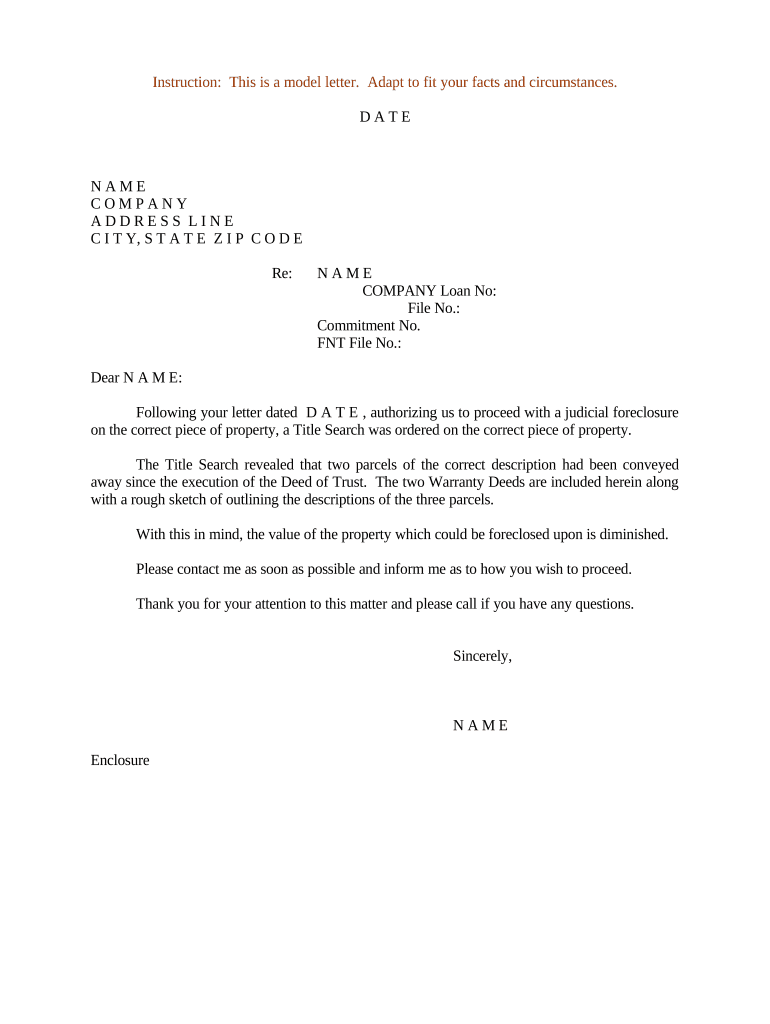
Judicial Foreclosure Form


What is the Judicial Foreclosure
A judicial foreclosure is a legal process that allows a lender to reclaim property when the borrower defaults on their mortgage payments. This process typically involves filing a lawsuit in a state court, where the lender must prove that the borrower has failed to meet the terms of the mortgage agreement. The court then issues a judgment that allows the lender to sell the property at a public auction to recover the outstanding debt. Judicial foreclosures are governed by state laws, which can vary significantly, affecting the timeline and procedures involved.
Steps to Complete the Judicial Foreclosure
Completing a judicial foreclosure involves several key steps:
- File a Complaint: The lender must file a complaint in the appropriate court, detailing the borrower's default and the amount owed.
- Serve the Borrower: The borrower must be formally notified of the lawsuit, typically through a process server.
- Court Hearing: A court hearing is scheduled where both parties can present their case. If the court rules in favor of the lender, a judgment is issued.
- Public Auction: The property is scheduled for a public auction, where it will be sold to the highest bidder to satisfy the debt.
Each of these steps must be executed in compliance with state laws to ensure the foreclosure is legally valid.
Legal Use of the Judicial Foreclosure
The judicial foreclosure process is legally recognized in many states as a means for lenders to recover funds from defaulted loans. It is essential that lenders adhere to all legal requirements throughout the process to avoid potential challenges from borrowers. This includes proper notification, adherence to court procedures, and compliance with state-specific regulations. Failure to follow these legal guidelines can result in delays or the dismissal of the foreclosure case.
Required Documents
Several documents are necessary to initiate and complete a judicial foreclosure. These typically include:
- Mortgage agreement or deed of trust
- Notice of default
- Complaint for foreclosure
- Proof of service of process
- Court judgment
Having these documents prepared and organized is crucial for a smooth judicial foreclosure process.
State-Specific Rules for the Judicial Foreclosure
Each state has its own laws governing judicial foreclosure, which can affect the timeline and procedures. For example, some states may require a longer notice period before a foreclosure can proceed, while others may have specific requirements for how the auction must be conducted. It is important for lenders and borrowers to familiarize themselves with their state's regulations to ensure compliance and avoid complications.
Examples of Using the Judicial Foreclosure
Judicial foreclosure is commonly used in various scenarios, such as when a homeowner is unable to keep up with mortgage payments due to financial hardship. For instance, if a borrower loses their job and falls behind on payments, the lender may initiate a judicial foreclosure to recover the property. Additionally, investors may use judicial foreclosure to reclaim properties that have been abandoned or left in disrepair, allowing them to renovate and sell the property for profit.
Quick guide on how to complete judicial foreclosure
Complete Judicial Foreclosure effortlessly on any device
Digital document management has gained traction among businesses and individuals. It presents an ideal eco-conscious alternative to conventional printed and signed documents, allowing you to locate the necessary form and securely store it online. airSlate SignNow provides you with all the tools required to generate, adjust, and eSign your documents promptly without complications. Manage Judicial Foreclosure on any platform using airSlate SignNow apps for Android or iOS, and enhance any document-related process today.
The simplest way to modify and eSign Judicial Foreclosure with ease
- Locate Judicial Foreclosure and click on Get Form to begin.
- Use the tools we provide to fill out your form.
- Mark important parts of the documents or redact confidential information with the tools that airSlate SignNow offers specifically for that purpose.
- Create your eSignature with the Sign tool, which takes just seconds and carries the same legal validity as a traditional ink signature.
- Review the details and click on the Done button to save your modifications.
- Select your preferred method for delivering your form, whether by email, SMS, or invitation link, or download it to your computer.
Eliminate concerns about lost or misplaced files, cumbersome form searching, or mistakes that necessitate printing new document copies. airSlate SignNow meets your document management needs in just a few clicks from any device of your choice. Modify and eSign Judicial Foreclosure and ensure outstanding communication at every stage of the form preparation process with airSlate SignNow.
Create this form in 5 minutes or less
Create this form in 5 minutes!
People also ask
-
What is a letter foreclosure form?
A letter foreclosure form is a document used to notify a borrower about the foreclosure process regarding their property. This form outlines important details, such as the amount owed and the next steps the borrower should take to avoid foreclosure. Understanding this form is crucial for anyone facing potential foreclosure.
-
How can I create a letter foreclosure form using airSlate SignNow?
With airSlate SignNow, you can easily create a letter foreclosure form by selecting from customizable templates. Simply fill in the required information and adjust the formatting to meet your needs. Our platform provides a user-friendly interface for generating and sending your document quickly.
-
Is airSlate SignNow affordable for small businesses needing a letter foreclosure form?
Yes, airSlate SignNow is a cost-effective solution ideal for small businesses that need to handle documents like a letter foreclosure form. We offer flexible pricing plans that cater to various budgets, allowing you to manage your documentation without overspending.
-
What features does airSlate SignNow offer for managing a letter foreclosure form?
AirSlate SignNow provides features such as e-signature capabilities, document tracking, and templates specifically for a letter foreclosure form. These tools help streamline the process, ensuring that your documents are signed and returned promptly, aiding in efficient foreclosure management.
-
Can I access my letter foreclosure form from any device using airSlate SignNow?
Absolutely! AirSlate SignNow allows you to access your letter foreclosure form from any device, whether it's a computer, tablet, or smartphone. This flexibility ensures that you can manage and send your important documents anytime, anywhere, improving overall productivity.
-
Does airSlate SignNow integrate with other applications for a letter foreclosure form?
Yes, airSlate SignNow seamlessly integrates with various applications, allowing for improved workflows when handling a letter foreclosure form. This integration can connect to platforms such as Google Drive, Zapier, and many more, making document management more efficient.
-
What benefits does using airSlate SignNow provide for drafting a letter foreclosure form?
Using airSlate SignNow to draft a letter foreclosure form offers several benefits, including reduced turnaround times, increased security for sensitive information, and improved collaboration with clients or colleagues. Our platform helps ensure that your documents are handled swiftly and securely.
Get more for Judicial Foreclosure
Find out other Judicial Foreclosure
- Sign Wisconsin Applicant Appraisal Form Questions Easy
- Sign Alabama Deed of Indemnity Template Later
- Sign Alabama Articles of Incorporation Template Secure
- Can I Sign Nevada Articles of Incorporation Template
- Sign New Mexico Articles of Incorporation Template Safe
- Sign Ohio Articles of Incorporation Template Simple
- Can I Sign New Jersey Retainer Agreement Template
- Sign West Virginia Retainer Agreement Template Myself
- Sign Montana Car Lease Agreement Template Fast
- Can I Sign Illinois Attorney Approval
- Sign Mississippi Limited Power of Attorney Later
- How Can I Sign Kansas Attorney Approval
- How Do I Sign New Mexico Limited Power of Attorney
- Sign Pennsylvania Car Lease Agreement Template Simple
- Sign Rhode Island Car Lease Agreement Template Fast
- Sign Indiana Unlimited Power of Attorney Online
- Can I Sign Idaho Affidavit of No Lien
- Sign New York Affidavit of No Lien Online
- How To Sign Delaware Trademark License Agreement
- How To Sign Nevada Retainer for Attorney