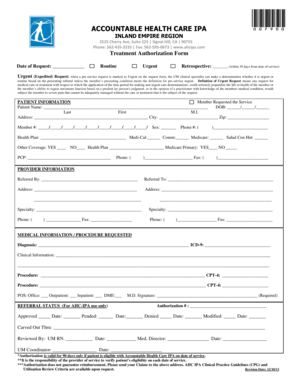
Accountable Ipa Authorization Forms


What is the accountable IPA authorization form?
The accountable IPA authorization form is a crucial document used in the healthcare sector to grant permission for the release of medical information. This form is typically utilized by patients to authorize healthcare providers, including accountable health care IPA Inc, to share their health records with other entities, such as insurance companies or specialists. It ensures that patient privacy is respected while allowing necessary information to be exchanged for treatment and billing purposes.
How to use the accountable IPA authorization form
Using the accountable IPA authorization form involves a few straightforward steps. First, patients must fill out the form with accurate personal information, including their name, contact details, and the specific information they wish to authorize for release. Next, patients should specify the recipients of the information, such as healthcare providers or insurance companies. Finally, the patient must sign and date the form to validate it. This process ensures that the authorization is legally binding and complies with healthcare regulations.
Steps to complete the accountable IPA authorization form
Completing the accountable IPA authorization form requires careful attention to detail. Follow these steps:
- Obtain the form: Access the form from your healthcare provider or download it from a trusted source.
- Fill in personal details: Include your full name, address, date of birth, and contact information.
- Specify information to be released: Clearly indicate what medical records or information you are authorizing for release.
- List recipients: Provide the names and contact details of individuals or organizations that will receive the information.
- Sign and date: Ensure you sign the form and date it to confirm your consent.
Legal use of the accountable IPA authorization form
The accountable IPA authorization form is legally binding when completed correctly. It must comply with federal and state regulations, including the Health Insurance Portability and Accountability Act (HIPAA). This law protects patient privacy and ensures that medical information is shared only with authorized parties. To maintain legal validity, the form must be signed by the patient or their legal representative, and all required fields must be filled out accurately.
Required documents for the accountable IPA authorization form
When submitting the accountable IPA authorization form, you may need to provide additional documentation to verify your identity. Commonly required documents include:
- Government-issued ID: A driver's license or passport to confirm your identity.
- Proof of relationship: If you are signing on behalf of someone else, documentation proving your relationship may be necessary.
- Previous medical records: If applicable, previous records may be needed to clarify the information being authorized for release.
Who issues the accountable IPA authorization form?
The accountable IPA authorization form is typically issued by healthcare providers, including hospitals, clinics, and individual practitioners. It may also be available through accountable health care IPA Inc. Patients can request this form directly from their healthcare provider or find it on the provider's official website. It is essential to ensure that the form is the most current version to comply with relevant regulations.
Quick guide on how to complete accountable ipa authorization forms
Complete Accountable Ipa Authorization Forms effortlessly on any device
Managing documents online has gained popularity among businesses and individuals. It offers an excellent eco-friendly alternative to traditional printed and signed documents, as you can access the appropriate form and securely save it online. airSlate SignNow equips you with all the necessary tools to create, modify, and eSign your documents quickly without delays. Handle Accountable Ipa Authorization Forms on any device using airSlate SignNow's Android or iOS applications and enhance any document-based workflow today.
How to edit and eSign Accountable Ipa Authorization Forms easily
- Locate Accountable Ipa Authorization Forms and click Get Form to begin.
- Utilize the tools we offer to fill out your document.
- Select important sections of your documents or redact sensitive information with the tools specifically designed by airSlate SignNow for that purpose.
- Create your eSignature using the Sign feature, which takes only a few seconds and holds the same legal validity as a conventional wet ink signature.
- Review the details and click on the Done button to save your modifications.
- Choose how you want to submit your form, whether by email, text message (SMS), invitation link, or download it to your computer.
Eliminate worries about lost or misplaced files, tedious document searching, or errors that require new document copies to be printed. airSlate SignNow caters to your document management requirements in just a few clicks from any device you prefer. Modify and eSign Accountable Ipa Authorization Forms to ensure excellent communication at every stage of the form preparation process with airSlate SignNow.
Create this form in 5 minutes or less
Create this form in 5 minutes!
How to create an eSignature for the accountable ipa authorization forms
How to create an electronic signature for a PDF online
How to create an electronic signature for a PDF in Google Chrome
How to create an e-signature for signing PDFs in Gmail
How to create an e-signature right from your smartphone
How to create an e-signature for a PDF on iOS
How to create an e-signature for a PDF on Android
People also ask
-
What is accountable health care ipa inc denial?
Accountable health care ipa inc denial refers to the refusal of an insurance claim related to services provided by an Independent Practice Association (IPA). This denial can often stem from documentation issues or policy exclusions. Understanding the reasons behind such denials is crucial for healthcare providers to ensure claim approvals.
-
How can airSlate SignNow help with accountable health care ipa inc denial?
airSlate SignNow provides an efficient platform for managing documents and signatures, which can help healthcare providers submit more accurate claims. By streamlining the documentation process, SignNow reduces the chances of encountering account health care ipa inc denial. This means fewer claims are rejected, leading to faster reimbursement.
-
What features does airSlate SignNow offer to prevent claims denial?
airSlate SignNow includes features such as customizable templates and real-time collaboration, which can help healthcare providers ensure they gather all required information before submission. These features directly address common causes of accountable health care ipa inc denial. Additionally, automatic reminders help keep submissions on track.
-
Is airSlate SignNow affordable for small healthcare practices?
Yes, airSlate SignNow offers pricing plans that cater to businesses of all sizes, making it affordable for small healthcare practices. By investing in efficient document management, practices can reduce the frequency of account health care ipa inc denial and save time and money in the long run. The cost-effectiveness of SignNow supports sustainable business growth.
-
Can airSlate SignNow integrate with my current healthcare software?
Absolutely! airSlate SignNow seamlessly integrates with various healthcare software solutions, ensuring smooth workflows. This integration minimizes manual entry errors that could result in accountable health care ipa inc denial. By connecting your systems, you enhance efficiency and compliance in document handling.
-
What benefits can a healthcare provider expect from using airSlate SignNow?
Healthcare providers using airSlate SignNow can expect increased efficiency in document signing, reduced processing times, and a lower rate of accountable health care ipa inc denial. The user-friendly interface simplifies compliance with healthcare regulations, making it easier to manage documents and improve patient care.
-
How does airSlate SignNow ensure data security for healthcare documents?
airSlate SignNow prioritizes data security by employing robust encryption and compliance with industry standards like HIPAA. This ensures that sensitive healthcare documents remain confidential and protected, minimizing risks associated with accountable health care ipa inc denial. Providers can confidently handle patient information without compromising security.
Get more for Accountable Ipa Authorization Forms
Find out other Accountable Ipa Authorization Forms
- eSign Alaska Plumbing Memorandum Of Understanding Safe
- eSign Kansas Orthodontists Contract Online
- eSign Utah Legal Last Will And Testament Secure
- Help Me With eSign California Plumbing Business Associate Agreement
- eSign California Plumbing POA Mobile
- eSign Kentucky Orthodontists Living Will Mobile
- eSign Florida Plumbing Business Plan Template Now
- How To eSign Georgia Plumbing Cease And Desist Letter
- eSign Florida Plumbing Credit Memo Now
- eSign Hawaii Plumbing Contract Mobile
- eSign Florida Plumbing Credit Memo Fast
- eSign Hawaii Plumbing Claim Fast
- eSign Hawaii Plumbing Letter Of Intent Myself
- eSign Hawaii Plumbing Letter Of Intent Fast
- Help Me With eSign Idaho Plumbing Profit And Loss Statement
- eSign Illinois Plumbing Letter Of Intent Now
- eSign Massachusetts Orthodontists Last Will And Testament Now
- eSign Illinois Plumbing Permission Slip Free
- eSign Kansas Plumbing LLC Operating Agreement Secure
- eSign Kentucky Plumbing Quitclaim Deed Free