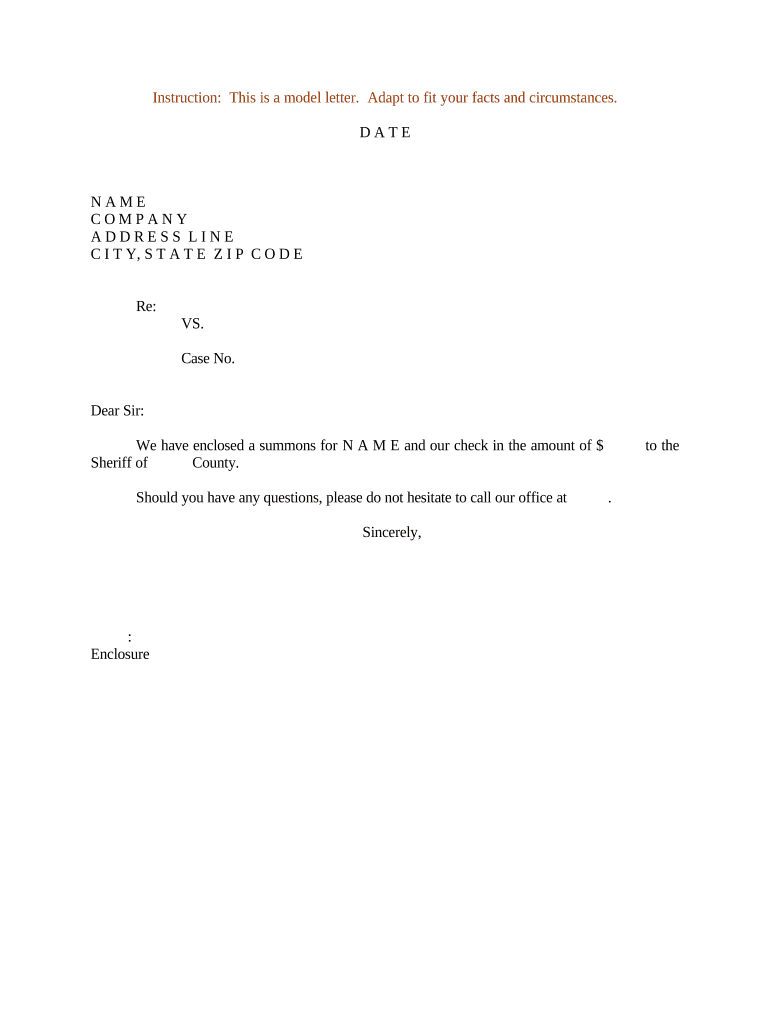
Sample Summons Form


What is the Sample Summons Form
The sample summons form is a legal document used to notify an individual that a legal action has been initiated against them. This form outlines the nature of the complaint and provides essential details such as the court's name, the parties involved, and the deadlines for responding. It serves as a formal means of communication between the court and the parties, ensuring that the defendant is aware of the proceedings and can prepare an appropriate response.
How to use the Sample Summons Form
Using the sample summons form involves several key steps. First, ensure that you have the correct version of the form that complies with your state’s legal requirements. Next, fill out the form with accurate information, including the names of the parties, the case number, and the court's details. After completing the form, it must be served to the defendant, which can be done through a sheriff or a process server. Proper service is crucial, as it establishes the court's jurisdiction over the defendant.
Steps to complete the Sample Summons Form
Completing the sample summons form requires careful attention to detail. Follow these steps:
- Gather all necessary information, including names, addresses, and case details.
- Fill in the form accurately, ensuring that all fields are complete.
- Review the form for any errors or omissions.
- Sign and date the form where required.
- Make copies for your records and for the defendant.
Legal use of the Sample Summons Form
The legal use of the sample summons form is essential in initiating court proceedings. It must be filed with the appropriate court and served to the defendant according to state laws. The summons must comply with the relevant legal standards to be considered valid, including proper formatting and the inclusion of specific information. Failure to adhere to these requirements can result in delays or dismissal of the case.
Key elements of the Sample Summons Form
Key elements of the sample summons form include:
- The title of the document, indicating that it is a summons.
- The names of the plaintiff and defendant.
- The case number assigned by the court.
- The court's name and address.
- Instructions for the defendant on how to respond.
- The signature of the court clerk or the issuing authority.
State-specific rules for the Sample Summons Form
Each state has specific rules governing the use of the sample summons form. These rules may dictate the format, required information, and service methods. It is important to consult your state’s legal guidelines to ensure compliance. Variations may include different wording, additional disclosures, or specific filing procedures that must be followed to avoid complications in your case.
Quick guide on how to complete sample summons form
Effortlessly Prepare Sample Summons Form on Any Device
Digital document management has gained popularity among both organizations and individuals. It offers a perfect environmentally friendly substitute for traditional printed and signed paperwork, as you can easily access the necessary form and securely store it online. airSlate SignNow equips you with all the resources needed to create, edit, and eSign your documents promptly without any hold-ups. Manage Sample Summons Form on any platform using airSlate SignNow's Android or iOS applications and streamline any document-related process today.
Effortlessly Edit and eSign Sample Summons Form
- Locate Sample Summons Form and click Get Form to begin.
- Utilize the tools we offer to fill out your document.
- Mark important sections of your documents or obscure sensitive data with tools that airSlate SignNow provides specifically for that purpose.
- Create your signature using the Sign tool, which takes mere seconds and carries the same legal validity as a conventional wet ink signature.
- Review the details and click on the Done button to finalize your changes.
- Select your preferred delivery method for your form, whether by email, SMS, or invite link, or download it to your computer.
Say goodbye to lost or misplaced documents, cumbersome form searches, or errors that necessitate reprinting new copies. airSlate SignNow fulfills your document management needs with just a few clicks from any device you prefer. Edit and eSign Sample Summons Form while ensuring effective communication at every stage of your form preparation process with airSlate SignNow.
Create this form in 5 minutes or less
Create this form in 5 minutes!
People also ask
-
What is a summons sheriff and how can airSlate SignNow help?
A summons sheriff is a legal document that requires an individual to appear before a court. With airSlate SignNow, you can easily create, send, and eSign summons sheriff documents, ensuring that you manage your legal paperwork efficiently and comply with legal requirements.
-
How does airSlate SignNow ensure the security of my summons sheriff documents?
AirSlate SignNow prioritizes the security of your documents, including summons sheriff forms, by using advanced encryption technologies and secure cloud storage. This ensures that your sensitive legal documents are protected against unauthorized access and data bsignNowes.
-
Are there any pricing plans available for using airSlate SignNow for summons sheriff documents?
Yes, airSlate SignNow offers flexible pricing plans that accommodate various business needs. Whether you're a small business or a large enterprise, you can choose a plan that allows you to efficiently manage your summons sheriff documents within your budget.
-
Can I integrate airSlate SignNow with other tools for summons sheriff management?
Absolutely! airSlate SignNow integrates seamlessly with various business tools and platforms, enhancing your workflow for managing summons sheriff documents. This integration capability ensures that you can connect your existing systems for a more streamlined experience.
-
What features does airSlate SignNow offer for creating summons sheriff documents?
AirSlate SignNow provides a variety of features for creating summons sheriff documents, including customizable templates, drag-and-drop editing, and easy collaboration tools. These features allow you to tailor your documents to meet specific legal requirements effortlessly.
-
How does eSigning a summons sheriff document work with airSlate SignNow?
eSigning a summons sheriff document with airSlate SignNow is a straightforward process. You can send the document to the required signers, who can eSign it from any device, ensuring that your legal paperwork is completed quickly and efficiently.
-
What are the benefits of using airSlate SignNow for summons sheriff purposes?
Using airSlate SignNow for summons sheriff documents brings numerous benefits, including time savings, reduced paper usage, and enhanced productivity. The user-friendly interface ensures that you can manage your legal documents with minimal hassle.
Get more for Sample Summons Form
- Fillable judicial council forms
- De status jv form
- S lo para informaci n no entregue a la corte california courts courts ca 6968049
- California jv 590 s form
- Tr 500 s instruction to defendant for remote california courts courts ca form
- Fillable court forms california
- California time form
- Adopt 200 fillable form 2010
Find out other Sample Summons Form
- eSignature Virginia Healthcare / Medical Living Will Computer
- eSignature West Virginia Healthcare / Medical Claim Free
- How To eSignature Kansas High Tech Business Plan Template
- eSignature Kansas High Tech Lease Agreement Template Online
- eSignature Alabama Insurance Forbearance Agreement Safe
- How Can I eSignature Arkansas Insurance LLC Operating Agreement
- Help Me With eSignature Michigan High Tech Emergency Contact Form
- eSignature Louisiana Insurance Rental Application Later
- eSignature Maryland Insurance Contract Safe
- eSignature Massachusetts Insurance Lease Termination Letter Free
- eSignature Nebraska High Tech Rental Application Now
- How Do I eSignature Mississippi Insurance Separation Agreement
- Help Me With eSignature Missouri Insurance Profit And Loss Statement
- eSignature New Hampshire High Tech Lease Agreement Template Mobile
- eSignature Montana Insurance Lease Agreement Template Online
- eSignature New Hampshire High Tech Lease Agreement Template Free
- How To eSignature Montana Insurance Emergency Contact Form
- eSignature New Jersey High Tech Executive Summary Template Free
- eSignature Oklahoma Insurance Warranty Deed Safe
- eSignature Pennsylvania High Tech Bill Of Lading Safe