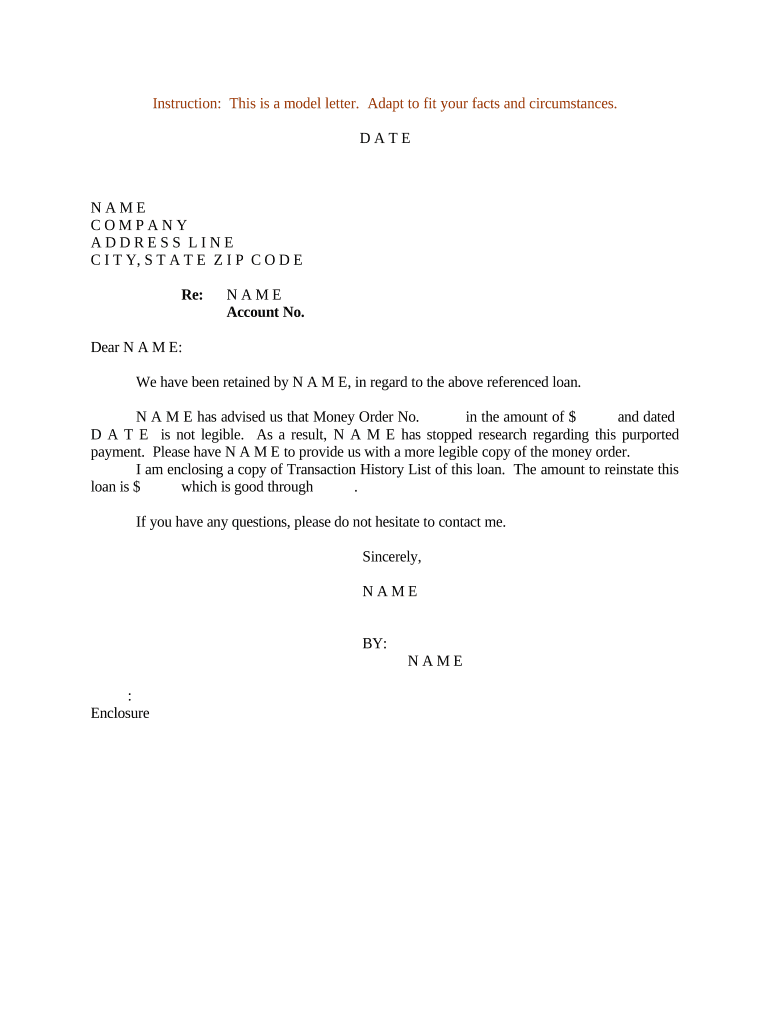
Letter Money Order Form


What is the Letter Money Order
A letter money order is a formal document used to request the transfer of funds from one party to another. This type of order is often utilized in various transactions, such as paying bills, sending money to family or friends, or making purchases. Unlike traditional checks, a letter money order is prepaid, meaning the funds are guaranteed by the issuer, which adds a layer of security for both the sender and the recipient.
How to use the Letter Money Order
Using a letter money order involves a few straightforward steps. First, obtain the necessary form, which can typically be found at banks, post offices, or online. Next, fill out the form with the required details, including the recipient's name, address, and the amount being sent. After completing the form, you will need to pay for the money order, which may involve a small fee. Finally, keep the receipt for your records, as it serves as proof of the transaction.
Steps to complete the Letter Money Order
Completing a letter money order requires careful attention to detail. Follow these steps:
- Acquire the letter money order form from a reliable source.
- Fill in the recipient's name and address accurately.
- Specify the amount of money being ordered.
- Sign the form where indicated, confirming your authorization.
- Keep the receipt for reference and tracking purposes.
Key elements of the Letter Money Order
Several key elements must be included in a letter money order to ensure its validity:
- Recipient Information: Full name and address of the person or business receiving the funds.
- Sender Information: Your name and address, which helps in tracking the order.
- Amount: Clearly state the total amount being sent.
- Signature: Your signature is necessary to authorize the transaction.
- Payment Details: Include any fees paid for the money order.
Legal use of the Letter Money Order
The letter money order is legally recognized as a valid method of transferring funds. It is essential to ensure that all information is accurate and that the order is filled out correctly to avoid any legal issues. Additionally, retaining the receipt can be beneficial if any disputes arise regarding the transaction.
Examples of using the Letter Money Order
Letter money orders can be utilized in various scenarios, such as:
- Paying rent or utility bills.
- Sending money to family members in different states.
- Purchasing goods or services from businesses that do not accept checks.
- Making donations to charities or organizations.
Quick guide on how to complete letter money order
Effortlessly prepare Letter Money Order on any device
Digital document management has gained popularity among enterprises and individuals. It offers an ideal environmentally friendly alternative to traditional printed and signed documents, allowing you to locate the necessary form and securely keep it online. airSlate SignNow provides you with all the tools needed to create, modify, and electronically sign your documents swiftly without any holdups. Manage Letter Money Order on any platform with airSlate SignNow's Android or iOS applications and enhance any document-related process today.
How to modify and electronically sign Letter Money Order with ease
- Obtain Letter Money Order and then click Get Form to begin.
- Utilize the tools we offer to complete your document.
- Highlight pertinent sections of your documents or redact sensitive information with tools that airSlate SignNow offers specifically for that purpose.
- Create your electronic signature using the Sign tool, which only takes a few seconds and holds the same legal validity as an ink signature.
- Verify the information and then click on the Done button to save your changes.
- Select how you wish to send your form—via email, text message (SMS), invite link, or download it to your computer.
Eliminate concerns about lost or misplaced files, tedious document searches, or errors that require printing new copies. airSlate SignNow fulfills all your document management needs in just a few clicks from any device you choose. Modify and electronically sign Letter Money Order to ensure excellent communication throughout any stage of the document preparation process with airSlate SignNow.
Create this form in 5 minutes or less
Create this form in 5 minutes!
People also ask
-
What is a sample letter money and how can it be used?
A sample letter money is a template used to request or specify the amount of money related to a business transaction. It can be customized based on your needs, making it easy for businesses to communicate financial requests clearly and professionally.
-
How does airSlate SignNow assist with sample letter money creation?
airSlate SignNow offers tools that simplify the creation of sample letter money by allowing users to input specific details and customize templates quickly. This streamlines the documentation process, ensuring that your requests are well-formatted and professional.
-
Is there a cost associated with using airSlate SignNow for sample letter money?
Yes, airSlate SignNow offers various pricing plans, starting with a free trial. The cost will depend on the features you choose, but it remains a cost-effective solution for businesses needing to send and eSign documents, including sample letter money.
-
What features does airSlate SignNow provide for managing sample letter money?
airSlate SignNow features include customizable templates, electronic signatures, document tracking, and integration options. These features make it easy for businesses to manage all financial documents, including sample letter money, efficiently and securely.
-
Can I integrate airSlate SignNow with other business tools for sample letter money transactions?
Absolutely! airSlate SignNow supports integration with various business tools and software solutions, allowing you to streamline your workflow for sample letter money transactions. This can enhance collaboration and ensure all financial communications are handled seamlessly.
-
How secure is the process of sending a sample letter money through airSlate SignNow?
Security is a top priority at airSlate SignNow. The platform uses encryption and complies with industry standards to ensure that your sample letter money and other documents are transmitted safely, protecting sensitive financial information.
-
Can I track the status of my sample letter money once sent?
Yes, airSlate SignNow provides tracking features that allow you to monitor the status of your sample letter money. You'll receive notifications when the document is viewed or signed, giving you complete visibility over your financial communications.
Get more for Letter Money Order
Find out other Letter Money Order
- eSignature South Dakota Education Confidentiality Agreement Later
- eSignature South Carolina Education Executive Summary Template Easy
- eSignature Michigan Doctors Living Will Simple
- How Do I eSignature Michigan Doctors LLC Operating Agreement
- How To eSignature Vermont Education Residential Lease Agreement
- eSignature Alabama Finance & Tax Accounting Quitclaim Deed Easy
- eSignature West Virginia Education Quitclaim Deed Fast
- eSignature Washington Education Lease Agreement Form Later
- eSignature Missouri Doctors Residential Lease Agreement Fast
- eSignature Wyoming Education Quitclaim Deed Easy
- eSignature Alaska Government Agreement Fast
- How Can I eSignature Arizona Government POA
- How Do I eSignature Nevada Doctors Lease Agreement Template
- Help Me With eSignature Nevada Doctors Lease Agreement Template
- How Can I eSignature Nevada Doctors Lease Agreement Template
- eSignature Finance & Tax Accounting Presentation Arkansas Secure
- eSignature Arkansas Government Affidavit Of Heirship Online
- eSignature New Jersey Doctors Permission Slip Mobile
- eSignature Colorado Government Residential Lease Agreement Free
- Help Me With eSignature Colorado Government Medical History