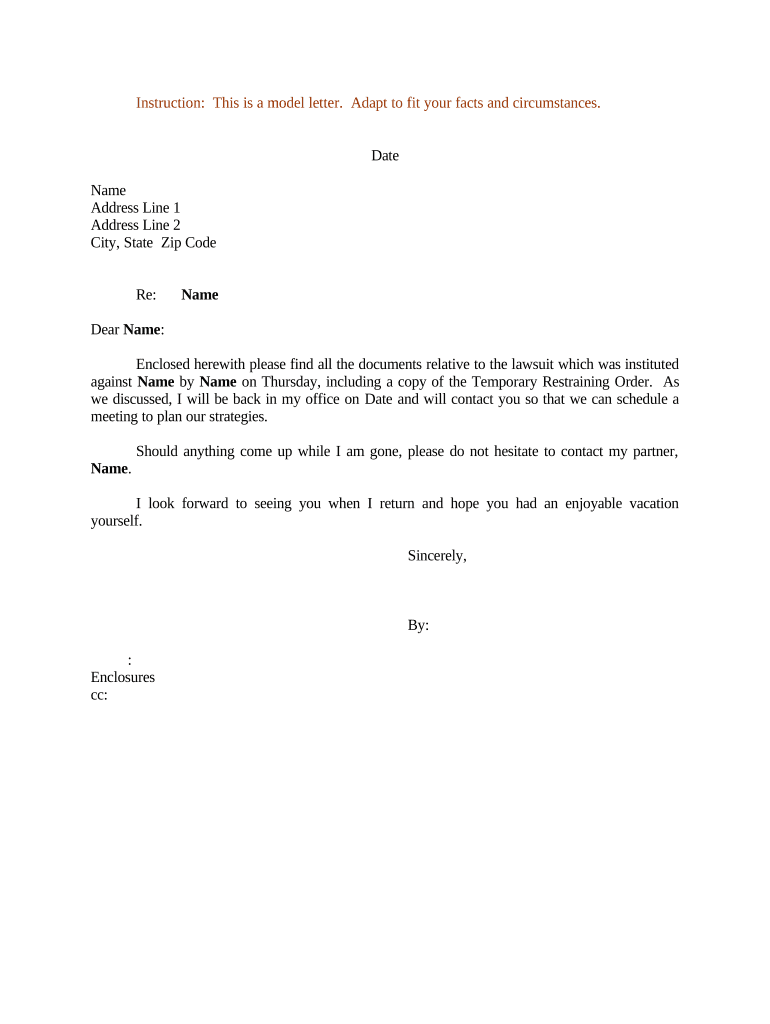
Sample Lawsuit Document Form


What is the Sample Lawsuit Document
The sample lawsuit document serves as a formal template used to initiate legal proceedings. It outlines the claims made by the plaintiff against the defendant and provides a structured format for presenting the case in court. This document typically includes essential information such as the names of the parties involved, the jurisdiction, a statement of facts, legal claims, and the relief sought. Understanding its components is crucial for anyone looking to file a lawsuit, as it sets the foundation for the legal process.
Key Elements of the Sample Lawsuit Document
A well-prepared sample lawsuit document contains several key elements that ensure clarity and compliance with legal standards. These elements include:
- Caption: This section identifies the court, the parties involved, and the case number.
- Introduction: A brief statement outlining the purpose of the document.
- Statement of Facts: A detailed account of the events leading to the lawsuit.
- Legal Claims: The specific laws or legal principles that the plaintiff believes have been violated.
- Prayer for Relief: A section detailing the specific remedies or damages sought by the plaintiff.
Each of these components plays a vital role in conveying the plaintiff's position and ensuring that the lawsuit is properly understood by the court.
Steps to Complete the Sample Lawsuit Document
Completing a sample lawsuit document involves several important steps to ensure accuracy and legal compliance. Follow these guidelines:
- Gather Information: Collect all relevant facts, evidence, and documentation related to the case.
- Fill in the Caption: Include the court name, case number, and names of the parties involved.
- Draft the Statement of Facts: Clearly outline the events that led to the dispute, providing necessary context.
- Articulate Legal Claims: Specify the legal grounds for the lawsuit, referencing applicable laws.
- Detail the Prayer for Relief: Clearly state what you are seeking from the court.
Once completed, review the document for accuracy and clarity before submitting it to the appropriate court.
Legal Use of the Sample Lawsuit Document
The sample lawsuit document must adhere to specific legal guidelines to be considered valid. This includes compliance with local court rules and procedures, which can vary by jurisdiction. It is essential to ensure that the document is properly formatted, contains all required elements, and is filed within the appropriate timeframes. Failure to meet these legal standards may result in the dismissal of the case or other penalties.
How to Obtain the Sample Lawsuit Document
Individuals seeking a sample lawsuit document can obtain it through various means. Many legal websites and resources provide templates that can be customized to fit specific cases. Additionally, local courthouses often have forms available for public use. It is advisable to review these resources carefully to ensure that the document meets all necessary legal requirements for the jurisdiction in which the lawsuit will be filed.
Filing Deadlines / Important Dates
Timeliness is crucial when filing a sample lawsuit document. Each jurisdiction has specific deadlines that must be adhered to, known as statutes of limitations. These deadlines dictate the maximum time allowed to file a lawsuit after an event occurs. It is important to research and understand these timelines to avoid losing the right to pursue legal action. Missing a filing deadline can have significant consequences, including the dismissal of the case.
Quick guide on how to complete sample lawsuit document
Effortlessly Complete Sample Lawsuit Document on Any Device
Digital document management has become increasingly popular among businesses and individuals. It serves as an ideal eco-friendly alternative to conventional printed and signed documents, allowing you to locate the appropriate form and securely keep it online. airSlate SignNow equips you with all the necessary tools to create, edit, and electronically sign your documents quickly and without delays. Handle Sample Lawsuit Document on any platform using airSlate SignNow's Android or iOS applications and simplify any document-related process today.
How to Modify and eSign Sample Lawsuit Document with Ease
- Obtain Sample Lawsuit Document and click on Get Form to begin.
- Utilize the tools we offer to complete your form.
- Highlight pertinent sections of the documents or redact sensitive information with tools specifically designed for that purpose by airSlate SignNow.
- Create your electronic signature using the Sign tool, which takes seconds and has the same legal validity as a traditional wet ink signature.
- Review the information and click on the Done button to save your changes.
- Select your preferred method to send your form, whether by email, SMS, invitation link, or download it to your computer.
Eliminate worries about lost or misplaced files, tedious form searches, or errors that necessitate printing new document copies. airSlate SignNow caters to all your document management needs in just a few clicks from any device you choose. Modify and eSign Sample Lawsuit Document while ensuring excellent communication at every stage of your form preparation process with airSlate SignNow.
Create this form in 5 minutes or less
Create this form in 5 minutes!
People also ask
-
What is airSlate SignNow and how does it assist with documents lawsuit?
airSlate SignNow is a cloud-based eSignature platform that allows users to electronically sign and manage documents lawsuit efficiently. It simplifies the process of signing legal documents, ensuring that your agreements are processed quickly and securely. With its intuitive interface, you can easily send and receive signed documents, streamlining your legal workflow.
-
How can airSlate SignNow help streamline the documents lawsuit process?
By utilizing airSlate SignNow, you can streamline the documents lawsuit process through its automated workflows and eSignature capabilities. This reduces processing time signNowly, allowing you to focus on other essential aspects of your case. Furthermore, the platform offers document tracking features to keep you updated on the signing status.
-
What pricing plans does airSlate SignNow offer for managing documents lawsuit?
airSlate SignNow offers various pricing plans to fit different business needs while managing documents lawsuit. Each plan provides a different set of features, allowing you to choose the one that best suits your requirements and budget. Additionally, a free trial is available, so you can evaluate the platform before committing to a subscription.
-
Are there any features specific to documents lawsuit in airSlate SignNow?
Yes, airSlate SignNow includes features that are particularly beneficial for documents lawsuit, such as templates for common legal agreements and robust security measures to protect sensitive information. Other features include audit trails and customizable signing workflows, which help ensure compliance with legal standards throughout your document management process.
-
Is airSlate SignNow secure for signing documents lawsuit?
Absolutely, airSlate SignNow employs industry-leading security protocols to ensure that all documents lawsuit are protected. This includes data encryption, secure cloud storage, and compliance with regulations like GDPR and eIDAS. You can trust that your sensitive information remains confidential and secure during the signing process.
-
Can I integrate airSlate SignNow with other tools for managing documents lawsuit?
Yes, airSlate SignNow offers numerous integrations with popular applications and platforms, allowing you to manage documents lawsuit seamlessly. This connectivity ensures that your eSignature processes align with your existing workflow tools, such as CRMs and document management systems. Check our website for a full list of integrations available.
-
What benefits does airSlate SignNow provide for law firms managing documents lawsuit?
For law firms, airSlate SignNow provides several benefits when managing documents lawsuit, including increased efficiency, cost savings, and improved client satisfaction. The platform allows for faster turnaround times on legal documents, which is crucial in the fast-paced legal environment. Furthermore, with features like document templates and automated reminders, you can enhance your practice's productivity.
Get more for Sample Lawsuit Document
Find out other Sample Lawsuit Document
- Electronic signature North Carolina Day Care Contract Later
- Electronic signature Tennessee Medical Power of Attorney Template Simple
- Electronic signature California Medical Services Proposal Mobile
- How To Electronic signature West Virginia Pharmacy Services Agreement
- How Can I eSignature Kentucky Co-Branding Agreement
- How Can I Electronic signature Alabama Declaration of Trust Template
- How Do I Electronic signature Illinois Declaration of Trust Template
- Electronic signature Maryland Declaration of Trust Template Later
- How Can I Electronic signature Oklahoma Declaration of Trust Template
- Electronic signature Nevada Shareholder Agreement Template Easy
- Electronic signature Texas Shareholder Agreement Template Free
- Electronic signature Mississippi Redemption Agreement Online
- eSignature West Virginia Distribution Agreement Safe
- Electronic signature Nevada Equipment Rental Agreement Template Myself
- Can I Electronic signature Louisiana Construction Contract Template
- Can I eSignature Washington Engineering Proposal Template
- eSignature California Proforma Invoice Template Simple
- eSignature Georgia Proforma Invoice Template Myself
- eSignature Mississippi Proforma Invoice Template Safe
- eSignature Missouri Proforma Invoice Template Free