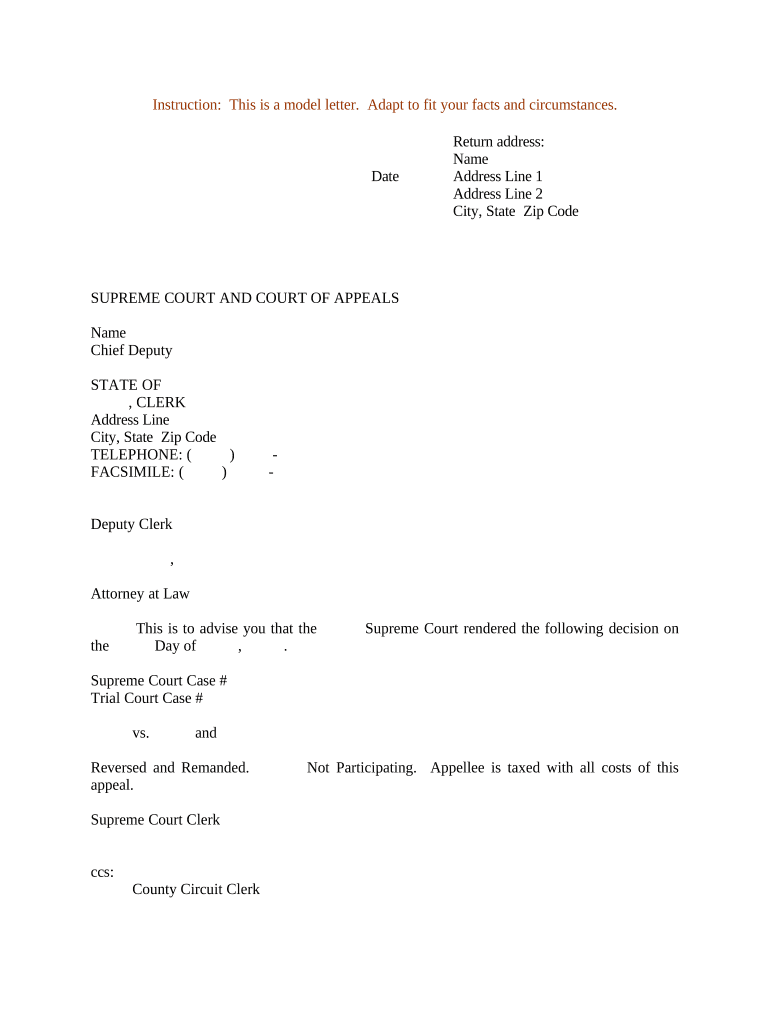
Sample Letter Opinion Form


What is the Sample Letter Opinion
The Sample Letter Opinion is a formal document often used in legal contexts to express a legal opinion or interpretation regarding a specific matter. This type of letter is typically drafted by legal professionals and may address various issues, such as contract interpretations, compliance with laws, or other legal inquiries. It serves as a written record that can be referenced in future legal proceedings or negotiations.
Key Elements of the Sample Letter Opinion
A well-structured Sample Letter Opinion generally includes several key elements:
- Heading: The letter should start with the date and the addresses of the parties involved.
- Introduction: A brief statement outlining the purpose of the opinion.
- Legal Analysis: A detailed examination of the relevant laws, regulations, and facts pertinent to the issue at hand.
- Conclusion: A summary of the opinion, clearly stating the legal stance or recommendation.
- Signature: The letter should be signed by the legal professional providing the opinion.
How to Use the Sample Letter Opinion
The Sample Letter Opinion can be utilized in various scenarios, including:
- Providing clarity on legal obligations in contracts.
- Assisting clients in understanding their legal rights and responsibilities.
- Serving as evidence in court to support a legal argument.
- Facilitating negotiations between parties by clarifying legal interpretations.
Steps to Complete the Sample Letter Opinion
To complete a Sample Letter Opinion effectively, follow these steps:
- Identify the Issue: Clearly define the legal question or matter that needs addressing.
- Research: Gather relevant laws, case precedents, and regulations that apply to the issue.
- Draft the Opinion: Write the letter, ensuring it includes all key elements and is structured logically.
- Review: Proofread the document for accuracy, clarity, and compliance with legal standards.
- Finalize: Obtain necessary signatures and distribute the letter to relevant parties.
Legal Use of the Sample Letter Opinion
The Sample Letter Opinion holds significant legal weight when properly executed. It can be used in court to demonstrate a party's understanding of the law or to support claims made during litigation. Additionally, it can help mitigate risks by providing a formal interpretation of obligations and rights, thus protecting parties from potential legal disputes.
State-Specific Rules for the Sample Letter Opinion
Each state may have specific rules governing the use and format of legal opinions. It is essential to be aware of these regulations to ensure compliance. This may include requirements for notarization, specific language to be included, or particular formatting guidelines. Consulting state statutes or legal counsel familiar with local laws can provide clarity on these requirements.
Quick guide on how to complete sample letter opinion
Effortlessly Prepare Sample Letter Opinion on Any Device
The management of digital documents has become increasingly favored by businesses and individuals alike. It serves as an ideal environmentally-friendly alternative to traditional printed and signed materials, allowing you to locate the necessary form and securely store it online. airSlate SignNow provides you with all the tools required to create, alter, and electronically sign your documents promptly and without hassle. Handle Sample Letter Opinion on any platform using the airSlate SignNow Android or iOS applications and simplify your document-related processes today.
How to Modify and Electronically Sign Sample Letter Opinion with Ease
- Obtain Sample Letter Opinion and then click Get Form to begin.
- Utilize the tools we offer to fill out your form.
- Select important sections of the documents or redact sensitive information with tools that airSlate SignNow provides specifically for that purpose.
- Create your signature using the Sign feature, which takes mere seconds and carries the same legal validity as a traditional handwritten signature.
- Review all the details and then click on the Done button to save your modifications.
- Decide how you want to send your form, whether by email, text message (SMS), or invitation link, or download it to your computer.
Eliminate worries about lost or misplaced documents, tiring searches for forms, or errors that necessitate printing new copies. airSlate SignNow meets your document management requirements in just a few clicks from any device of your choice. Edit and electronically sign Sample Letter Opinion to ensure excellent communication at every stage of the document preparation process with airSlate SignNow.
Create this form in 5 minutes or less
Create this form in 5 minutes!
People also ask
-
What is airSlate SignNow and how can it help with state supreme court documents?
airSlate SignNow is an eSignature solution that allows users to create, send, and sign documents securely and efficiently. For legal professionals dealing with state supreme court documents, it streamlines the entire process, ensuring that all paperwork is completed accurately and promptly.
-
Is airSlate SignNow compliant with state supreme court regulations?
Yes, airSlate SignNow is designed to meet the compliance requirements for electronic signatures, including those set forth by state supreme courts. Our platform provides a legally binding way to sign documents while maintaining the integrity and security that state supreme court processes demand.
-
Can I integrate airSlate SignNow with my existing document management system for state supreme court filings?
Absolutely! airSlate SignNow offers a variety of integrations with popular document management systems. This allows you to seamlessly file and manage your state supreme court documents without disrupting your workflow.
-
What features does airSlate SignNow offer for managing state supreme court cases?
airSlate SignNow provides robust features tailored for legal professionals, including templates for frequently-used state supreme court documents, customizable workflows, and in-app communication tools. These features enhance collaboration and ensure that your team can focus on case strategy rather than paperwork.
-
How does airSlate SignNow improve the efficiency of processing state supreme court documents?
By automating the signing and submission process, airSlate SignNow signNowly reduces the time it takes to process state supreme court documents. This efficiency allows legal teams to respond faster to court deadlines and manage their caseloads more effectively.
-
What is the pricing structure for airSlate SignNow for law firms handling state supreme court cases?
airSlate SignNow offers flexible pricing plans suitable for law firms of any size. Our plans are designed to provide signNow value, particularly for firms regularly filing state supreme court documents, ensuring you only pay for the features you need.
-
Does airSlate SignNow offer support for users dealing with state supreme court eFilings?
Yes, airSlate SignNow has dedicated customer support to assist users with eFiling requirements for state supreme courts. Our team provides guidance on best practices and troubleshooting to ensure that documents are filed correctly and on time.
Get more for Sample Letter Opinion
Find out other Sample Letter Opinion
- How Do I eSignature Alaska Life Sciences Presentation
- Help Me With eSignature Iowa Life Sciences Presentation
- How Can I eSignature Michigan Life Sciences Word
- Can I eSignature New Jersey Life Sciences Presentation
- How Can I eSignature Louisiana Non-Profit PDF
- Can I eSignature Alaska Orthodontists PDF
- How Do I eSignature New York Non-Profit Form
- How To eSignature Iowa Orthodontists Presentation
- Can I eSignature South Dakota Lawers Document
- Can I eSignature Oklahoma Orthodontists Document
- Can I eSignature Oklahoma Orthodontists Word
- How Can I eSignature Wisconsin Orthodontists Word
- How Do I eSignature Arizona Real Estate PDF
- How To eSignature Arkansas Real Estate Document
- How Do I eSignature Oregon Plumbing PPT
- How Do I eSignature Connecticut Real Estate Presentation
- Can I eSignature Arizona Sports PPT
- How Can I eSignature Wisconsin Plumbing Document
- Can I eSignature Massachusetts Real Estate PDF
- How Can I eSignature New Jersey Police Document