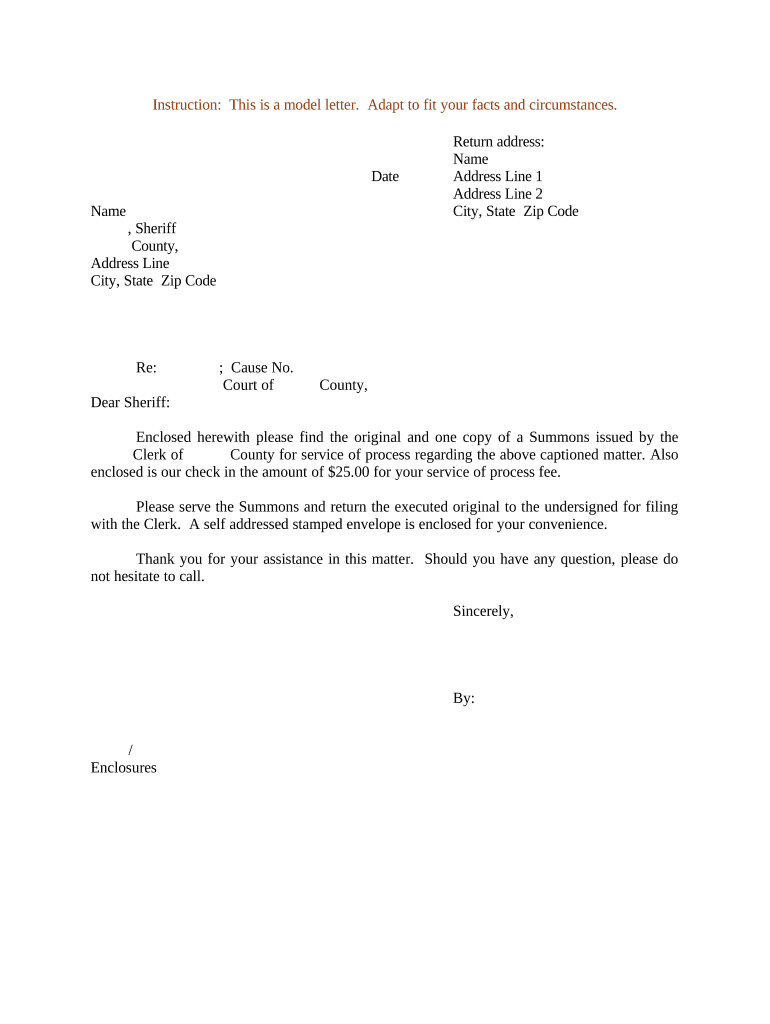
Sample Letter Form


What is the Sample Letter Form
The sample letter form serves as a formal document used to communicate specific information or requests. It is often utilized in various legal and administrative contexts, ensuring that the information conveyed is clear and structured. This form can be essential for notifying parties about actions taken, requests made, or information required. The content of the letter typically includes the sender's details, recipient's information, the subject matter, and the body that outlines the purpose of the communication.
How to use the Sample Letter Form
Using the sample letter form involves several steps to ensure that all necessary information is accurately conveyed. First, gather all relevant details, including the names and addresses of the sender and recipient. Next, fill in the subject line to indicate the purpose of the letter clearly. In the body, provide a concise explanation of the matter at hand, ensuring that the language remains professional and respectful. Finally, sign the letter, either digitally or by hand, to authenticate the document.
Steps to complete the Sample Letter Form
Completing the sample letter form requires careful attention to detail. Follow these steps for effective completion:
- Begin with the date at the top of the form.
- Include your name and address, followed by the recipient's name and address.
- Write a clear subject line that summarizes the letter's purpose.
- Draft the body of the letter, keeping it concise and to the point.
- Conclude with a polite closing statement.
- Sign the letter to validate it.
Legal use of the Sample Letter Form
The sample letter form can have legal implications depending on its content and use. It is important to ensure that the information provided is accurate and truthful, as misrepresentation can lead to legal consequences. When used in a legal context, this form may require specific language or adherence to certain regulations to be considered valid. Consulting legal guidelines or a professional may be beneficial to ensure compliance.
Key elements of the Sample Letter Form
Key elements of the sample letter form include:
- Sender Information: Name, address, and contact details of the person sending the letter.
- Recipient Information: Name and address of the individual or organization receiving the letter.
- Date: The date when the letter is written.
- Subject Line: A brief statement indicating the purpose of the letter.
- Body: The main content of the letter, detailing the message.
- Signature: A handwritten or digital signature to authenticate the letter.
Examples of using the Sample Letter Form
The sample letter form can be utilized in various scenarios, including:
- Notifying a landlord about a maintenance issue.
- Requesting information from a government agency.
- Communicating with a business partner regarding project updates.
- Formally resigning from a position or membership.
Quick guide on how to complete sample letter form 497334034
Complete Sample Letter Form with ease on any device
Digital document management has gained traction among organizations and individuals alike. It offers an excellent eco-friendly substitute for conventional printed and signed documents, allowing you to locate the appropriate form and securely store it online. airSlate SignNow equips you with all the tools necessary to create, modify, and eSign your documents promptly without interruptions. Manage Sample Letter Form on any platform using airSlate SignNow's Android or iOS applications and enhance any document-driven process today.
The easiest way to modify and eSign Sample Letter Form effortlessly
- Locate Sample Letter Form and click on Get Form to begin.
- Use the tools we offer to complete your form.
- Highlight important sections of the documents or obscure sensitive data with the tools that airSlate SignNow provides specifically for that purpose.
- Create your eSignature using the Sign tool, which takes just seconds and has the same legal validity as a traditional wet ink signature.
- Review the information and click on the Done button to save your changes.
- Choose how you wish to send your form, via email, text message (SMS), invitation link, or download it to your computer.
Eliminate concerns about lost or misplaced documents, tedious form searches, or errors that necessitate printing new copies. airSlate SignNow meets all your document management requirements in just a few clicks from your chosen device. Modify and eSign Sample Letter Form while ensuring exceptional communication at every stage of the form preparation process with airSlate SignNow.
Create this form in 5 minutes or less
Create this form in 5 minutes!
People also ask
-
What is the letter service process and how does it work?
The letter service process refers to the systematic approach to sending and signing documents electronically. With airSlate SignNow, users can create, send, and electronically sign letters with ease, making the process both efficient and user-friendly. Our platform streamlines workflows and ensures that all parties can access and review documents quickly.
-
What are the pricing options for the letter service process?
airSlate SignNow offers flexible pricing plans that cater to businesses of all sizes. Our letter service process is competitively priced to ensure you get the best value for your investment. We provide transparent pricing with no hidden fees, allowing you to choose a plan that fits your budget.
-
What features does airSlate SignNow offer for the letter service process?
The letter service process on airSlate SignNow includes features such as customizable templates, real-time notifications, and secure storage. Additionally, users can track document status and manage workflows seamlessly. These features enhance productivity and ensure that your letter service process is both efficient and secure.
-
How can the letter service process benefit my business?
Utilizing the letter service process can signNowly improve your business's efficiency by reducing paperwork and speeding up document transactions. This not only saves time but also minimizes the risk of errors. By digitizing your letter management, your business can focus more on core activities while ensuring compliance and security.
-
Does airSlate SignNow integrate with other software for the letter service process?
Yes, airSlate SignNow seamlessly integrates with various applications to enhance your letter service process. This includes popular CRMs, cloud storage services, and productivity tools. Our integrations allow you to streamline your workflows and improve collaboration across your organization.
-
Is the letter service process secure with airSlate SignNow?
Absolutely, the letter service process on airSlate SignNow is designed with security in mind. We implement advanced encryption protocols and strict compliance measures to safeguard your documents. This ensures that your sensitive information remains protected throughout the entire process.
-
Can I track the status of my documents in the letter service process?
Yes, tracking the status of your documents is a key feature of the letter service process in airSlate SignNow. With real-time notifications and tracking options, you can easily monitor who has received, viewed, and signed your letters. This transparency enhances accountability and improves communication.
Get more for Sample Letter Form
- Temporary guardianship form west virginia
- Jdf 867 form
- Complaint for foreclosure on agistor s lien courts state co form
- District court of denver county colorado form
- Colorado how to enforce order to pay child expenses form
- District court county colorado courts state co form
- Jdf 529 form
- County colorado small claims courts state co 54674253 form
Find out other Sample Letter Form
- eSign Oklahoma Managed services contract template Easy
- Can I eSign South Carolina Real estate contracts
- eSign Texas Renter's contract Mobile
- How Do I eSign Texas Renter's contract
- eSign Hawaii Sales contract template Myself
- How Can I eSign Washington Real estate sales contract template
- How To eSignature California Stock Certificate
- How Can I eSignature Texas Stock Certificate
- Help Me With eSign Florida New employee checklist
- How To eSign Illinois Rental application
- How To eSignature Maryland Affidavit of Identity
- eSignature New York Affidavit of Service Easy
- How To eSignature Idaho Affidavit of Title
- eSign Wisconsin Real estate forms Secure
- How To eSign California Real estate investment proposal template
- eSignature Oregon Affidavit of Title Free
- eSign Colorado Real estate investment proposal template Simple
- eSign Louisiana Real estate investment proposal template Fast
- eSign Wyoming Real estate investment proposal template Free
- How Can I eSign New York Residential lease