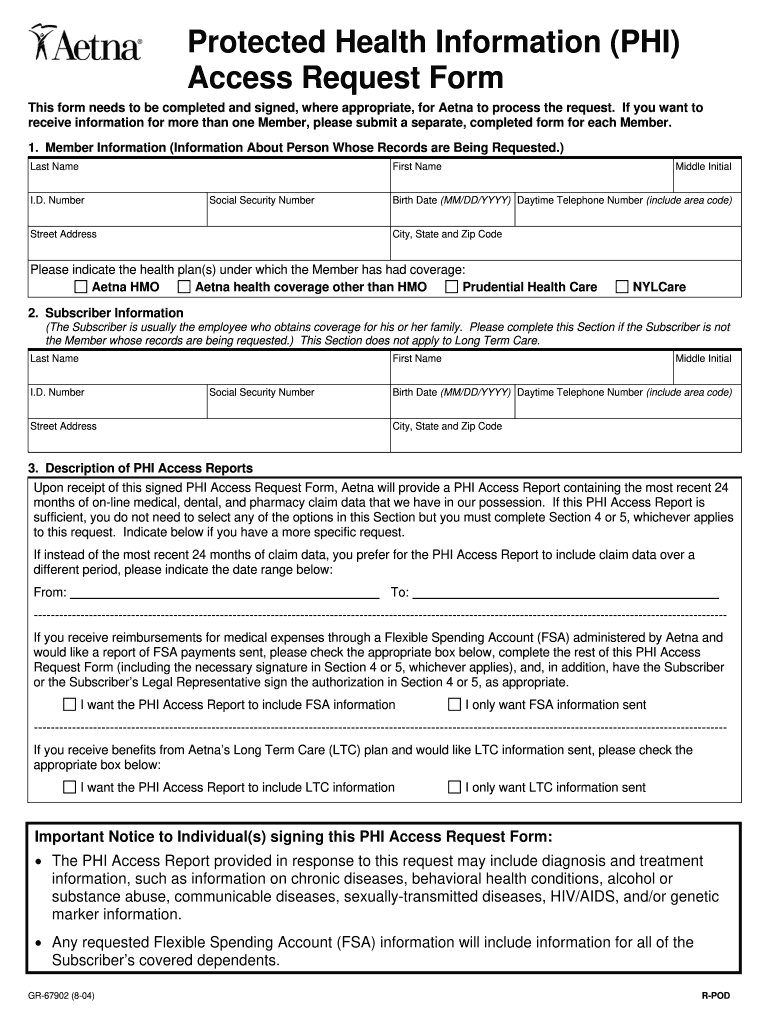
Protected Health Information PHI Access Request Form 2004


What is the Protected Health Information PHI Access Request Form
The Protected Health Information (PHI) Access Request Form is a legal document that allows individuals to request access to their personal health information held by healthcare providers or organizations. This form is essential for ensuring that patients can obtain copies of their medical records, understand their health information, and verify the accuracy of the data collected about them. It is governed by the Health Insurance Portability and Accountability Act (HIPAA), which mandates that individuals have the right to access their health information.
How to use the Protected Health Information PHI Access Request Form
Using the Protected Health Information PHI Access Request Form involves several straightforward steps. First, individuals need to obtain the form from their healthcare provider or download it from a trusted source. After filling out the required fields, including personal identification information and details about the requested records, the form should be submitted to the healthcare provider. It is important to ensure that all information is accurate to avoid delays in processing the request.
Steps to complete the Protected Health Information PHI Access Request Form
Completing the Protected Health Information PHI Access Request Form requires attention to detail. Follow these steps:
- Begin by entering your full name, address, and contact information.
- Specify the type of information you are requesting, such as medical records or billing information.
- Indicate the preferred format for receiving the information, whether electronic or paper.
- Sign and date the form to validate your request.
- Submit the completed form to your healthcare provider’s designated office or department.
Legal use of the Protected Health Information PHI Access Request Form
The legal use of the Protected Health Information PHI Access Request Form is crucial for maintaining compliance with HIPAA regulations. This form must be filled out accurately and submitted to the appropriate entity to ensure that the request is honored. Healthcare providers are required by law to respond to access requests within a specified timeframe, typically within thirty days. Failure to comply with these regulations can result in legal penalties for the provider.
Key elements of the Protected Health Information PHI Access Request Form
Key elements of the Protected Health Information PHI Access Request Form include:
- Patient Identification: Full name, address, and date of birth.
- Details of Requested Information: Specific records or types of information being requested.
- Delivery Method: Preference for receiving the information, whether electronically or via mail.
- Signature: Patient's signature to authorize the release of information.
- Date: Date on which the request is made.
Disclosure Requirements
Disclosure requirements for the Protected Health Information PHI Access Request Form are governed by HIPAA. Healthcare providers must disclose information requested by patients unless specific exceptions apply, such as when the information is part of a psychotherapy note or if it could endanger the patient or others. Providers must also inform patients of any fees associated with copying or sending their records, ensuring transparency throughout the process.
Quick guide on how to complete protected health information phi access request form
The optimal method to acquire and endorse Protected Health Information PHI Access Request Form
Across the entirety of your organization, ineffective workflows concerning document authorization can eat up signNow amounts of work time. Signing documents like Protected Health Information PHI Access Request Form is a standard aspect of operations in every sector, which is why the efficacy of each contract’s lifecycle signNowly impacts the overall performance of the company. With airSlate SignNow, endorsing your Protected Health Information PHI Access Request Form is as straightforward and swift as possible. You’ll discover on this platform the latest version of virtually any document. What’s more, you can affix your signature instantly without the necessity of downloading additional software on your computer or printing physical copies.
Steps to acquire and endorse your Protected Health Information PHI Access Request Form
- Explore our collection by category or utilize the search field to find the document you require.
- Check the form preview by selecting Learn more to confirm it is the correct one.
- Press Get form to begin editing right away.
- Fill out your form and input any necessary information using the toolbar.
- Once completed, click the Sign tool to endorse your Protected Health Information PHI Access Request Form.
- Choose the signature option that suits you best: Draw, Generate initials, or upload an image of your handwritten signature.
- Click Done to finish editing and proceed to document-sharing options as required.
With airSlate SignNow, you have everything necessary to manage your documentation efficiently. You can search for, complete, edit, and even transmit your Protected Health Information PHI Access Request Form in a single tab effortlessly. Enhance your operations by utilizing a unified, intelligent eSignature solution.
Create this form in 5 minutes or less
Find and fill out the correct protected health information phi access request form
FAQs
-
Are health clubs, gyms and other public businesses that require customers and clients to fill out health and/or medical forms or releases required to protect that information under HIPAA?
This does not fall under HIPAA. Under the HIPAA regulations, the entities that must comply with the rules are defined as "covered entities" which are: health care plans, health care providers, and health care clearinghouses. So health clubs or gyms do not meet this definition and are therefore not subject to HIPAA. However, depending on your state, there may be laws which protect the sharing of this type of information.
-
How do I respond to a request for a restraining order? Do I need to fill out a form?
As asked of me specifically;The others are right, you will likely need a lawyer. But to answer your question, there is a response form to respond to a restraining order or order of protection. Worst case the form is available at the courthouse where your hearing is set to be heard in, typically at the appropriate clerk's window, which may vary, so ask any of the clerk's when you get there.You only have so many days to respond, and it will specify in the paperwork.You will also have to appear in court on the date your hearing is scheduled.Most courts have a department that will help you respond to forms at no cost. I figure you are asking because you can't afford an attorney which is completely understandable.The problem is that if you aren't represented and the other person is successful in getting a temporary restraining order made permanent in the hearing you will not be allowed at any of the places the petitioner goes, without risking arrest.I hope this helps.Not given as legal advice-
-
How are journalists, doctors, lawyers, and others with access to privileged client information protected from criminals who try and threaten that information out of them?
There's really nothing stopping a determined set of criminals from accessing or attempting to access "privileged information" from any source they want to. While extortion and bribery laws may slow most down and encryption might stymie a few more, most criminals with ready cash and a burning desire to know, can pretty much find out what they want.What probably stops or halts most are the following:Most criminals are stupid - They haven't considered what they will do when they are detected or caught ( most assume that it will never happen) and when it does occur, they foolishly have no plans as to what they can do to mitigate or end the threat of prosecution against them.Many criminals are surprisingly poor planners - This is slightly different than them being stupid in that they may be intelligent, but they are unable to form coherent and cohesive plans on how effectively avoid being prosecuted and jailed. Poor planning is the undoing of most criminal activities.Many times it just doesn't work - Someone calls an attorney or a witnesses home and leaves an anonymous threat. And...nothing happens. The threat is either vague, considered to be b*llshit or it simply doesn't deter the person from testifying. If your threats are ignored, you'll have to:Follow through with them - Most criminals won't follow through with a threat. They are too cowardly; they have waited too long before making the threat or they have no means to do so. If you threaten serious harm, you have to be willing and able to follow up on that threat. If you do not, then your words become meaningless.Many are resigned to their fates - Surprisingly, many criminals will allow themselves to be prosecuted and sent to prison even though they have the assets on hand to flee or to "impair" the ability of witnesses. They seemingly don't even consider that leaving or "altering a witness' mindset" will stall or halt any prosecution against and they go to court and to prison like lambs to slaughter.
-
Why, after all that time and money was spent computerizing medical records, do we all have to fill out these forms that already have the information requested?
Because the office doesn’t know all of your info is up to date. Have you moved? Did you see another doctor who changed a medication? Did you go to the naturopath and you’re now taking an herbal supplement? Has your knee been hurting and you’ve been taking tylenol every day for the last month? Did you go to the ED 6 months ago while you were visiting relatives out of town because you had an allergic reaction to something? All of those things may impact your treatment plan and we don’t always remember to tell the doctor because it’s “old” news to us
-
How do I create a authentication code system with WordPress (no coding)? Clients can enter the code and then be shown a form to fill out. Also have a client side setup to create access codes.
Yes, what I understand is that you need a plugin order to create an authentication code system various free plugins are available on WordPress plugin directory list but here are some of best authentication code plugin that I would recommend:Authentication Code By MitchTwo Factor AuthenticationGoogle Authenticator By Henrik SchackRublon Two-Factor AuthenticationTry It and Tell me how these plugins work for you… All The Best
Create this form in 5 minutes!
How to create an eSignature for the protected health information phi access request form
How to create an electronic signature for your Protected Health Information Phi Access Request Form in the online mode
How to make an electronic signature for your Protected Health Information Phi Access Request Form in Google Chrome
How to generate an eSignature for putting it on the Protected Health Information Phi Access Request Form in Gmail
How to make an eSignature for the Protected Health Information Phi Access Request Form right from your smartphone
How to generate an electronic signature for the Protected Health Information Phi Access Request Form on iOS
How to generate an electronic signature for the Protected Health Information Phi Access Request Form on Android OS
People also ask
-
What is a Protected Health Information PHI Access Request Form?
A Protected Health Information PHI Access Request Form is a document that individuals use to request access to their health information protected under HIPAA regulations. This form streamlines the process, ensuring compliance and enhancing transparency when patients or their representatives seek their medical records.
-
How can airSlate SignNow help with the Protected Health Information PHI Access Request Form?
airSlate SignNow offers a secure platform for creating, sending, and eSigning the Protected Health Information PHI Access Request Form. With our user-friendly interface, you can ensure the forms are filled out correctly and submitted quickly, reducing delays in processing patient requests.
-
Is there a cost associated with using the Protected Health Information PHI Access Request Form on airSlate SignNow?
Yes, there are costs associated with airSlate SignNow’s services, including the use of the Protected Health Information PHI Access Request Form. However, our pricing is designed to accommodate businesses of all sizes, making it a cost-effective solution for managing sensitive health information.
-
What features does airSlate SignNow provide for the Protected Health Information PHI Access Request Form?
airSlate SignNow includes features such as customizable templates, secure electronic signatures, and audit trails for the Protected Health Information PHI Access Request Form. These features not only enhance compliance but also improve efficiency in managing patient requests.
-
Can I integrate airSlate SignNow with other healthcare systems for PHI access management?
Absolutely! airSlate SignNow offers integrations with various healthcare systems and electronic health records (EHR) platforms. This allows you to seamlessly manage the Protected Health Information PHI Access Request Form along with other essential documents, creating a unified workflow.
-
What are the benefits of using airSlate SignNow for the Protected Health Information PHI Access Request Form?
Using airSlate SignNow for the Protected Health Information PHI Access Request Form enhances efficiency, reduces paperwork, and improves patient satisfaction. The quick turnaround time and secure access ensure that patients receive their requested information promptly, fostering trust and compliance.
-
Is airSlate SignNow compliant with HIPAA regulations for PHI management?
Yes, airSlate SignNow is designed to be HIPAA compliant, ensuring that the Protected Health Information PHI Access Request Form and all associated documents are handled securely. We prioritize the confidentiality and integrity of sensitive data to meet federal regulations.
Get more for Protected Health Information PHI Access Request Form
Find out other Protected Health Information PHI Access Request Form
- Electronic signature Maine Banking Permission Slip Fast
- eSignature Wyoming Sports LLC Operating Agreement Later
- Electronic signature Banking Word Massachusetts Free
- eSignature Wyoming Courts Quitclaim Deed Later
- Electronic signature Michigan Banking Lease Agreement Computer
- Electronic signature Michigan Banking Affidavit Of Heirship Fast
- Electronic signature Arizona Business Operations Job Offer Free
- Electronic signature Nevada Banking NDA Online
- Electronic signature Nebraska Banking Confidentiality Agreement Myself
- Electronic signature Alaska Car Dealer Resignation Letter Myself
- Electronic signature Alaska Car Dealer NDA Mobile
- How Can I Electronic signature Arizona Car Dealer Agreement
- Electronic signature California Business Operations Promissory Note Template Fast
- How Do I Electronic signature Arkansas Car Dealer Claim
- Electronic signature Colorado Car Dealer Arbitration Agreement Mobile
- Electronic signature California Car Dealer Rental Lease Agreement Fast
- Electronic signature Connecticut Car Dealer Lease Agreement Now
- Electronic signature Connecticut Car Dealer Warranty Deed Computer
- Electronic signature New Mexico Banking Job Offer Online
- How Can I Electronic signature Delaware Car Dealer Purchase Order Template