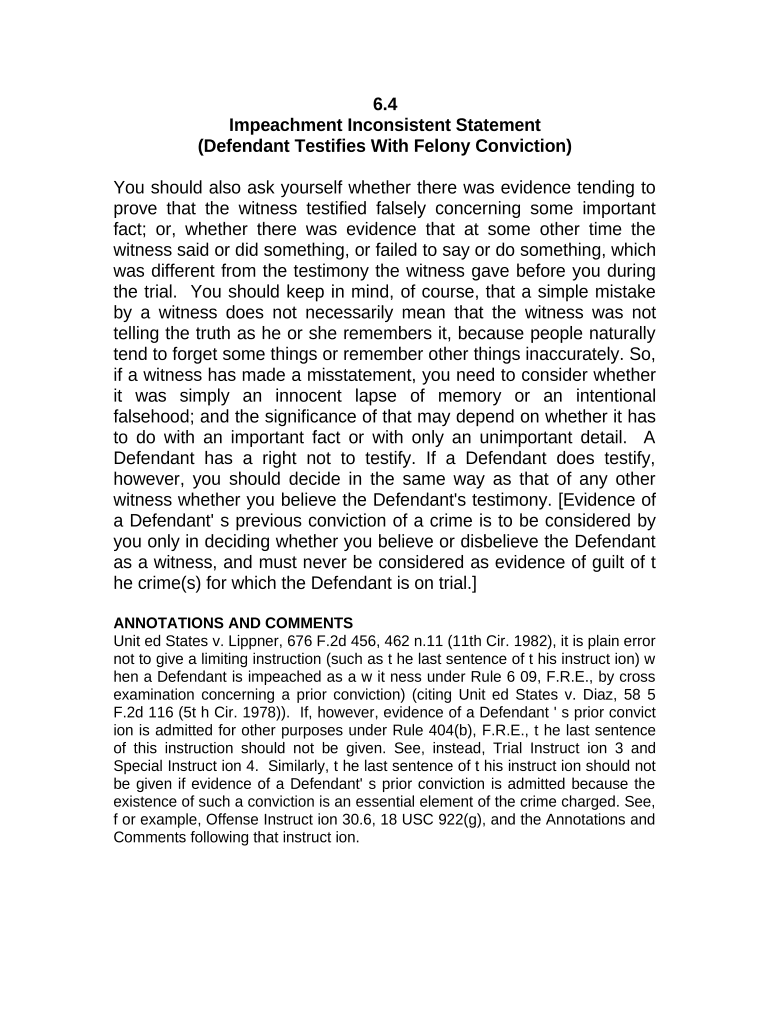
Jury Instruction Impeachment Inconsistent Statement Defendant Testifies with Felony Conviction Form


Understanding the Jury Instruction Impeachment Inconsistent Statement Defendant Testifies With Felony Conviction
The Jury Instruction Impeachment Inconsistent Statement Defendant Testifies With Felony Conviction is a legal guideline used in court proceedings. This instruction addresses how jurors should evaluate a defendant's credibility when the defendant has a felony conviction. The instruction emphasizes that a felony conviction does not automatically discredit a defendant's testimony. Instead, jurors must consider the context of the inconsistent statements made during the trial.
How to Use the Jury Instruction Impeachment Inconsistent Statement Defendant Testifies With Felony Conviction
To effectively utilize this jury instruction, legal professionals must ensure that jurors understand the nuances of credibility assessment. When presenting a case, attorneys should highlight the importance of evaluating the defendant's statements in light of their past convictions. This involves clarifying that jurors should weigh the inconsistencies in testimony against the overall evidence presented, rather than allowing bias from prior convictions to influence their judgment.
Steps to Complete the Jury Instruction Impeachment Inconsistent Statement Defendant Testifies With Felony Conviction
Completing the jury instruction involves several key steps:
- Ensure that the jury is properly instructed on the definition of impeachment and its relevance to inconsistent statements.
- Provide clear examples of how a felony conviction may impact credibility but should not overshadow the entirety of the testimony.
- Facilitate discussions among jurors to ensure they understand the instruction and its implications for their deliberations.
Key Elements of the Jury Instruction Impeachment Inconsistent Statement Defendant Testifies With Felony Conviction
Key elements of this jury instruction include:
- A clear definition of impeachment and its purpose in assessing witness credibility.
- Guidance on how to evaluate inconsistent statements made by the defendant.
- Emphasis on the need to consider the defendant's entire testimony in the context of the case.
Legal Use of the Jury Instruction Impeachment Inconsistent Statement Defendant Testifies With Felony Conviction
This jury instruction is legally significant in criminal trials. It helps to ensure that jurors do not unfairly judge a defendant based solely on their past convictions. Instead, the instruction promotes a fair assessment of the evidence, allowing jurors to focus on the credibility of the testimony rather than preconceived notions about the defendant's character.
State-Specific Rules for the Jury Instruction Impeachment Inconsistent Statement Defendant Testifies With Felony Conviction
Different states may have specific rules regarding the application of this jury instruction. Legal practitioners should familiarize themselves with their jurisdiction's guidelines to ensure compliance. This may involve reviewing state statutes or case law that outline how such instructions should be presented and interpreted in court.
Quick guide on how to complete jury instruction impeachment inconsistent statement defendant testifies with felony conviction
Complete Jury Instruction Impeachment Inconsistent Statement Defendant Testifies With Felony Conviction effortlessly on any device
Digital document handling has become increasingly popular among businesses and individuals. It serves as an ideal eco-friendly substitute for conventional printed and signed papers, allowing you to access the correct form and securely store it online. airSlate SignNow provides all the resources you require to create, edit, and eSign your documents swiftly without any holdups. Handle Jury Instruction Impeachment Inconsistent Statement Defendant Testifies With Felony Conviction on any platform using airSlate SignNow’s Android or iOS applications and simplify your document-related processes today.
How to edit and eSign Jury Instruction Impeachment Inconsistent Statement Defendant Testifies With Felony Conviction with ease
- Locate Jury Instruction Impeachment Inconsistent Statement Defendant Testifies With Felony Conviction and click on Get Form to begin.
- Use the tools we provide to complete your form.
- Emphasize pertinent sections of the documents or redact sensitive information with tools specifically designed for that purpose by airSlate SignNow.
- Create your signature with the Sign tool, which takes mere seconds and carries the same legal validity as a traditional wet ink signature.
- Review all information and click on the Done button to save your edits.
- Select how you wish to submit your form, whether by email, text message (SMS), or invitation link, or download it to your computer.
Forget about lost or misplaced documents, tedious form searching, or errors that require you to print new document copies. airSlate SignNow meets all your document management needs in just a few clicks from any device of your choice. Edit and eSign Jury Instruction Impeachment Inconsistent Statement Defendant Testifies With Felony Conviction to guarantee excellent communication at every stage of the form preparation process with airSlate SignNow.
Create this form in 5 minutes or less
Create this form in 5 minutes!
People also ask
-
What is the purpose of jury instruction related to impeachment based on inconsistent statements?
Jury instructions on impeachment, particularly regarding inconsistent statements made by a defendant who testifies with a felony conviction, guide jurors on how to assess credibility. These instructions help the jury understand how to weigh the inconsistencies in a defendant's testimony and consider their prior convictions in establishing truthfulness.
-
How can airSlate SignNow assist in managing legal documents involving jury instruction?
AirSlate SignNow provides a secure and efficient platform for managing legal documents, including those related to jury instruction. With easy eSigning and document sending features, legal professionals can streamline their workflow, ensuring that all necessary jury instruction documents are processed promptly and efficiently.
-
What are the pricing options for using airSlate SignNow for legal documentation?
AirSlate SignNow offers several pricing plans to cater to different business needs, making it a cost-effective solution for managing legal documentation. These plans provide access to essential features for handling documents related to jury instruction, such as eSigning and secure storage, making it ideal for law firms and legal departments.
-
Can airSlate SignNow integrate with other legal software?
Yes, airSlate SignNow offers integration capabilities with various legal software tools. This allows for seamless workflow management when handling documents related to jury instruction, impeachment issues, and other legal processes, thereby enhancing productivity and collaboration within legal teams.
-
What are the benefits of using airSlate SignNow for attorneys handling felony convictions?
Using airSlate SignNow, attorneys can efficiently manage documents related to felony convictions and jury instruction on impeachment. The platform offers features like templates and automated workflows that help lawyers prepare consistent and compliant documents, thus saving time and reducing the risk of errors in legal proceedings.
-
Is airSlate SignNow secure for handling sensitive legal information?
Absolutely, airSlate SignNow prioritizes security and compliance when managing sensitive legal information. The platform employs robust encryption methods, ensuring that all documents related to jury instruction and felony convictions are safeguarded, providing peace of mind for legal professionals.
-
How does airSlate SignNow support the preparation of jury instructions?
AirSlate SignNow facilitates the preparation of jury instructions by allowing legal professionals to create, edit, and share documents seamlessly. By utilizing customizable templates, attorneys can efficiently draft jury instructions related to impeachment and inconsistent statements, ensuring clarity and compliance with legal standards.
Get more for Jury Instruction Impeachment Inconsistent Statement Defendant Testifies With Felony Conviction
- Filled form of student dcf fill online printable fillable
- Safety and emergency response documentation form
- Dcf f dwsc 15295 form
- Continuing education record wisconsin department of form
- Transport operation road use management act 1995 form
- Letter of authority nsw form
- Transport operations passenger transport act 1994 tow truck act 1973 support transport qld gov form
- Sa456 form
Find out other Jury Instruction Impeachment Inconsistent Statement Defendant Testifies With Felony Conviction
- Can I Sign Oklahoma Doctors LLC Operating Agreement
- Sign South Dakota Doctors LLC Operating Agreement Safe
- Sign Texas Doctors Moving Checklist Now
- Sign Texas Doctors Residential Lease Agreement Fast
- Sign Texas Doctors Emergency Contact Form Free
- Sign Utah Doctors Lease Agreement Form Mobile
- Sign Virginia Doctors Contract Safe
- Sign West Virginia Doctors Rental Lease Agreement Free
- Sign Alabama Education Quitclaim Deed Online
- Sign Georgia Education Business Plan Template Now
- Sign Louisiana Education Business Plan Template Mobile
- Sign Kansas Education Rental Lease Agreement Easy
- Sign Maine Education Residential Lease Agreement Later
- How To Sign Michigan Education LLC Operating Agreement
- Sign Mississippi Education Business Plan Template Free
- Help Me With Sign Minnesota Education Residential Lease Agreement
- Sign Nevada Education LLC Operating Agreement Now
- Sign New York Education Business Plan Template Free
- Sign Education Form North Carolina Safe
- Sign North Carolina Education Purchase Order Template Safe